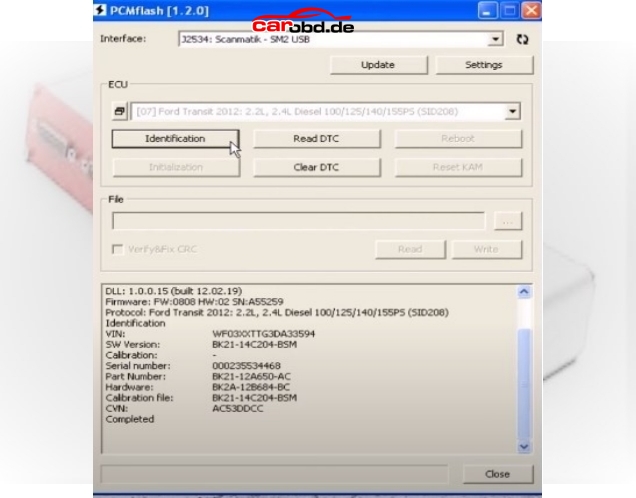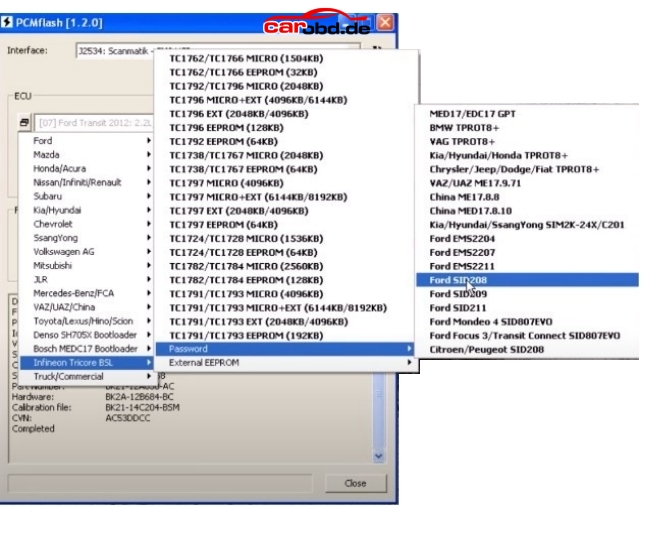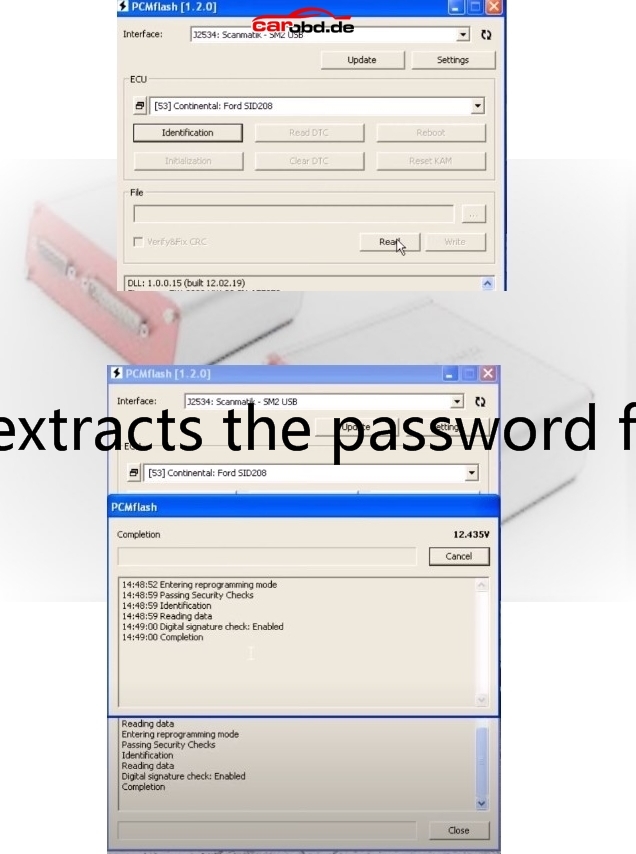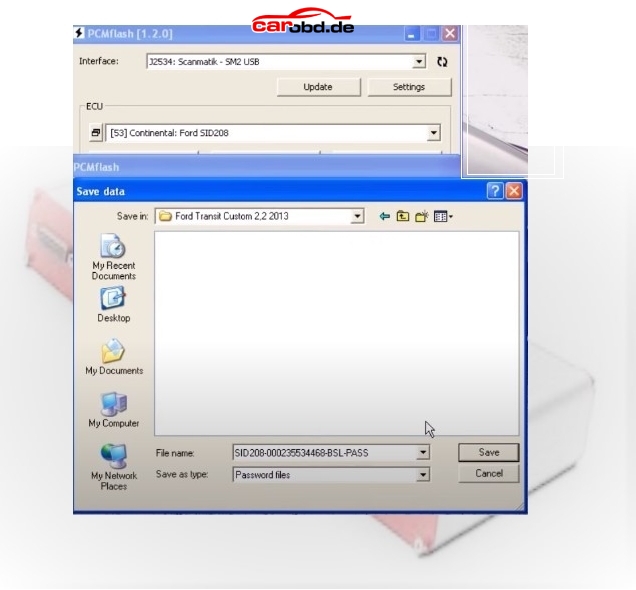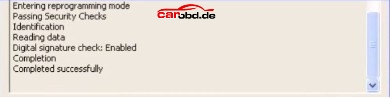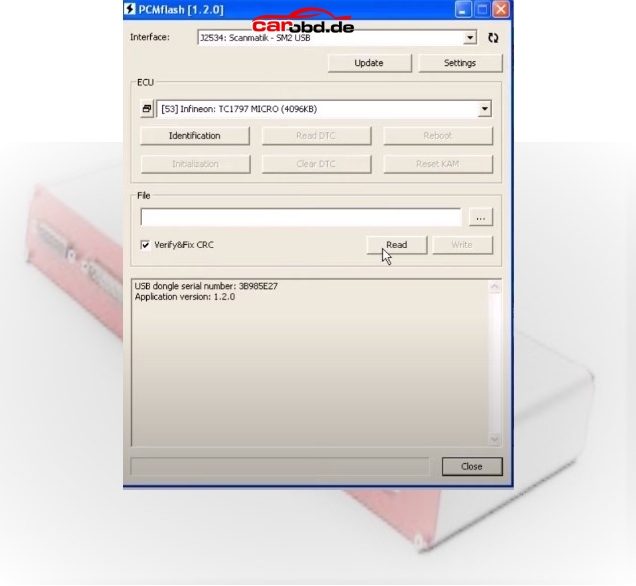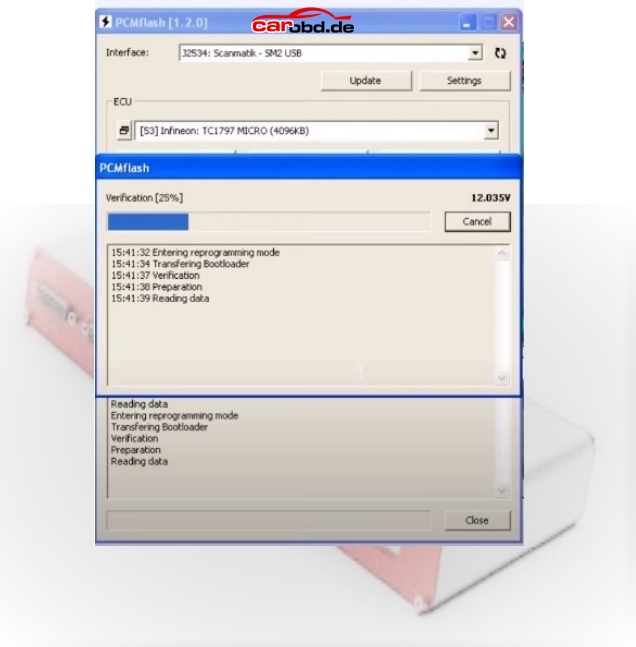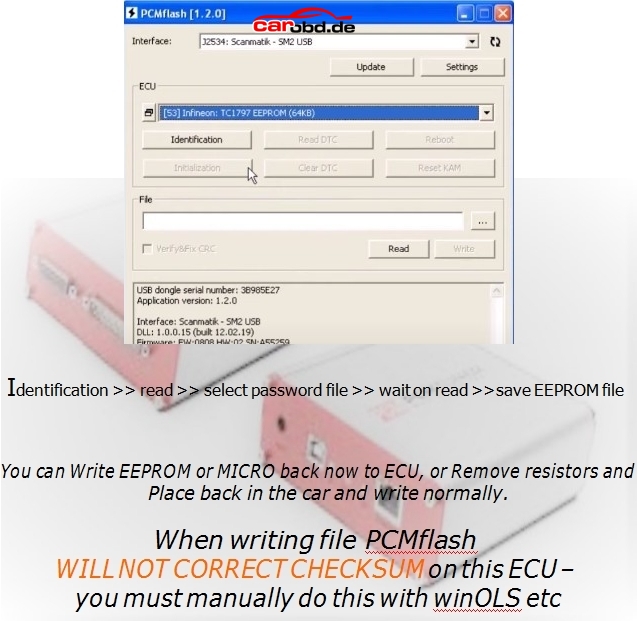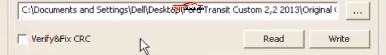Ford SID208 SID209 BSL INSTRUCTIONS for PCMTuner
Just select ECU during operation;
Step 1.
First,with ECU in the car(or on the bench with OBD breakout),we will identify our ECU
To do this, select 07 SID208 and click Identification
Our ECU details can now be seen, If needed we can make a note of these for any future reference.
Step2.
Now we must get the password from the ECU.
To do this we must use the Password option on module 71, and select SID208
Step 3.
Now we click the Read button
The program extracts the password from the ECU
you will now be asked to save it to a file (the serial number of the ECU will be in the file name, it is also indicated on the cover of the ECU itself).
Please remember where you save this file.
At same time the program will display the status of the ECU, i.e. whether signature verification is enabled or not.
If signature verification is already disabled, then someone has done it before, in this case, just can just write to the ECU as a regular SID208 or SID209.
Step 4.
Open the ECU and, looking at the picture, make the following connection:
Connect 1 kΩ resistors to two via points, connect the end of the resistors to the two upper pads.
Always be careful when you open ecu and when you are soldering not to damage components
Step 5.
In the PCMflash select 53 TC1797 micro and press the Read button
The program will ask you to point to a file with a password, you must change from auto to browse and select the file saved in the first step.
The ECU Micro memory will now start to read.
Reading time is around 2-3 miwnutes., The Full Memory is Read from the ECU. When Prompted please save the file.
Now repeat the above steps for the EEPROM. Select module 53 TC1997 EEPROM
for more informations ,please check following product link
https://www.carobd.de/wholesale/pcmtuner-ecu-programmer.html