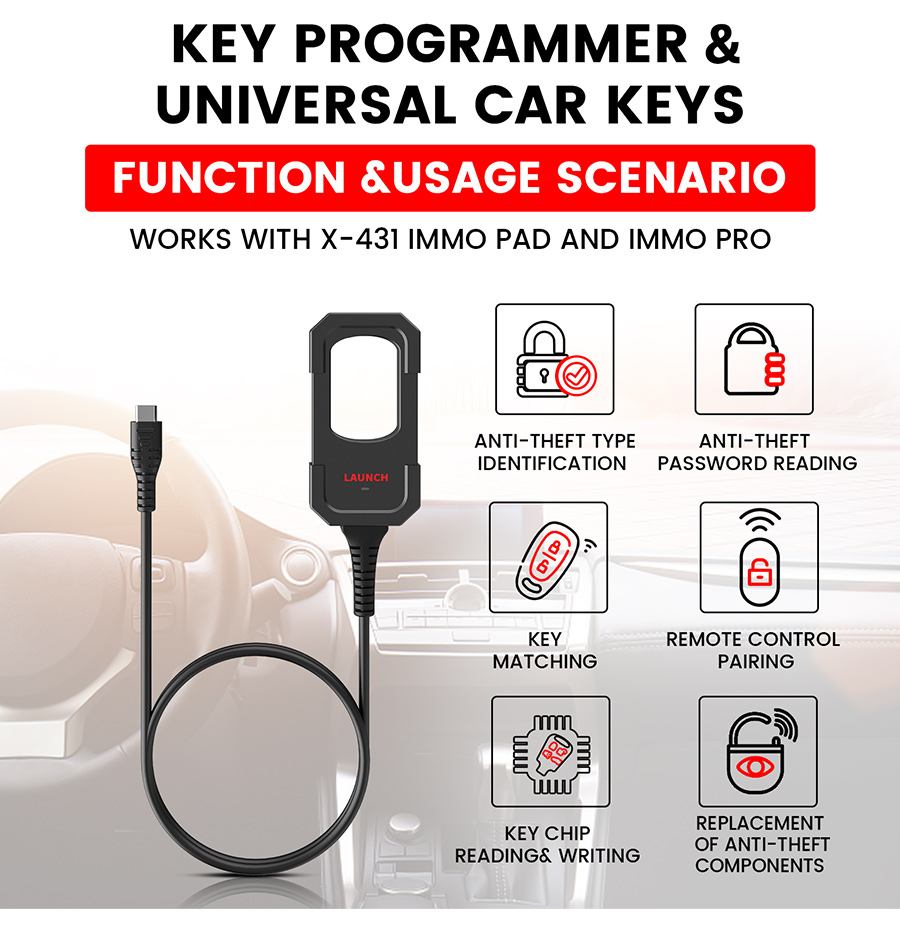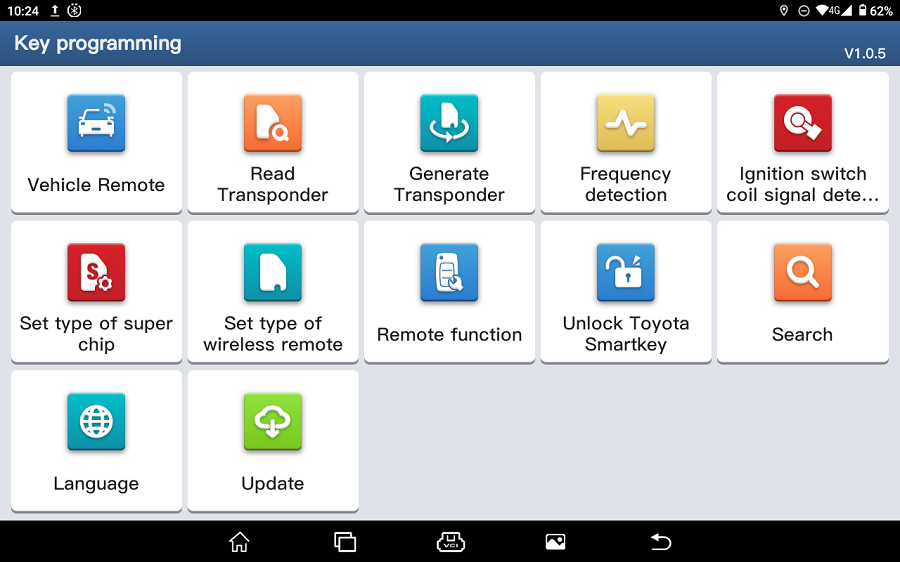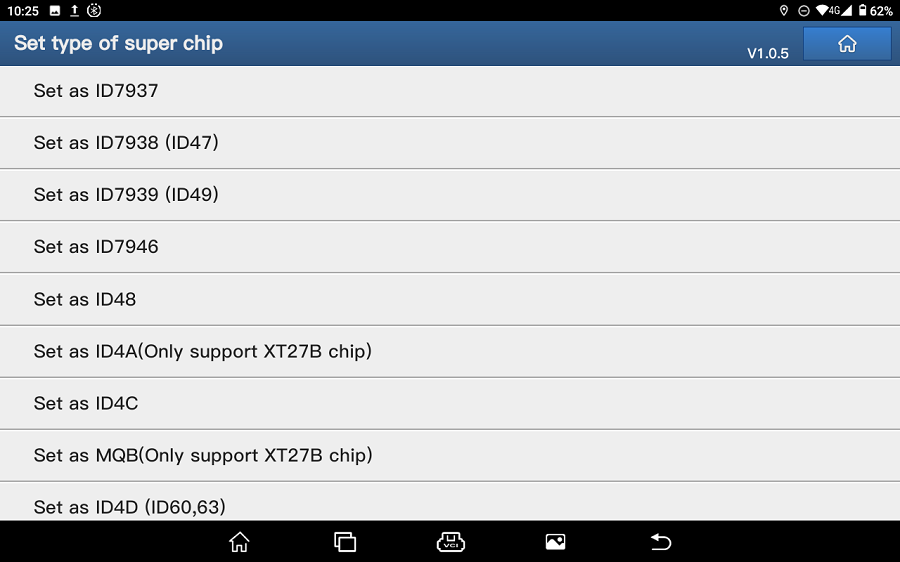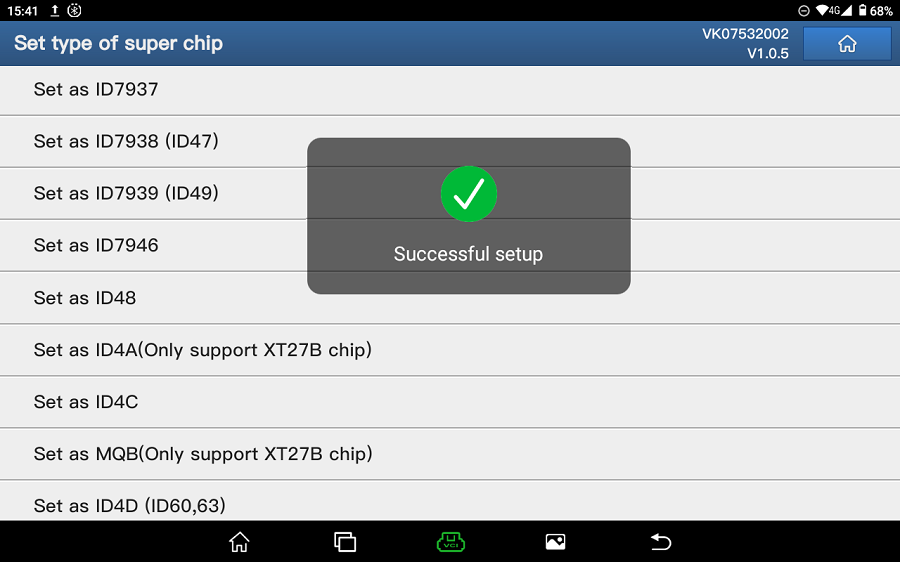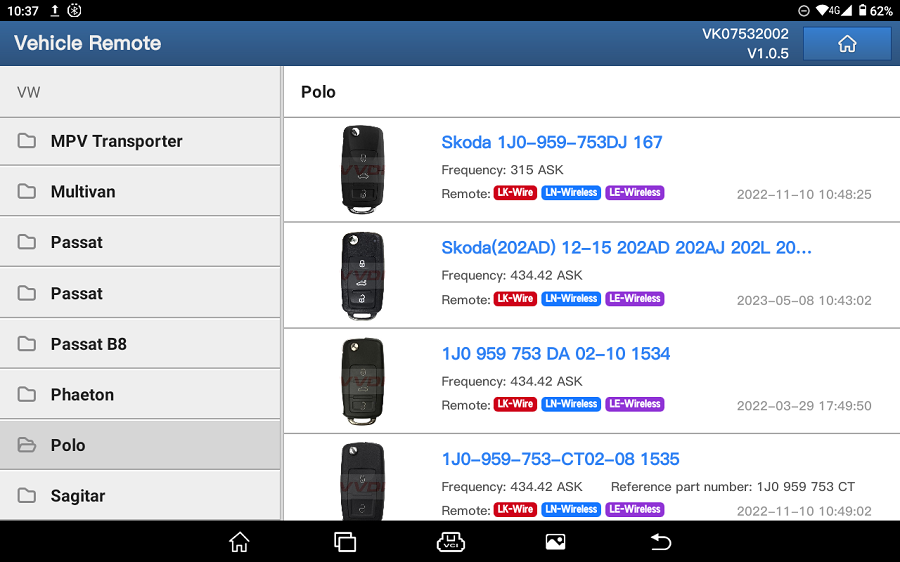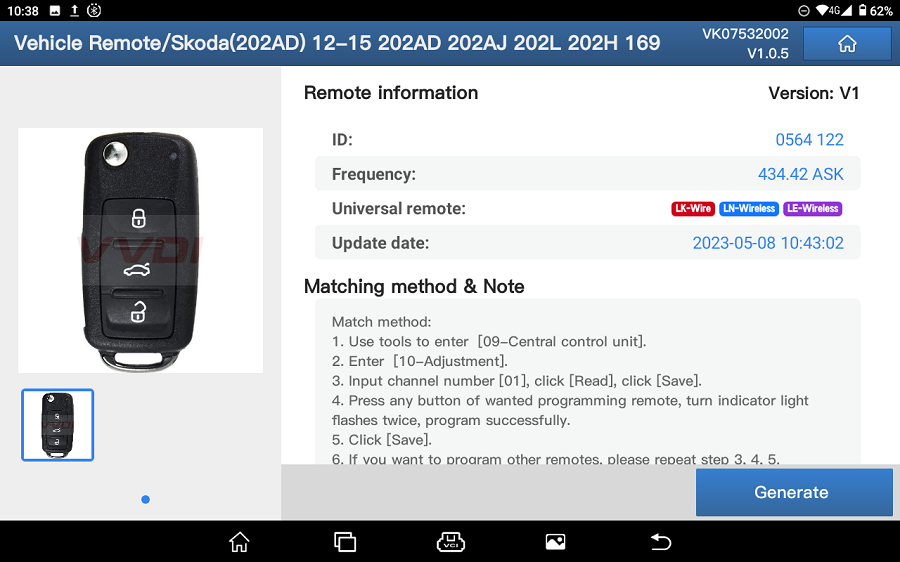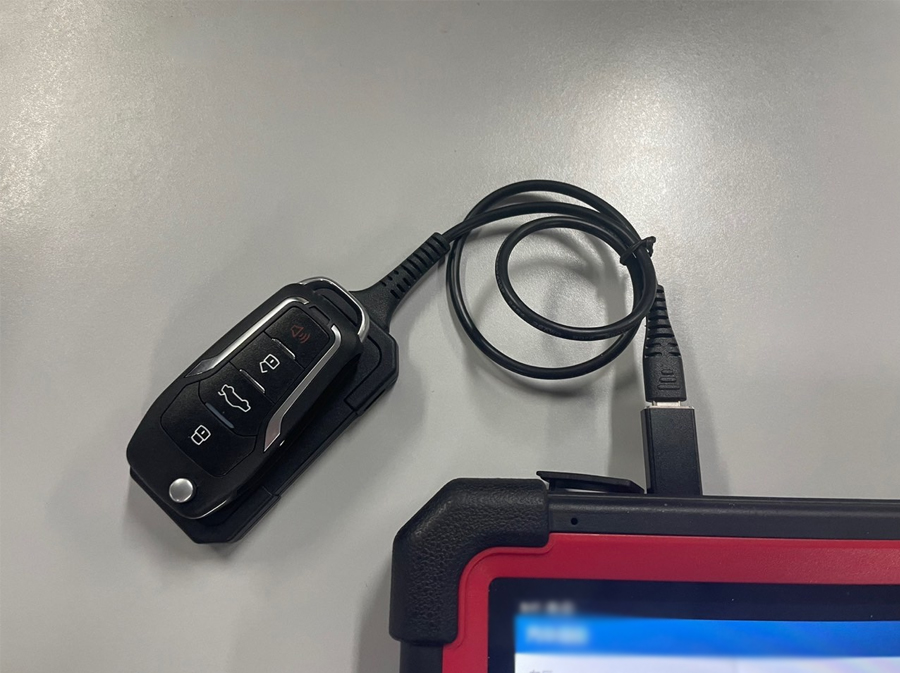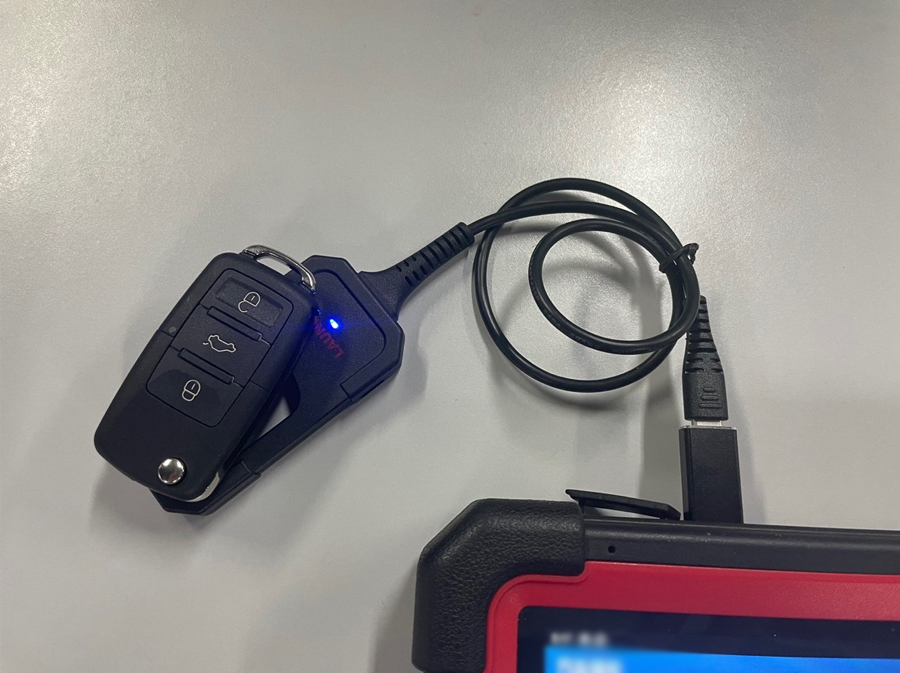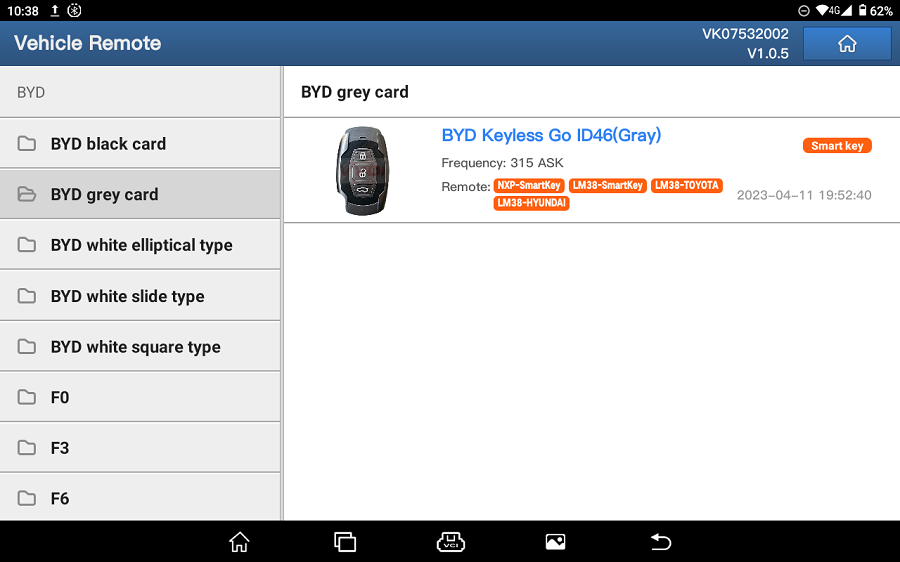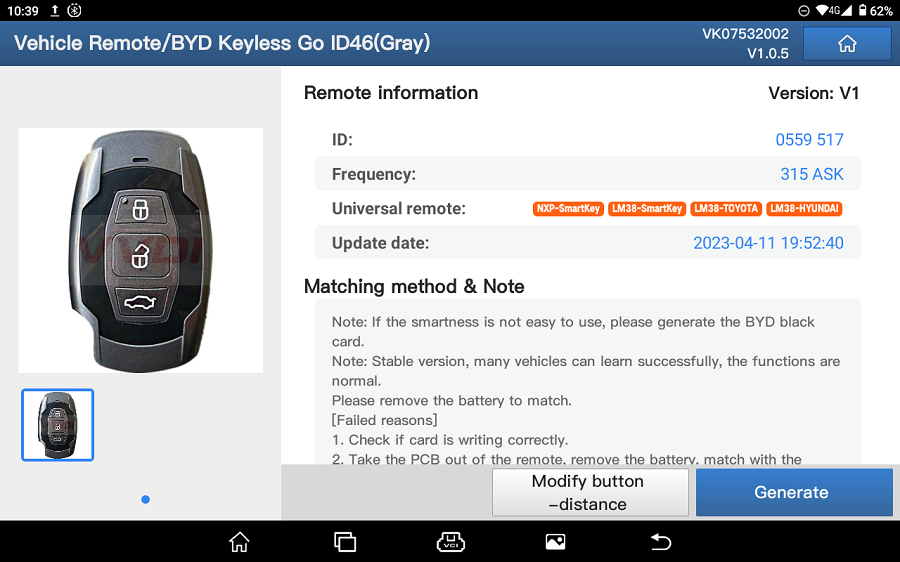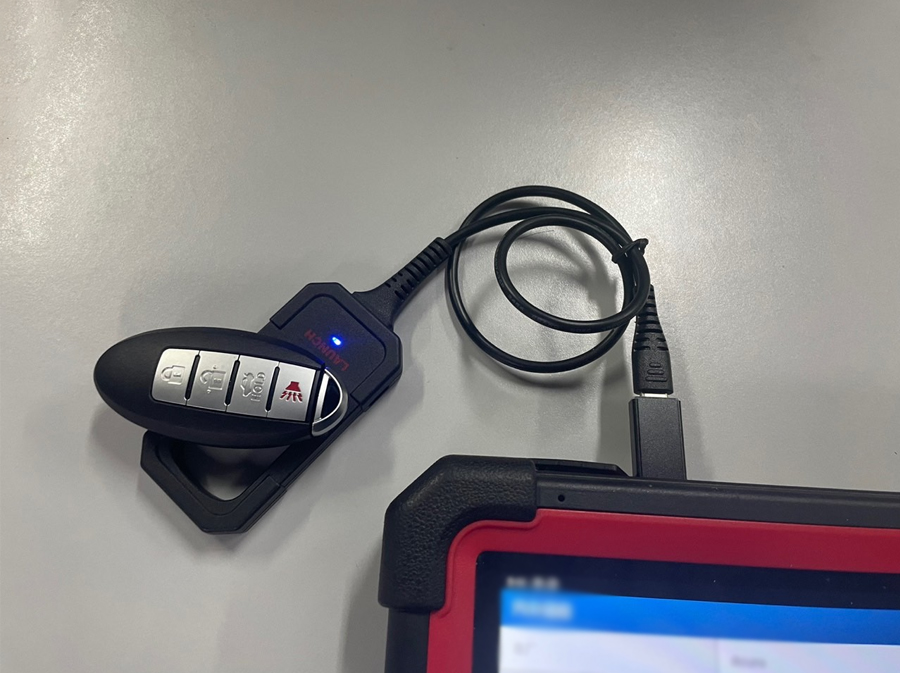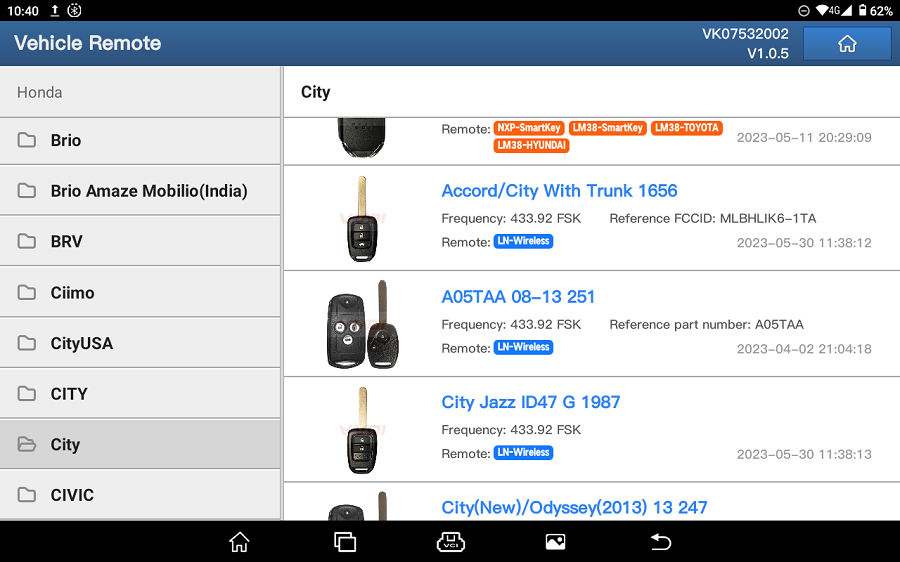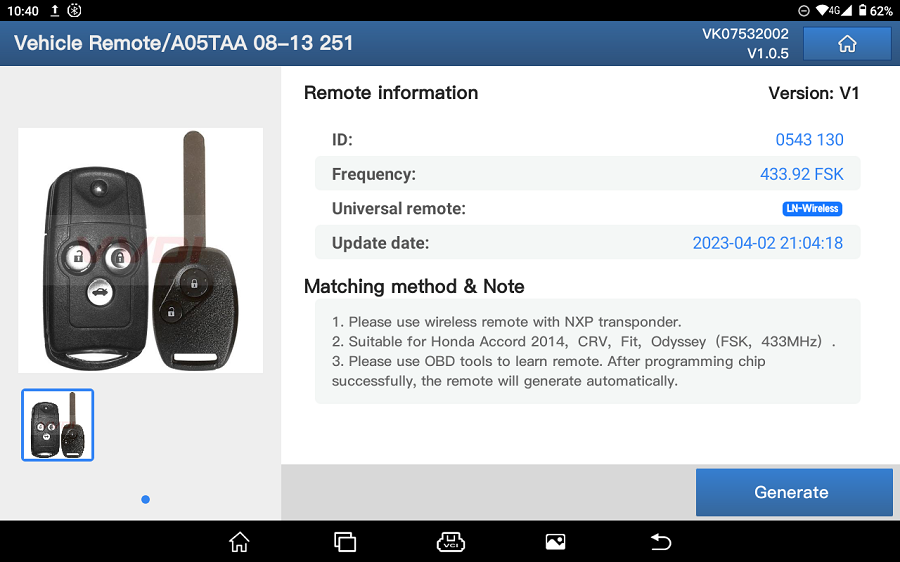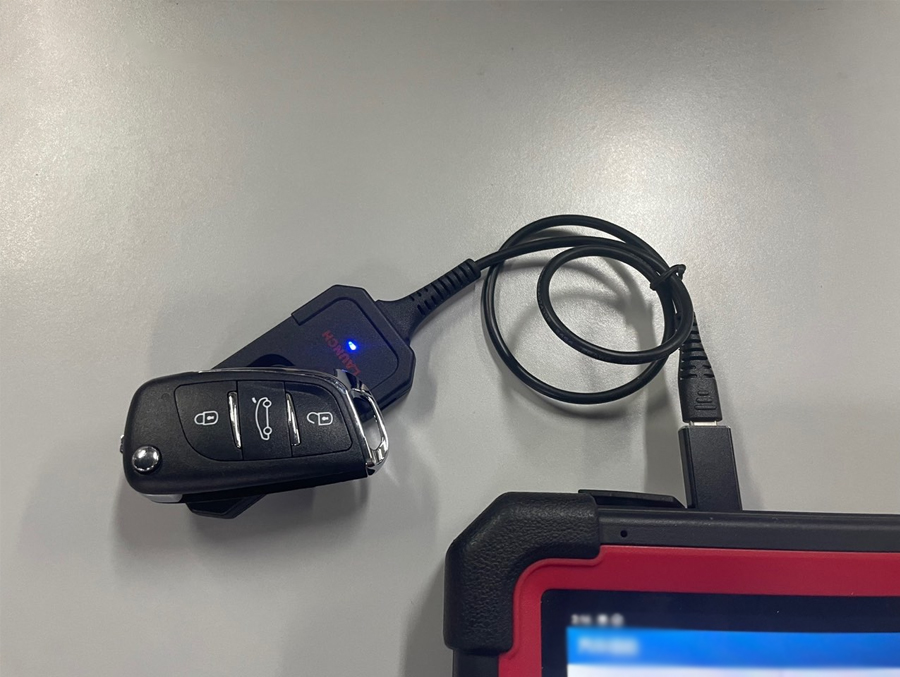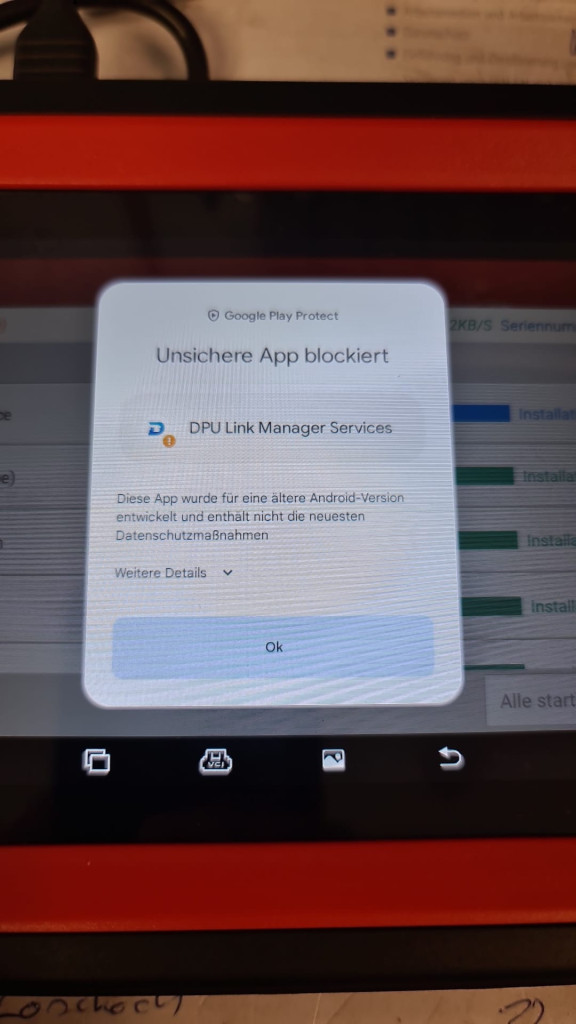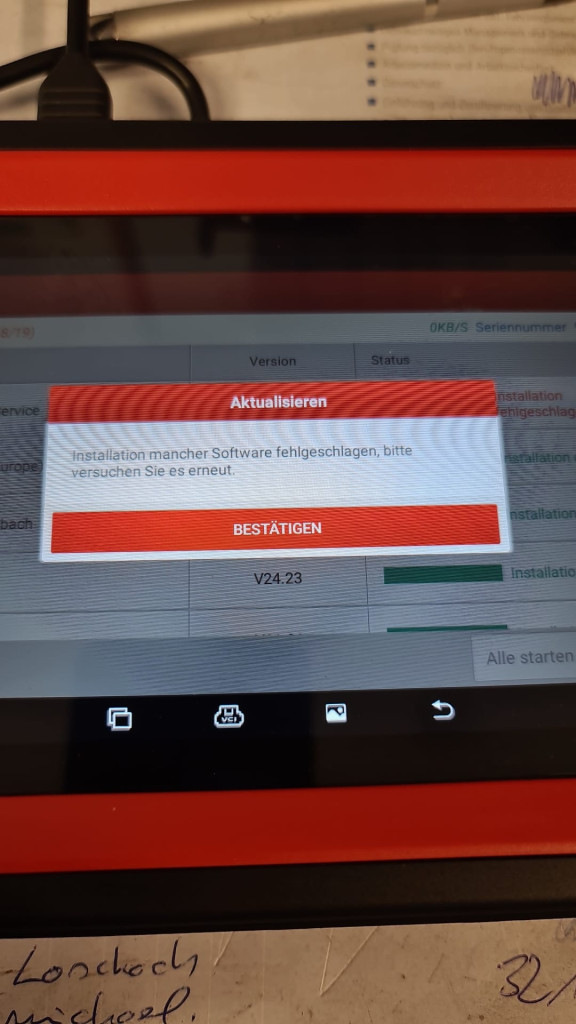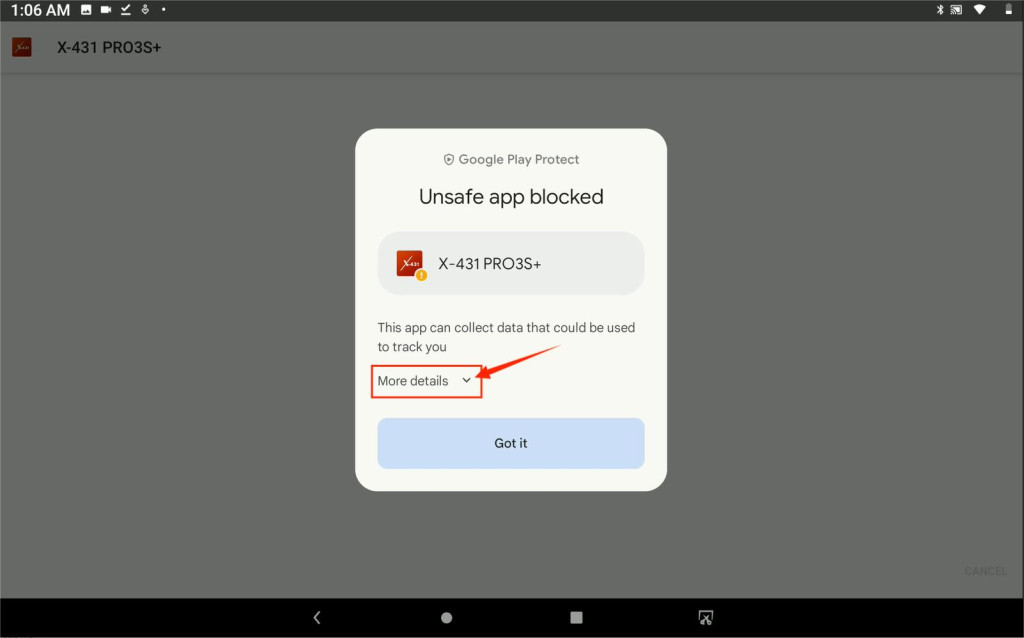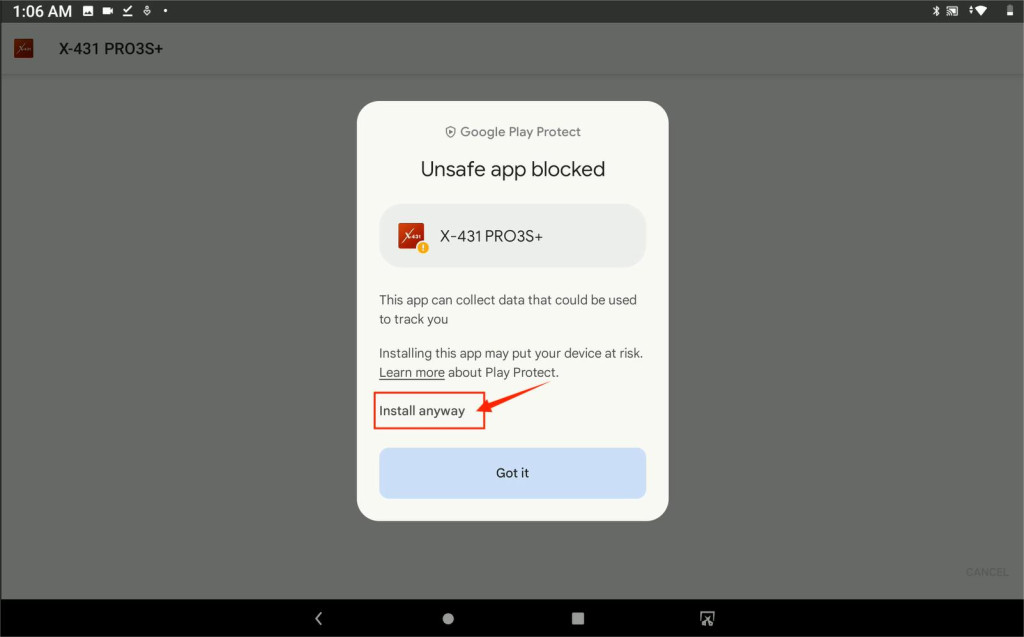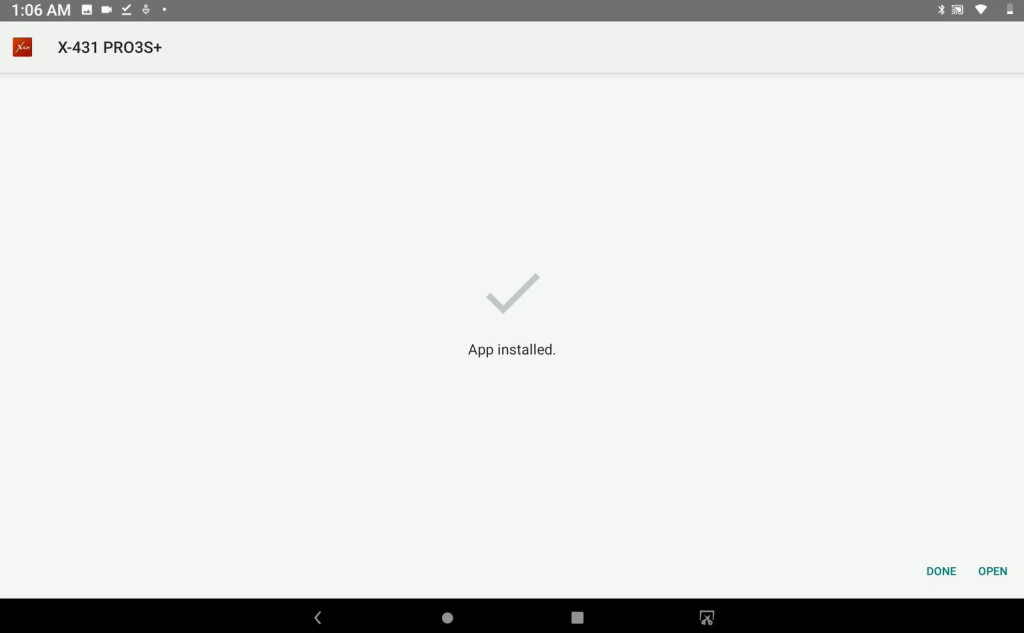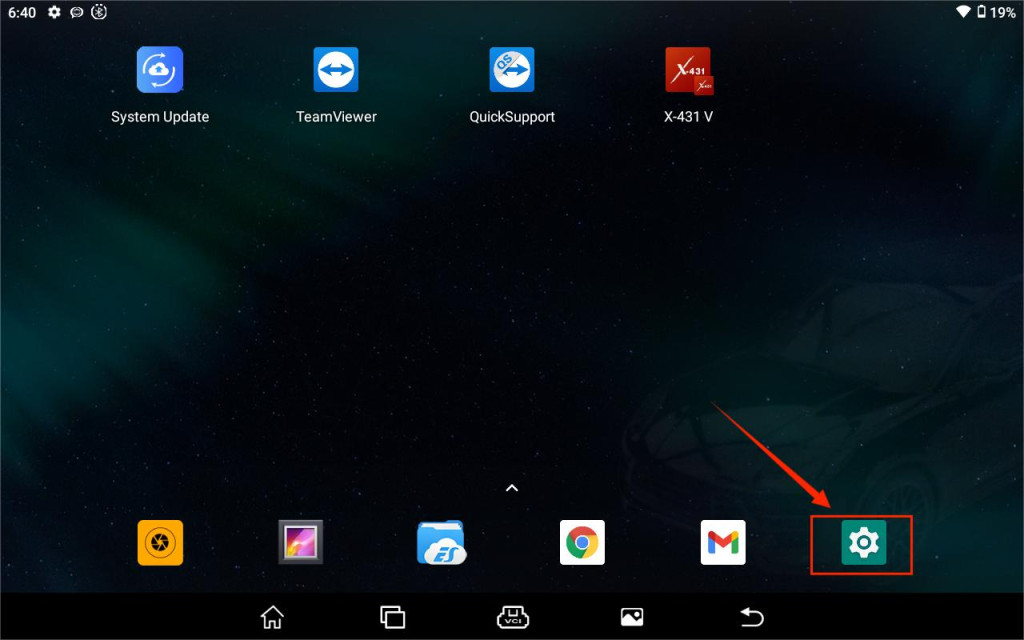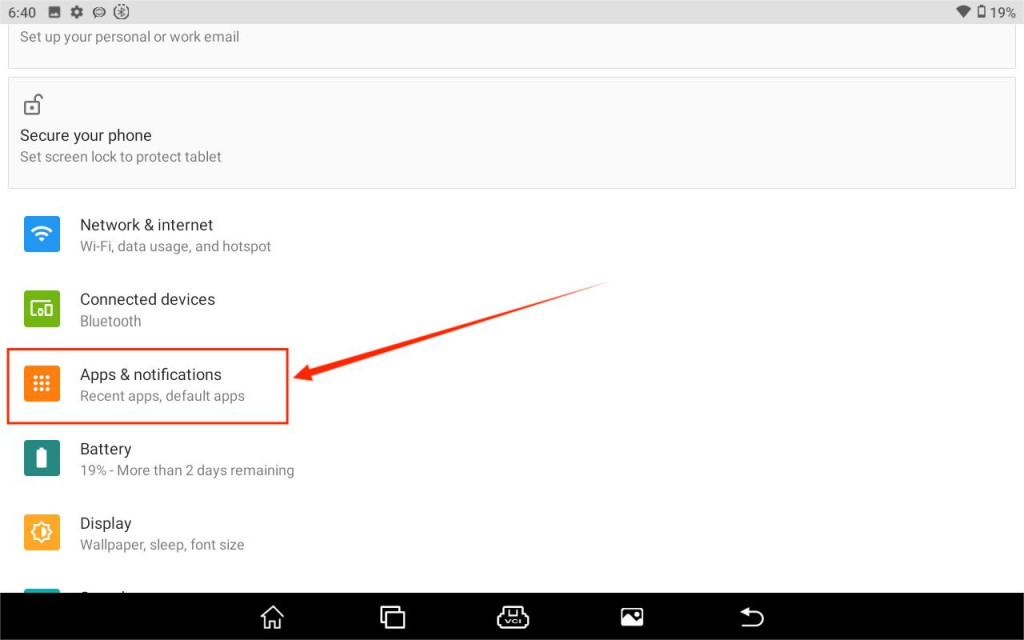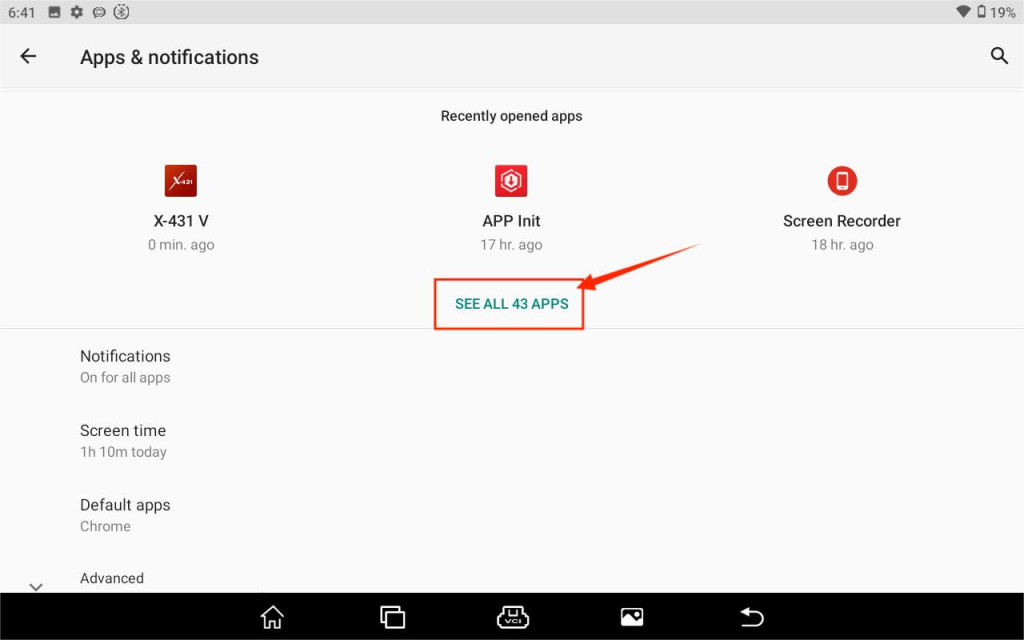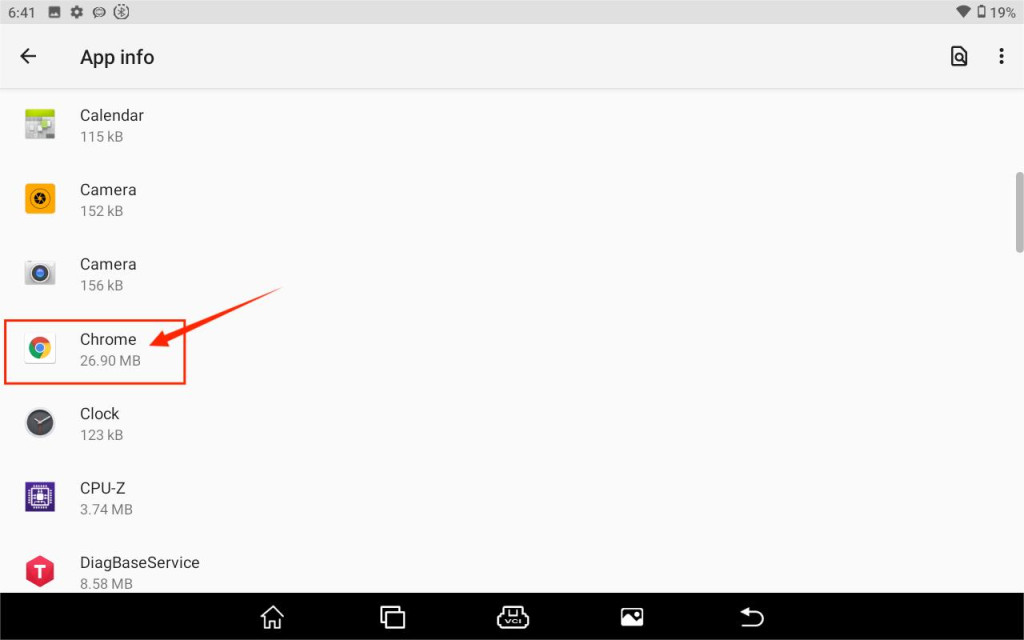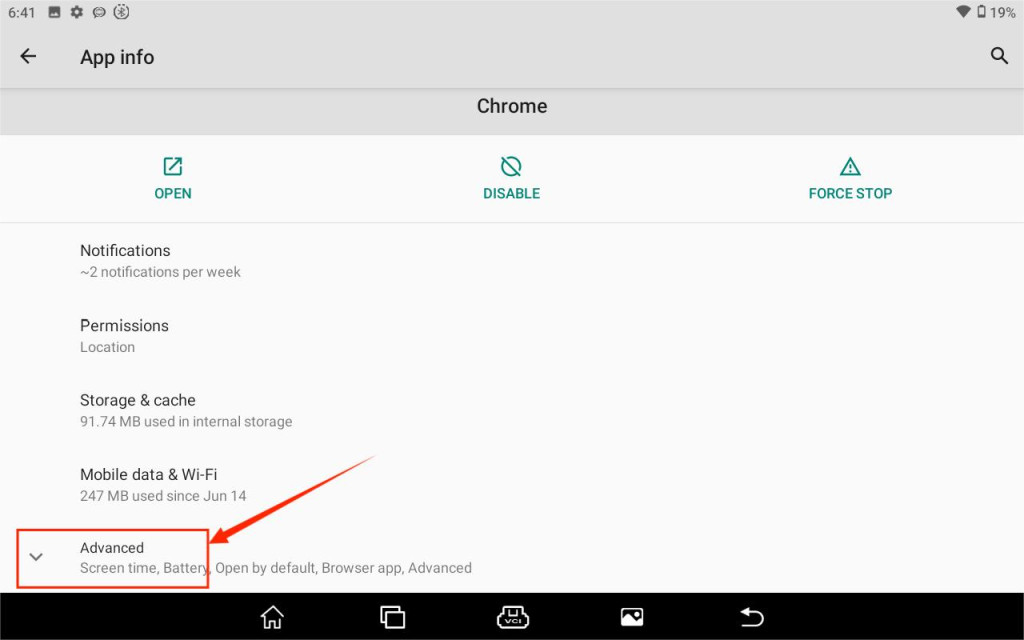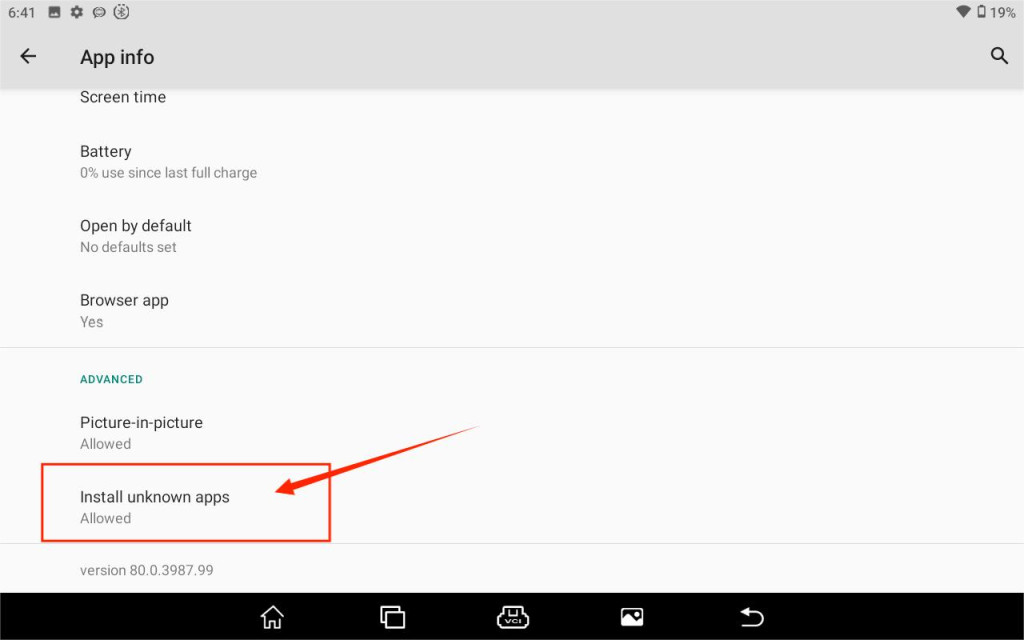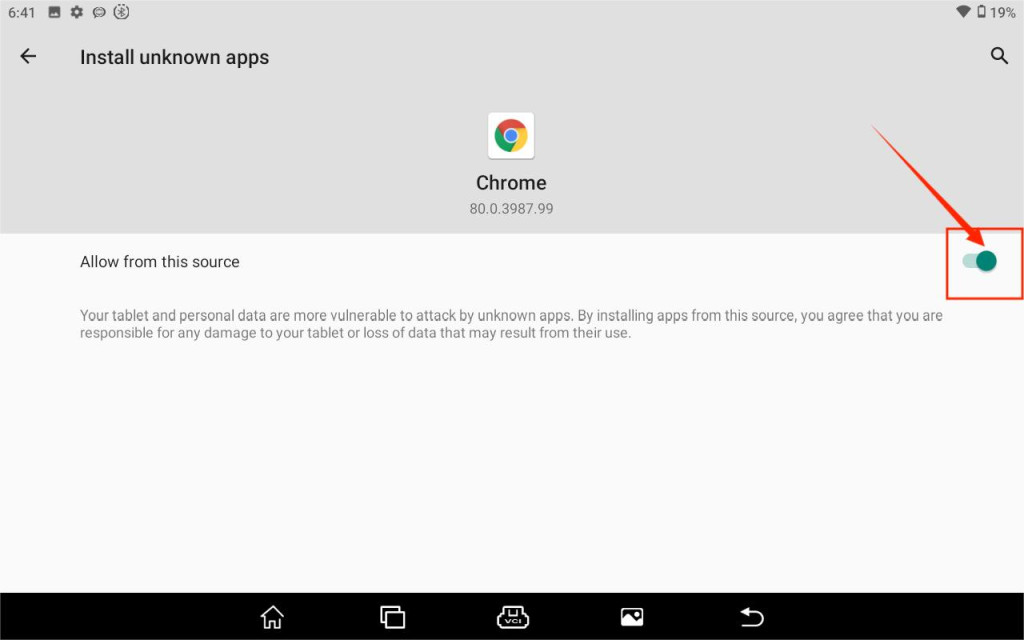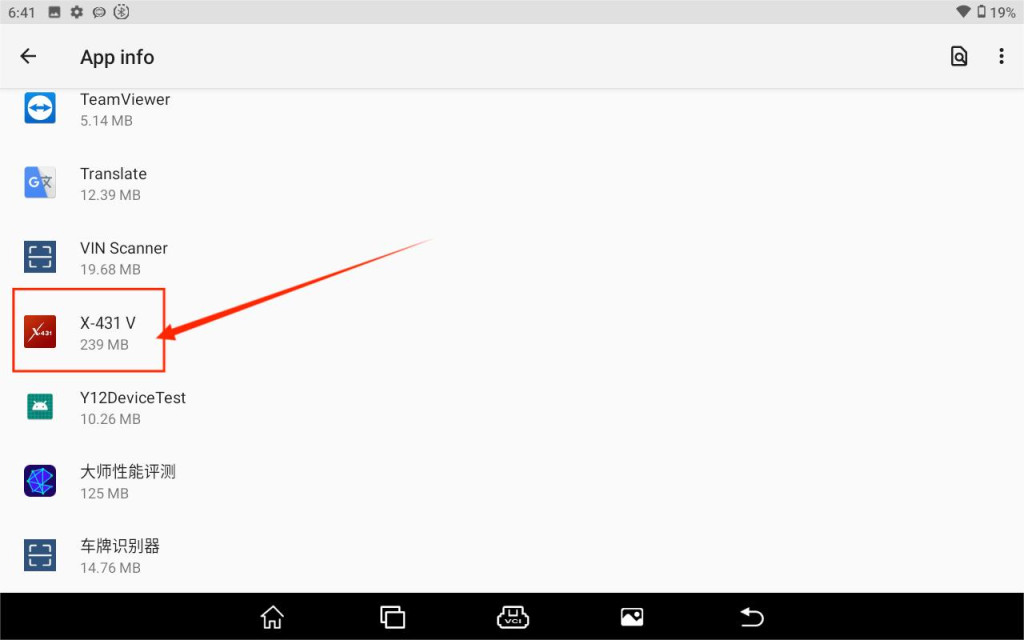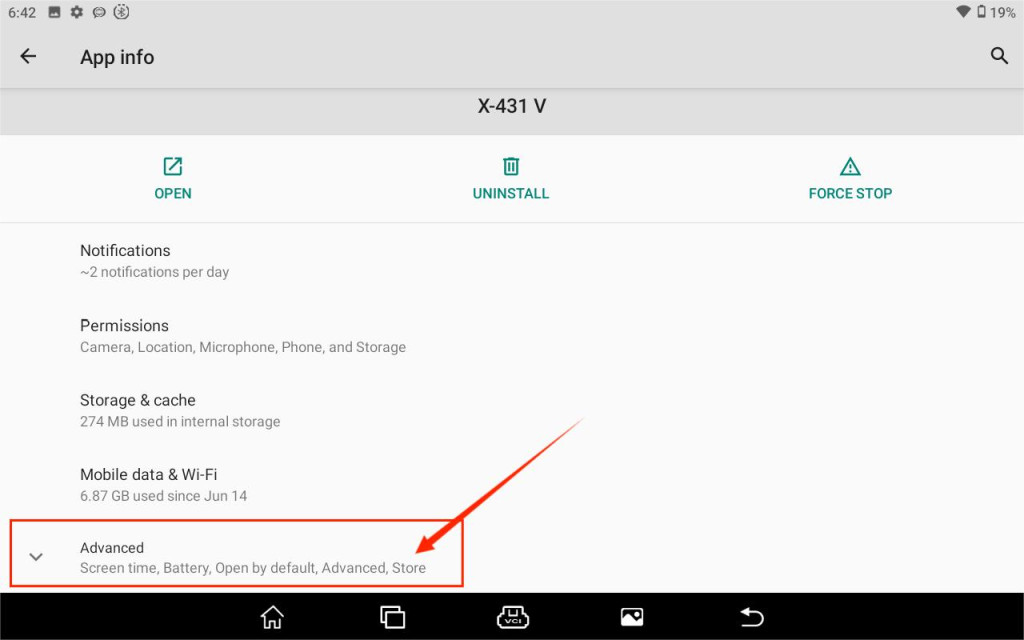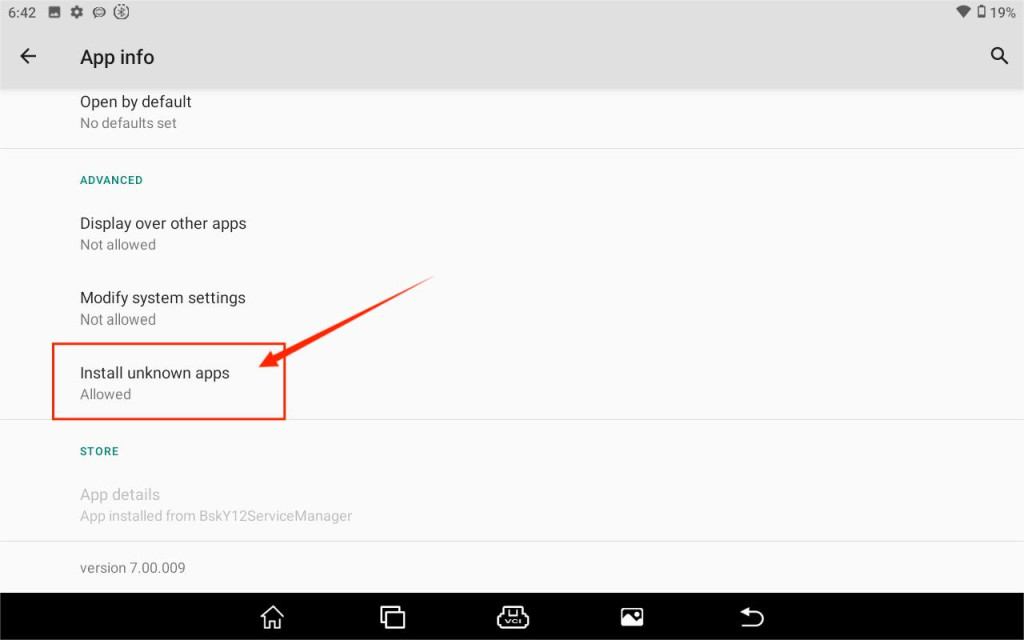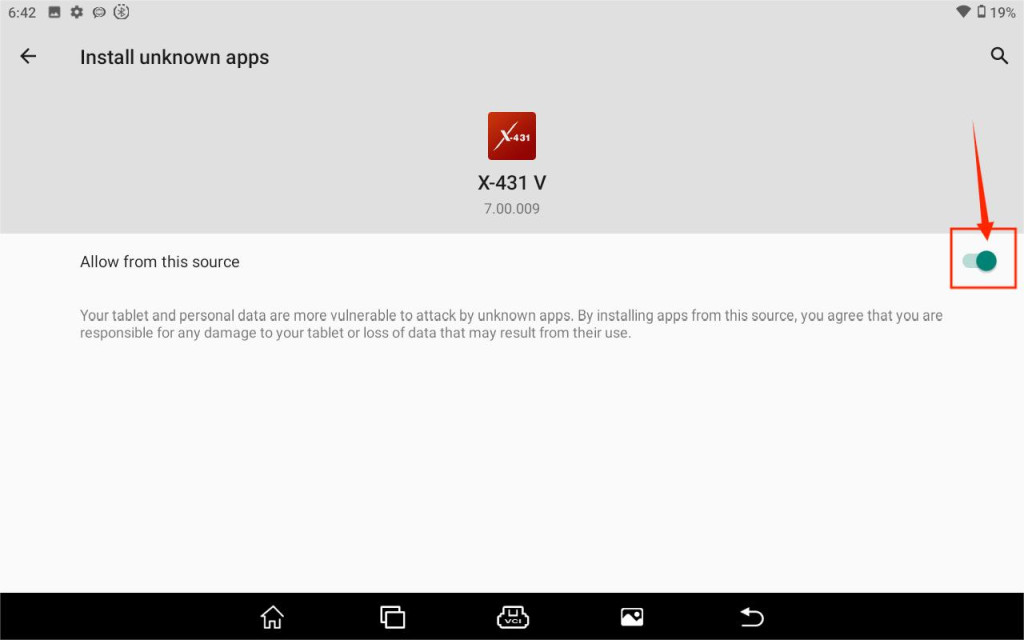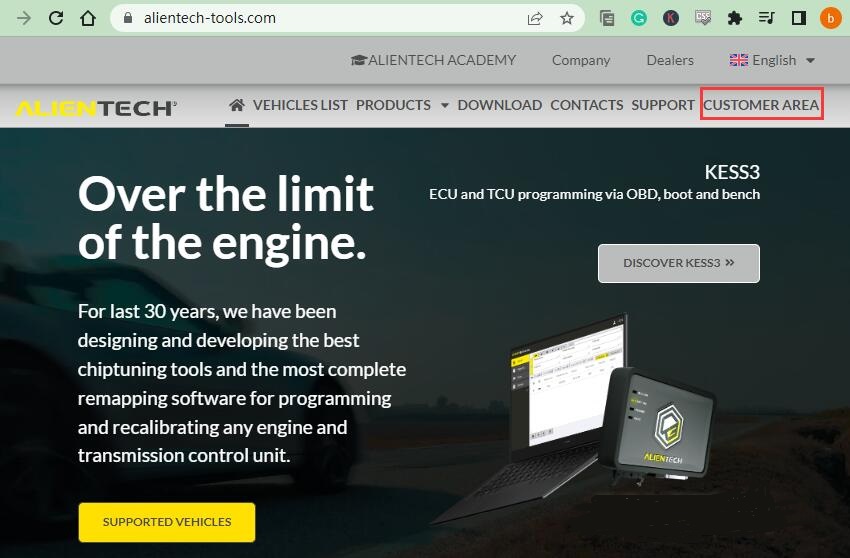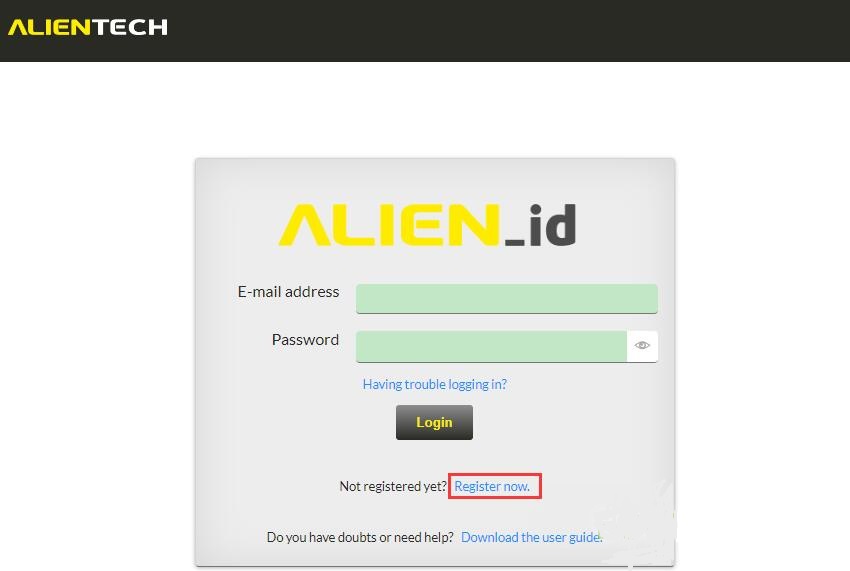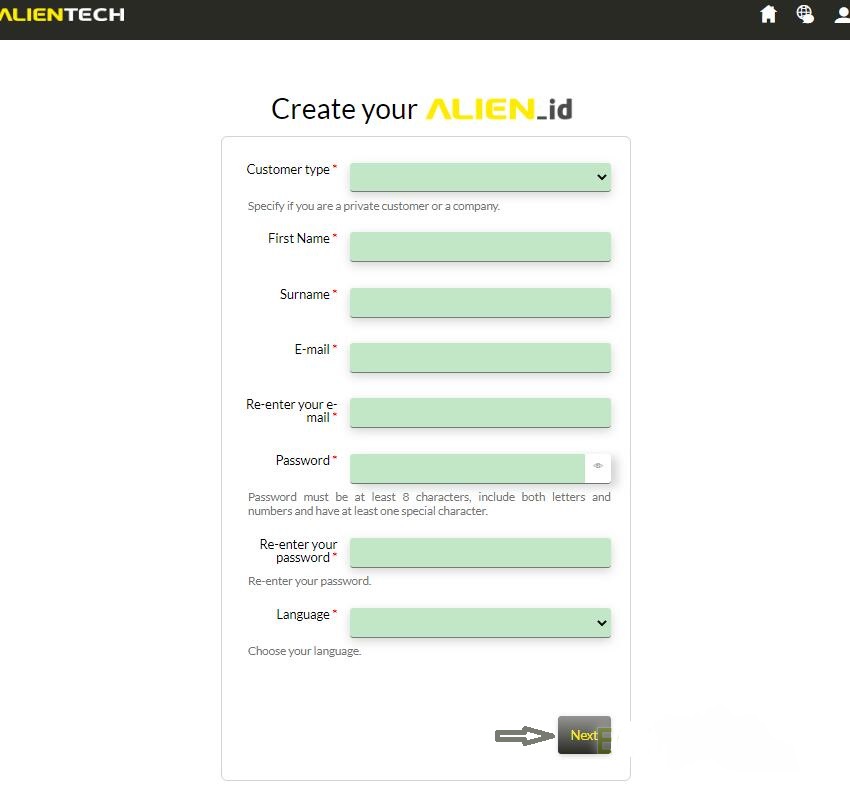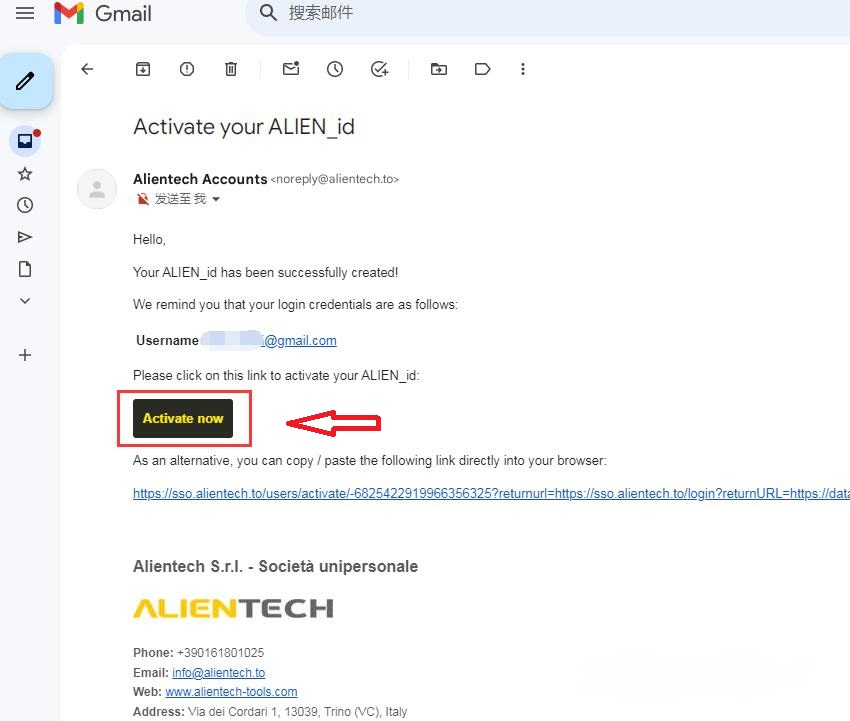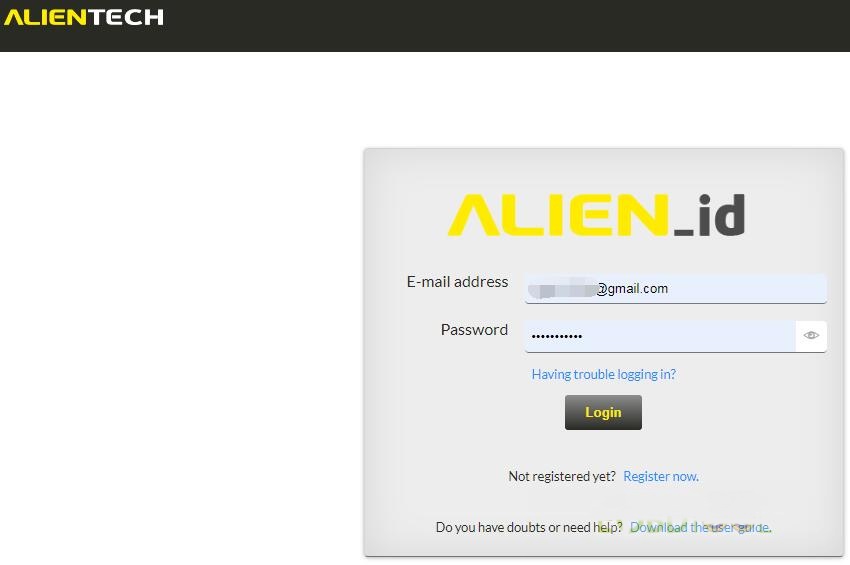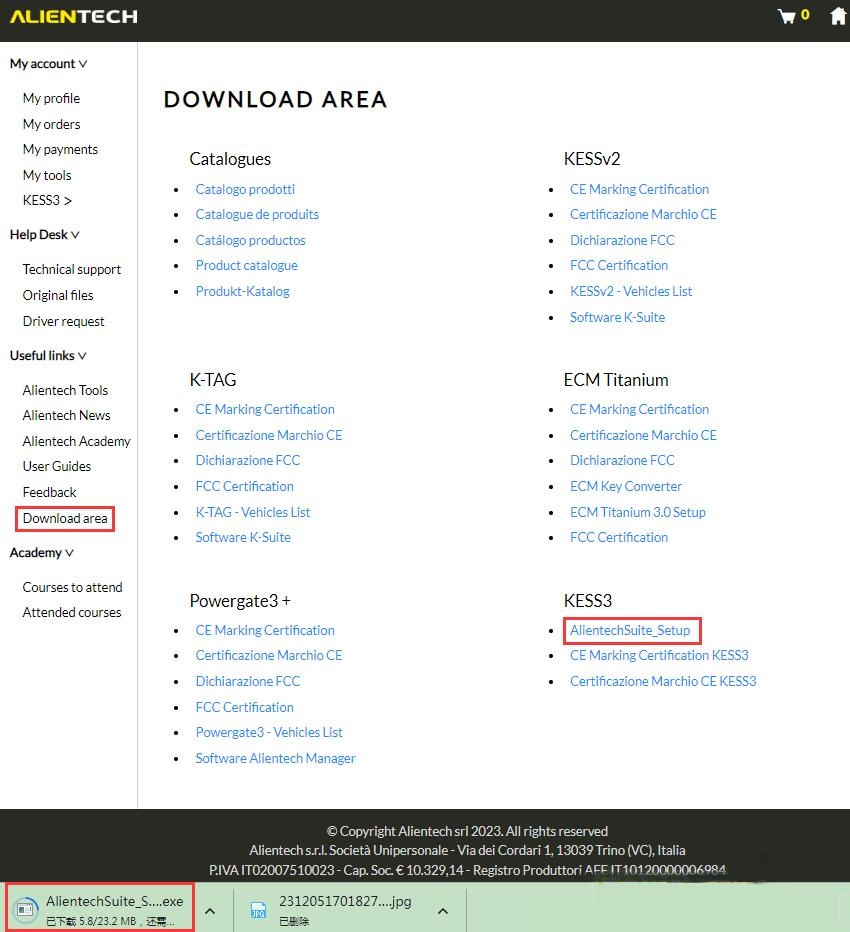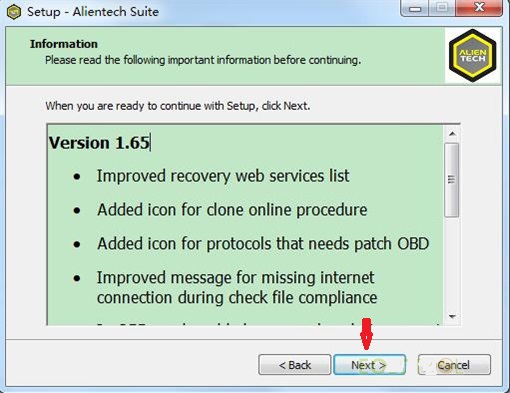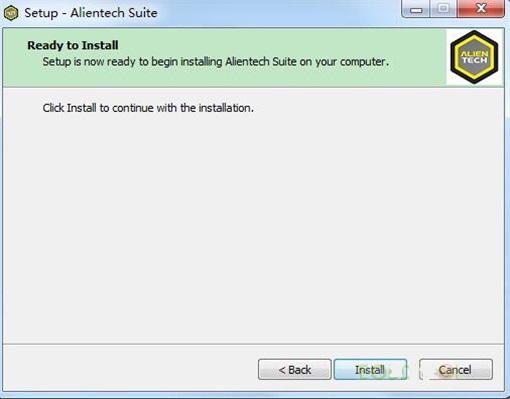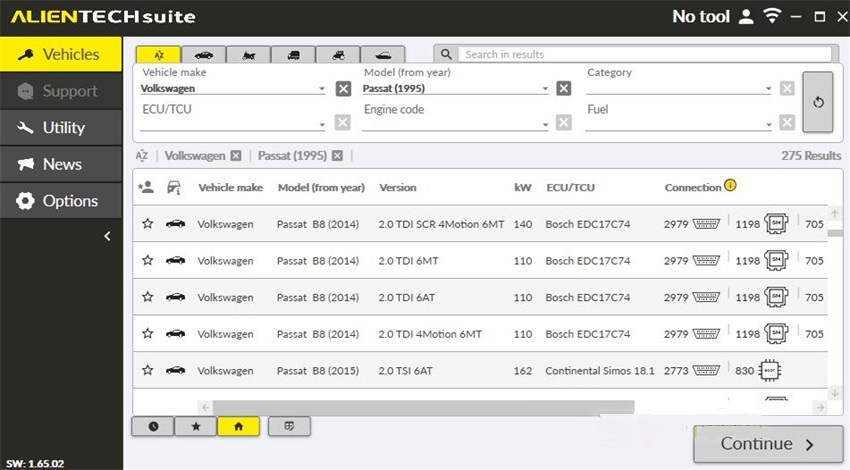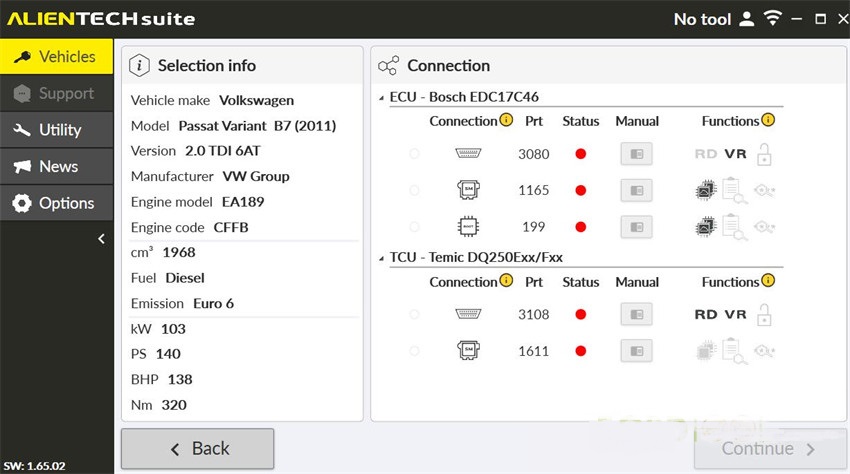Launch X-431 SmartLink C 2.0 is a heavy-duty vehicle diagnostic module developed by Launch Company based on Linux system, dual processor Cortex-A7+Cortex-M7, 8G storage, 256M storage, 320*480 resolution. It supports Bluetooth, Wi-Fi, USB and other communication methods, and can be used with X-431 PRO3S and PRO5 series.
Launch X431 SmartLink C 2.0 is the update version of Launch X431 HDIII, but what’s the difference between Launch X431 SmartLink C 2.0 and Launch HDIII ?
1, Functions Comparison
LAUNCH X431 HDIII Heavy-duty Truck Diagnostic Module :X-431 HD III is a heavy-duty vehicle diagnostic module based on Android system developed by Launch Company.
It supports Bluetooth, Wi-Fi, USB and other communication methods. It can be used with X-431 PRO 3S or X-431 PAD III, and is suitable for 12V and 24V models.
Covers engine software for Cummins, Bosch, Weichai, Yuchai, Xichai, Chaochai, etc.,
as well as software for more than 100 global vehicle models such as Dongfeng Commercial, Foton Commercial, FAW Jiefang, Jiangling, Mercedes-Benz Heavy Truck, Volvo Heavy Truck, Yutong Bus, King Long Bus, etc. .
Supports functions such as reading version information, reading fault codes, reading data streams, clearing fault codes, and action testing.
Launch X-431 SmartLink C 2.0 Heavy-duty Truck Diagnostic Module :X-431 SmartLink C 2.0 is a new generation heavy vehicle diagnostic module based on Linux system developed by Launch Company.
It has dual processors Cortex-A7+Cortex-M7, 8G running memory, 256M storage, and 320*480 resolution.
It supports Bluetooth, Wi-Fi, USB and other communication methods, and can be used with X-431 PRO3S, PRO5, and PADV series, and is suitable for 12V and 24V models.
Covers engine diagnostic software for Cummins, Bosch, Weichai, Shangchai, Yuchai, Xichai, Chaochai, Yangchai, Quanchai and other engines. Supports software for more than 300 vehicle models around the world, including Dongfeng Commercial, Foton Commercial, FAW Jiefang, Jiangling, Mercedes-Benz Heavy Truck, Volvo Heavy Truck, Yutong Bus, King Long Bus, etc.
Supports functions such as reading version information, reading fault codes, reading data streams, clearing fault codes, and action testing.
Supports super remote diagnosis.
2. Hardware: The hardware adopts higher-performance processors to provide faster and more accurate commercial vehicle fault diagnosis and repair solutions;
3. Number of diagnostic software: supports more car models and wider car model coverage;
4. Diagnostic function: supports super remote diagnosis
for more informations, please visit following link
https://www.carobd.de/wholesale/launch-x431-smartlink-c-heavy-duty-truck-module.html