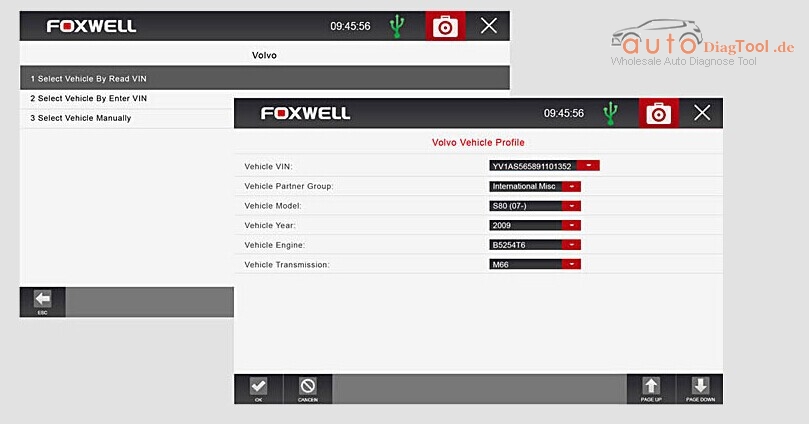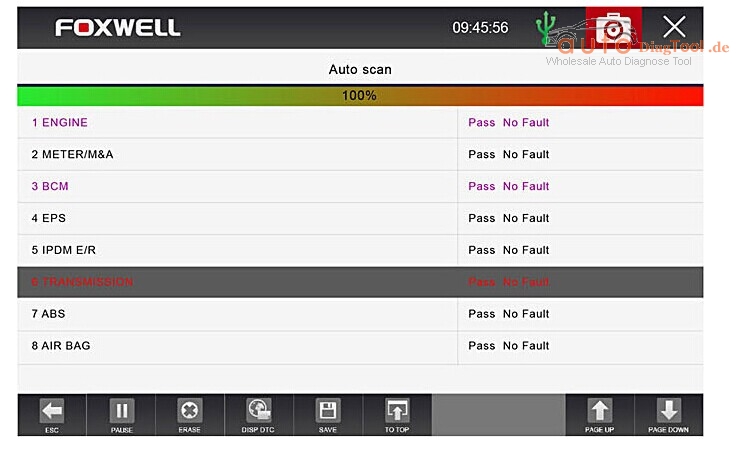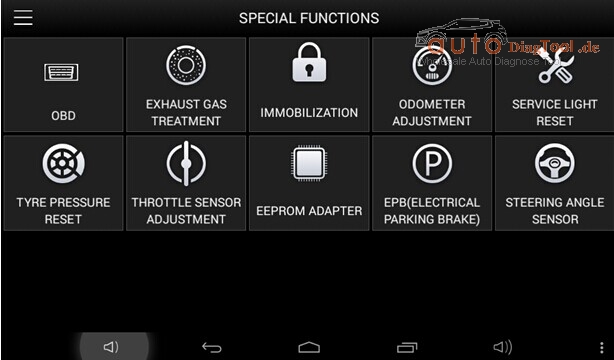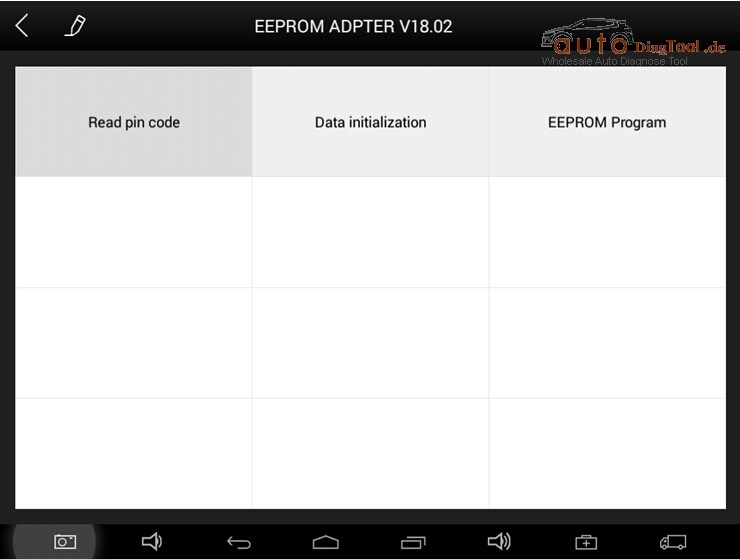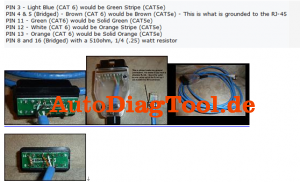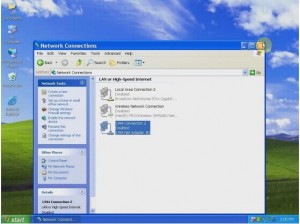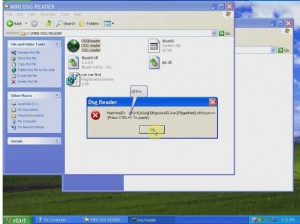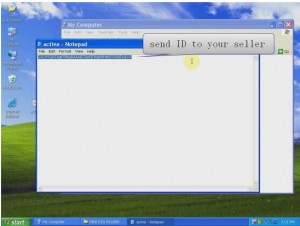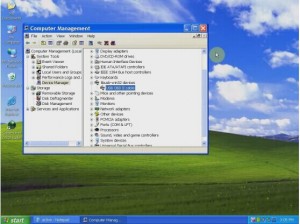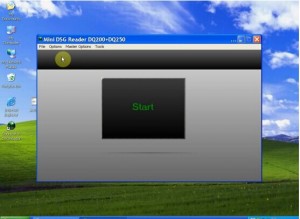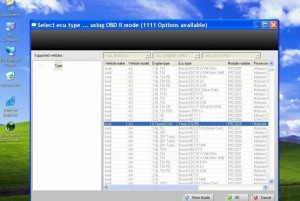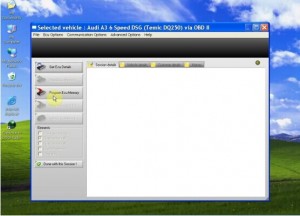Foxwell GT80 PLUS Next Generation Diagnostic Platform
Foxwell GT80 Plus can do the latest 2015/2016 models,with comprehensive functions.it support win 8.1 Operate System,10 inch LED touch screen,kindly interface,very convenient to use.
Isuzu, JAC, Kia, Lexus, Mazda, Mitsubishi, Nissan, Perodua, Proton, Scion, Subaru, Suzuki, Toyota
GT80 PLUS Identifies Vehicle By VIN
GT80 PLUS lets you identify the vehicle you are testing rapidly and accurately on the basis of its VIN number. With the diagnostic tool connected to the vehicle’s OBD socket, it automatically retrieves the VIN code or you can enter it manually to identify the model you are working on.
GT80 PLUS Checks Available Controllers Automatically
GT80 PLUS automatically checks and recognizes all available electronic control units on a vehicle in a matter of seconds. In addition, it instantly displays all the errors detected on the vehicle, and allows errors to be viewed and cleared with just a single click.
GT80 PLUS Is Easy to Use
GT80 PLUS is designed to be easy to setup and use. With genuine Windows 8.1 operation system, Intel quad-core processor and 10.1” LED capacitive touch display, GT80 PLUS delivers much faster and easier diagnosis.
So you can focus on what’s important—servicing the vehicle. It comes with menu-driven navigation and one-click update, so you won’t have to waste your time on learning how to use the scan tool. Vehicle information is so user friendly presented that you can quickly navigate through to find what you need to get the vehicle fixed. GT80 PLUS provides simple ways to get to wherever you want to go from wherever you are.
Notes: one GT80 PLUS machine includes 2 languages – one customize language + English default language