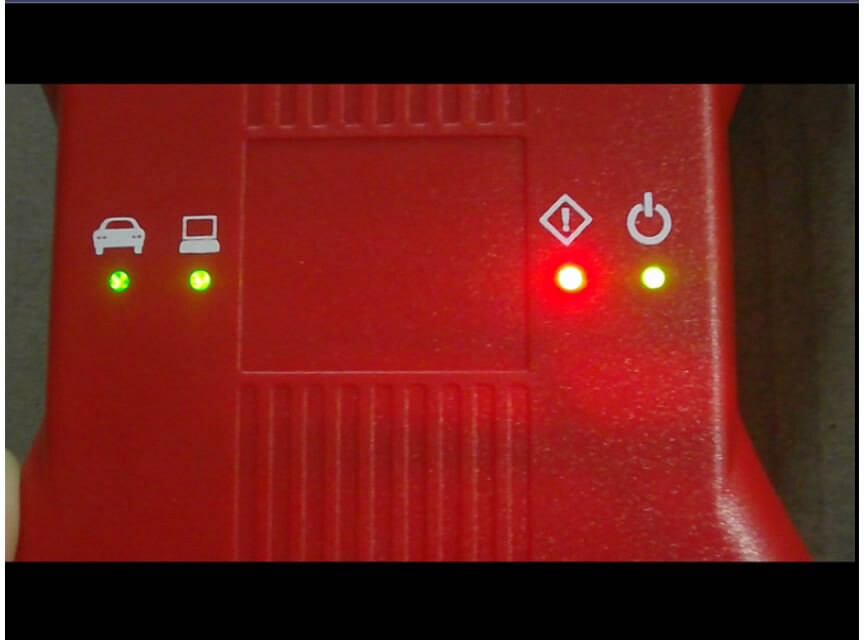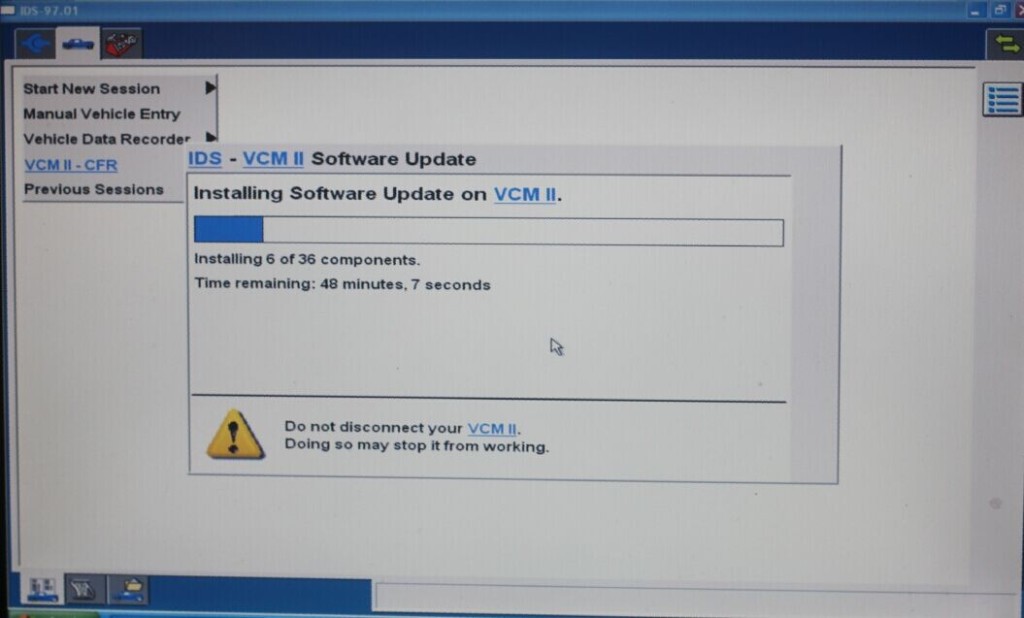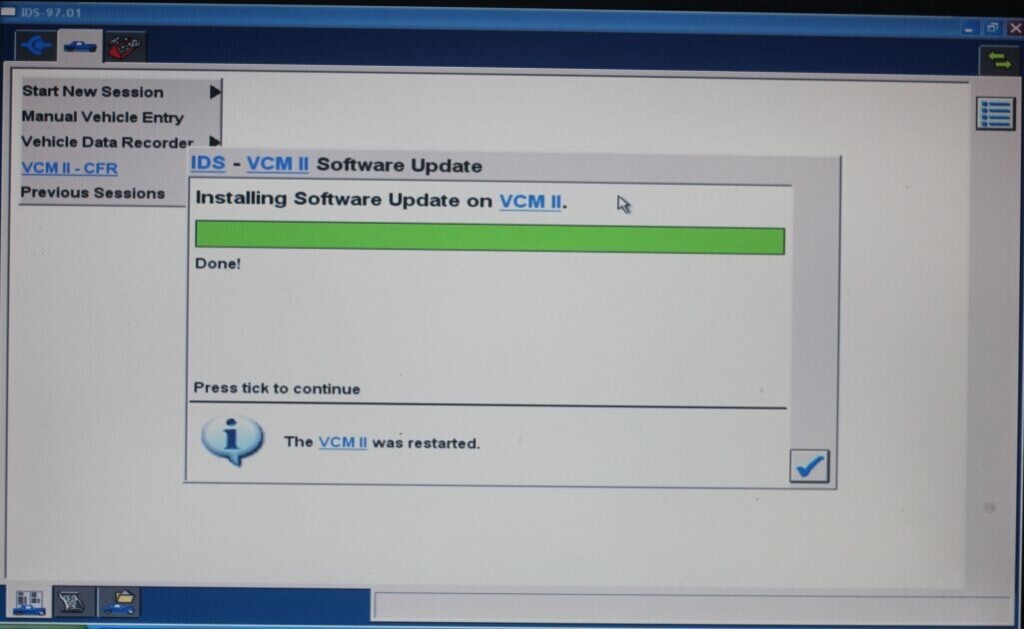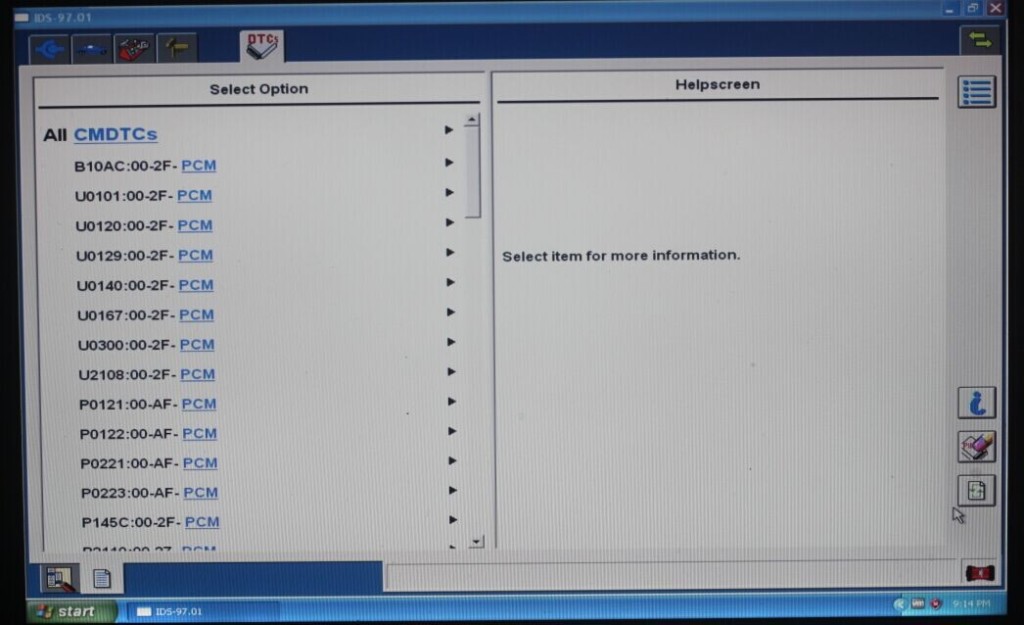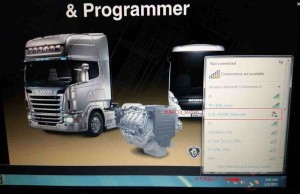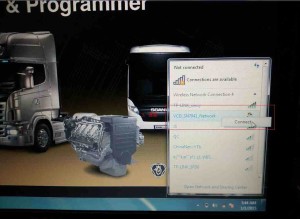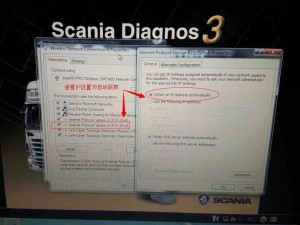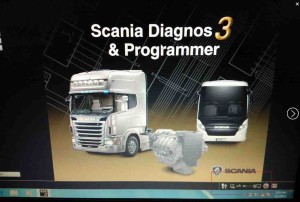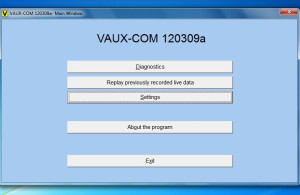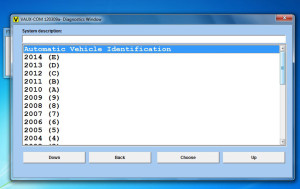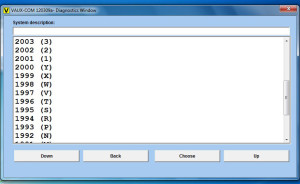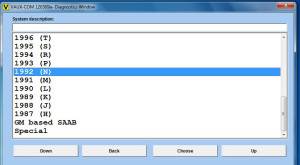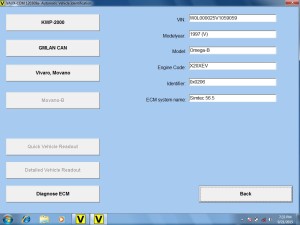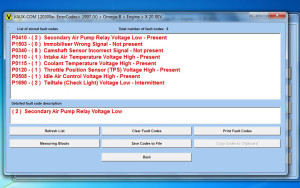Dear Friends
Thanks for your always support on carobd.de
In order to greet Chinese National Day,all online catagories are in discount. Order reach a special amount will get related discount.
We use a different promotion method to press our wishes.
Order lower than 500EUR get 5% discount
Order 500~800EUR get 6% discount
Order over 800 get 7% discount.
Order more will save more.
Best Wishes
Regards
AutodiagTool Team