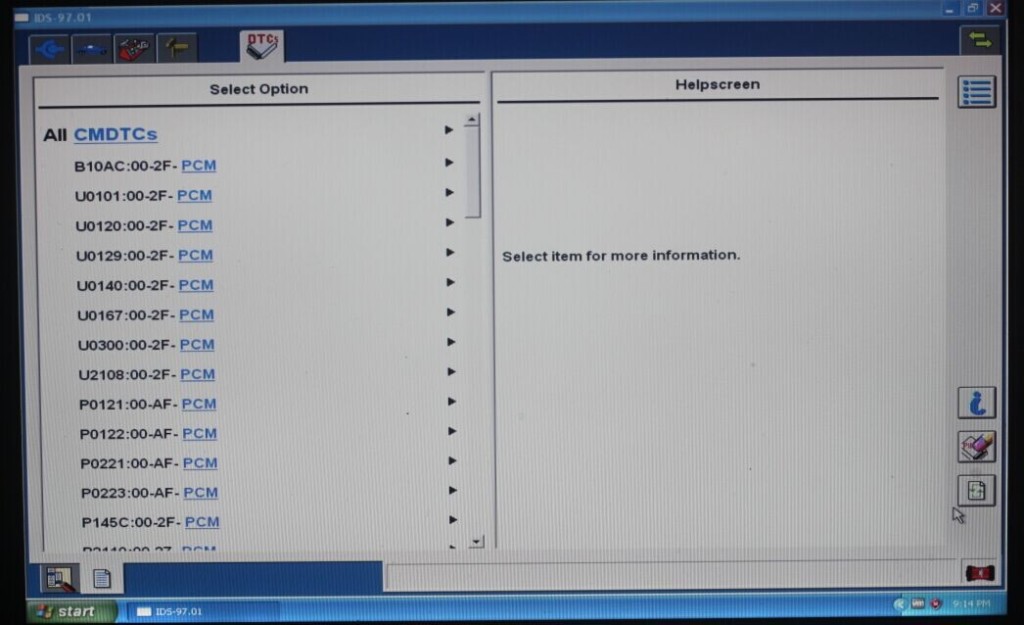How to Update Ford VCM Firmware ?
Recently most of our customers wants to use V96 software, but finishing software installation, the firware is not compatible.
So they need to update firmware again.
However, some of them dont know how to update or failed updating.
The following steps will tell how to update lower version to higher version
1.Find the button on the interface and then press it.

2.After confirming, connect power and waiting from all lights on and then left.. And connect laptop via USB cable.
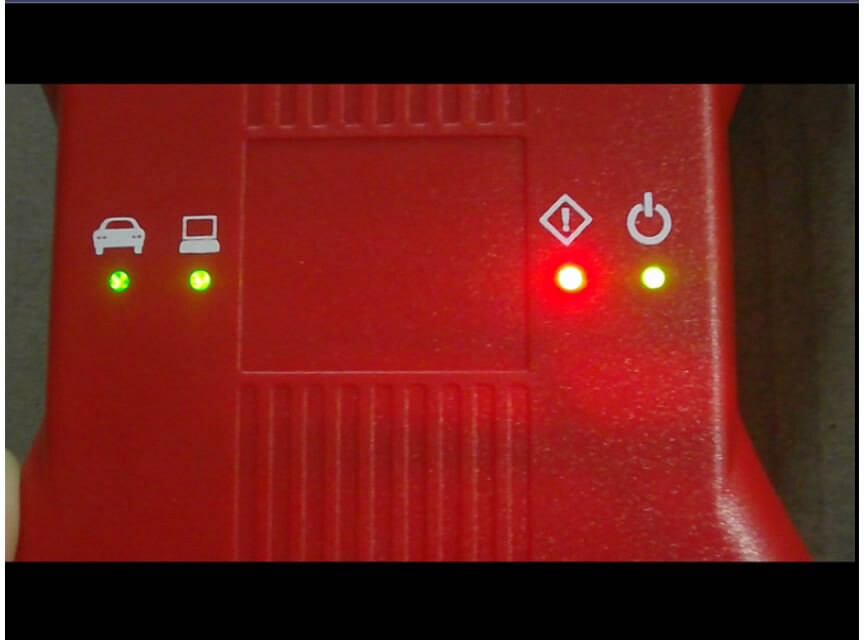
3.Open software , there is a message to ask for “firmware update”
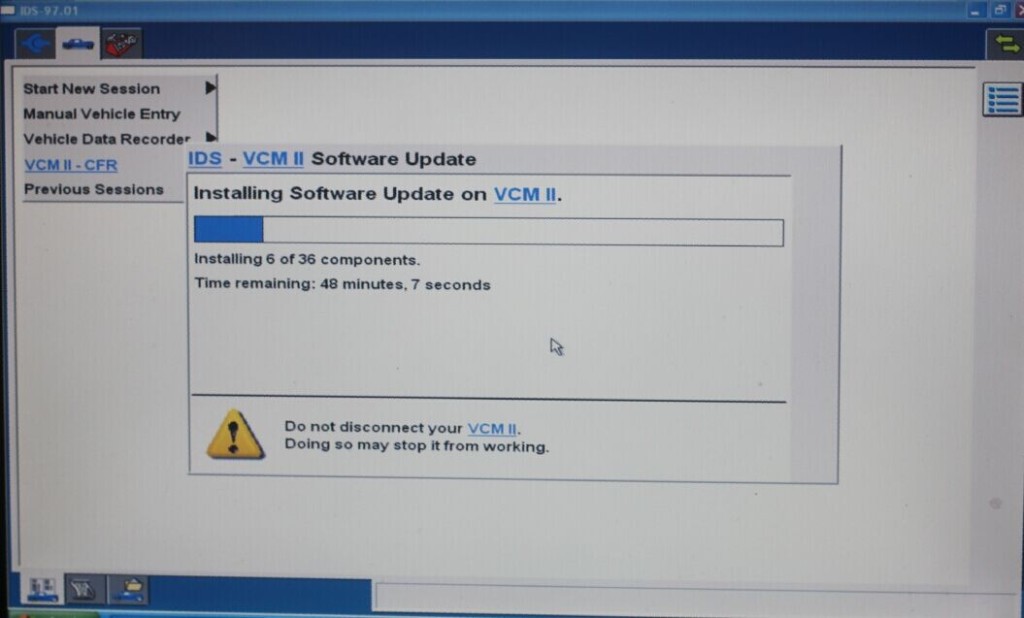
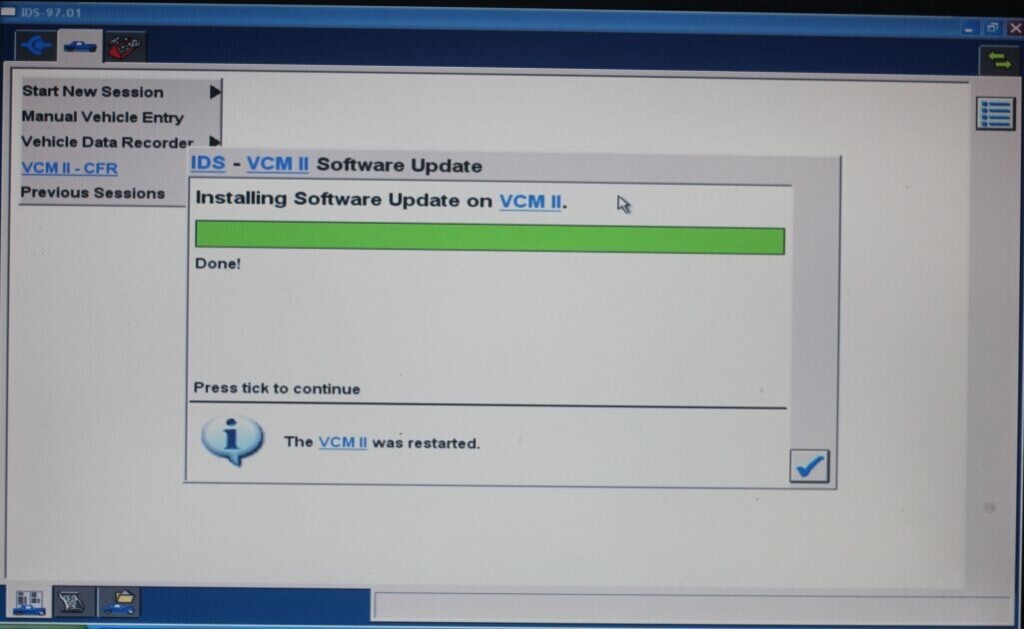
4.Once finishing updating,restart the laptop and connect device again.