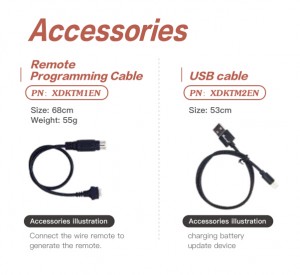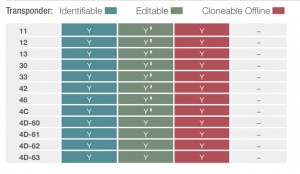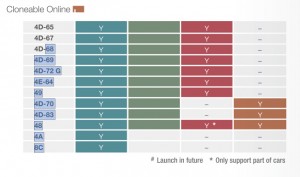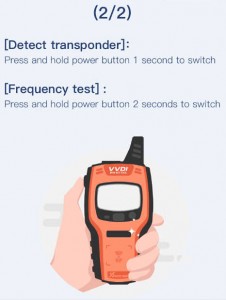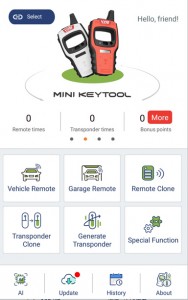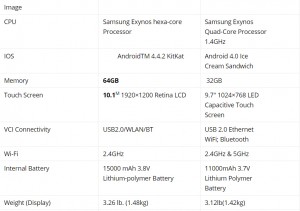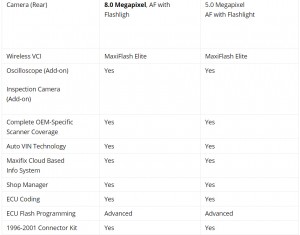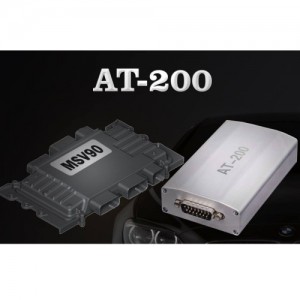Xhorse VVDI Mini Key Tool all FAQs here including version /Area, language, color, update, price, comparison with VVDI Key Tool, how to use with IOS/Android etc.
Generally speaking, VVDI key tool functions – renew remote function = VVDI Mini Key Tool.
VVDI Mini Key Tool share as the same APP as VVDI key tool and Condor Dolphin.
VVDI mini key tool parts and accessories:
1.version /Area
carobd.de is available with US and European version.
2.Language:
English
Polish
Thai
Hindi
Chinese
3.Color:
Orange
Green
Red
4.Update
Use “Google Play store” and “App Store” to search “Xhrose“.
Install and update the newest version of vvdi mini key tool.
5.Price:
VVDI mini key tool is 50USD -80USD cheaper than VVDI key tool.
6.Xhorse VVDI Mini Key Tool Vs VVI key tool
1)VVDI key tool functions – renew remote function = VVDI Mini Key Tool.
VVDI Mini Key Tool functionalities:
Transponder Editing &Cloning
Detect most immobilizer transponder, edit and clone common transponder in the market.
Transponder Generating
Support TP transponder & parts of special transponder more than 700 vehicle
models, reduce the stock of transponders efficiently.
Remote Cloning
Support the HCS/Fixed code cloning, support non-HCS rolling code cloning, support
PT22XX, LX918, HT6P20, VD5026, AX5326, HT12X fixed code editing.
Garage Remote Generating
Supporting more than 100 types.
Remote Generate
Support 128 brands, over 2000 vehicle models. Generate more abundant and
thorough key pictures, transponder types, key blanks and remote matching data.
Frequency Test
Support the power test within the range of 300-450MHz.
Toyota H transponder
Activate Toyota H transponder generation function
2) VVDI Mini Key Tool shares as the same APP as VVDI key tool and Condor Dolphin.
Use “Google Play store” and “App Store” to search “Xhrose“, then install to use.
When launch the APP, it will give two images on how to use VVDI mini key tool for the first time.
Start: Press and hold power button 1 second.
Shutdown: Press and hold power button 4 seconds.
The machine comes with Bluetooth Status button and Battery level button as well as firmware version.
Detect transponder
Press and hold power button 1 second to stitch.
Frequency test: press and hold power button 2 seconds to switch.
VVDI Mini Key Tool new APP:
Mini Key tool operation menu:
Vehicle remote
Garage remote
Remote clone
Transponder clone
Generate transponder
Special function
VVDI Key tool New APP menu:
Vehicle remote
Garage remote
Remote clone
Remote renew
Transponder clone
Generate transponder
Collect bonus points
Xhorse New APP settings: Bluetooth setting, Language and About us.
Bluetooth: Turn on Bluetooth (to connect vvdi key tool ,vvdi mini key tool, Dolphin);
APP Language: Chinese and English so far.
3) VVDI key tool: with bigger screen (2.4″), it can work alone except the online function such as 46 4D offline copy, and it can perform online functions by connecting to the phone.
VVDI Mini key tool: most functions is completed via phone, it has smaller screen (0.91″)
4) VVDI Mini key tool comes with big-capacity battery.
Here comes VVDI mini key tool parameters:
OLED Size: 0.91 ”
Extra Power: 5V/1A
Usage Time: >10 Hour
Product Size: 140×64.5×23.5mm
Weight: 86g
Charge Current: 650mA
Battery Capacity: 8 00mAh
Battery Voltage: 3.6-4.2V
OLED resolution: 128*32
Here comes VVDI key tool parameters:
OLED Size: 2.4″
Extra Power: 5V/1A
Usage Time: >10 Hour
Product Size: 108x6194x28mm
Weight: 229g
Charge Current: 1A
Battery Capacity: 150Ah
Power: 600mW
Battery Voltage: 3.6-4.2V
OLED resolution: 320*240