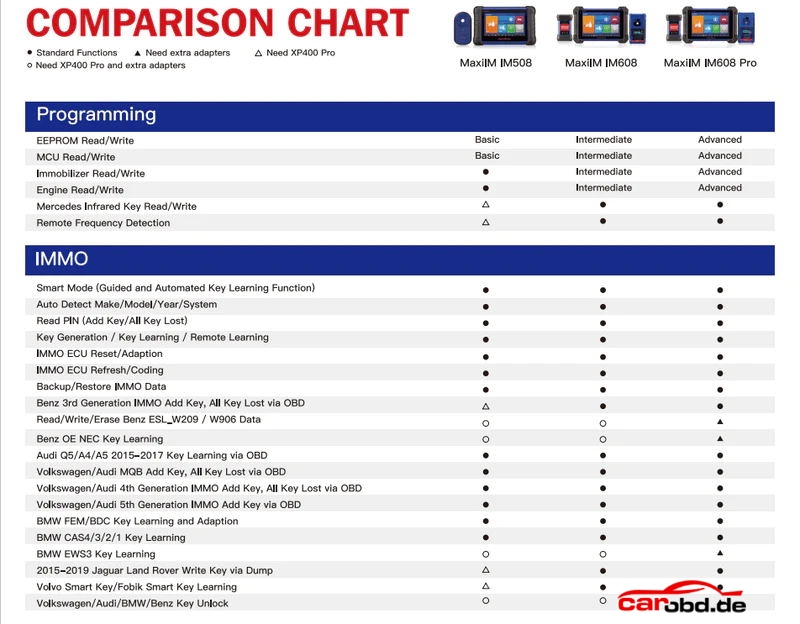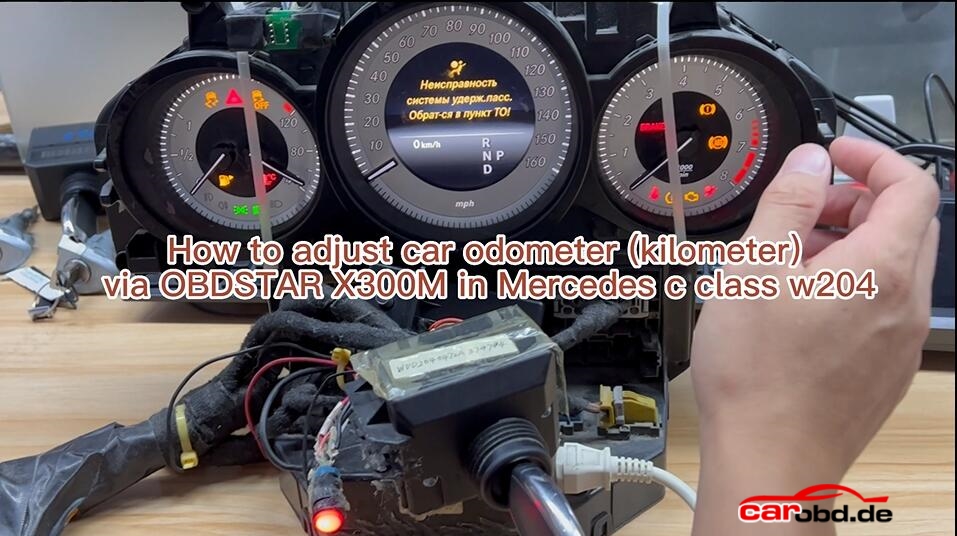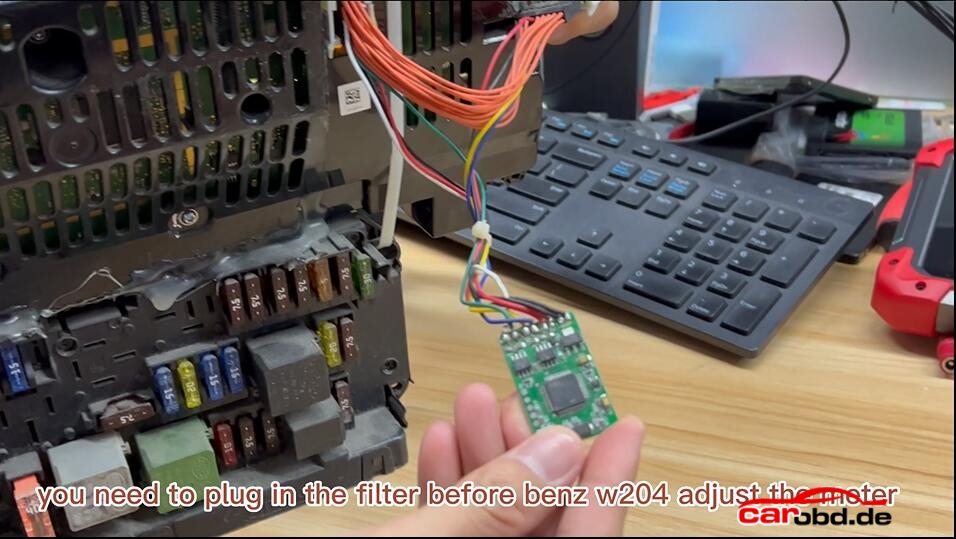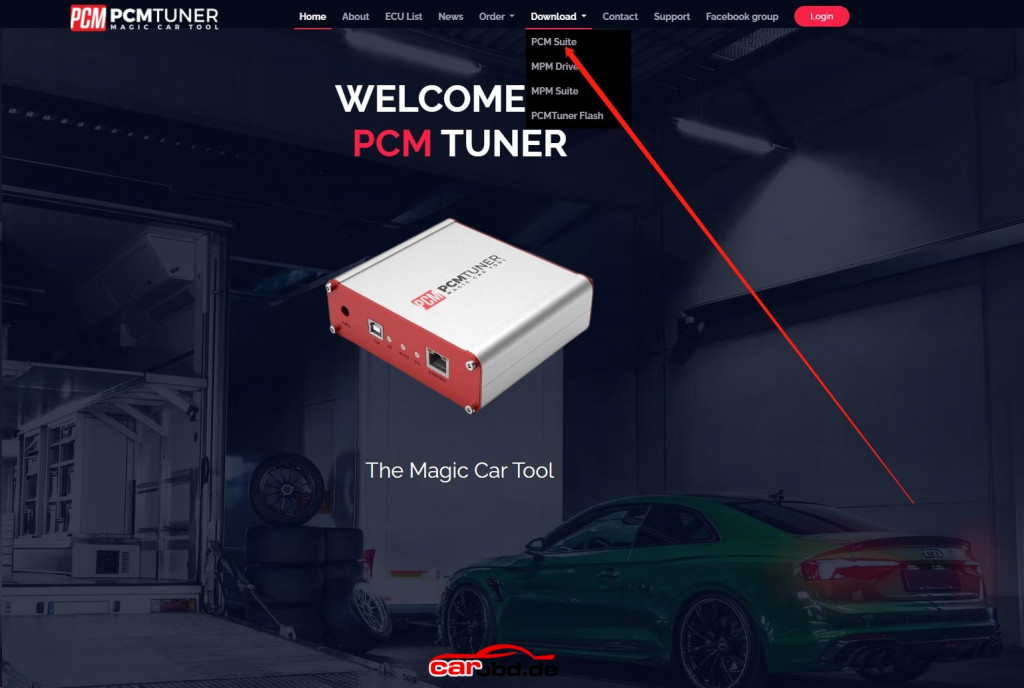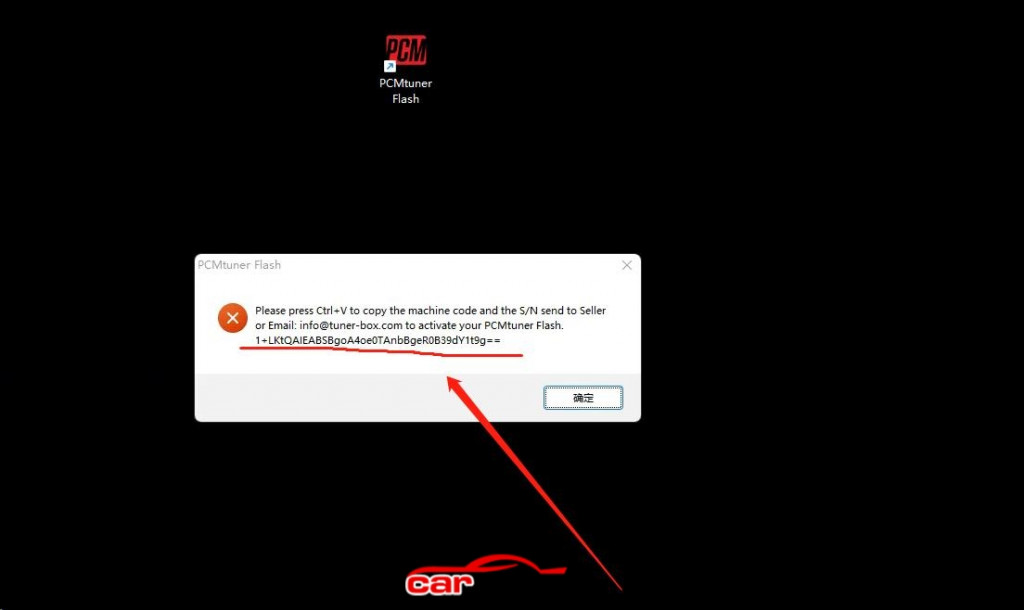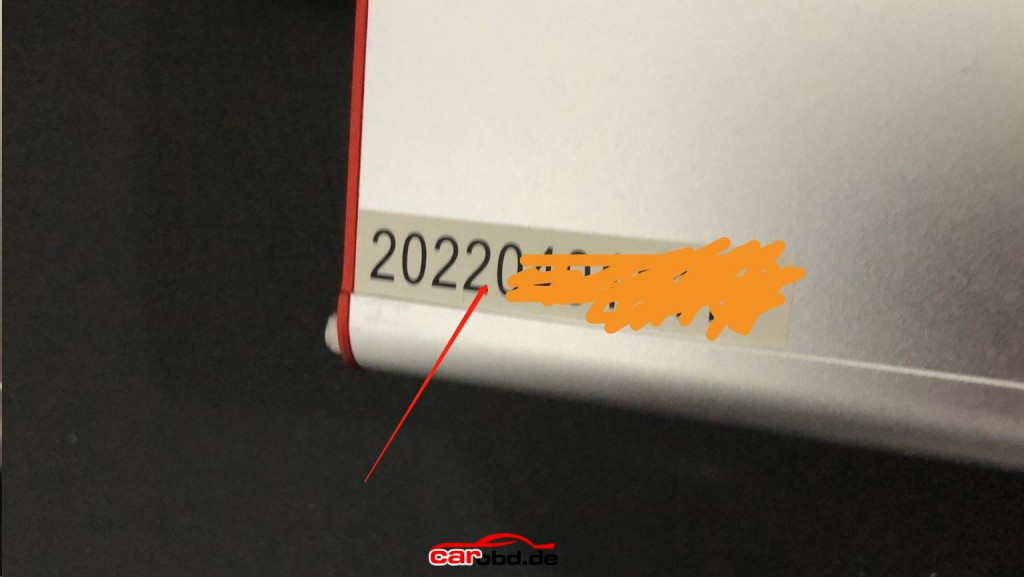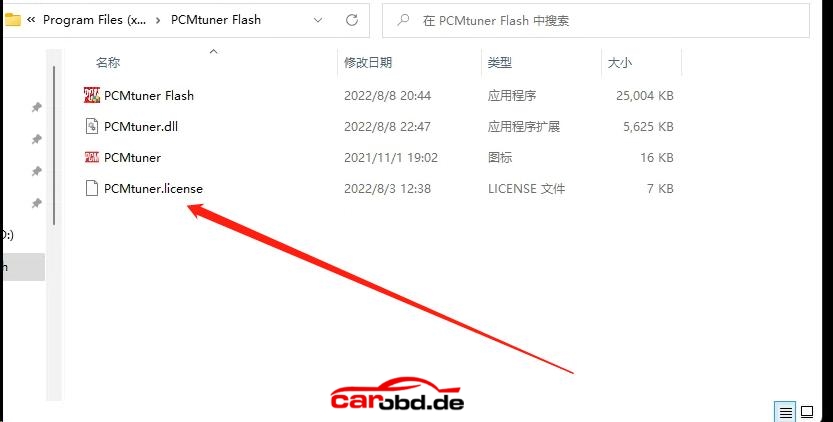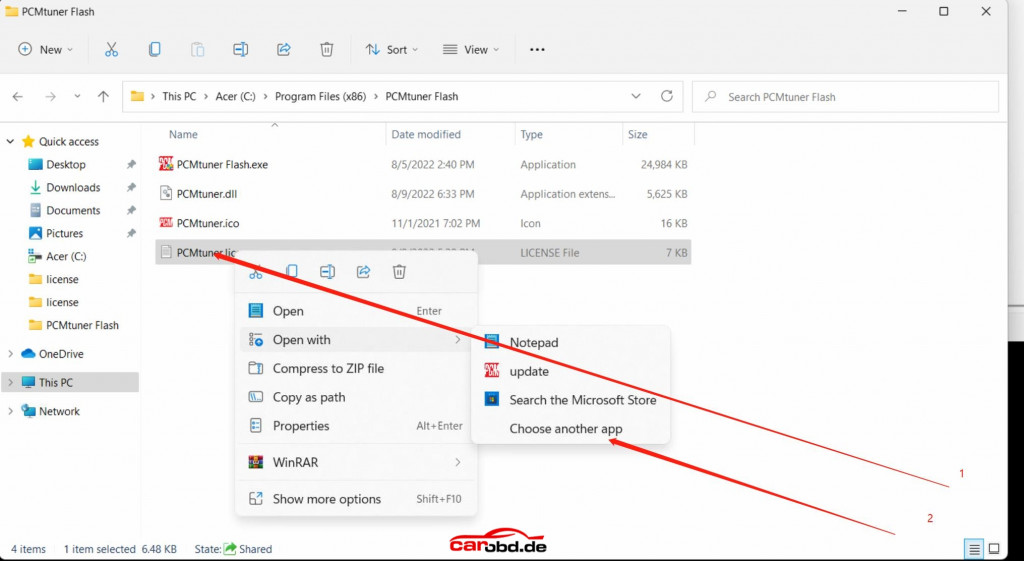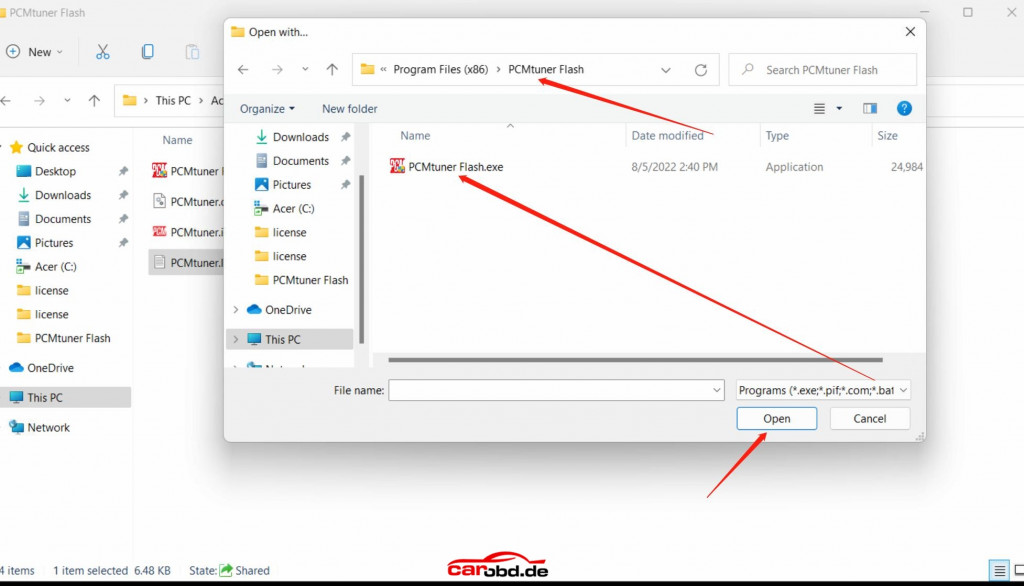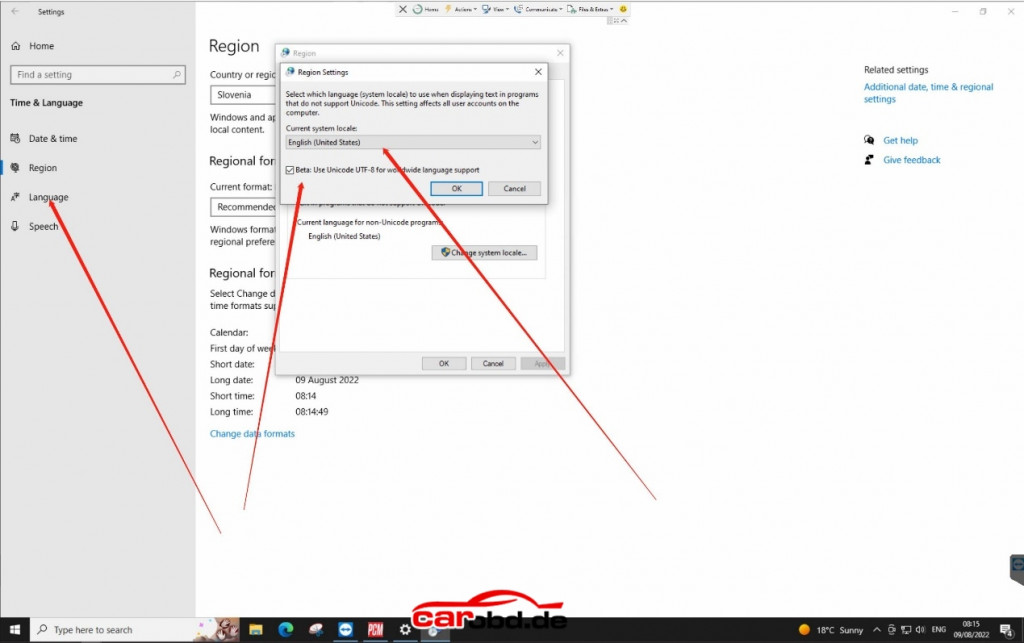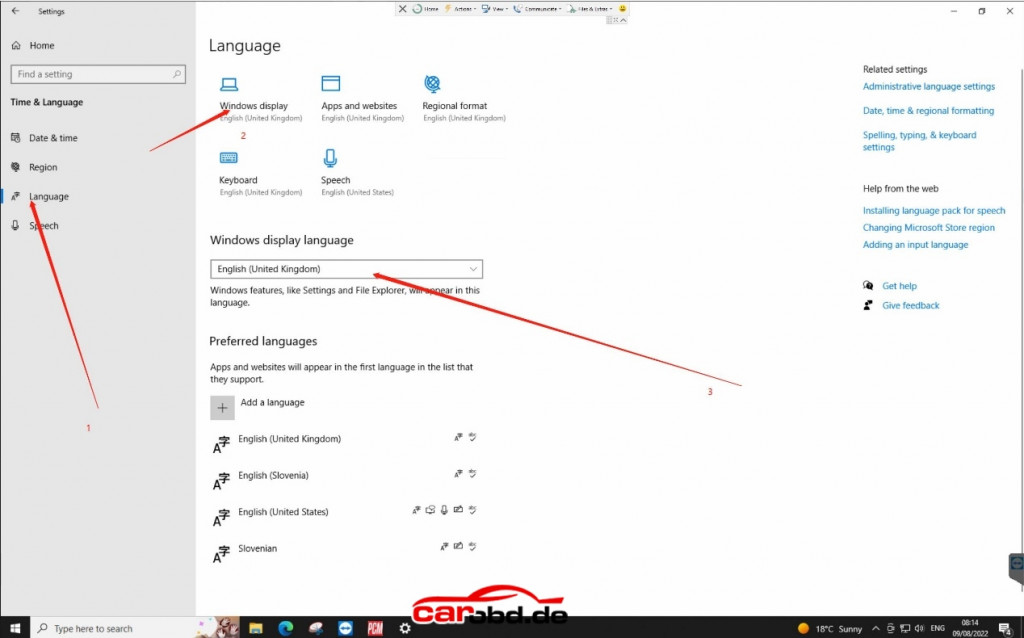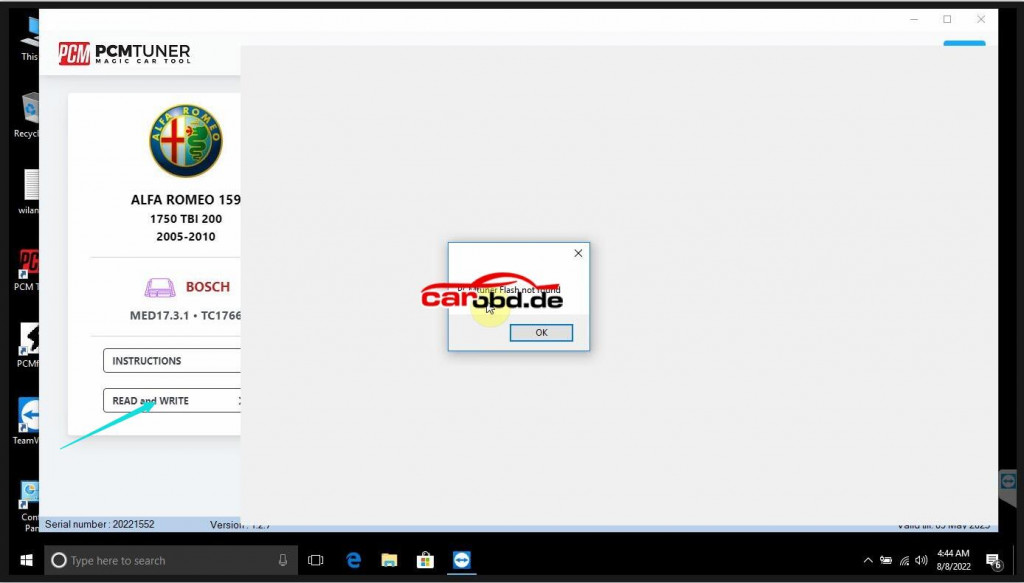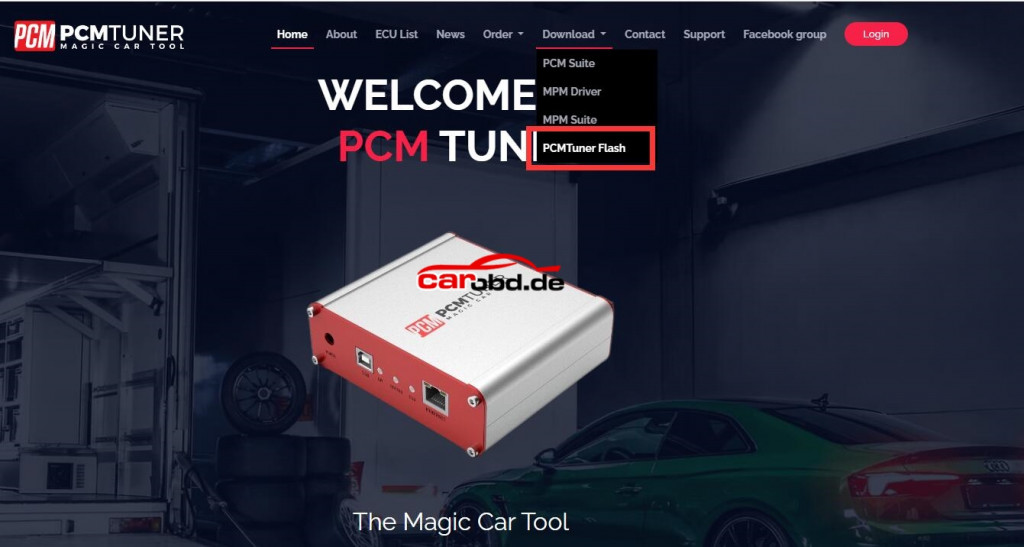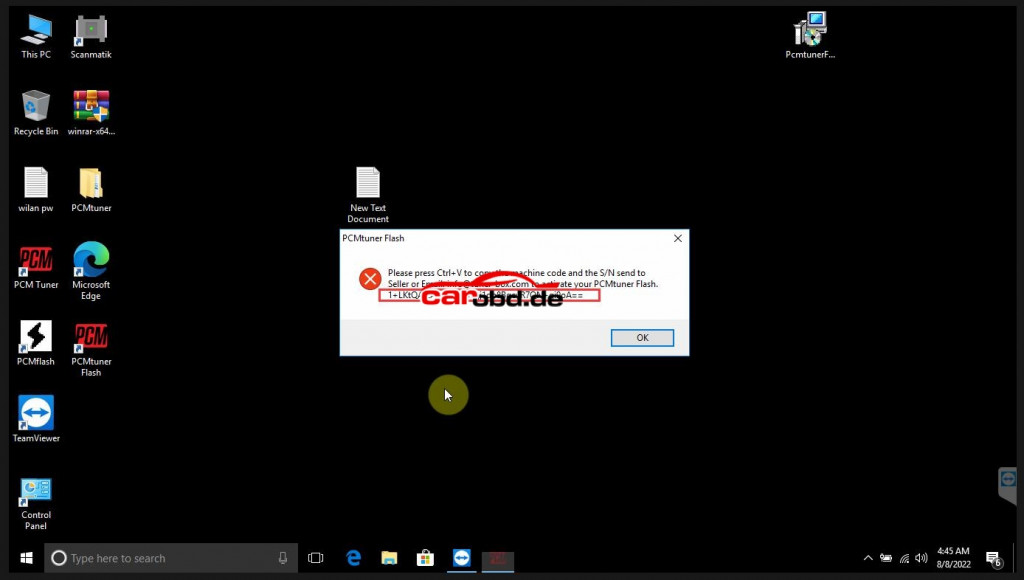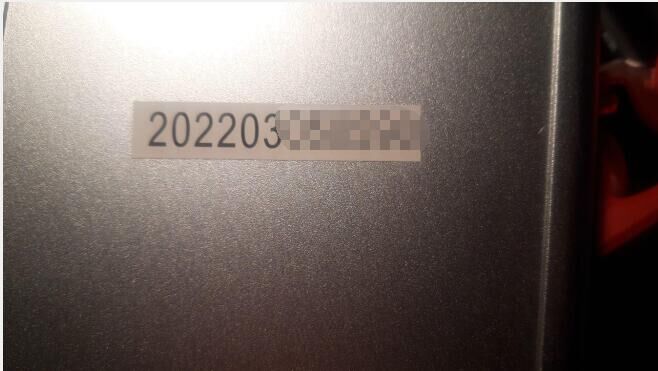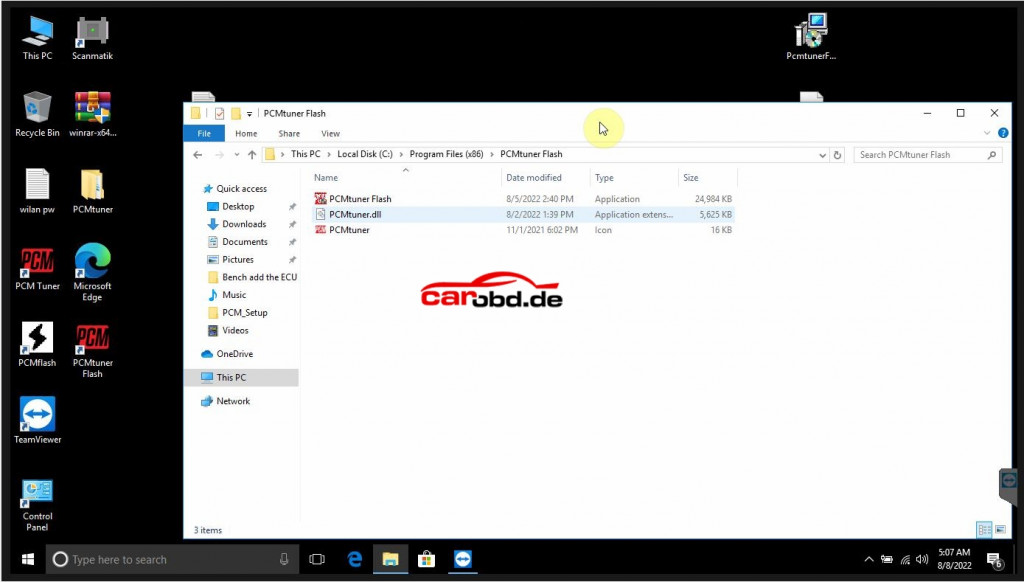Autel IM608 Pro or Autel IM608, what is the difference?
Autel MaxiIM IM608 Pro with IMMO XP400 Pro is the most advanced and unique all in one key programming and diagnostic tool that combines advanced key programming, all systems diagnostics, and advanced services in one Android based 10.1-inch touchscreen tablet. It is equipped with XP400 PRO key programmer and MaxiFlash ECU programmer to provide complete coverage of IMMO and programming functions. IM608 PRO provides you with all special functions to quickly diagnose all modules for the majority of the makes and models on the market. It is the unprecedented key programming and diagnostic tool that you ever wanted.
Autel MaxiIM IM608 with Enhanced XP400 Key Programmer is the most advanced and comprehensive all-in-one car key programming and diagnostic tool that integrates professional key programming, all system diagnostic, Bi-directional control and 31+ reset services. Equipped with XP400 Key Programmer and MaxiFlash J-2534 VCI to offer complete IMMO coverage and programming functions. Autel IM608 offers smart mode and expert mode to satisfy different need and improve working efficiency.
The only difference between IM608 and IM608 Pro is the programmer that comes with the tablet. The tablets themselves IM608 and IM608Pro have no difference in terms of hardware and software. All keep the same. As for the difference of XP400 and XP400Pro, the main difference is the hardware upgrade
But the good thing is you can buy XP400Pro and optional adaptors together with any Autel key programming tool like IM608 and IM508 to have the same features with IM608Pro&XP400Pro and optional adaptors.
XP400Pro programmer upgrade and improvement compare to XP400
Fixed the problem of connecting the XP400 to the vehicle ODB connector causing the burnout of the device.
Fixed the stabilityproblem of using APB102 IR key to read/write.
Upgrade the hardware of programmer, Chip read/write function is more stable and support moreEEPROM chips.
Fixed theproblem of EERPOM adaptor APB101 can’t read/write EEPROM chip and rename it as APA129.
Rename accessories APA104、APA105、APA106 as APA107、APA108、APA109.
APA108 and APA109 cable length is shorter than before, reducingthe signal interference.
XP400 Pro add support for following chips
(1) EEPROM–>>AMD–>>AM29FXXX series chip;
(2) EEPROM–>> FUJITSU–>> MB29FXXXseries chip;
(3) EEPROM–>> ST–>> M29FXXXseries chip;
(4) Engine control module–>> ST–>> M29FXXXseries chip;
(5) IMMO–>> BENZ–>> ESL_W209_W906(Motorola) read/write/erase function;
(6) IMMO–>> BMW–>>EWS3 module read/write function;
(7) REMOTE_RENEW(renew key)–>> NEC–>> V51 and V57 chip read/write/erase;(Support original dealer key learning with key dump mode.)
XP400 Pro adds support for following adaptor board
(1) APB113 PCF79XXadaptor;
(2) APB114 EWS3 adaptor;
(3) APB115 NEC Adapter;
(4) APB118 NEC ELV adaptor;
(5) APB119 TB28FXXXadaptor;
(6) APB120 TMS370adaptor;
(7) APB121 AM29FXXX Adaptor;
(8) APB122 AM29FXXX adaptor;
(9) APB123 AM29FXXX adaptor;
(10) APB126 M35080/D80 adaptor board;
(11) APB127 MC68HC0(7)05BXX adaptor;
(12) APB128 MC68HC05X32 adaptor;
X400pro supports 12 types of unlocking smart key
BMW E Chasis remote control
OE 315 remote refresh
OE 868 remote refresh
Aftermarket remote control refresh
BMW F Chasis remote control
315 remote refresh
433 remote refresh
868 remote refresh
Audi–semi smart key
PCB2_8T0959754_433_REMOTE
PCB2_8T0959754D_868_REMOTE
Audi–smart key
PCB3_4H0959754DA_433_SMARTKEY
PCB3_4H0959754DB_315_SMARTKEY
PCB3_4H0959754DD_868_SMARTKEY