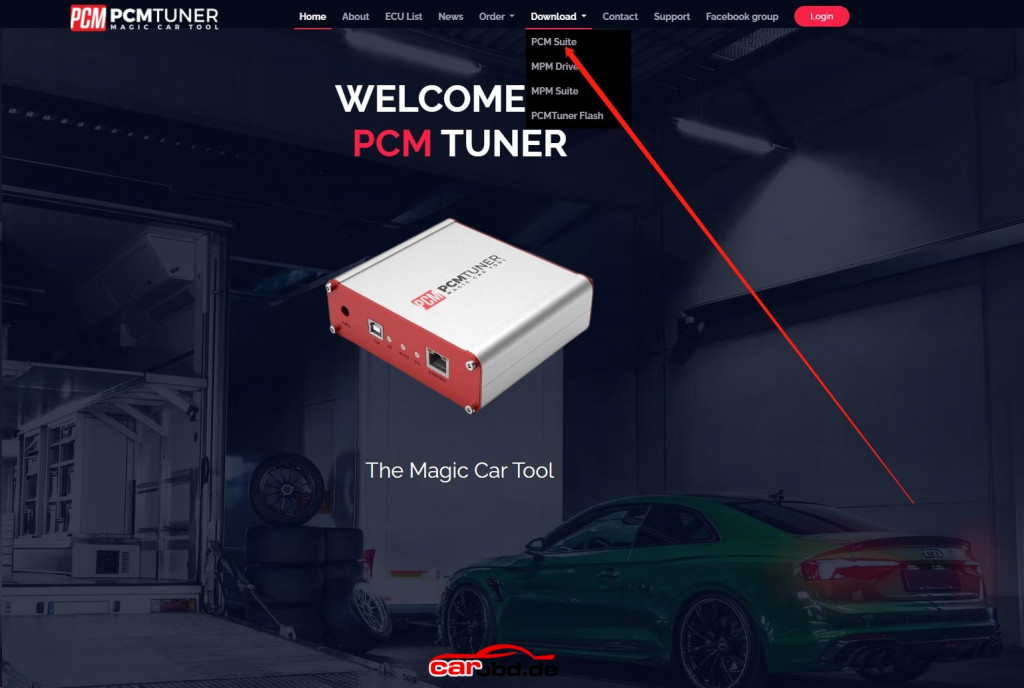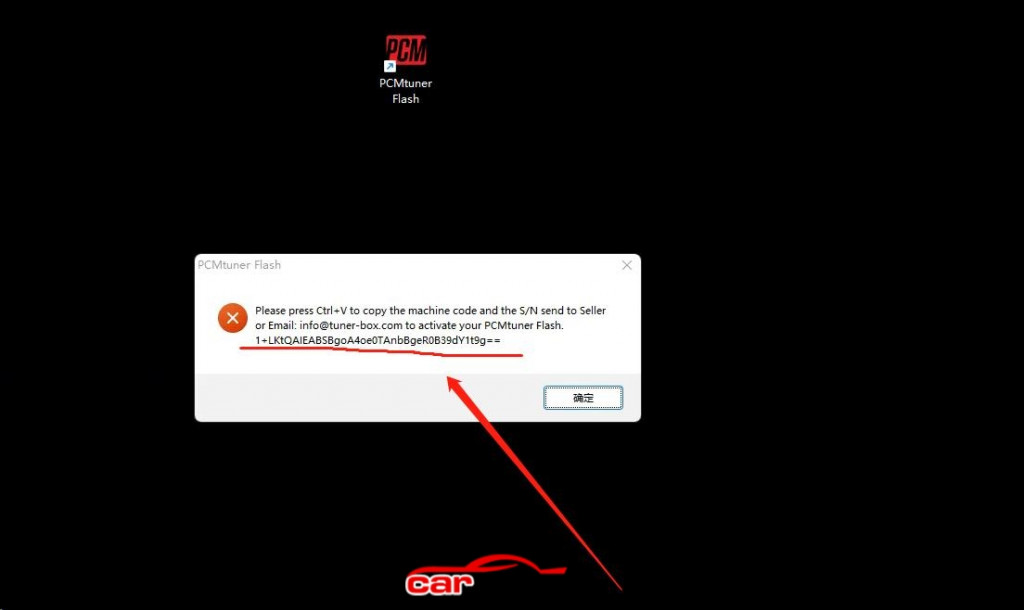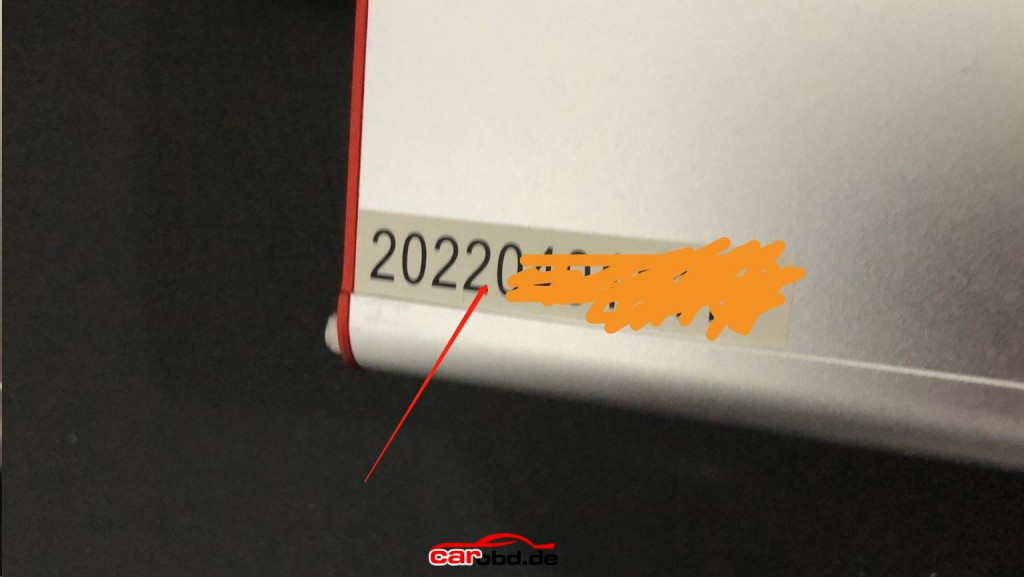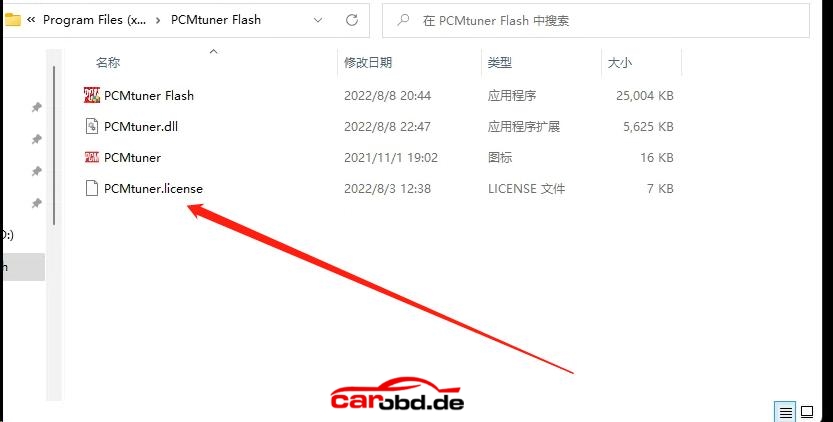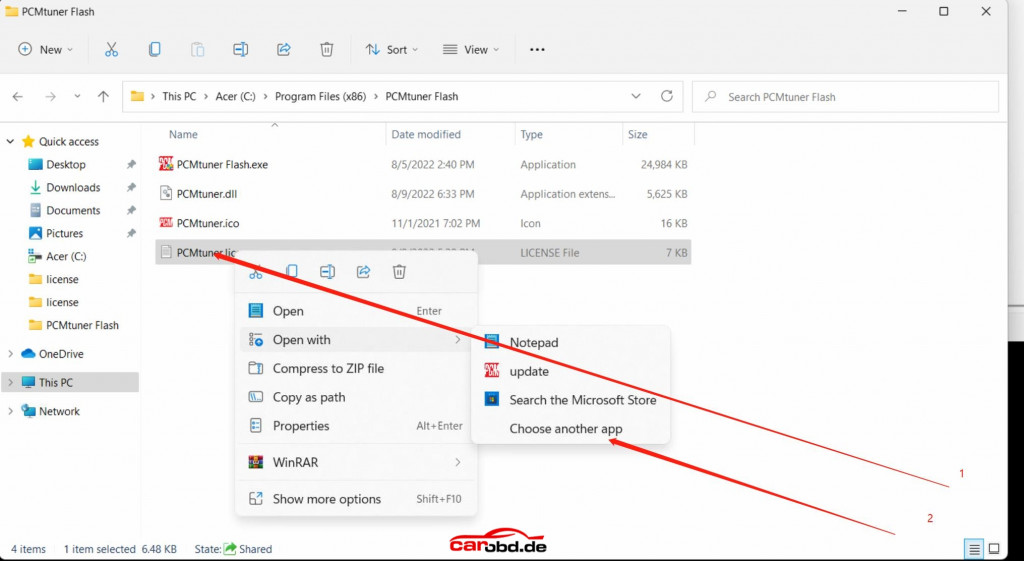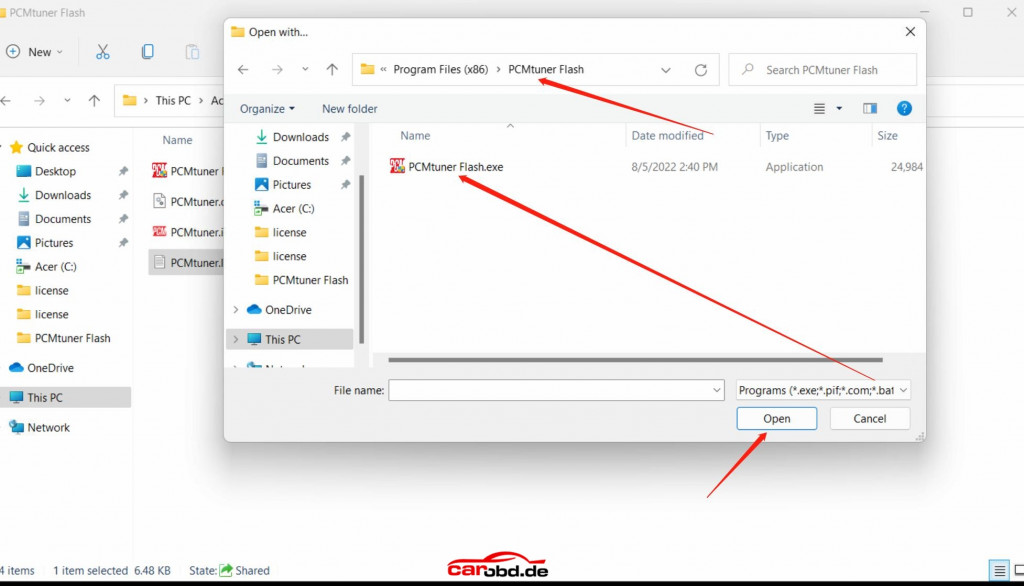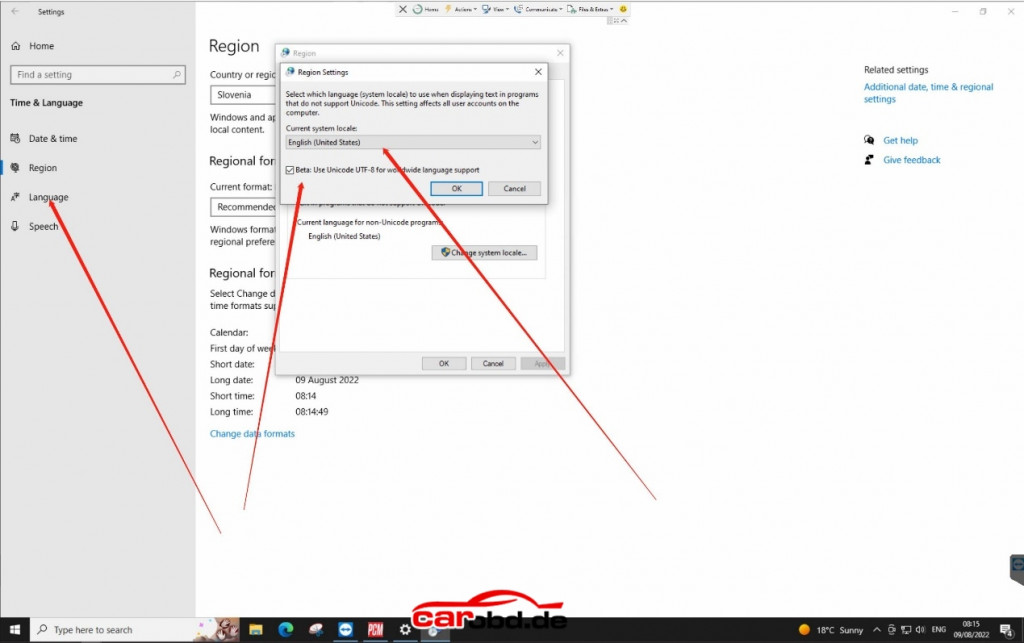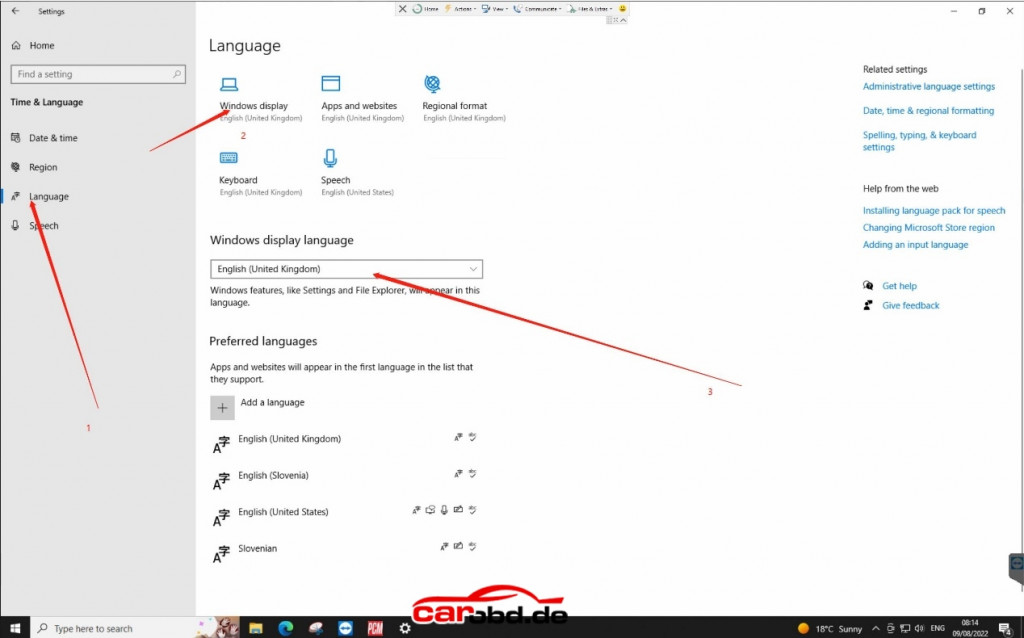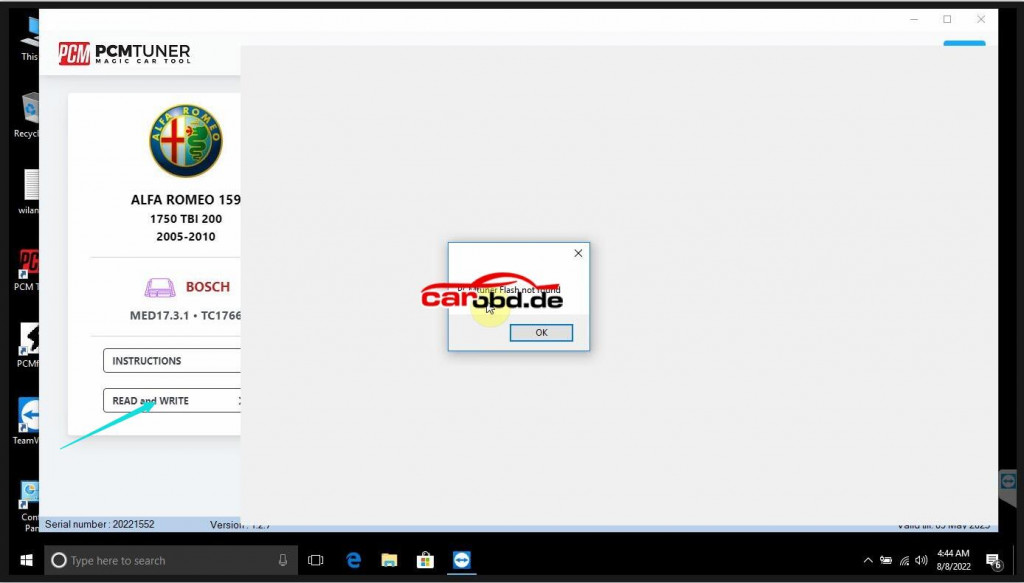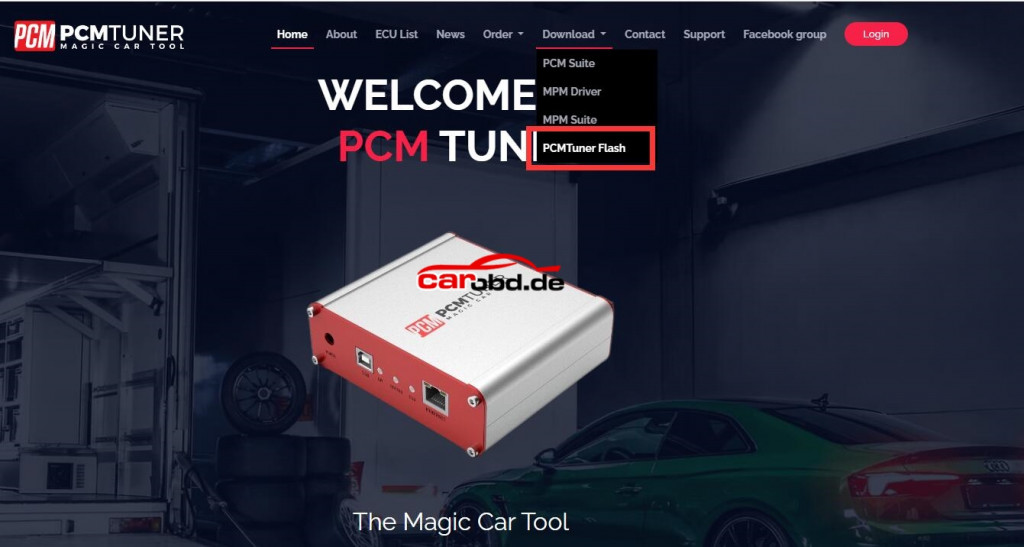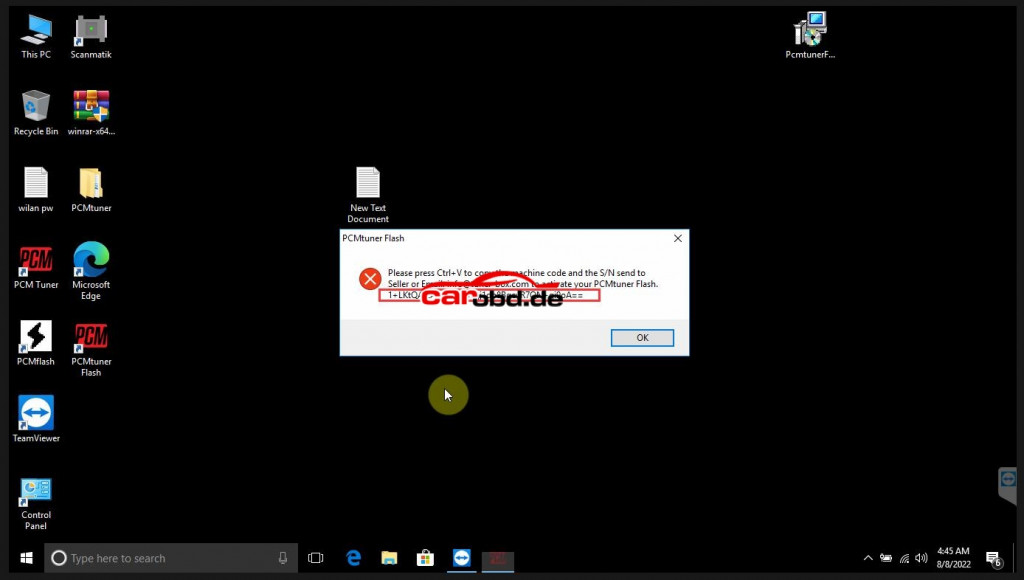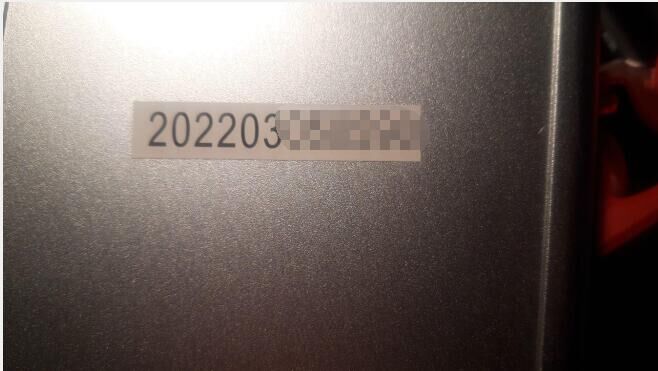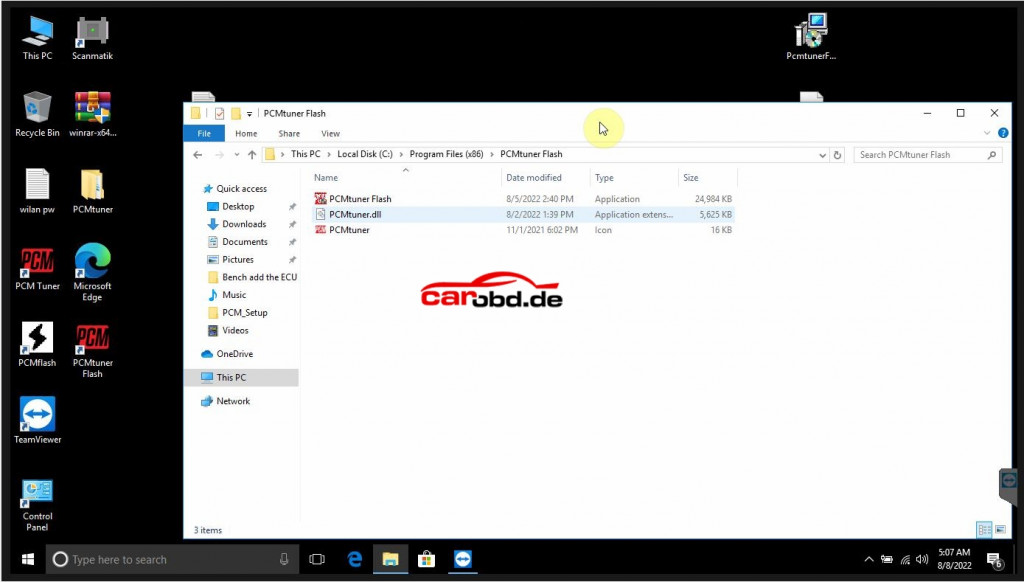Firstly, Many thanks to the users for their support and love for PCMtuner
After the 1.2.7 version update, all users need to download the PCM Suite installation package from the following website and install it.
Please download the PCM Suite installation package and install it from the website(www.tuner-box.com).
You can get the 1.2.7 version of the software as following.
After downloading, unzip and install.
After installation
1. Double click the desktop to run PCMtuner Flash
As the picture shows below:
2. Copy the machine code according to the software prompt, and send it to the mailbox (info@tuner-box.com).
Please send the machine code together with the serial number on the back of your PCMtuner hardware device to the mailbox to request the activation certificate in order to activate your PCMtuner Flash software. Usually the digital certificate will be returned within 30-40 minutes once we confirm that you are a legitimate user, from Monday to Friday during working hours.
The machine code on the back of the device is shown in the picture below.
3. Receive the tuner-box digital certificate and copy it to the folder (C:\Program Files (x86)\PCMtuner Flash). Do NOT modify the name of the digital certificate. The digital certificate name is shown as below.
4. Set the default opening method of the digital certificate to “PCMtuner Flash” as shown in the picture.
5. Set the “Language”, select English(United States) as shown in the picture.
6. It is best to set the display language to English. If your local language can work, you don’t need to choose English as the display language.
FAQ:
1)My computer starts reading and writing after updating pcmtuner 1.2.7, and it prompts that the PCMtuner Flash cannot be found(as the picture shows below). What should I do?
Answer: Please go to the official website(Tuner-box.com) to download PCMtuner Flash.
2) My digital certificate has been obtained and placed in the corresponding directory. When I open the software, it keeps prompting me to send the machine code to the tuner box mailbox.
Answer: Please set the default opening mode of PCMtuner lincese to PCMtuner Flash
3) After opening the PCMtuner flash, my computer has no response, and the software has no response.
Answer: Please set your “Region” to English as shown in the picture below, and check the unicode Beta version.
If the problem persists, please set the display language to English
If you can’t open PCMtuner flash normally after all the above steps, it means that there is something wrong with your computer system.
Please replace the computer or replace the computer system. If you are unwilling to operate, you can continue to use your PCMflash software as the working software.