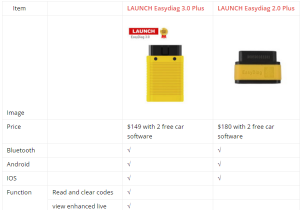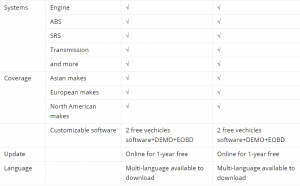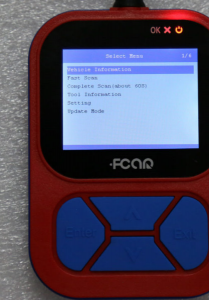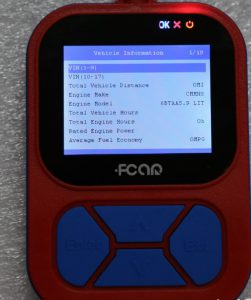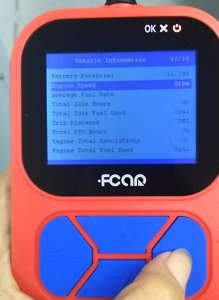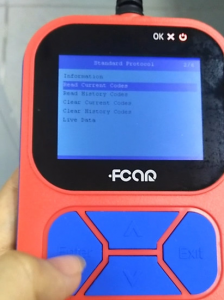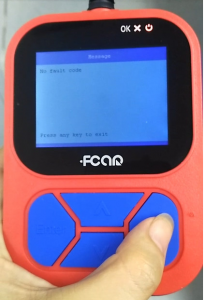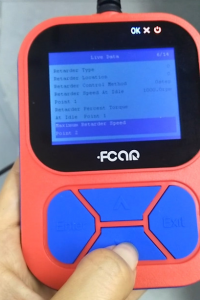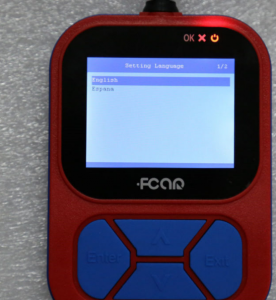OBDSTAR F108+ is good and safe PSA PIN CODE reading tool, fast read pin code via OBD.
Hardware check = OK

HW: 4.02
SW: 06.18
P/C/DS ver: 31.20
Tested OBDSTAR F108+ read pin with working key:
Citroen ds3 2013- ok
Citroen picaso 2009- ok
Peugeot 207sw 2004- ok
Peugeot 407 2004-ok
Peugeot 307 2005- ok
2010 C4 picasso
2012 308 read pin code within 6-7 minutes. all fine.
207 2009. Need igntion On – OFF 10 times in 7mn. Pin read succesful.
Peugeot 208 2013, very fast. Only ignition OFF – ON 1 time and it give pincode.
C3 2014 Valeo BSI, one time OFF ON and give pincode.
Peugeot 307 2008 pin code read-ok
Citroen C5 FAST-OK
307 CAN > 2005
PIN CODE OK , 4/5 minute
Tested on PEUGEOT 307 , year 2006
Peugeot 207 -07: about 7mn
Jumpy – 08/09: about 6mn.
(All for additional key. Use pin and program with X100+. )
Citroen Picasso 2006, r`eading pin OK


Citroen C3 , Engine 9HZ, year 2005, reading PIN = OK
Peugeot 207 , Engine 9HZ , year 2006, reading PIN = OK
-> I have extracted pin from over 20 cars, all fine. Not necessary to connect charger to car as it doesn’t put Bsi in service mode like psa bsi tool, or avdi where windscreen wipers would activate etc. On average 5 to 8 minutes, although a 508 and a 2008 I did it found code almost instantaneously.
-> “F108+” LAST UPDATE V31.20 positive feedback:
tested on 2004 Citron C4 , PIN code retrieve less of 4 minutes , verified with Diagbox
VIN: VF7LC9HXC74172360
PIN:HS19

Diagbox ( in french “same PIN code registered inside BSI” )

PCB Full chip

I plug on OBD2 and F108+ sniffing “kwp fast”traffic , i turn ignition “on/of” 10 times / 4 minutes
2004 C4 / this car is not CAN ! CAN protocol is after 2008 on PSA car , some user say NO HE CAN’T , but yes we can !
I’m sure full chip PCB F108+ with last update can retrieve all PIN code , it’s the same BSI for PSA ( Siemens , Valeo & J-C ) .
And if it’s not FULL CHIP tool F108+ , CONNECTION BREAK DOWN , k-line is not operational .
Thanks TERMINATOR1000 & Duracell2’s experience share (DK member)
More OBDSTAR F108 FAQ:
1.Update online only by micro SD card , 1 year free access after registration , serial number + dealer ID for registration : “OBDSTAR UpgradeTools”
2.Is it true: The device just can support the car after 2008 year and the car which is CAN Protocol.?
Answer: No, FAKE NEWS , my report prouve that F108+ support “no-CAN” car before 2008 …. I’m suppose they advertise old F108 support the car after 2008 year and the car which is CAN Protocol
Many bad feedback on forum , i’m not OBDSTAR seller , but 1 test 1 PIN !
Sure for the other buyers of F108 without chip , it’s sad , PCB is incomplet K-LINE is unplug ! no miracle …
So i have just used this little device for reading pin codes and so far 100% success. Personally I would recommend it to anyone thinking of buying one as its cost is low and 1-2 keys pays for it already.
OBDSTAR F108+ PSA pin code reader Aliexpress or a shop?
Many people purchase OBDSTAR F108+ from Ali because of its low price, but there are used some users feedback, they bought their OBDSTAR F108+ from this site. They charge more than the sellers on AliExpress but they are able to use PayPal and had no issues with payment or shipping (got the package a week after they ordered it).
http://www.uobdii.com/wholesale/obdstar-f108-psa-pin-code-reading-and-key-programming-tool.html
To sum up!
It seems this little OBDSTAR F108+ help many users to get the pin and it saves some time to have money in pocket.
http://www.carobd.de/wholesale/obdstar-f108-psa-pin-code-reading-and-key-programming.html