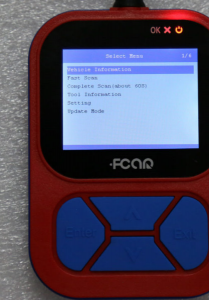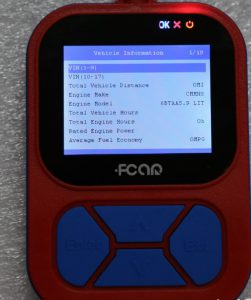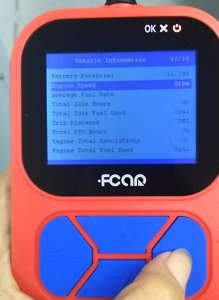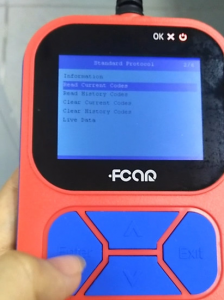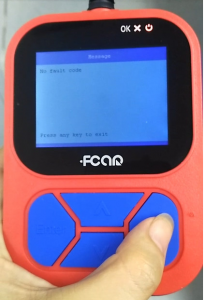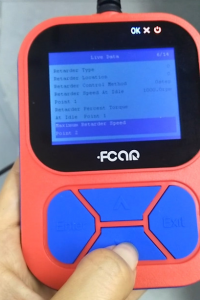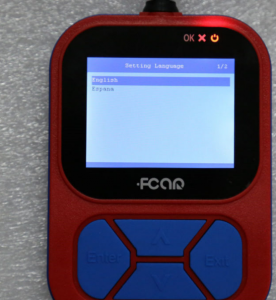Let’s use Fcar F502 Heavy Duty truck code reader to diagnose Cummins engine and share here one-by-one procedure.
Select menu, you can see it has options incl.
Vehicle information
Fast scan
Complete Scan (about 60s)
Tool information
setting
Update mode
Here we come to “Vehicle information” incl.
VIN (1-9)
VIN (10-17)
Total vehicle distance (OMI)
Engine make (CMMNS)
Engine model 6BTAA5.9 LIT
Total vehicle hours
Total engine hours Oh
Rated engine power
Average Fuel economy OMPG
Back to choose “Fast Scan” and choose “Engine module”
Read current code
Read live data
Choose “Setting” to reset language between the English and Spanish, also check the serial number, etc
This is only a simple display on what Fcar F502 can do for Cummins engine truck.
FYI, Fcar F502 scanner tested is from
http://www.carobd.de/wholesale/f502-heavy-vehicle-code-reader.html only 120 EUR