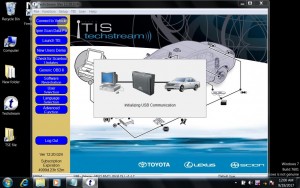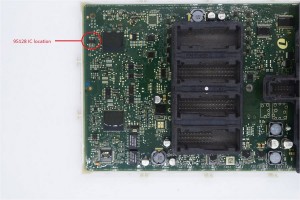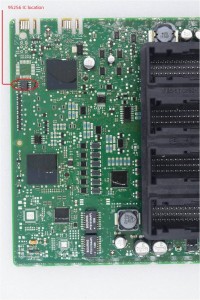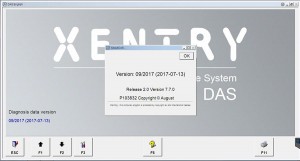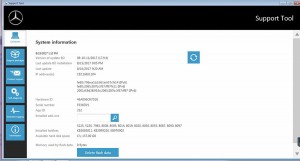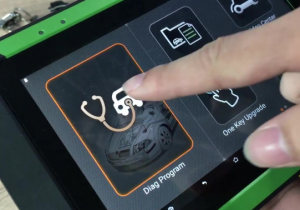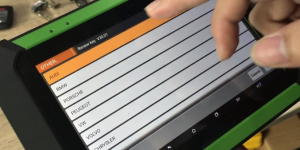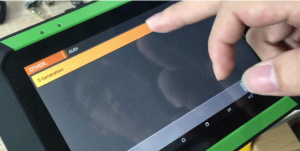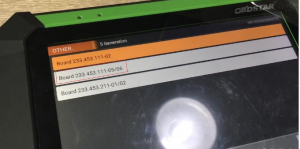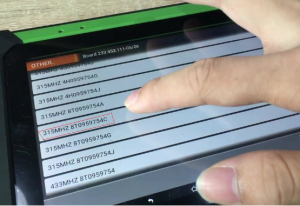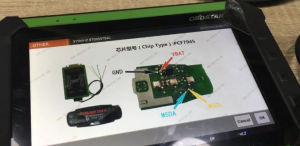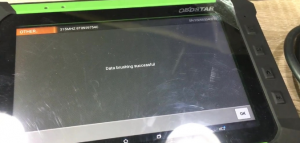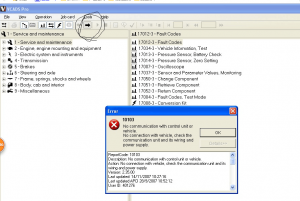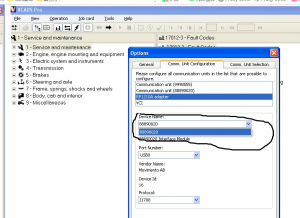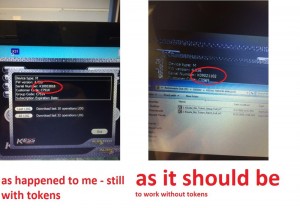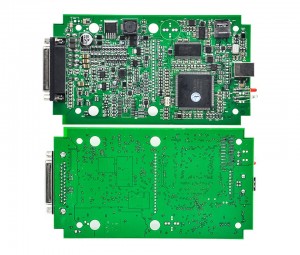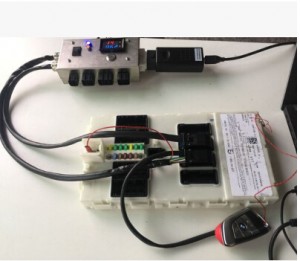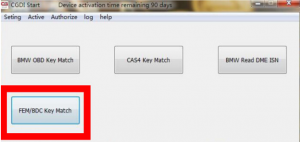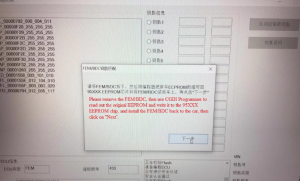Free download Toyota TIS techstream V12.20.024 software:
https://mega.nz/#!9NBllR4R!v1hY8XHTcT-RBJfQypQ5zIDLypBDJ12LHy6zDqdNOFA(Attached with register key)
■Crack
■It works (do a fresh install and you will not have any problems)- Tested Working 100% OK by carobd.de engineer.
■WIN7 32bit OK (Try WIN10 at your own risk one user feedback yes)
■Language: English (United States), French, German, Italian, Japanese, Spanish.
Toyota TIS techstream V12.20.024 workable interfaces:
Mini VCI single cable
Cheapest MINI VCI Diagnostic cable
OTC GTS (IT3) Toyota Diagnostic Tool
For any device possible to work together, TRY AT YOUR OWN RISK!
Toyota Techstream V12.20.024 installation and diagnose Toyota on win7:
video is being upload….
Important Note:
Register: Enter the new key with the help of “Key” text in E://
Attach couples of Techstream V12.20.024 software diagnosis pictures:
1.Initializing USB Communication

5.Read out diagnostic code on Engine and ECT.
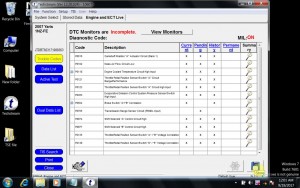
Toyota Techstream V12.20.024 Test report:
It could read ODBII codes. It came with TIS software and drivers. I installed it and it *works* exactly the same as my much more expensive mongoose. It has a full version of TIS, no license required. I reprogrammed a couple of options – works great.
This is $23 folks! Less than the cost of what some of you are paying to enter your TPMS codes for winter/summer tires at the dealership. Shipping took a couple of weeks.
That’s all.
Hope it helps.