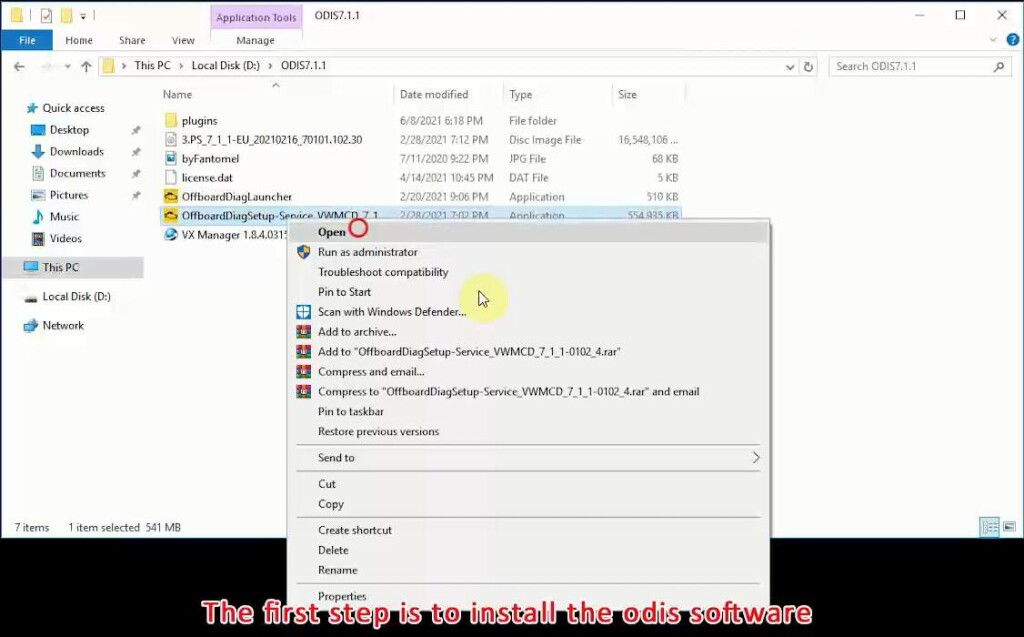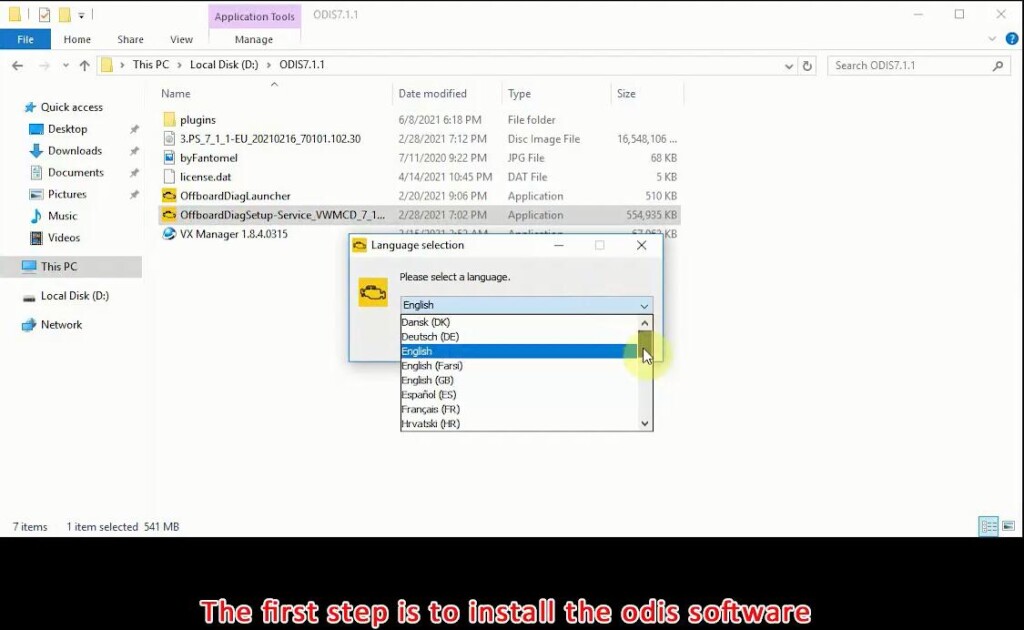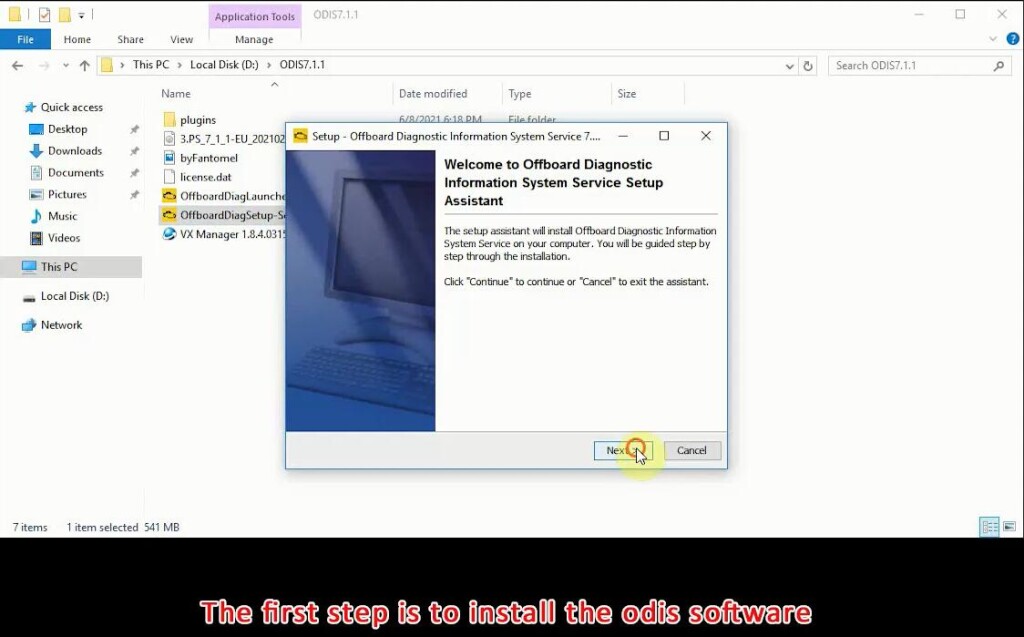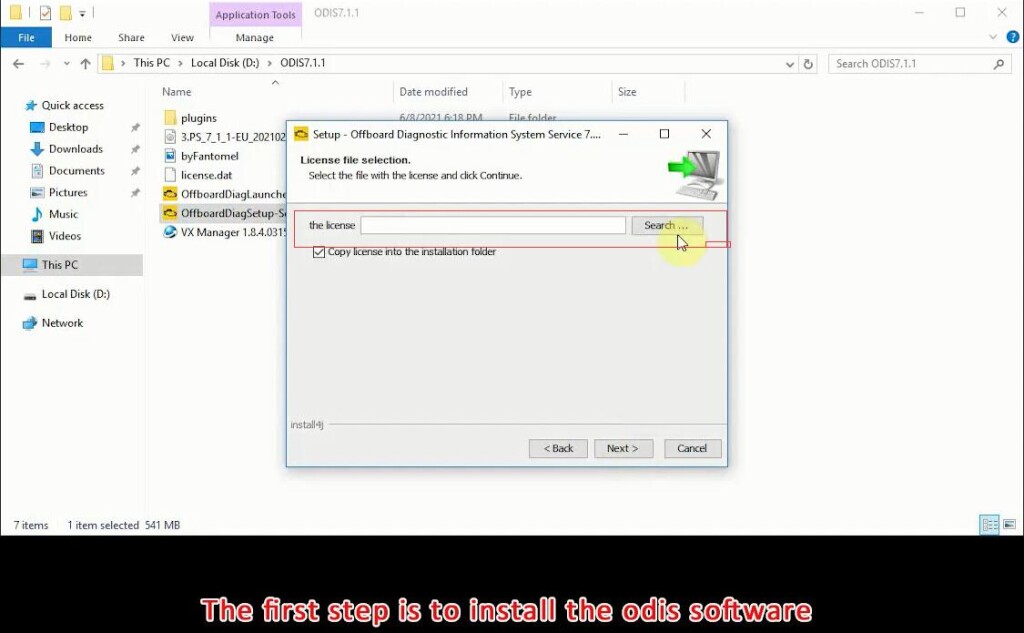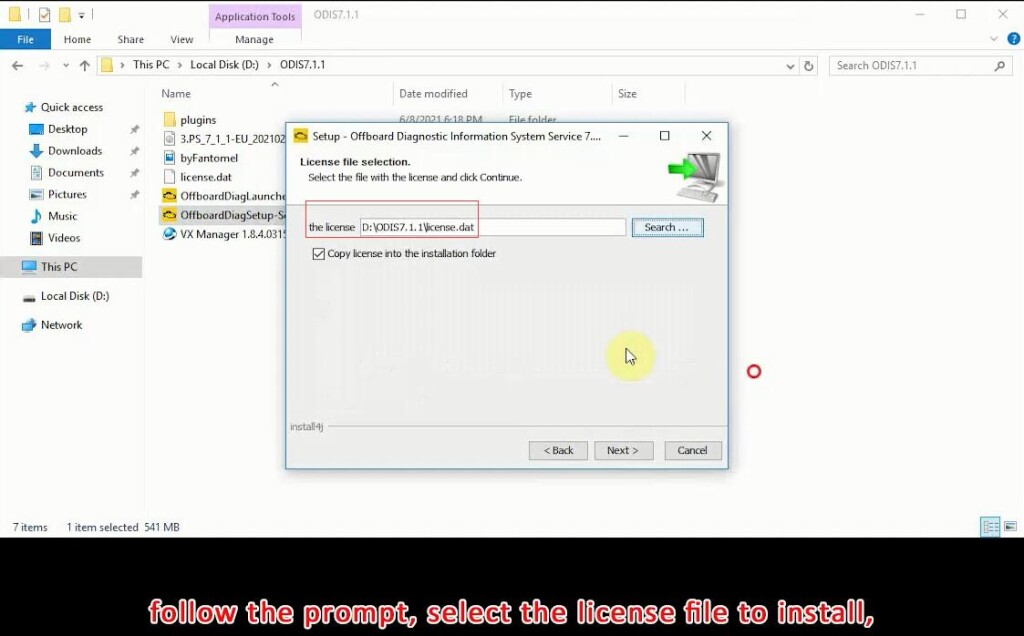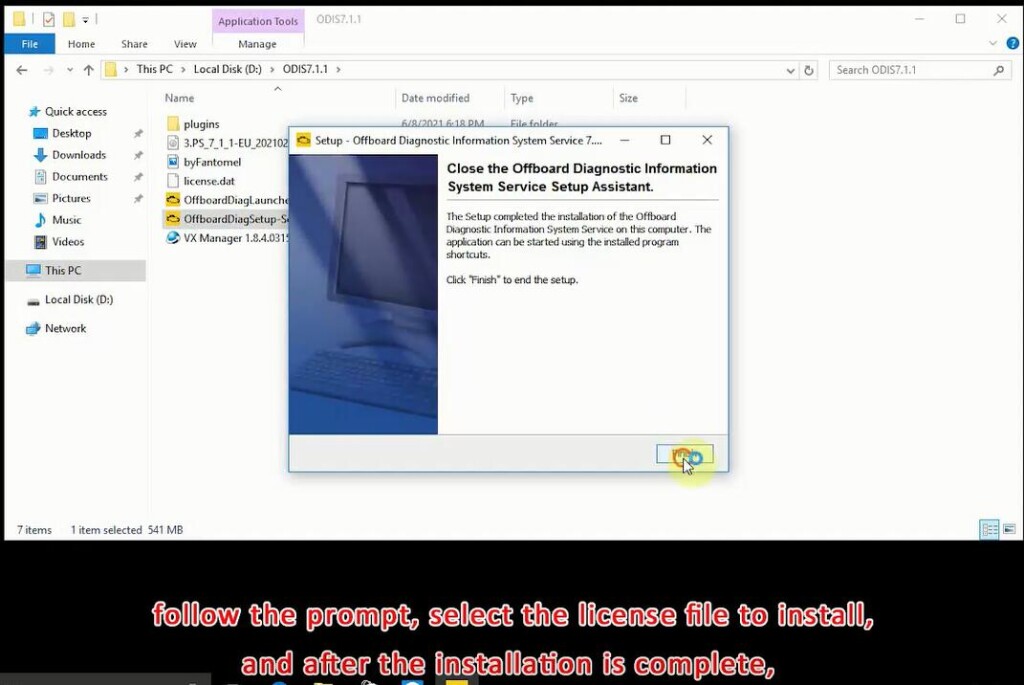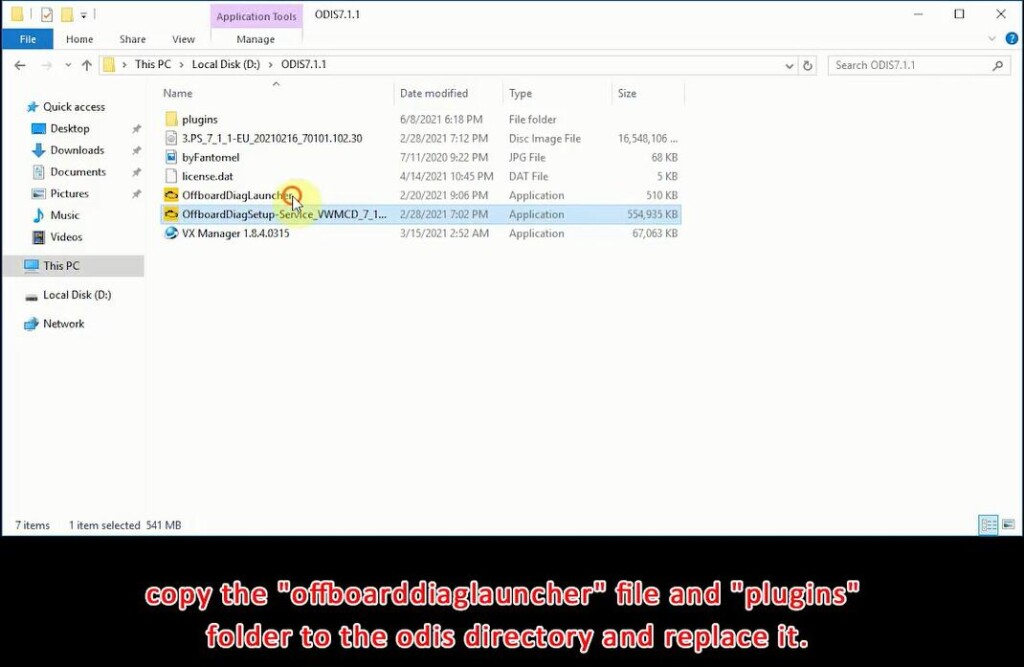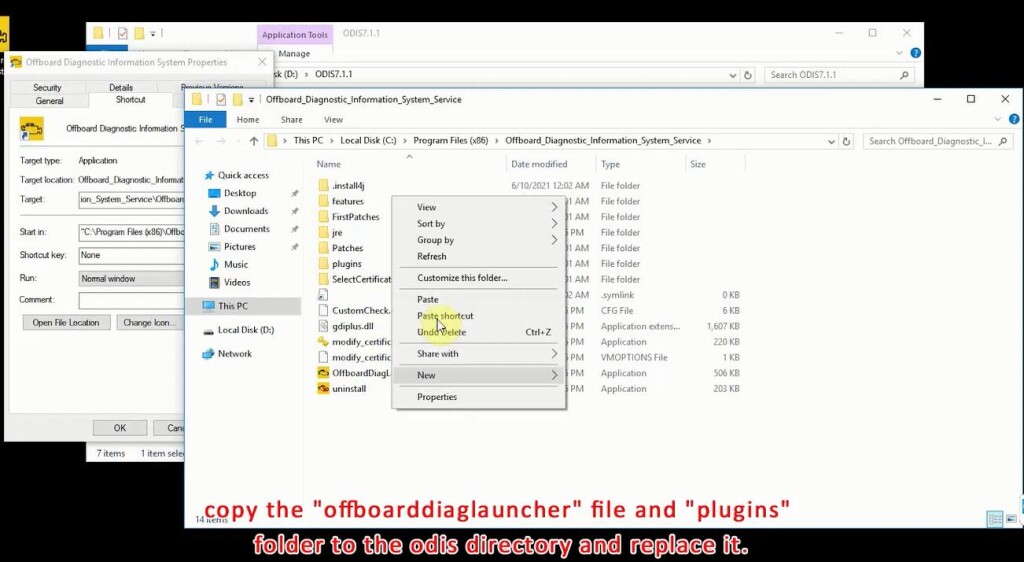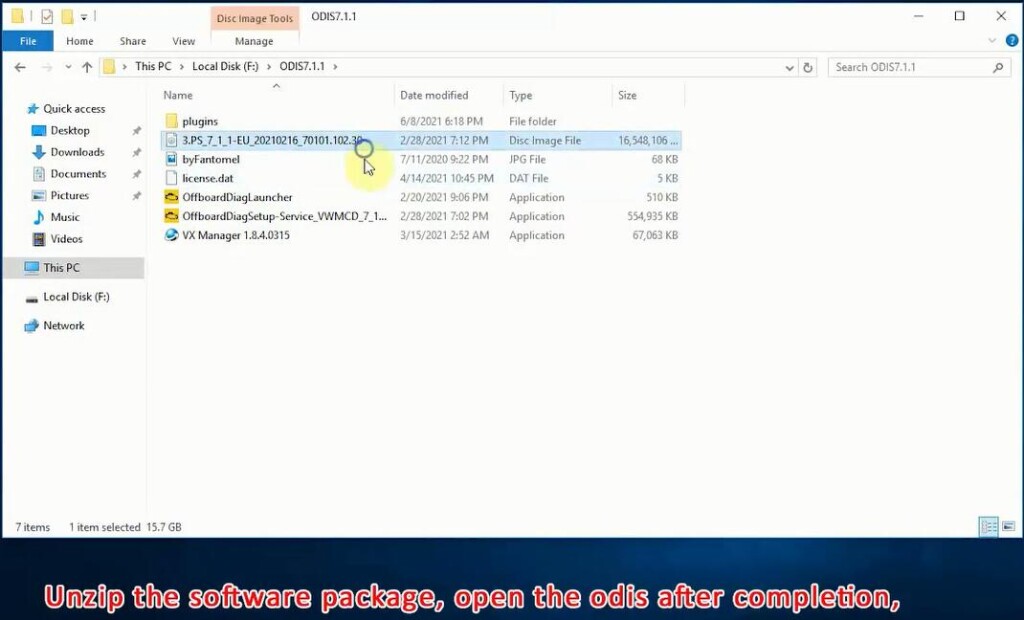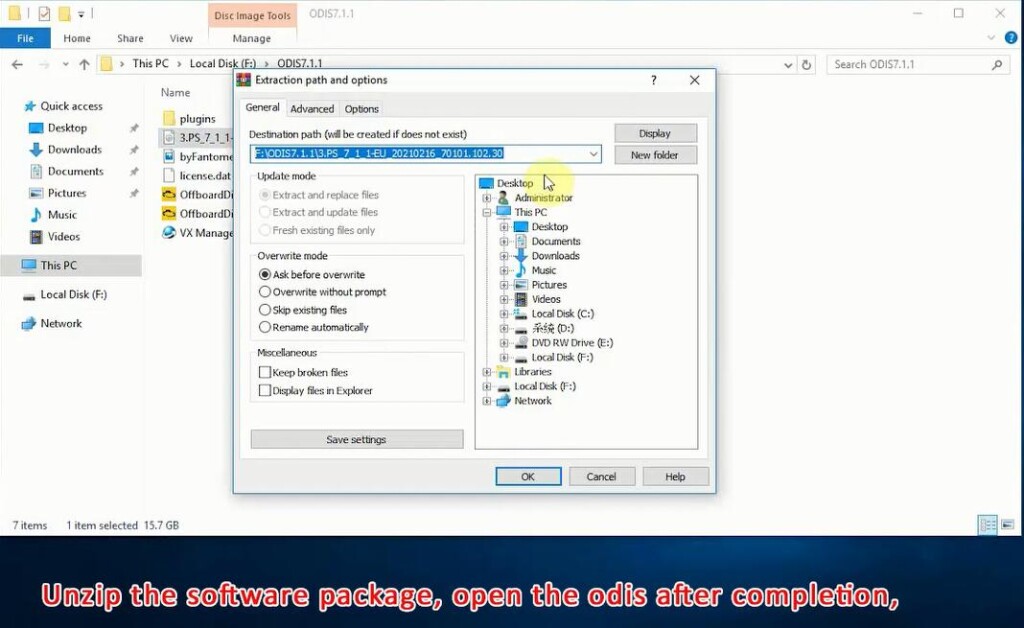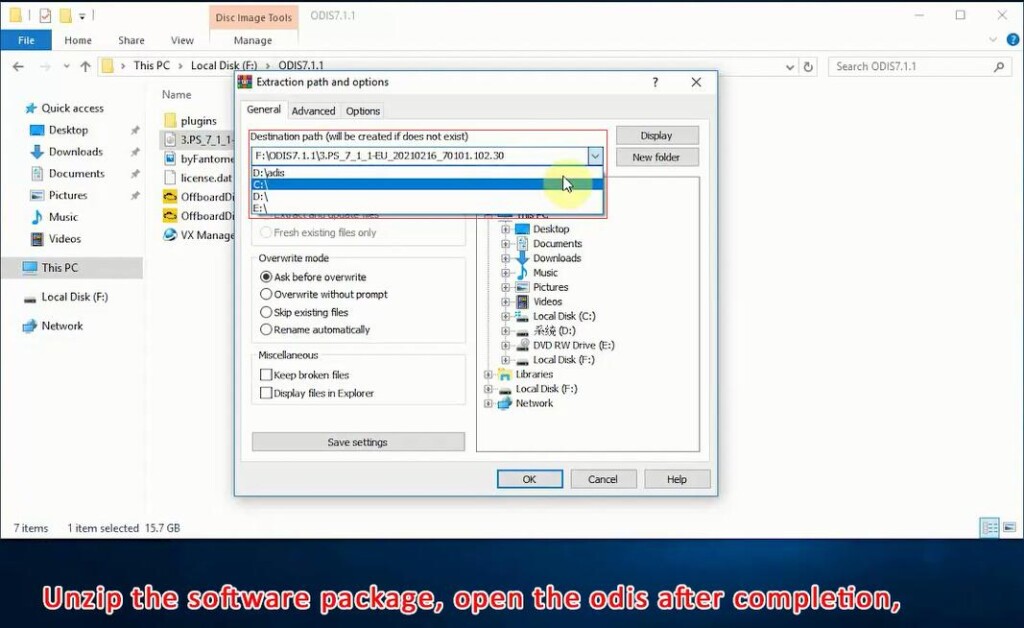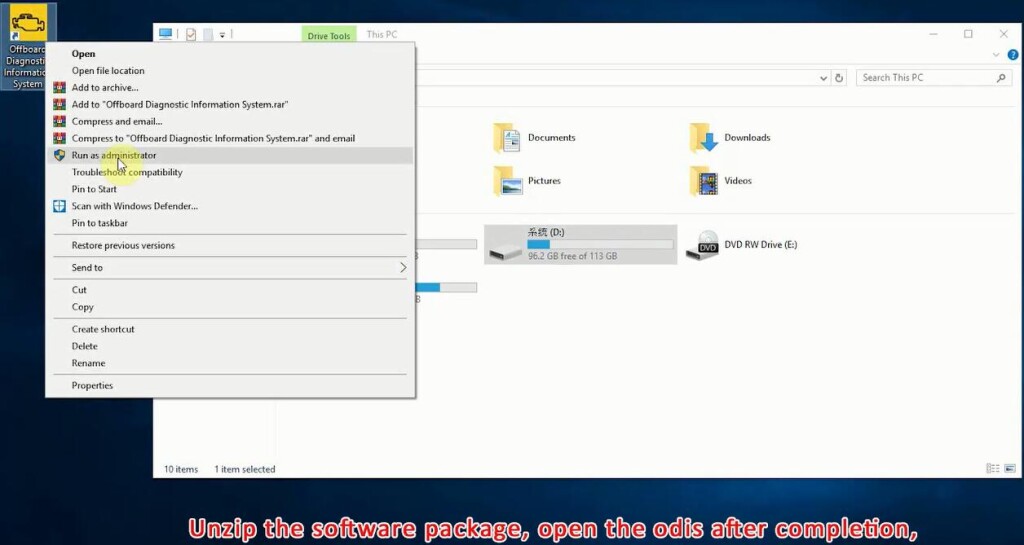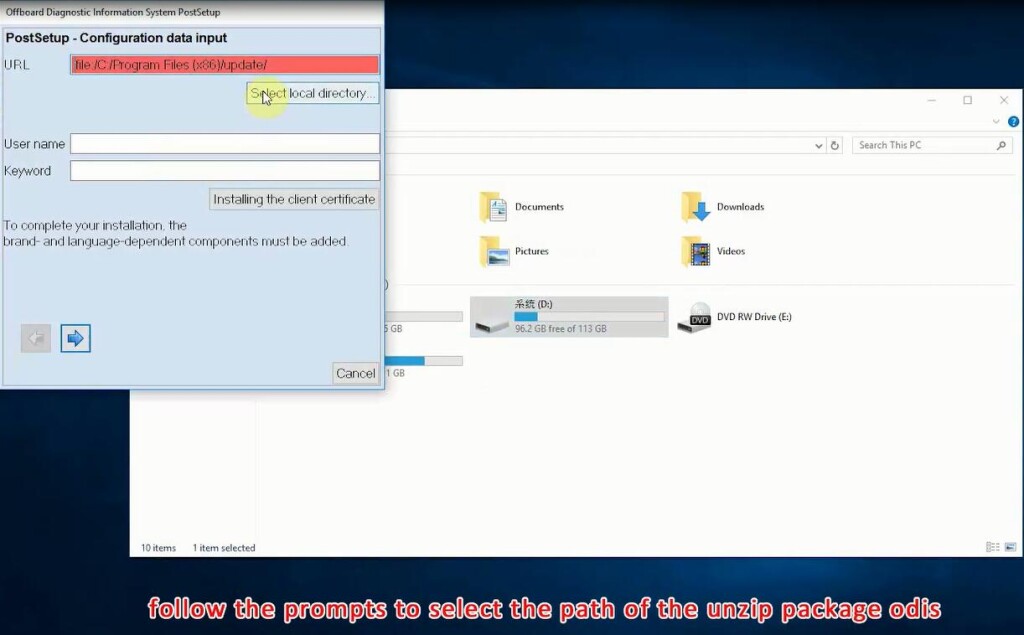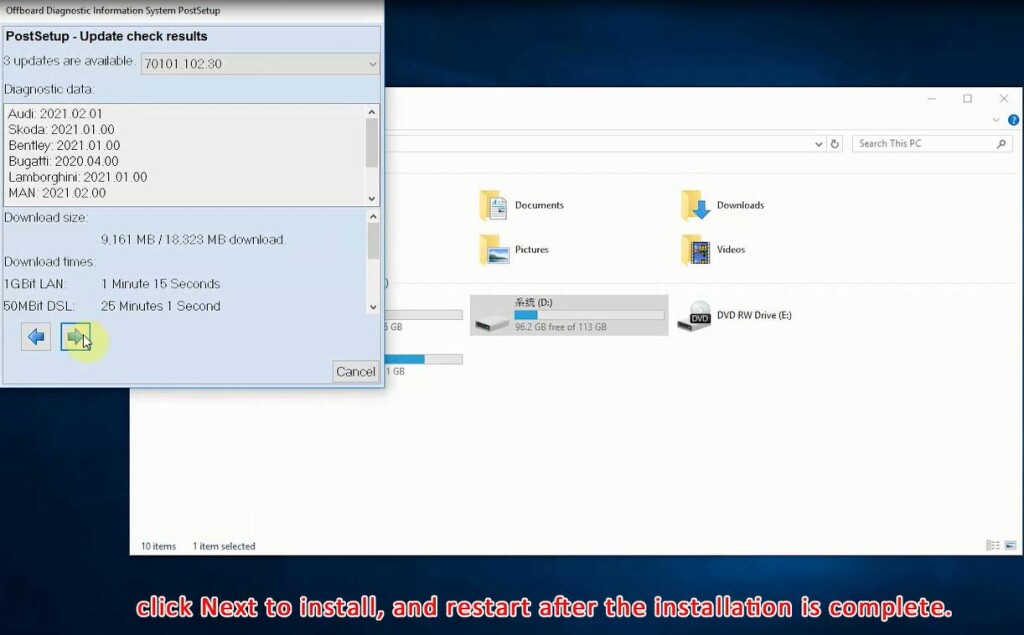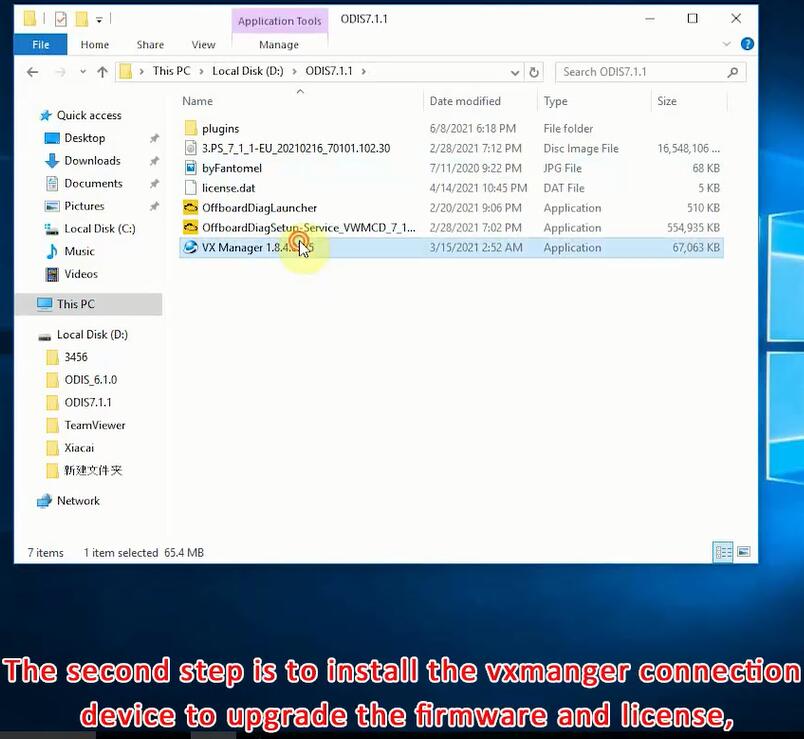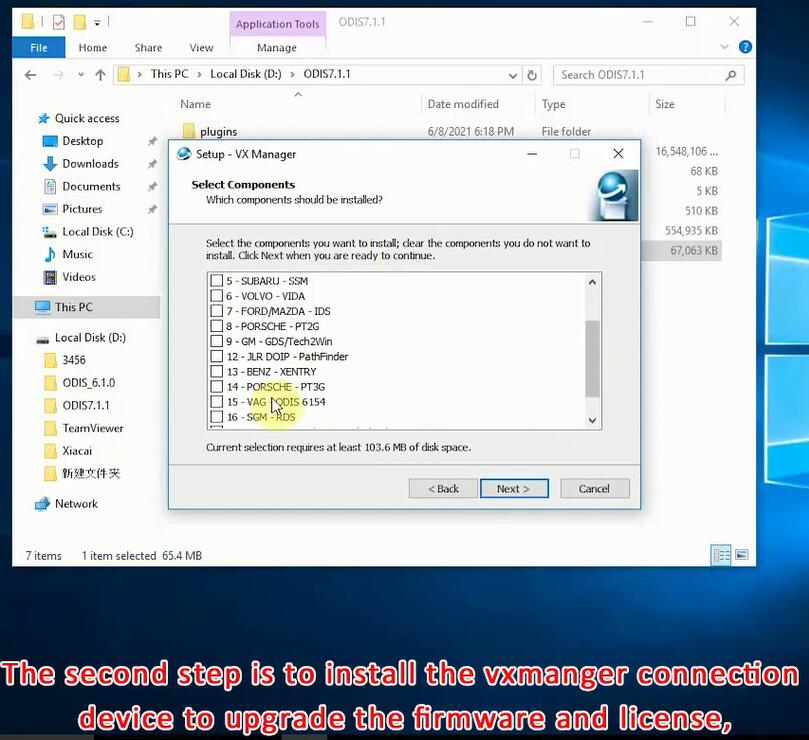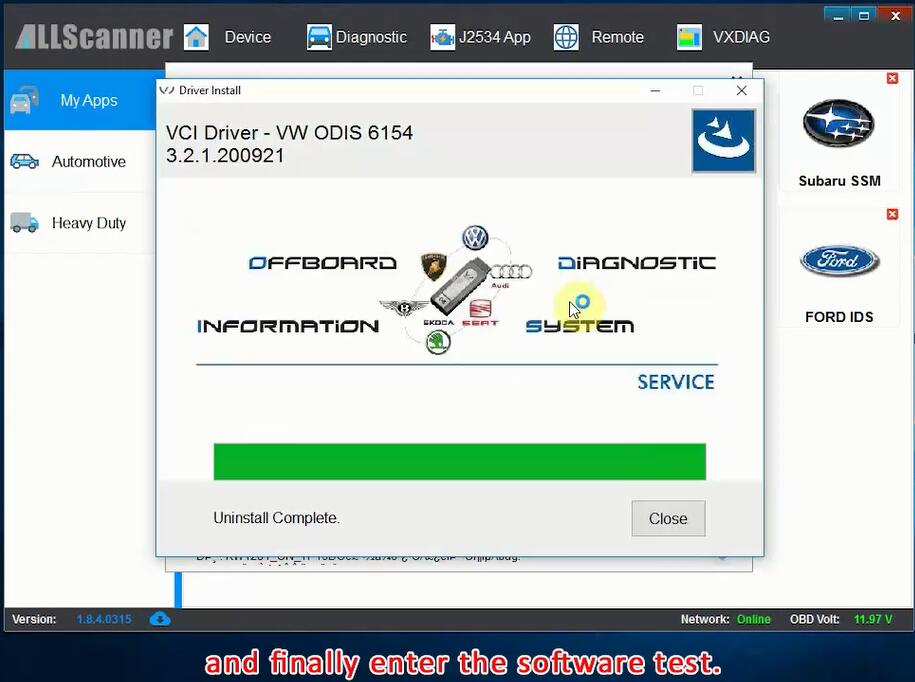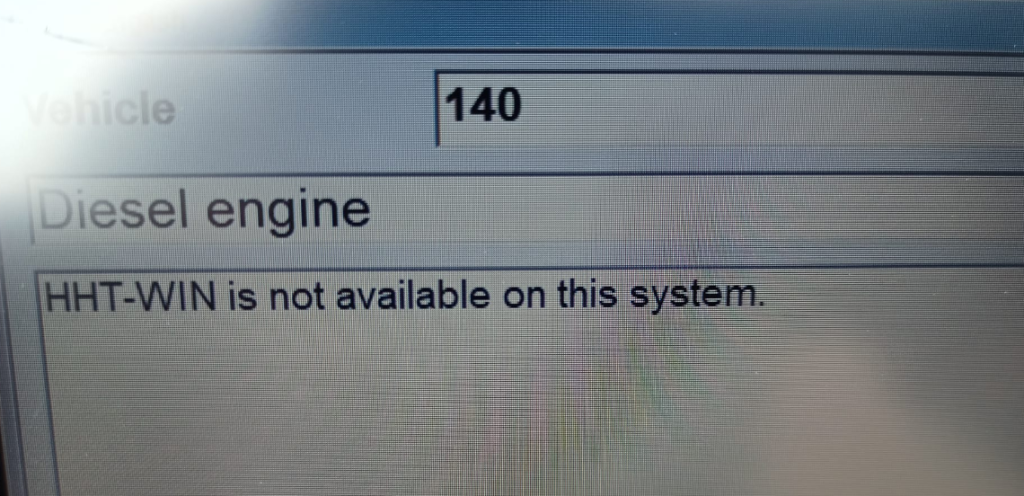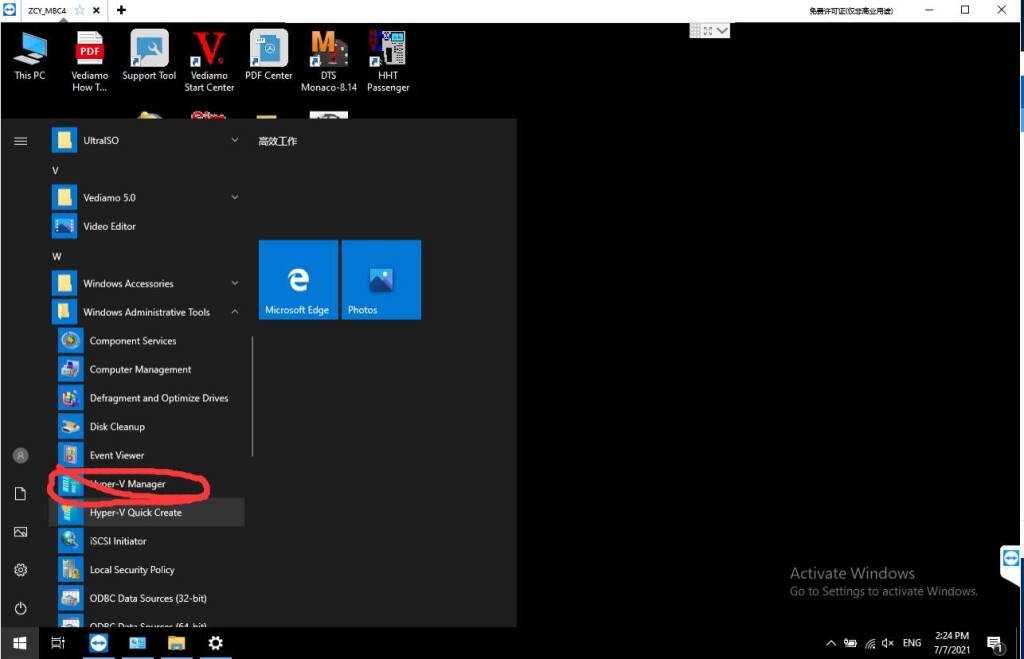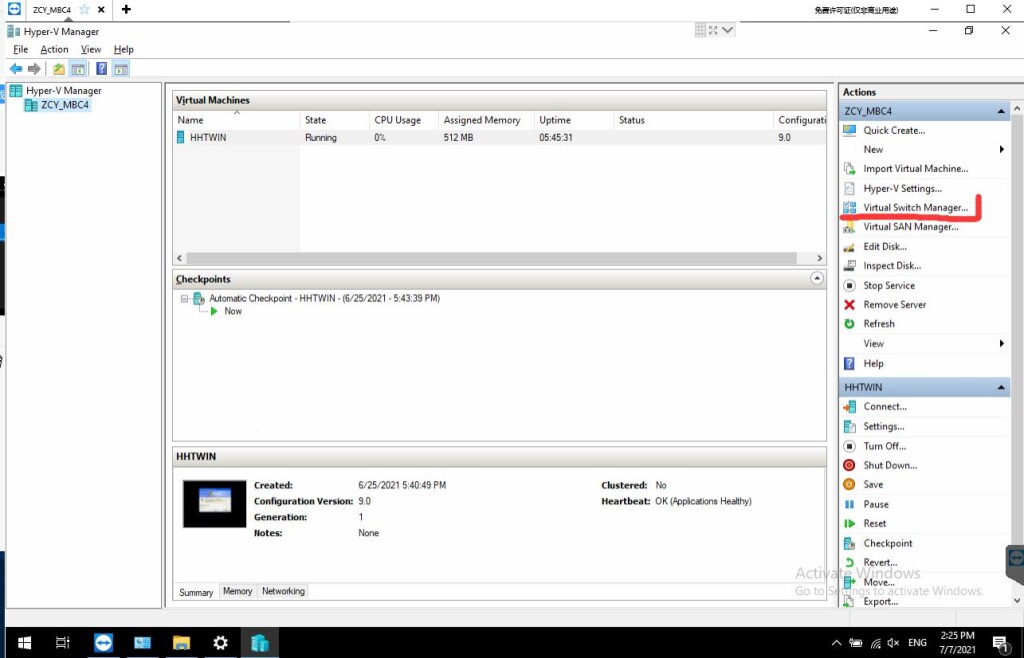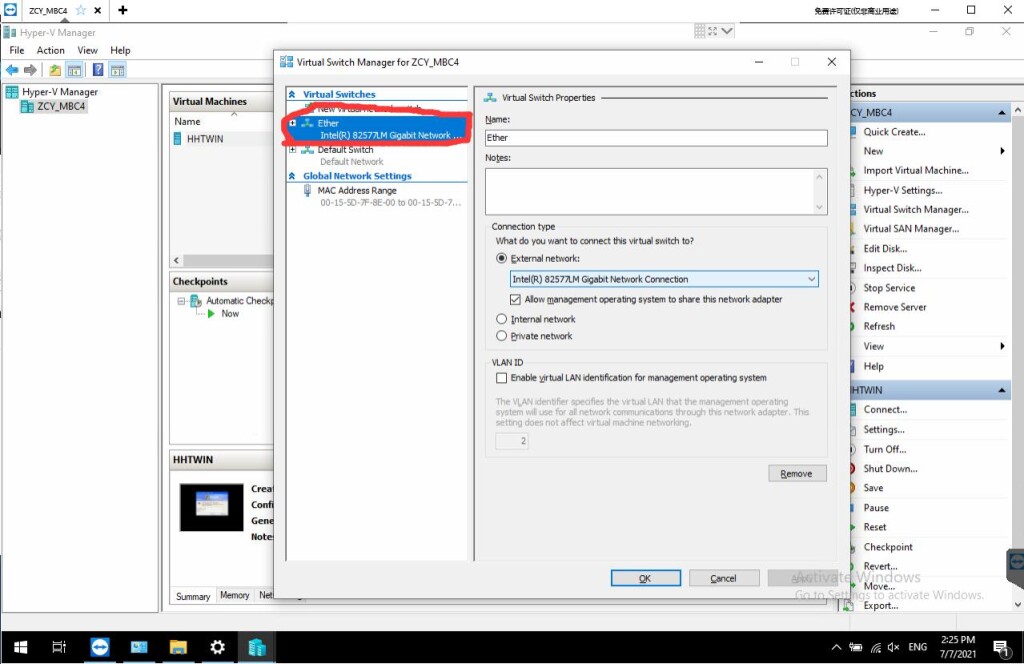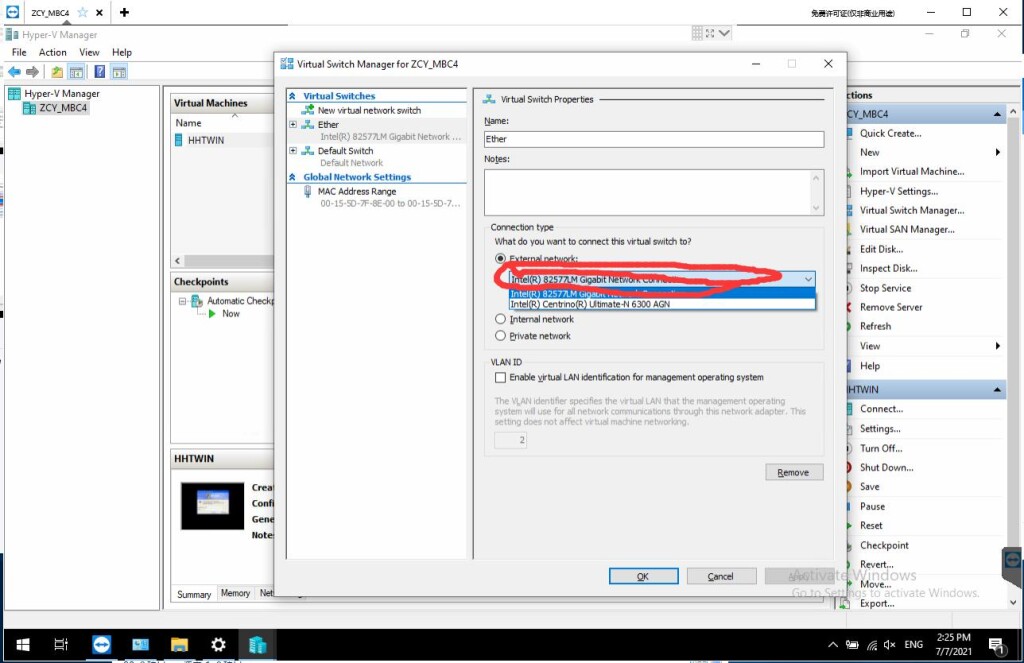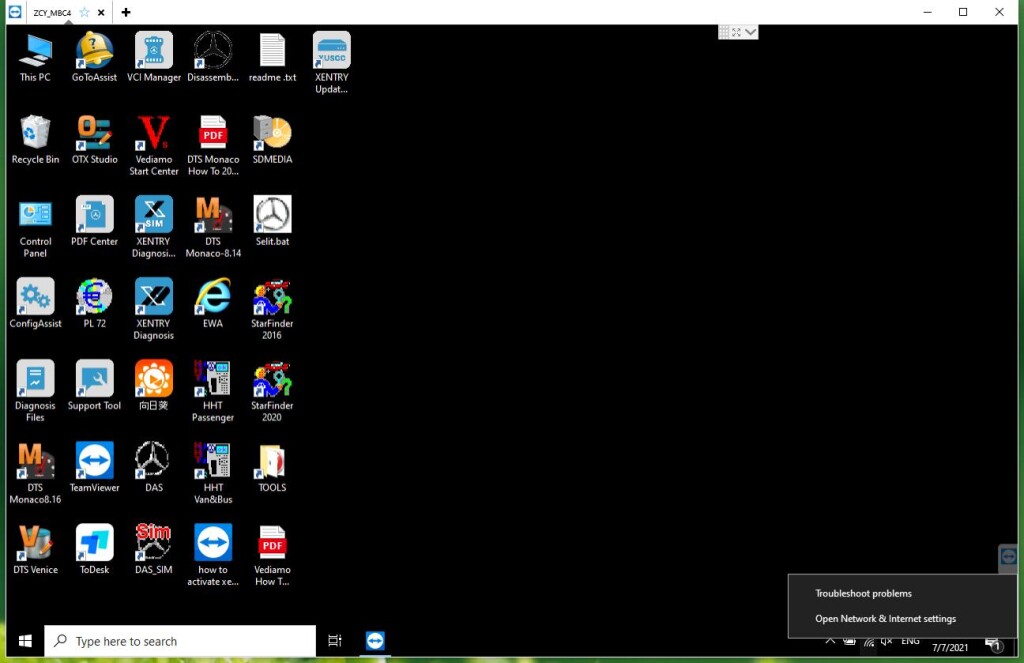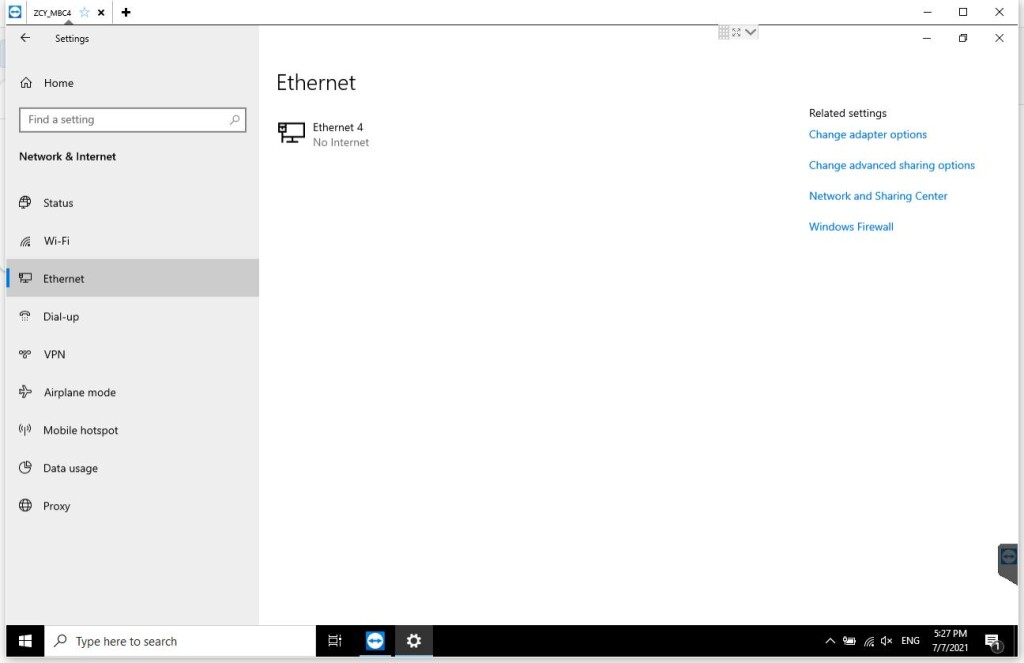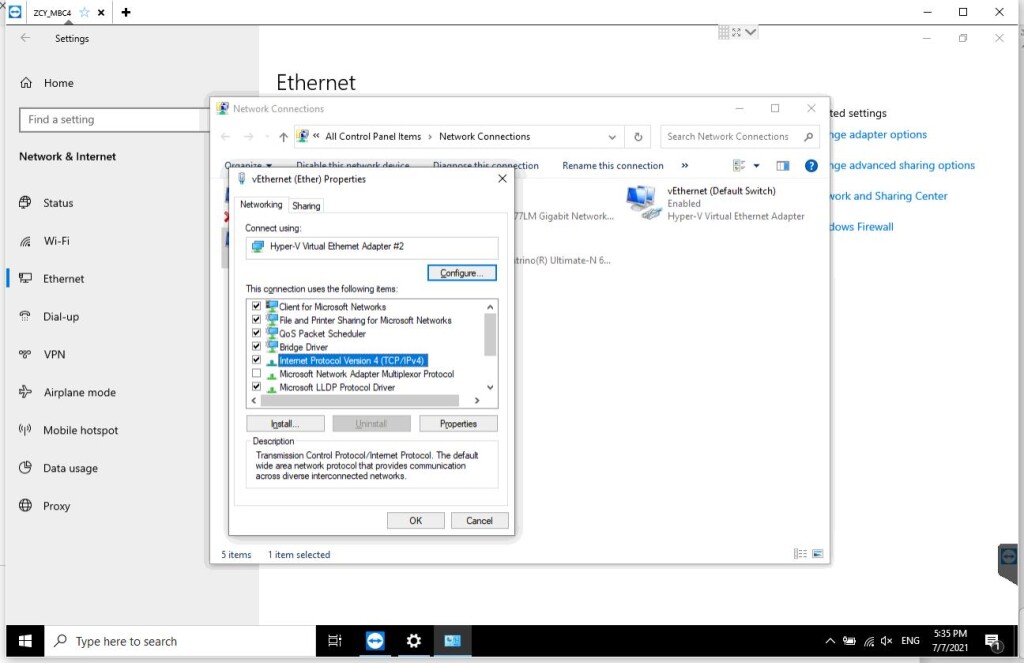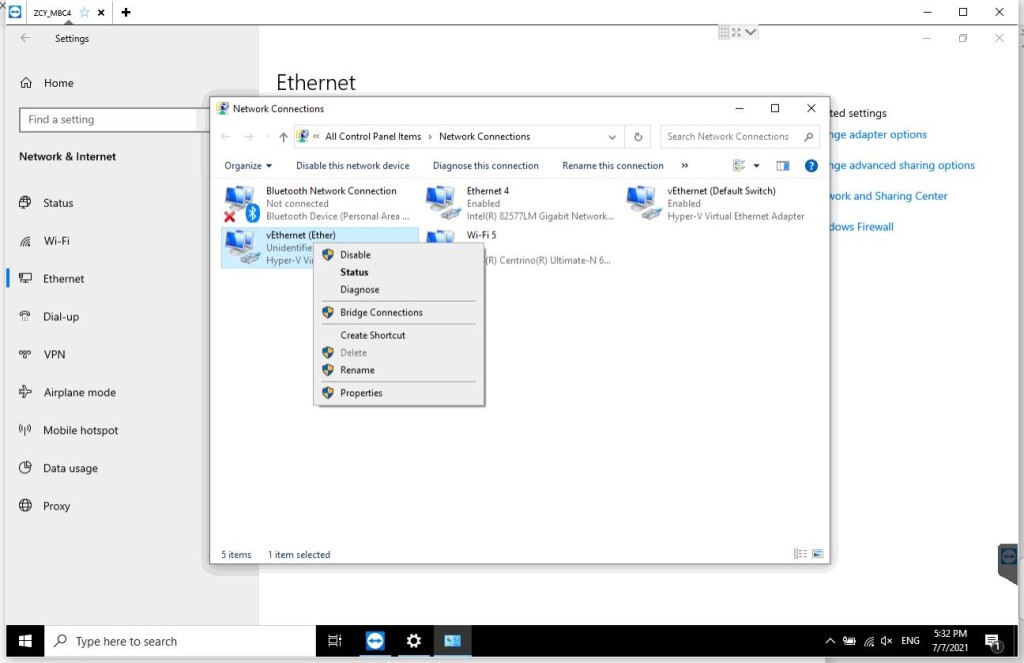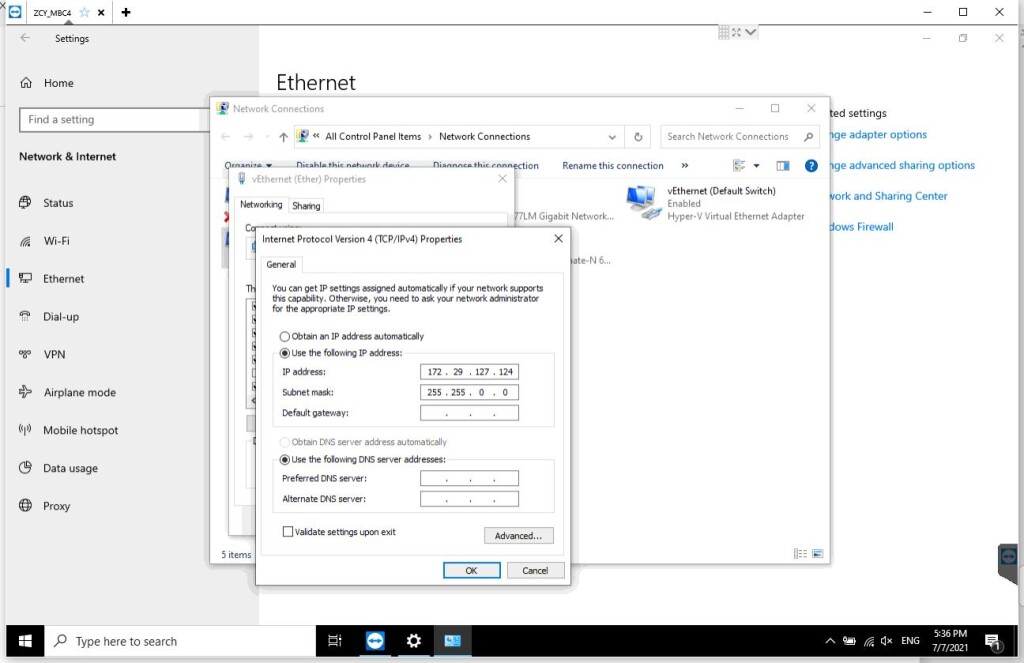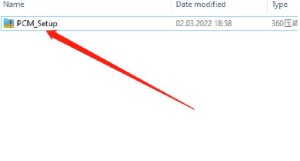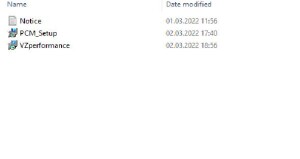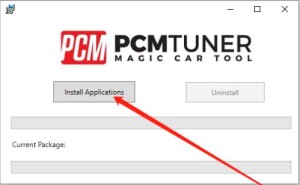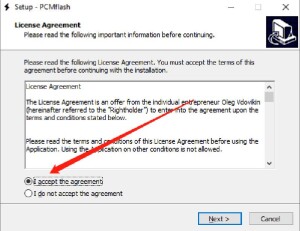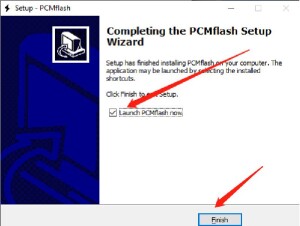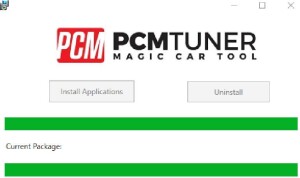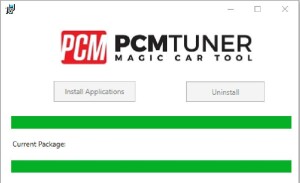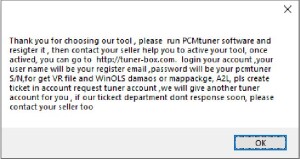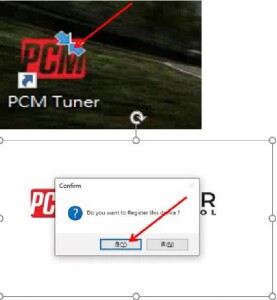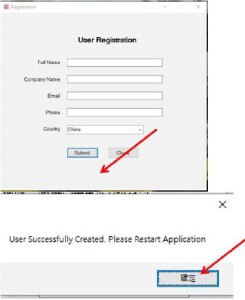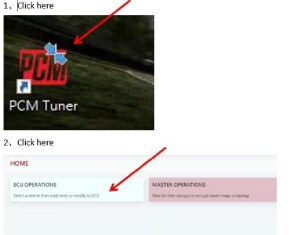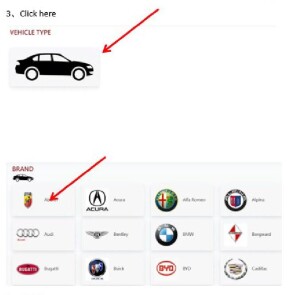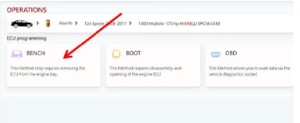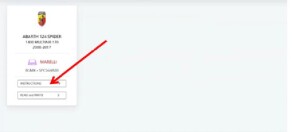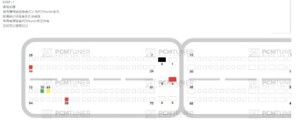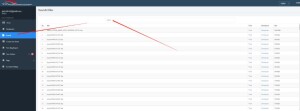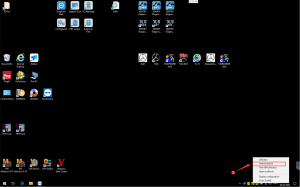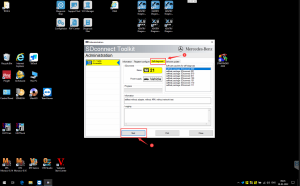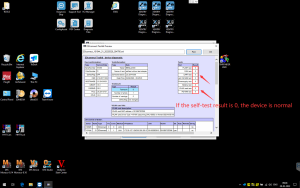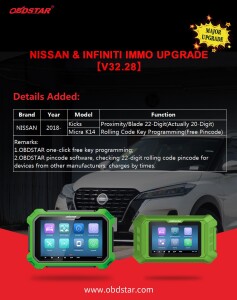How to install PCMtuner Software after Getting Device First Time ?
What’s PCMtuner Scanner ?
“PCMtuner tool can read and write ECU data through OBD, BENCH, and BOOT modes. PCMtuner performs a complete backup of ECU data, easy ECUs clones, and power upgrades. It can also support read and write gearboxes “It is new released ECU scanner on the current market.
How to install the software after getting device ?Here we share the steps
Preparation before installation:
1.Connect the device to the computer with power cable and USB cable, and plug the smart
lock dongle into computer,like what I show you here .

2.Close all anti-virus software and firewall on the computer (the system firewall should also
be closed. According to the system and software, Google how to close it if you dont know
how to handle.)
3.Go to http://tuner-box.com download tool softwareLike this check below picture

4.unzip the downloaded software check below
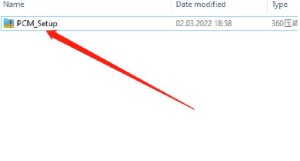
5.then you will get 3 files like below
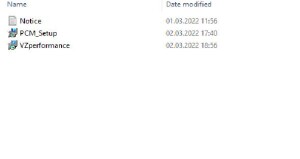
Hmmm,you need read the notice before start install all software
Then click PCM_Setup run it like below
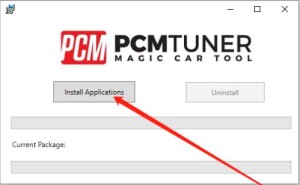
Click Here


Click Heres

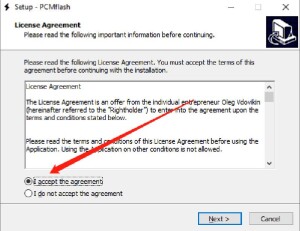
Then next till display below picture ,but don’t run it, un select the run software

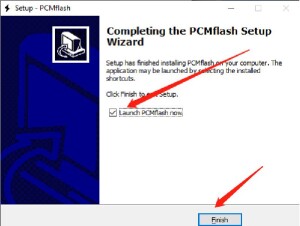
Kindly Note:never select lauch software
Continue Click Here
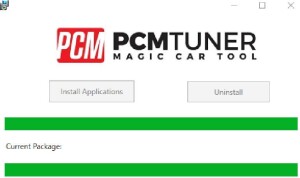

Till Happen This


So cool
When you see below things happen ,that’s mean you already completely install tool
software
Pls read the carefully what the software tell you
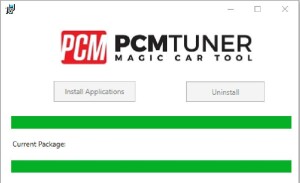
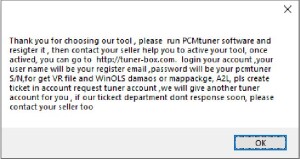
When you finish install , then run PCMtuner software
And register it like below
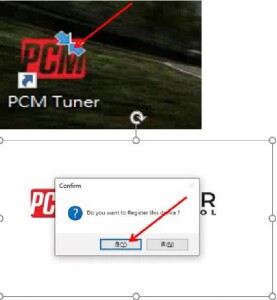
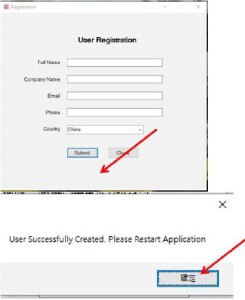
When register , pls contact your seller help you active it ,Monday-Friday will work
When your seller help you active it pls check like below
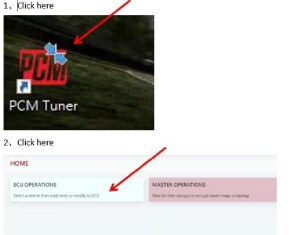
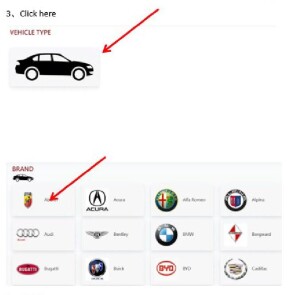

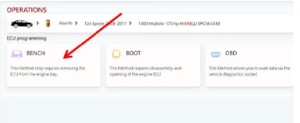
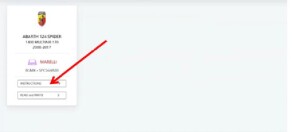
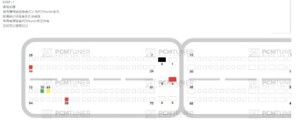

Btw, all tool user have a support account to
Go to here login http://tuner-box.com/login

User name is your register email , password is your tool S/N
When tool software install done , you need go to install tuner account software
That’s mean VZperformance software ,Like this one

If you don’t want to install this , you can direct to go to
https://support.vz-performance.com

How can we get this user name and password
Once your order our tool , pls contact your seller help you creat one , then you can use this accout
When you get user name and password you can login Like below

If you want to get VR files, or WinOLS damaos or A2L file, just click search function ,thentype what you want
Like below
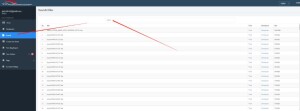
At this account , you also can request chiptuning , like stage1-stage3 , popbangs, adblue ,
dpf ,etc, just need creat ticket ,but its pay item , you can contact your seller about the
charge .
Thank you so patience read above all , enjoy your tool now ,and work with us .