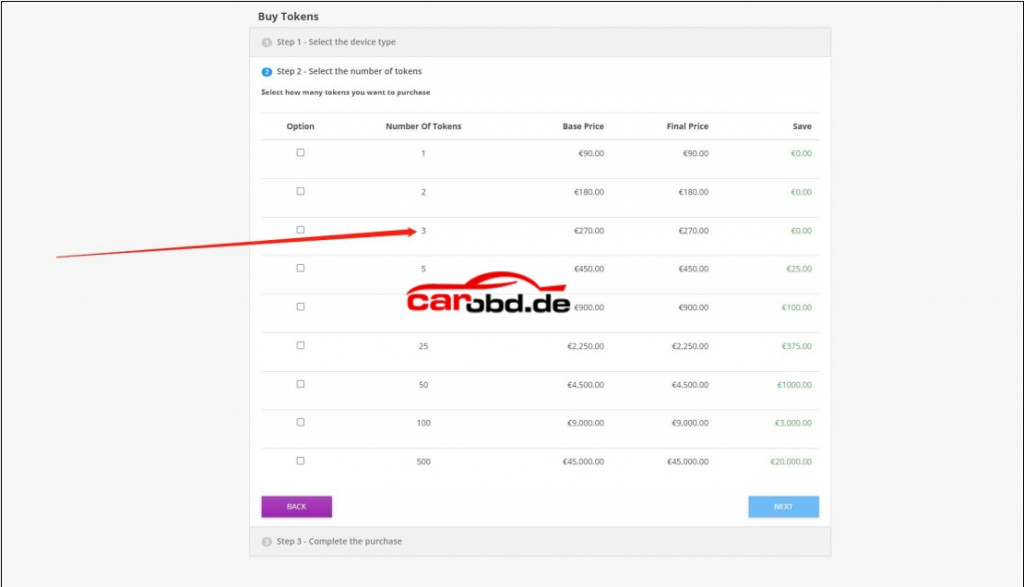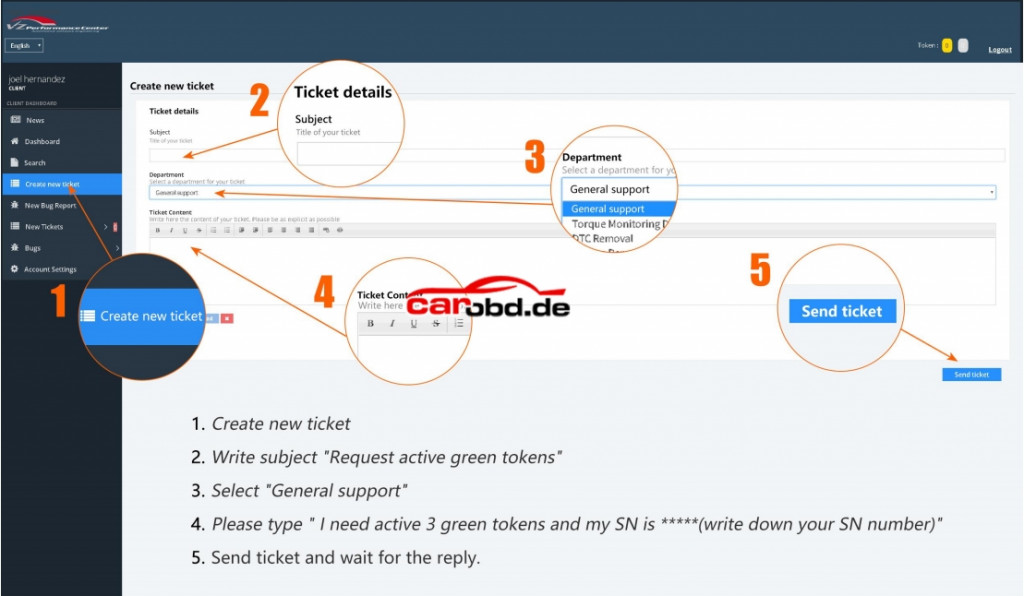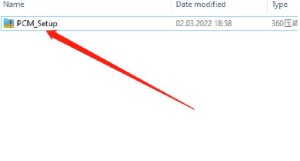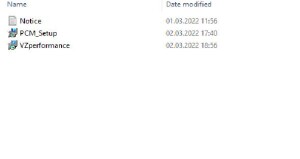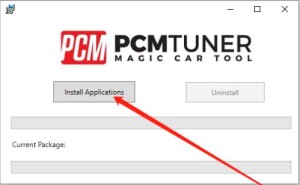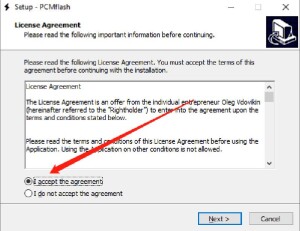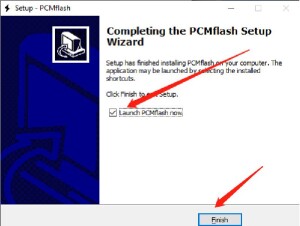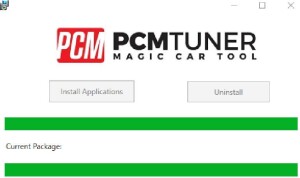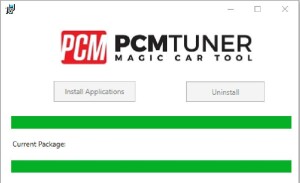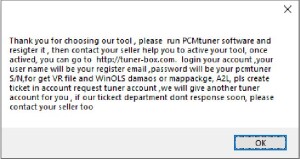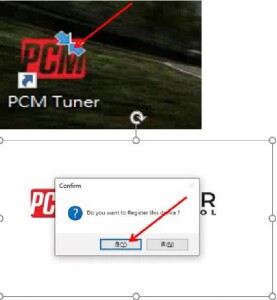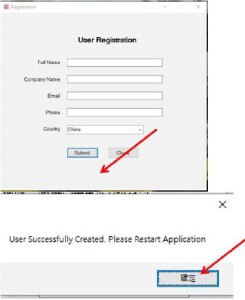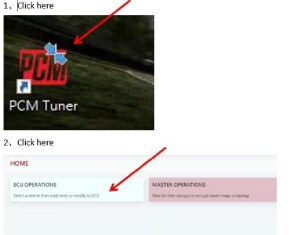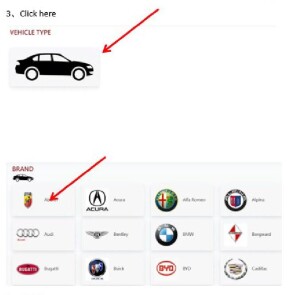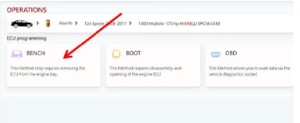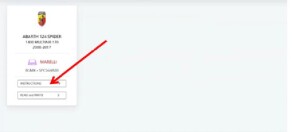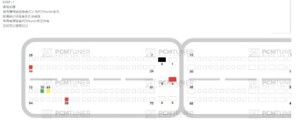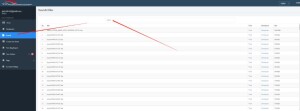Free Green Chiptuning Tokens for PCMtuner New Users
PCMtuner company now released a new promotion for new users.
Buy “PCMtuner” and get Green Chiptuning Tokens from “VZ-Performance Center”
Promotion: Customers who purchase PCMtuner products (complete set of PCMtuner machine or a single PCMtuner dongle) can get 3 green tokens for free (The total value is €270.00, which can be seen from the VZ-Performance official website), from June 28th to July 20th.
But how to get the 3 Free Green Tokens?
For customers who purchased pcmtuner products during the promotion.
a. After receiving the device, please complete the registration process.
b. After finish the registration, please log into VZ performance official website (https://support.vz-performance.com).
c. Create a “general support” ticket to request recharge as shown in the picture below.
VZ-Performance Green Chiptuning Tokens Can be Used for the Services Below:
GPF/OPF Removal
DPF Removal
EGR Removal
DTC Removal
ADBlue Removal
HOT Start Fix
IMMO Removal
Readiness Calibration
Flaps / Swirl Removal
TVA Removal
Sport Displays Calibration
Cold Start Noise Reduction
Kickdown Deactivation
StartStop Disable
MAF Removal
Speed Limiter Removal
Torque Monitoring Disable
Burbles Activation
Popcorn Activation
EVAP Removal
Exhaust Flap Removal
SAP Removal
AGS Removal
BMS/BPCM
Lambda/O2 Removal
Launch Control
OBD Reading Protection
Boost Sensor Calibration
LC, AL and NLS for MED9.1
Checksum Fix
Stage1
Stage2
Stage3