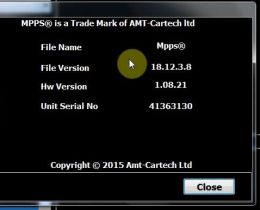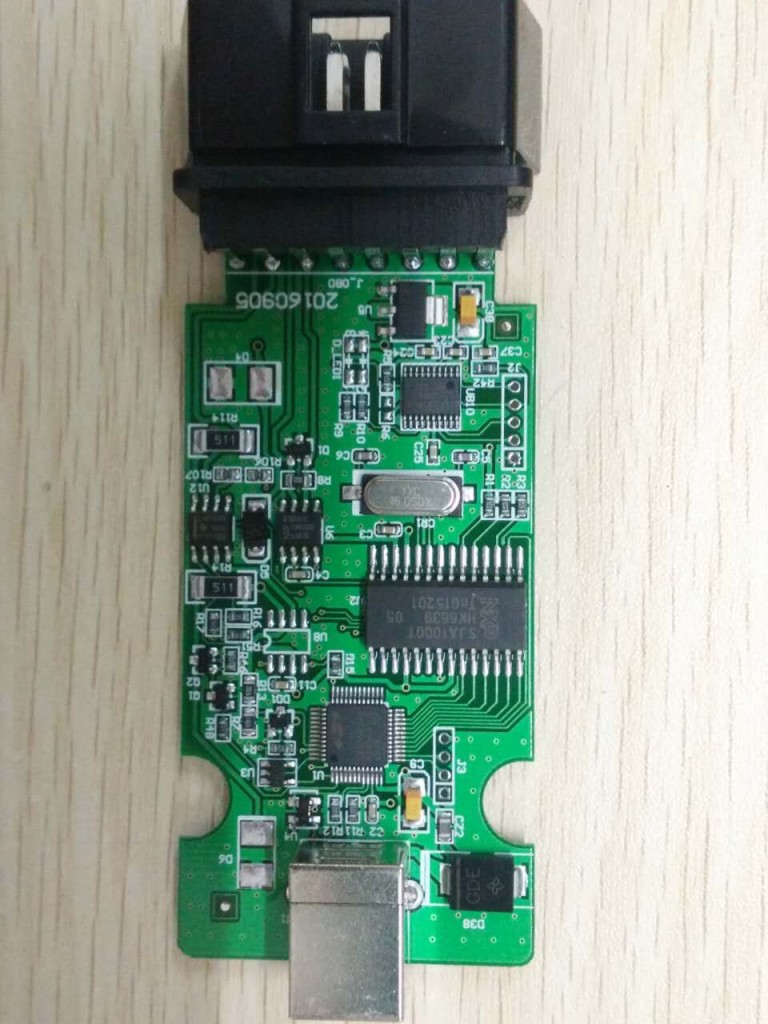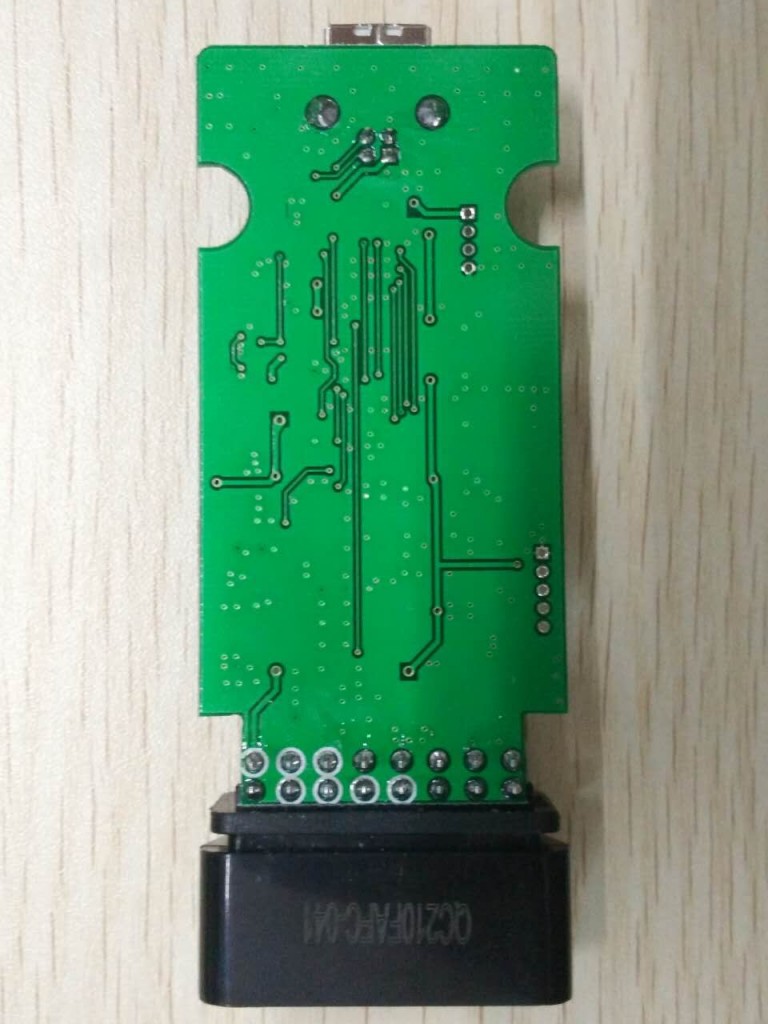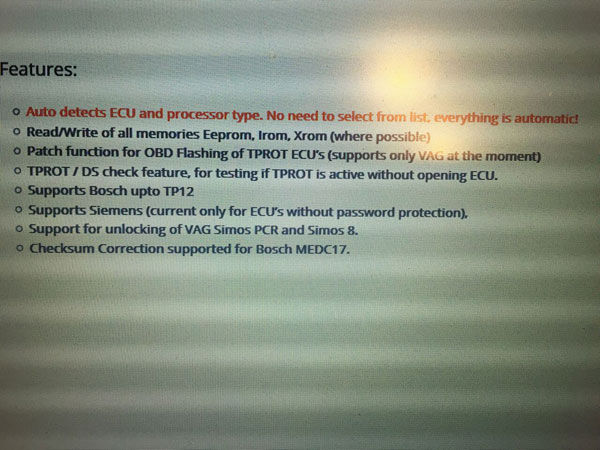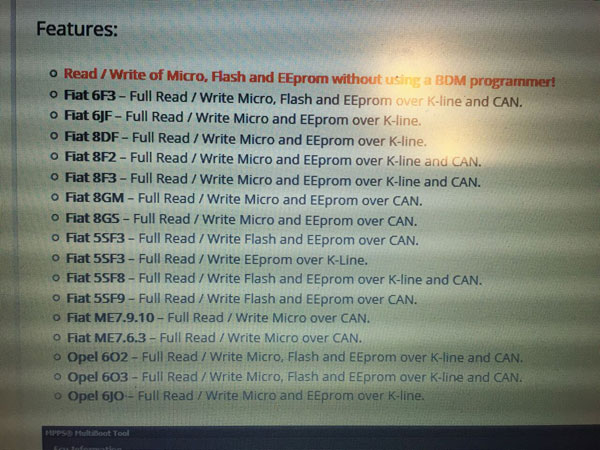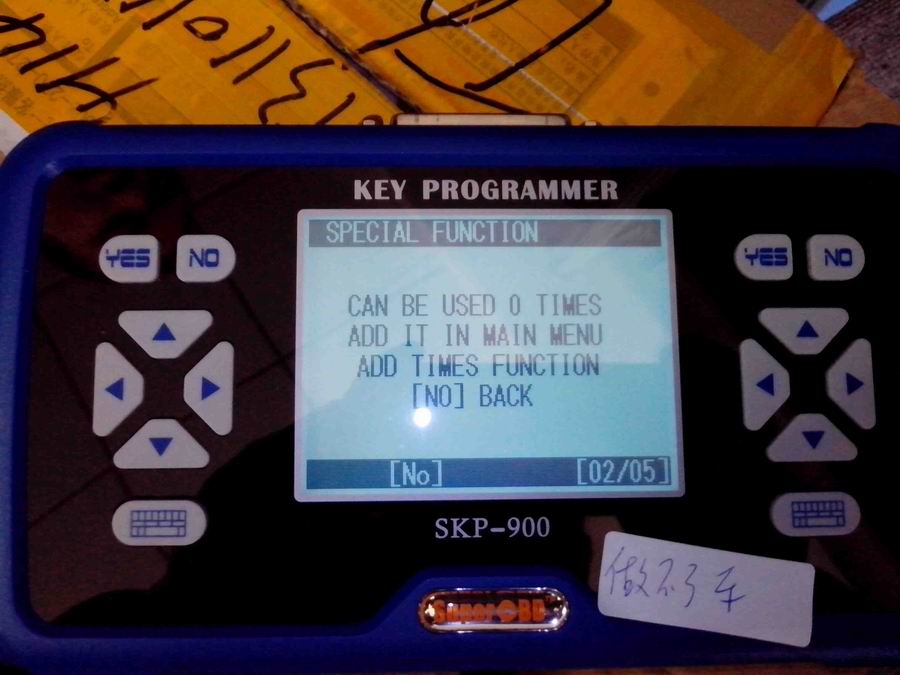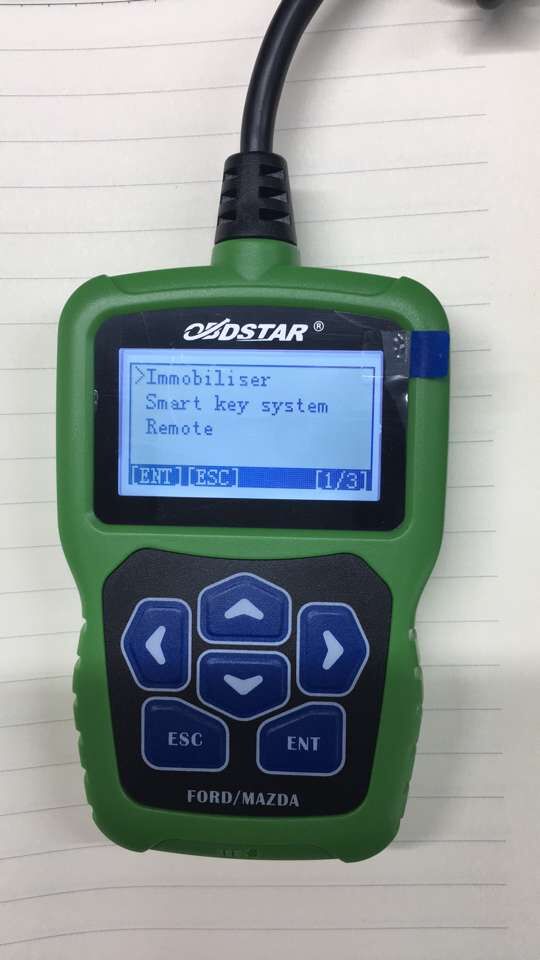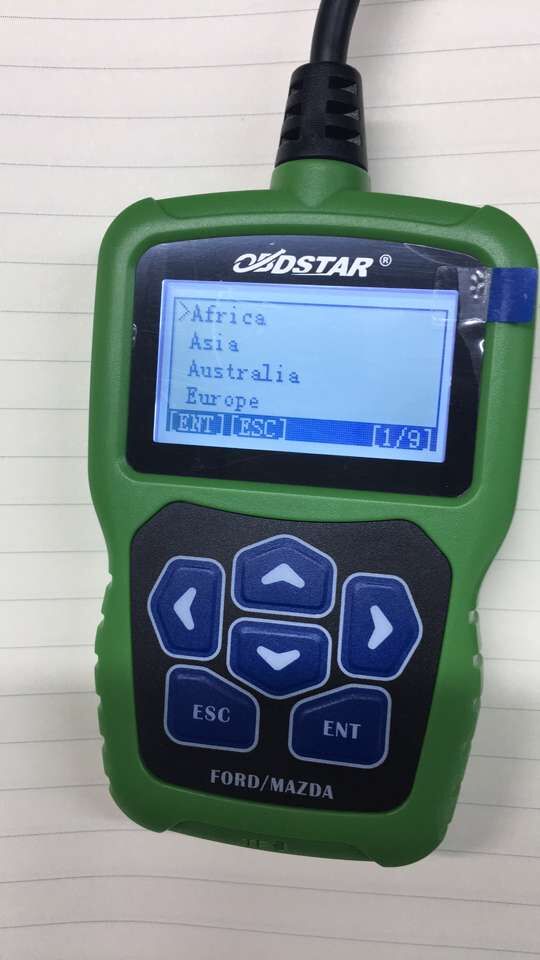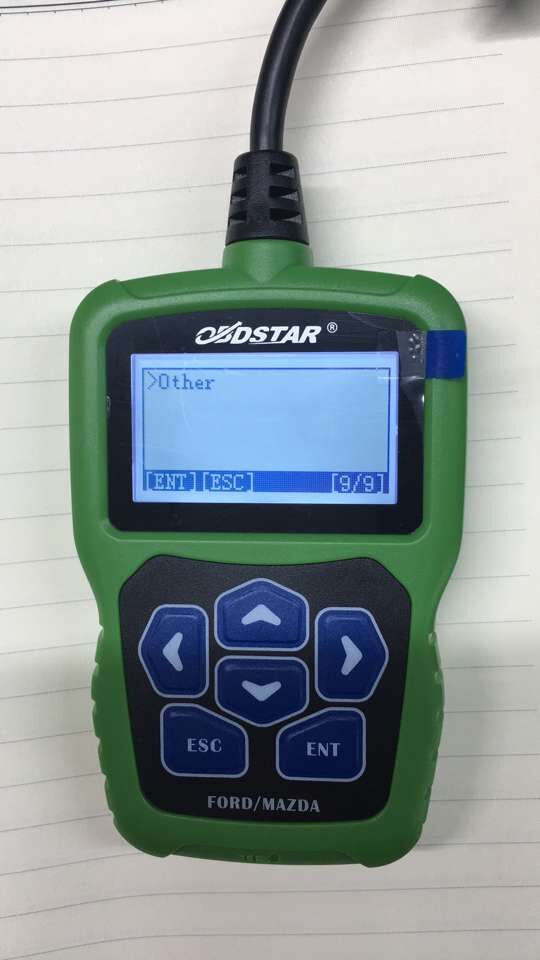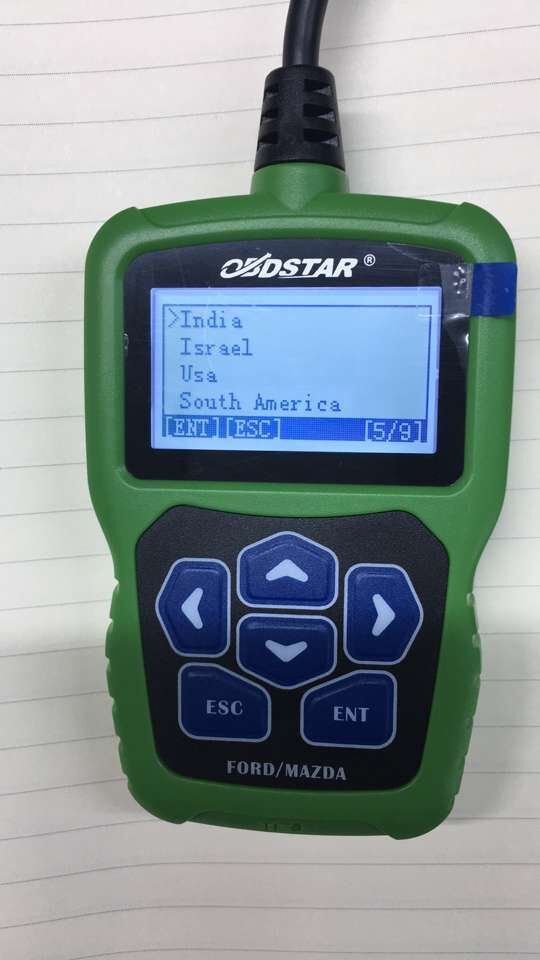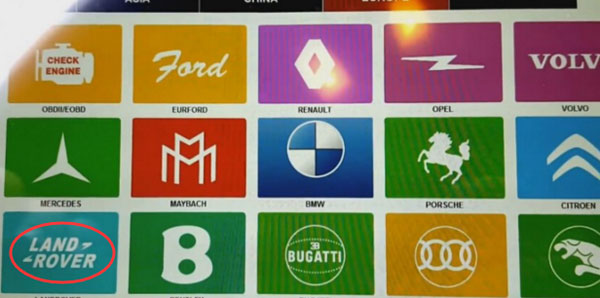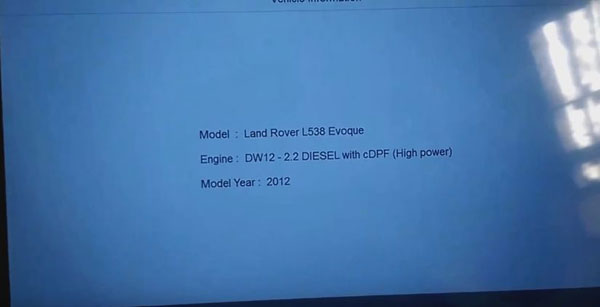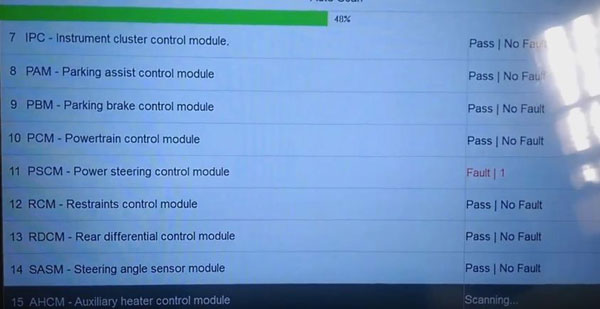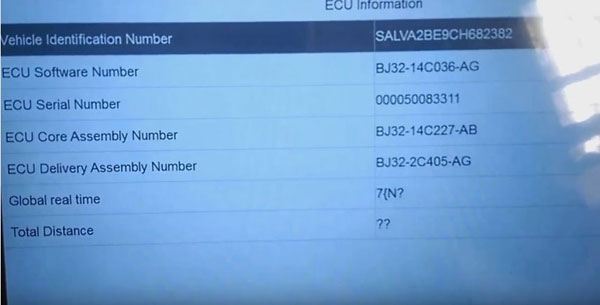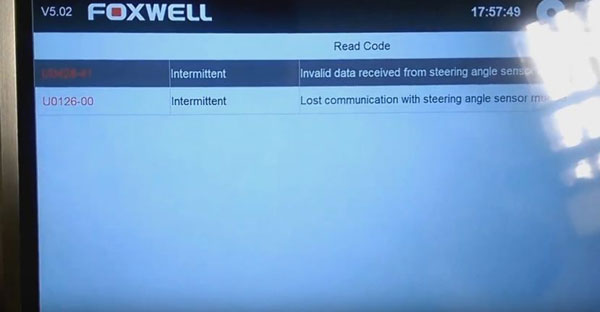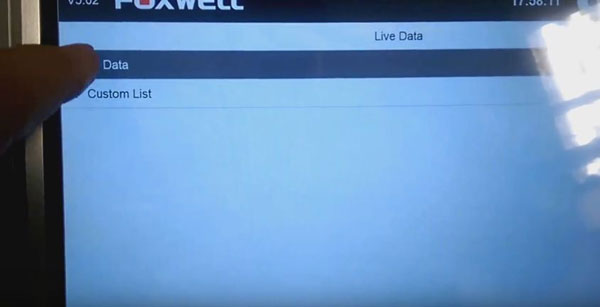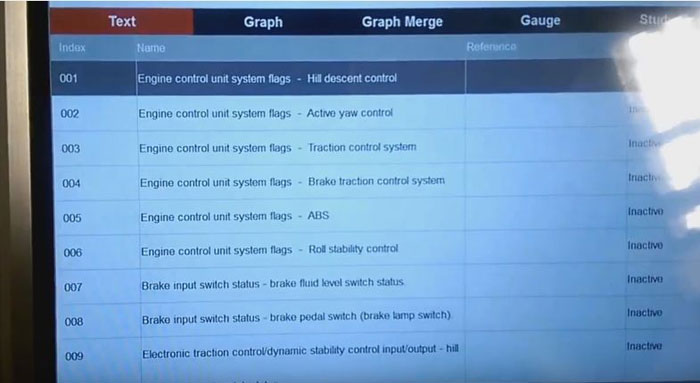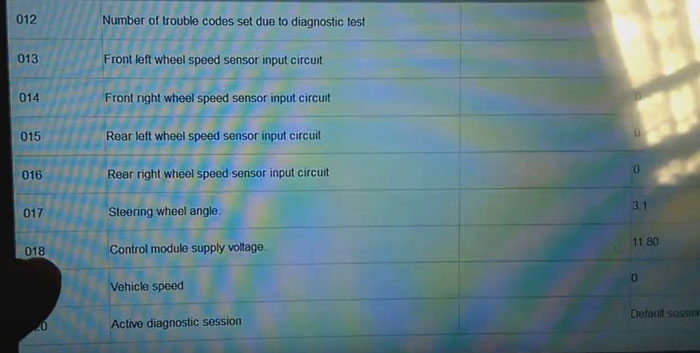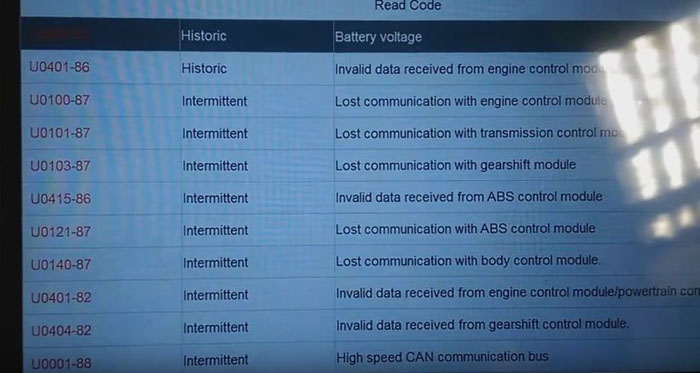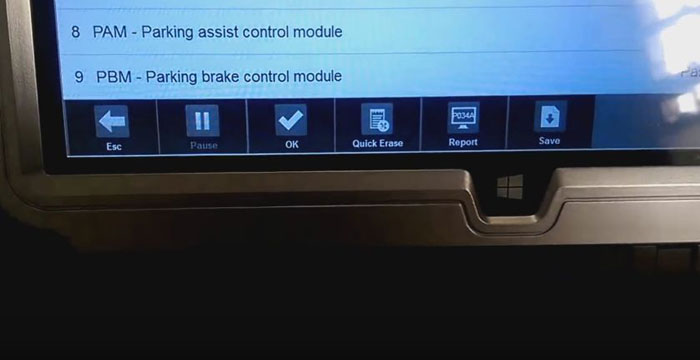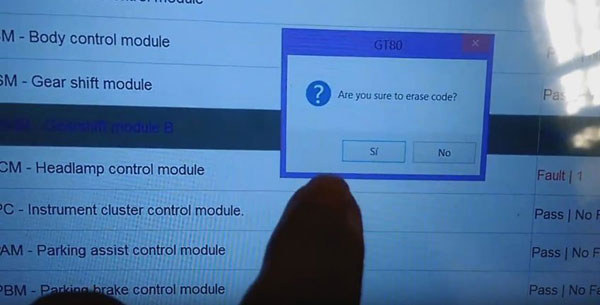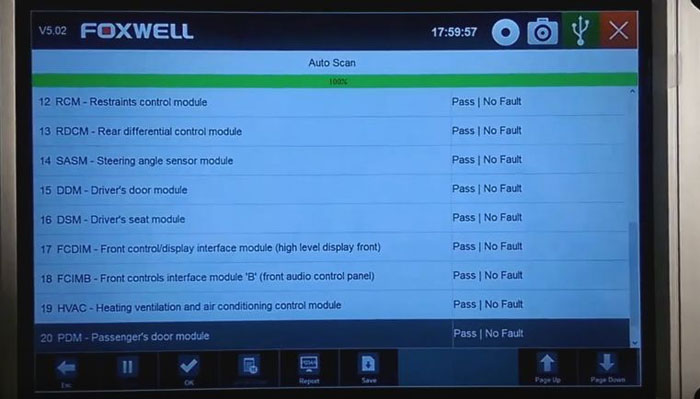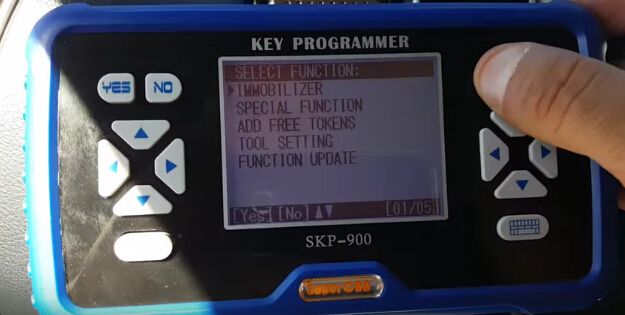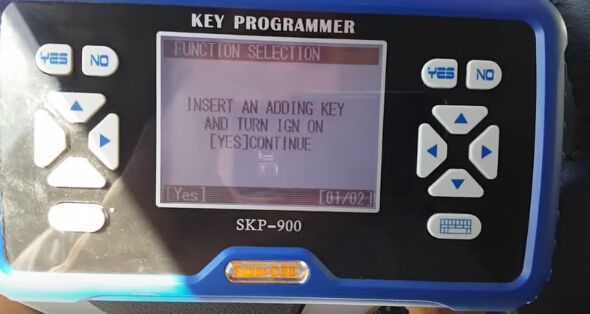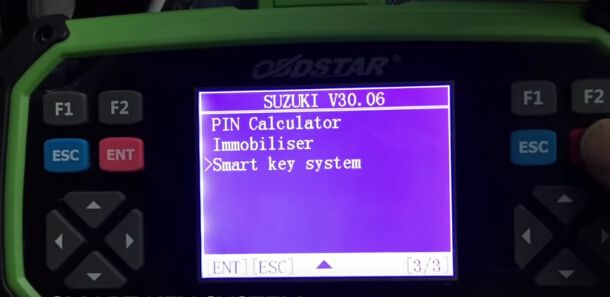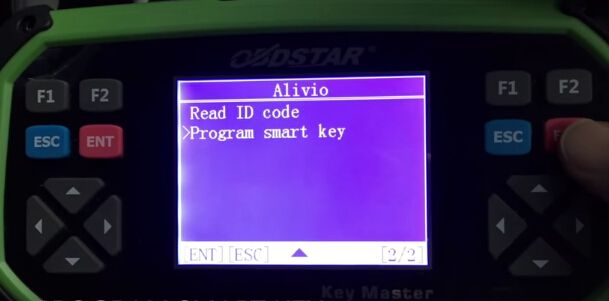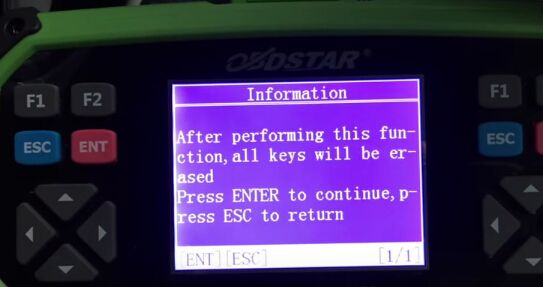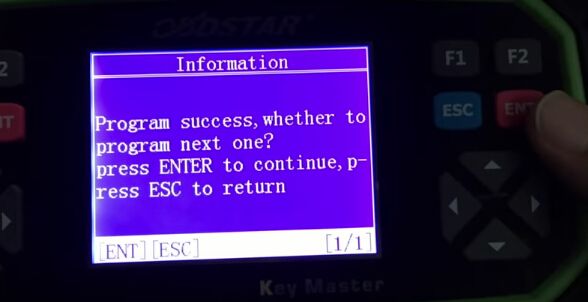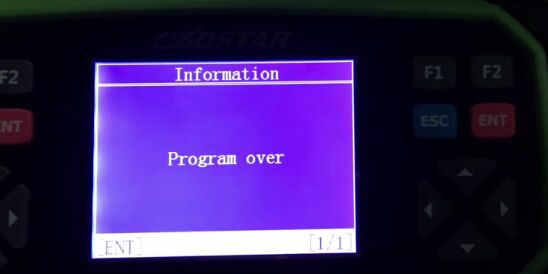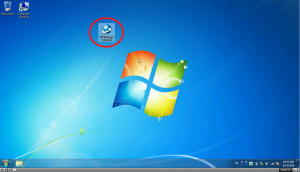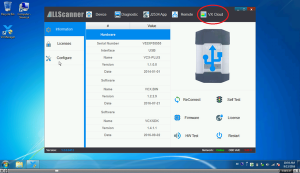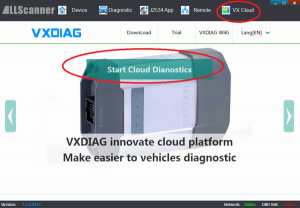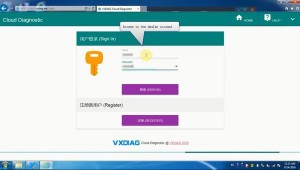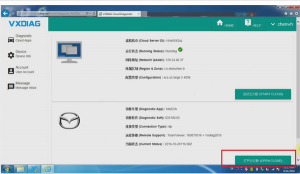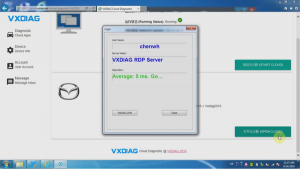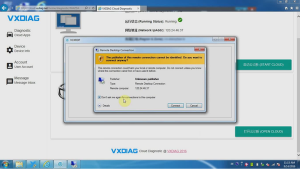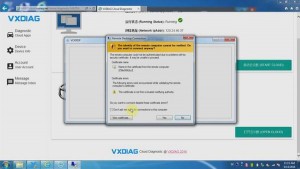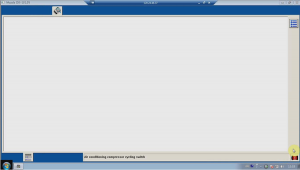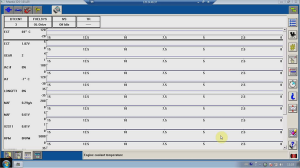Here is the new customer feedback on TM100 key programmer (basic module 419.99EUR) after 3 months of use.
Part I: TM100 What worked and failed
Let’s get to the point, following car models I tested OK with TM100:
Nissan Tiida 2010-2012 x 6 (all OK)
2012 Nissan versa OK
Fiat Palio 2006 Delphi OK
Delphi Fiat Doblo 2007 OK
Chevrolet Sonic 2012 OK (use module Astra J)
Chevrolet Sail (x2) 2012, 2014 OK (use module Chevrolet Aveo 93C56) (work but leave a bug in the dump)
Mitsubishi L200 2008 and 2013 OK (pen drive and ETACS)
Great Wall Haval Delphi 2012 IMMOBOX OK
2014 Subaru Forester OK (same module Subaru XV)
Subaru Tribeca 2008 OK
Toyota corolla 2013, OK (programmed with original key)
Symbol Renault and Nissan Platina (X3) OK (remote program control OK)
Following car models I tested NOT OK with TM100:
Nissan QASHQAI 2010 unprogrammed
Do not unlock proximity Lexus Control
My personal review on this TM100:
In general I am happy with this TM100 transponder programmer, but I also found some problems:
Slowness chips reading
Lack of information for programming
Actually I have also seen some negative comments, which exaggerate and degrade the real value of this equipment. In my opinion, everybody knows TM100 is not Tango, and compare tm100 with Tango things is not fair, you always pay for what you get. And this TM100 did what it should do for me, so I share my experience here.

Part II: TM100 How-to guide:
How to edit odometer for BMW CAS4, CAS4+?
1.First, select Tools→ Dump Editor→ BMW→CAS4 odometer setting.
2.Open dump file, current odometer value is displayed, input new odometer value, and set new value.
3.Save new generated file and write it back to CAS4.
How to save ISN for BMW?
1.Select key maker for BMW CAS3+ adding key.
2.After original key decoded, TM100 will save 16-byte ISN for you.
3.If the same car lost all keys, you can use the saved ISN to do all key lost without reading ISN from DME.
How to save ISK for BMW?
1.Select key maker for BMW CAS4+ adding key.
2.After original key decoded, TM100 will save 16-byte ISK for you.
3.If the same car lost all keys, you can use the saved ISK to do all key lost without reading ISK from DME.
How to clone TIRIS 4D?
1.Select Tools→ Clone→ Tiris 4D.
2.Connect TM100 key cloner to PC.
3.Put original key into coil of TM100 key programmer to decode.
4.If decode success, put YS01/TPX2/EH2 transponder into coil of TM100 key programmer.
How to clone HITAG2?
1.Select Tools→Clone→PCF7936.
2.Collect signature data: put sniffer antenna of TM100 key cloner near ignition, turn ignition on by original key. If collect success, red LED will blink once. If not, collect data again.
3.Connect TM100 key cloner to PC.
4.Put original key into coil of TM100 key programmer to decode.
5.If decode success, put YS21/GMT46 transponder into coil of TM100 key programmer
How to copy MEGAMOS ID13?
1.Select TP Reader, click “MEGAMOS 13”.
2.Put original ID13 chip into coil, click Read.
3.Put T5 into coil, click Write.
How to copy TEMIC 8C?
1.Select TP Reader, click TEMIC 8C.
2.Put original 8C chip into coil, click Read.
3.Put TK5561 into coil, click Write.
How to make VAG dealer key by 7-byte CS?
1.Select TP Reader, click “MEGAMOS 48”, click button “Dealer key by 7-byte CS”.
2.Input 7-byte component security, select brand, put new key into TM100 coil.
3.Click button “Make dealer key”.
How to search the 7th byte for VAG?
1.Select TP Reader next click “MEGAMOS 48” then click button “Search 7th CS”.
2.Input 6-byte component security, select brand and put the working key into coil.
3.Click button “Search”.
How to edit ID46 transponder IDE?
1.Select TP Reader, click “PCF7936”.
2.Input 4-byte IDE at P0, click button “Write”.
How to unlock key for BMW?
1.Select Tools→ Unlocker→ BMW→ Unlock HITAG by CAS dump.
2.Open CAS dump file, put key to be unlocked into coil and click button “Unlocker”.
How to unlock key for VW, Passat B6?
1.Select Tools→ Unlocker→ VW→ Passat B6→ Comfort Module, Unlock HITAG by 95320.
2.Open 95320 dump file, put key to be unlocked into coil and click button “Unlocker”.
How to synchronize CEM and ECU of Volvo?
1.Open TM100 software, select “Tools”, select “Dump Editor”, select Volvo, CEM+ECU.
2.Open dialog, open CEM and ECU dump file, check and make synchronization.
How to calculate Nissan 20 digit Pin Code?
1.Open TM100 software, select “Tools” then select “Calculator”.
2.Open dialog, input 20-digit Pre-PIN, click “Calculate”.