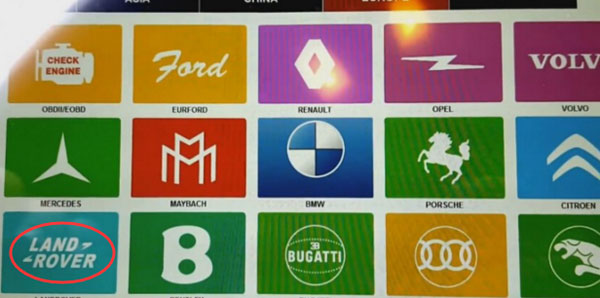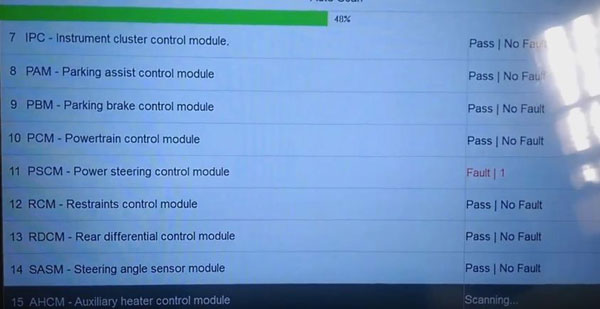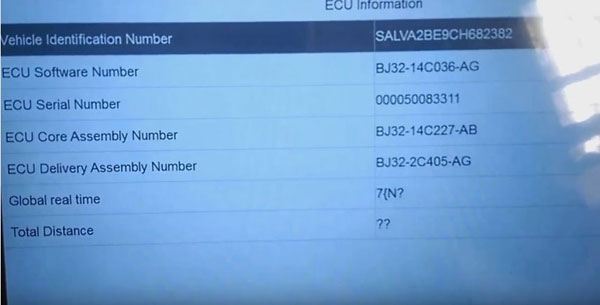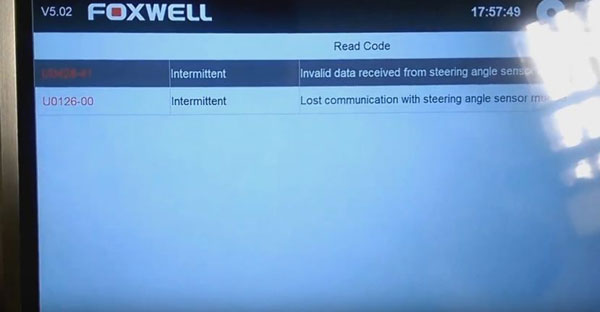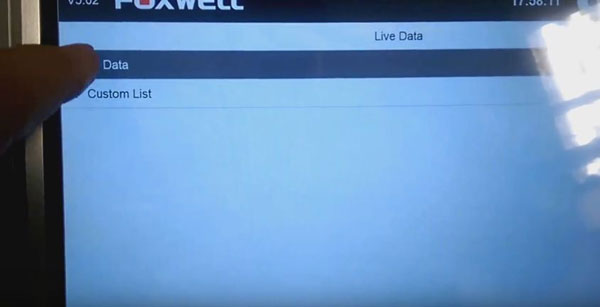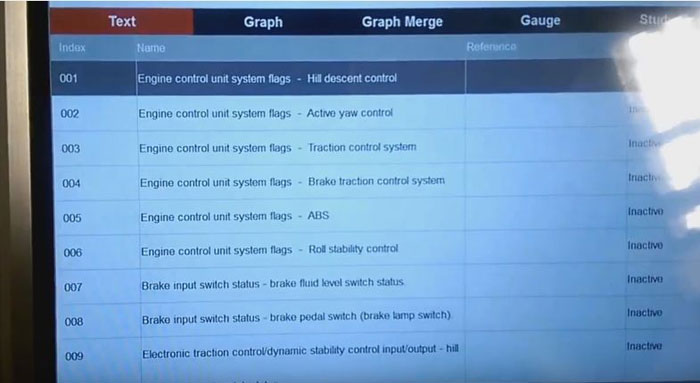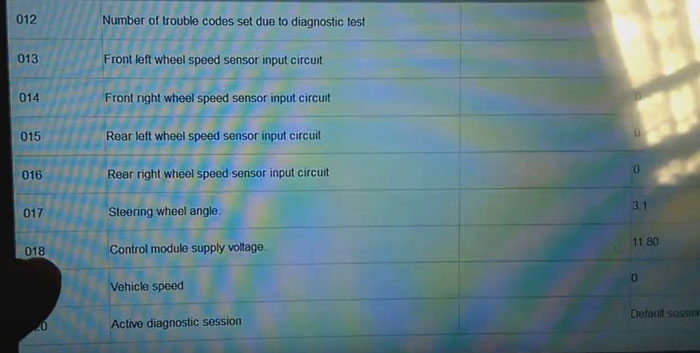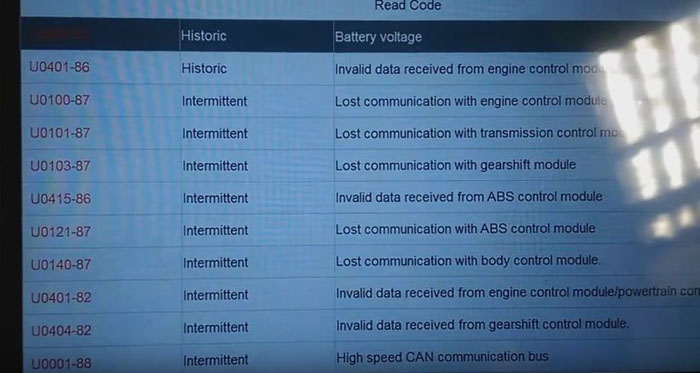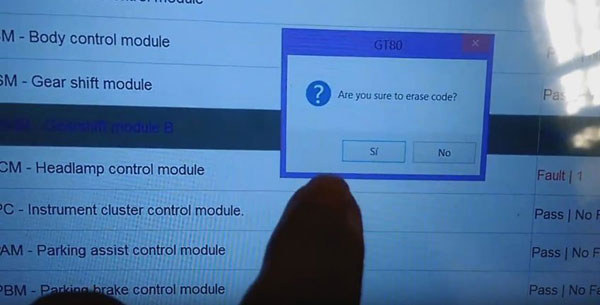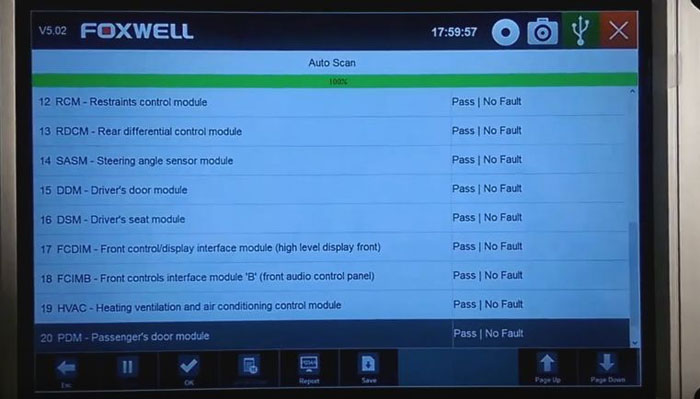I have successfully used Foxwell GT80 professional diagnostic tool to read and clear fault codes of Rover Evoque 2012, here I will share the process with more guys.
After many weeks of reading and finding sparse bits of information here and there, I finally ordered Foxwell GT80 as my Rover Evoque 2012 fault codes scan tool, it cost me €1070 with free shipping, the price is a little high, but I have used it to diagnostic my car and my friends’, no major problems have been found yet. My friends said that this product could make a lot of unemployed mechanic. Hummm…I think it is right.
All right, let’s go to the detailed procedures:
First of all, I connect Foxwell GT80 with my Evoque via diagnostic cable which comes with the GT80.

NEXT start the scanner, this is main menu
Then Go to Diagnostic -> Vehicle Selection ->EUROPE-> Land Rover
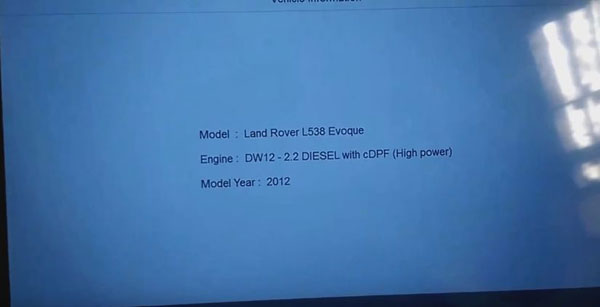
It is establishing vehicle communications. Waiting…
Well, Select Main Groups->Auto Scan
Next I Select ABS-ABS control module
Select diagnostic function->ECU information
Select diagnostic function->Read Codes
Then I select diagnostic function-> Live Data->All Data to know my car status
Next I Select GSMB-Gearshift module B
And select diagnostic function->Read Codes
After reading completely, back to Erase Codes
Select Quick Erase
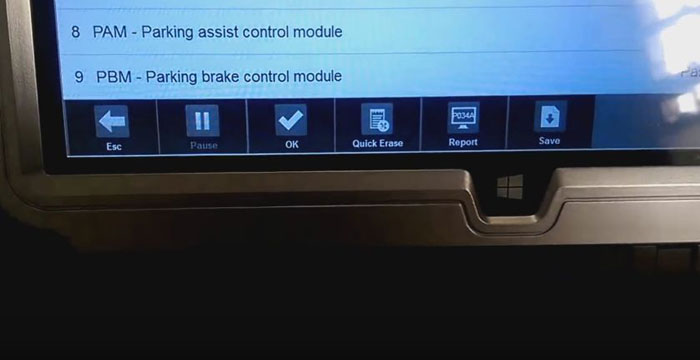
Are you sure to erase code? Yes
Finally, I select Main Groups->Auto Scan again to confirm the fault codes are erased.
Done! It is simple to operate.