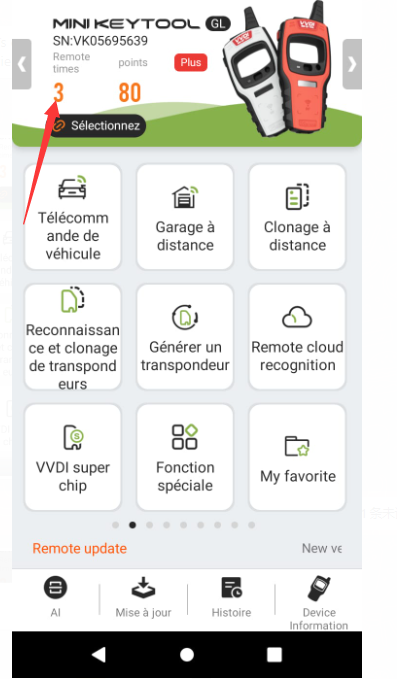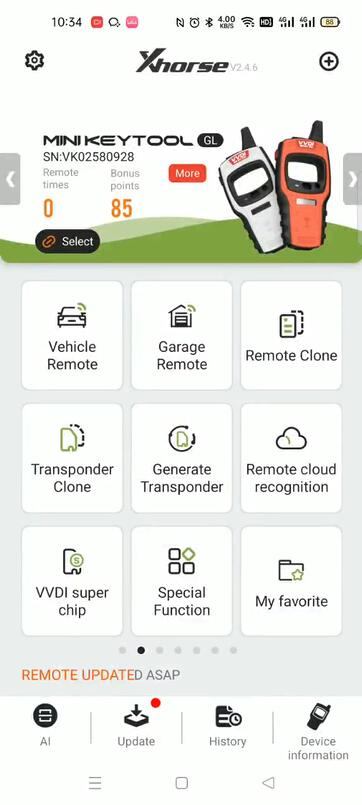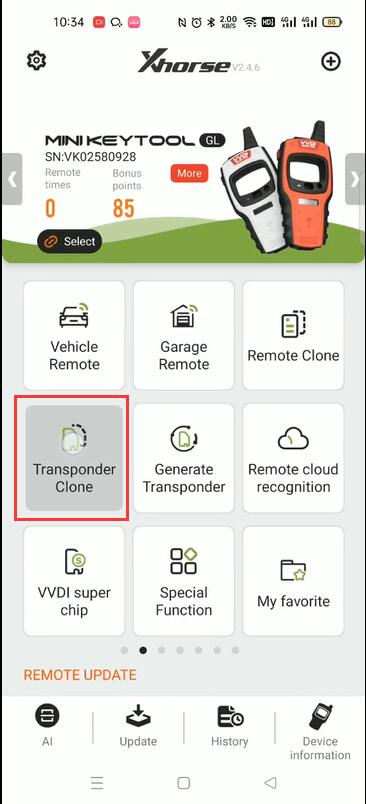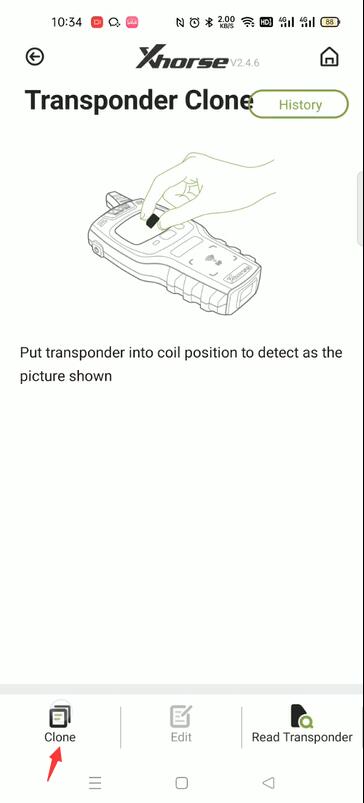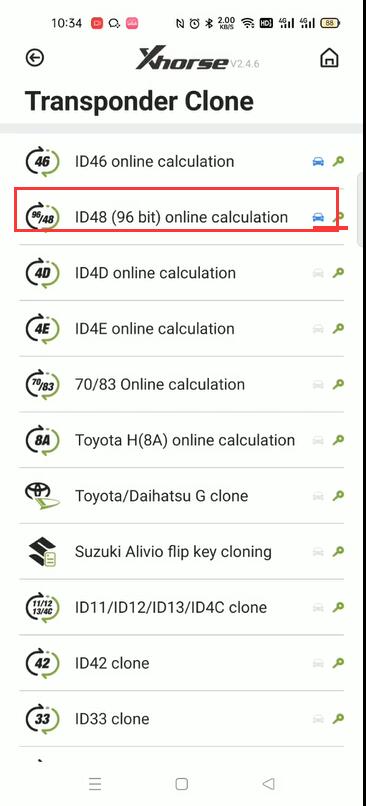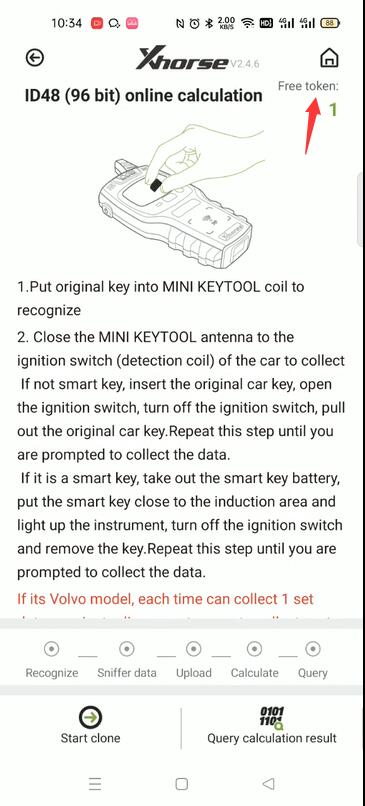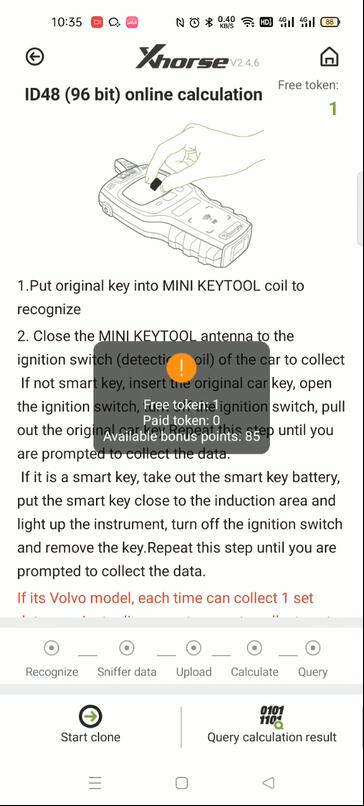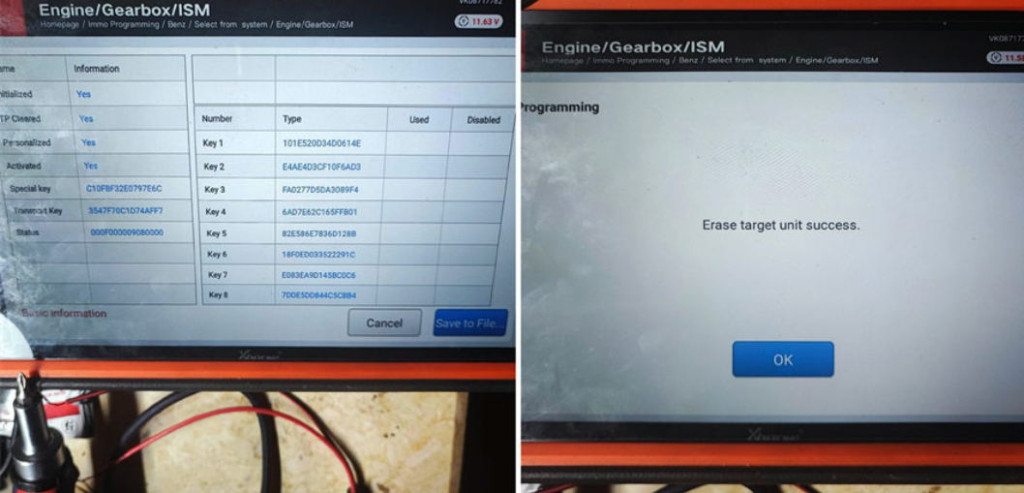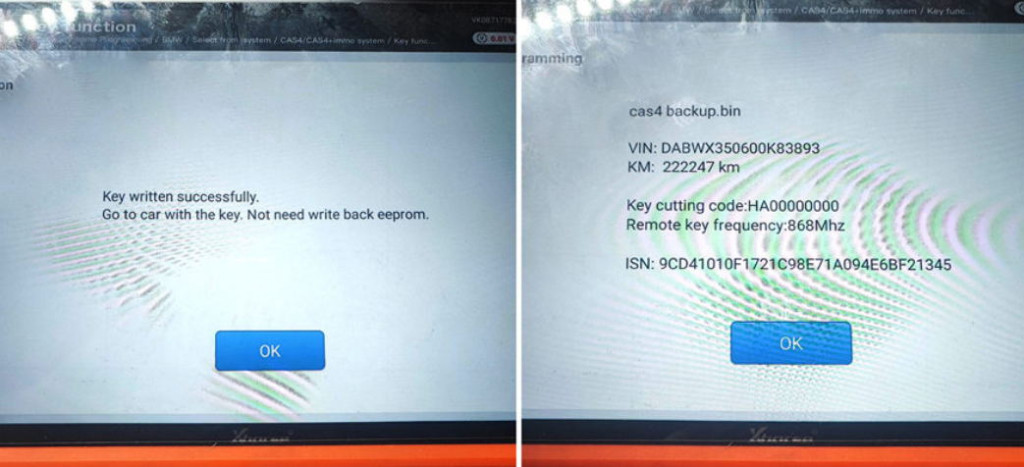Tutorial: Xhorse VVDI MLB Tool software download,installation,update and MLB key adding guide
First, free download VVDI MLB Tool software(V1.0.3.0)
Size:121.8MB
No Password
OS: WIN10, WIN11
Lauguage supported: English, Chinese

Next, open VVDI-MLB_1.0.3.0 exe to install until the process is complet
(It’s very easy and fast to install)
Then, disable anti-virus software before running VVDI-MLB Tool software. Otherwise , the software cannot be opened normally.
As the latest software is V1.0.7.0 , you will receive the update prompt when opending the software, just update it online directly.

VVDI MLB Tool Software Instruction:
There are four options on the toolbar: Sync Authorization, Update Online, Special Function and Help
All options require you to connect Xhorse MLB Tool and computer except software upgrade, language change and diagnostic report creation.
1. Sync Authorization
Need to connect Xhorse MLB Tool and computer
2. Update Online
✅ Software upgrade: click it and check for updates
✅ Firmware Update
✅ Upgrade OEM keys

3. Special Function
✅ Modify key ID
✅ Recover the key
✅ Smart key customization
✅ Remote collection test
✅ Bind device

Users must combine device with Xhorse app. Otherwise may fail to calculate immo data online.
After selecting Bind device, scan QR code and bind MLB Tool with Xhorse APP via mobile phone.
4.Help
Language: you can switch language to English or Chinese Simply
Creat Diagnostic Report:
Diagnostic reports help you understand and solve the problems you encounter when using VVDI-MLB Tool. You can click”OK”
to creat a diagnostic report on the desktop


How to add key by VVDI MLB Tool ?
Step1: Identify key
Place the key in the device identification area for identification.
Step2: Collect key data
open the original MLB key, connect the original car key PCB as shown in the diagram, click”Collect Key Data” button after connection. The server takes approximately 10 seconds to calculate.
Save the calculation data when it completed.
Step3: Make dealer key
Load the saved data above and generate dealer keys.
The use VVDI2 and VVDI Key Tool Plus to learn key.
VVDI MLB Tool MLB Wiring Diagrams(6 types):
No need to remove chip. But need to remove two capacitors(100nF) and solder cable to original key according to different color as diagram.
Type 1(Audi/Lamborghini)

Type 2( Audi/Lamborghini)

Type3(Audi/Bentley)

Type4(Porsche)

Type5(Porsche)

Type6(VW)