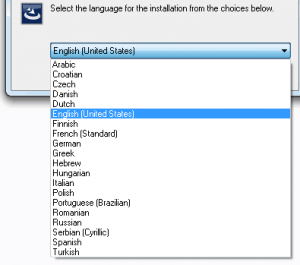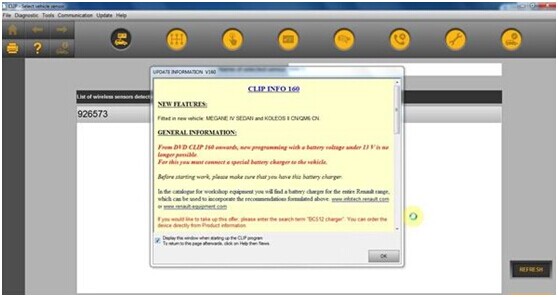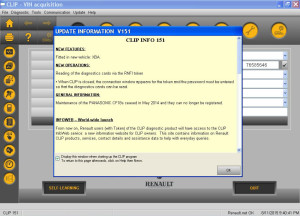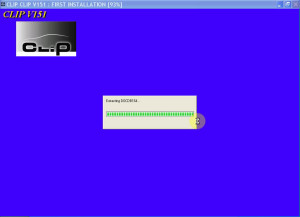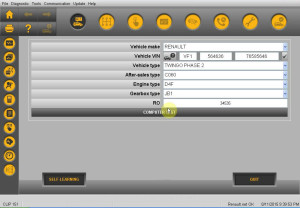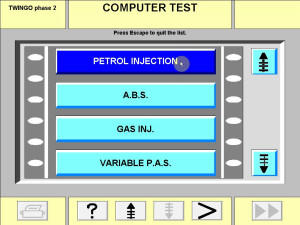Renault CAN Clip V159 is designed to diagnose Renault car models including automatically test all Renault models’ computers, reporgramming, airbag test and other functions.Renault CAN Clip V153 Diagnostic Interface works on Renault cars 1996 to 2013, Engine automatic gear shifting, Air conditioning system, SRS, ABS, ASR, MPL, GM, IMMO, Keyzess GO system, OBD-I I and so on.
Renault CAN Clip V158 Update Features:
1 Software version: V159
2 Multi-language:English,German,Brazil,Danish,Spanish,Finnish,French,Italian,Norwegian,Dutch,Portuguese,Romania,Swedish
3 Best tool for renault
Renault can clip is best tool for Renault car from 1998-2015.It mainly do scan and diagnose.
It can do ENGINE, automatic gear shifting, Air conditioning system, SRS, ABS, ASR, MPL, GM, IMMO, KEYZESS GO system, OBD-I I and so on.
4 Free update in one year by link.
5 V146 software only can install on XP system,with no anti-virus software in.
If you don’t have XP system,please tell us,we can send you system cd with your order.
How to Install Renault Can Clip Newest Software V159?
Step 1 – install DAEMON Tools Lite
Insert CAN CLIP V159 disk E: and open it
Run DTLite application to instal
Accept the agreement
Select Free License
Then follow the screen instruction
DAEMON Tools Lite installtion success and runs automatically
Minimize it for later use
Step 2 – run Crack Renault Clip
Copy clip 159_0_2_0 in Clip 158 disk E: to local disk D:
Open folder Activation (Patch V3) in Clip 158 disk
Open Crack Renault Clip
Register Editor: click Yes
Click OK
Click OK
Open DAEMON Tools Lite
Add image: clip 159_0_2_0 in local disk D:
Click it for Mount
Minimize DAEMON Tools Lite
Close folder Activation (Patch V3)
Step 3 – install Clip 159
Open computer clip 159 disk F:
Run setup application
Click the lapto icon (First installation) in Clip V158 interface
Click “I accept … agreement” and click Next
Select country (if no, select OTHER COUNTRY) and click Next
Select language and click Next
Manufacturer: Renault. Click Next
Click Next to begin copying files
Then computer will rebot automatically
Finish Clip installation
Step 4 – Clip properties setup
Open clip properties on Desktop
Open file location
Cut RSRWin appliation in local disk C:/CLIP_X97/Lib/Application
Paste RSRWin appliation on Desktop
Replace RSRWin appliation in local disk C:/CLIP_X97/Lib/Application with RSRWin on CLIP 159 disk E:/Activation (Patch V3)
Close CLIP properties
Step 5 – register CLIP
Run RSRWin application in disk C:/
Accept the license and register Clip
Are you part of Renault Network? Select No
Enter the unlocking code with the picture guide Renault Clip Registeration Step 4 in the folder Activation (Patch V3)
then click Confirm
Registration successful: Click OK
Replace “RSRWin” in C:\CLIP_X91\Lib\Application with “RSRWin” on Desktop
Step 6 – Computer management
Automatically install driver software
Open computer management
Select Device manager->Bosch automotive service solution device-> 18-alliance vehicle communication interface
Close Computer management
Step 7 – open Renault can clip v159 software to start diagnosis
Disclaimer:
The new clip v159 only works with the following one pcb we sells.