Renault Can Clip V160 is available to use! Here are Renault Can Clip V160 download links and installation steps on Windows XP. Download and install to get a new experience with Renault Can Clip diagnostic interface now!
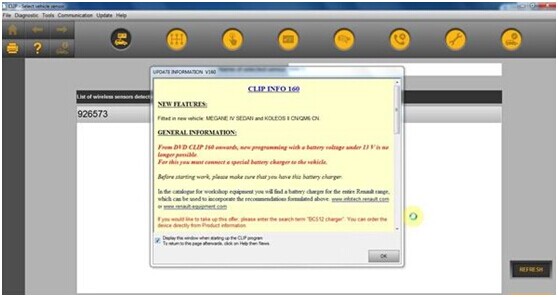
Renault Can Clip V160 free download links (Part1+Part2):
http://nitroflare.com/view/8270DBD417FD065/Renault.CAN.Clip.v160.part1.rar
http://nitroflare.com/view/1704EEE1A1BCE7E/Renault.CAN.Clip.v160.part2.rar
Renault Can Clip V160 Installation Requirements:
– O.S.: Windows XP, Windows Vista, Windows 7, Windows 8, Windows 8.1, Windows 10
– CPU: Intel/AMD 2 GHz or higher
– RAM: 1 GB of system memory
– Hard Drive: 5 GB of available space
– DVD-ROM
How to install Renault Can Clip V160 in steps?
Step 1: Install DAEMON Tools Lite
Step 2: Run Crack Renault CLIP
Step 3: Install CLIP 160
Step 4: Setup CLIP properties
Step 5: Register CLIP
Step 6: Setup in Computer management
Now Renault Can Clip Scanner V160 is installed successfully.
Also here is a video guide for your reference: