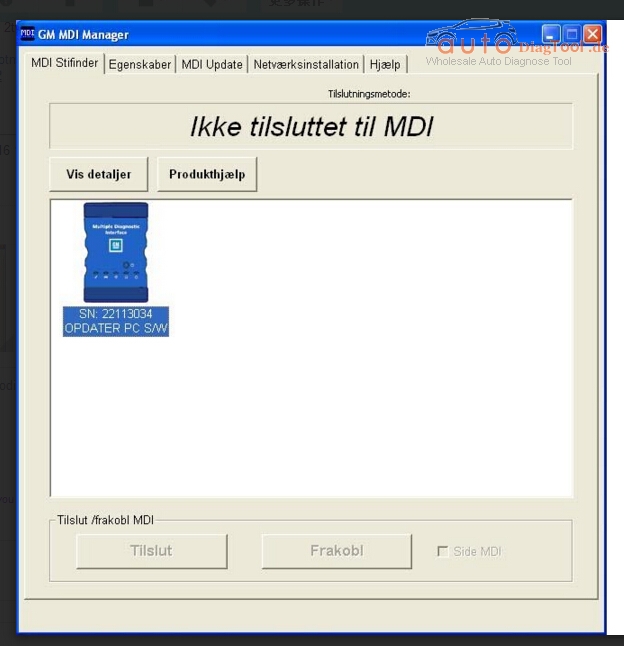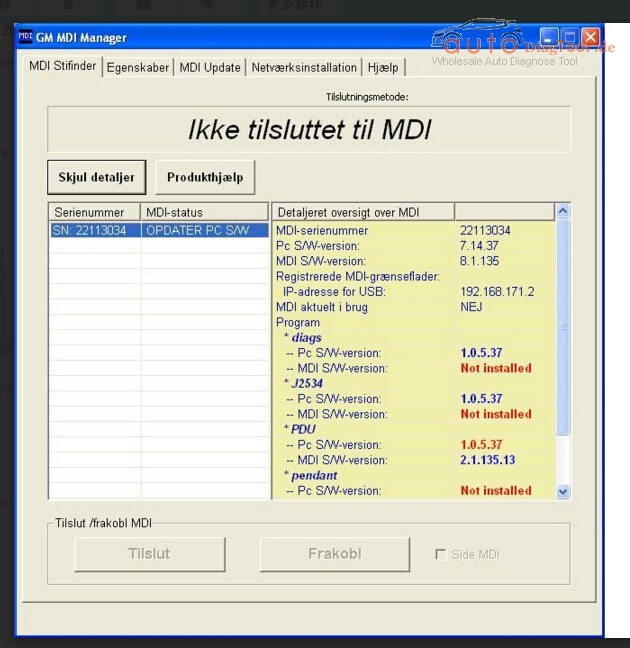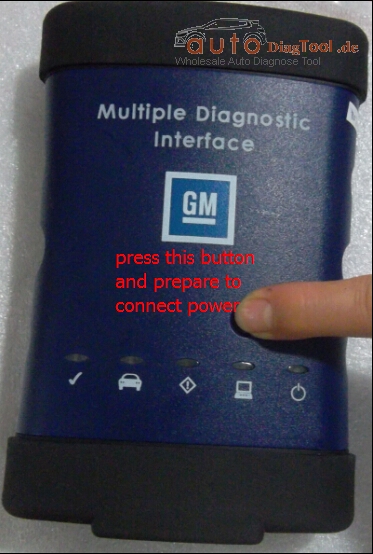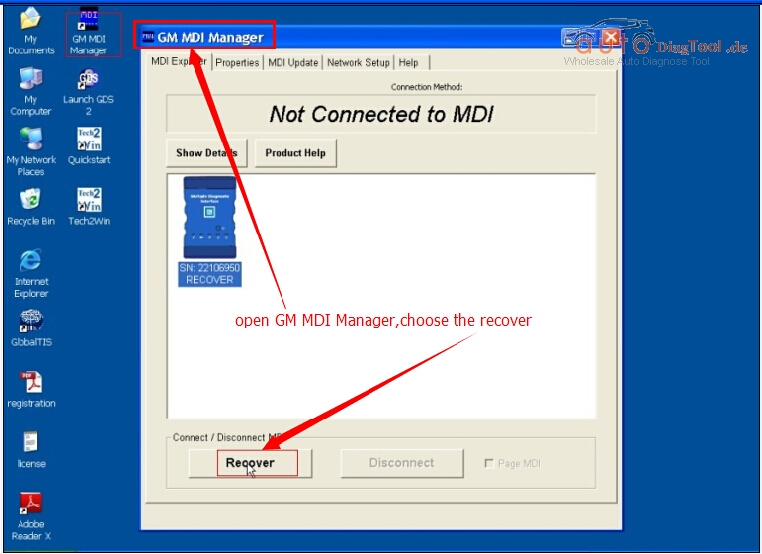Archives
How to brush the GM MDI?
GM MDI Multiple Diagnostic Interface is with Opel Global tis global diagnostic system and GDS2 diagnostic system. GM MDI is an interface between the vehicle DLC and a PC (by wired USB, wired Ethernet, wireless Ethernet ) and TIS2web,it is support Multi-language,the function is strong ,can support online programming and coding.
Last Week
One of my customer told me that his GM MDI Manager software can not connect with MDI, however it can find MDI unit.like below picture.
And prompt”It says that I need to update the software on my PC.”
So,for this,we need to brush the main unit,you can follow the step to operate.
Step 1: press this button and prepare to connect power
Step 2: waiting the light about 10 second
Step 3: when all the lights are blight,it entry into brush state
Step 4: connect the usb cable to the computer,prepare brush the device
Step 5: open GM MDI manager,choose the recover
At last,my customer deal with the problem successful!
Engine Control Module Recovery by GM MDI or Tech 2
This is step-by-step instruction on how to do engine control module recovery on Cadillac cars.
modules tested successfully with the tools and guide below:
2009 Buick Enclave
2007-2009 Cadillac CTS, SRX, STS
2009 Chevrolet Traverse
2007 GMC Acadia
2009 GMC Acadia
2007 Saturn OUTLOOK
2009 Saturn OUTLOOK
Diagnostic tool:
GM MDI module/
GM GM Tech2 GM with 32MB Card and TIS2000

Engine control module recovery procedure:
1. Disconnect the programming device.
2. Power down the control modules connected to the GMLAN bus by disconnecting the positive battery cable for 2 minutes.
3. Reconnect the positive battery cable.
4. Determine which programming device will be used to perform the recovery steps.
If using MDI, connect to the programming station or Notebook using a cable (LAN). Proceed to Step 5 and then Steps 6-8.
If using a Tech 2 proceed to Steps 6-8.
5. Reboot the programming station or Notebook. This is to make sure nothing is in memory.
Kindly Note: Selecting Replace and Reprogram from the Select Diagnostic Tool and Process Screen is REQUIRED because some of the calibrations may be erased from the initial attempt to reprogram the module.
6. Reprogram the engine control module. Select Replace and Reprogram from the Select Diagnostic Tooland Process Screen.
7. Follow the on-screen instructions to complete the programming event.
8. Clear all DTCs using the GM Tech2 GM with 32MB Card and TIS2000 or GDS.
How to select a best tool for your GM Series Models ?
| Content | GM Tech2(SP23,SP23-B,SP23-B3,SP23-C) | GM MDI |
| Language |
GM-English, Germany, Spanish , Japanese, French, Thai , Portuguese, Korean
SAAB-English
OPEL-English, Italian , Germany,Spanish
HOLDEN-English
SUZUKI-EnglishI
SUZU-English
|
Multi-language: English, French, German, Japanese, Italian and so on.
Total 30 languages to choose.
|
| Update | Via 32MB Software Card | Can Not Update |
| Active or NOt | No Need |
When you install the software, software will generate the PDF file.
Then send this PDF file to us, we will activate it for you.
|
| Advantage | cannot plug original software card, but can support original program | can support software from original factory |
| System for software | no need to connect with PC | Win XP |
| Internet connection | no need to connect with PC | can not connect to the internet then install the software, because once connect internet, it will remind you update the software |
| Support Car Model | Cannot support truck, only for cars, Support all GM systems 1992 thru current year. such as GM/ SAAB/ OPEL/ SUZUKI/ ISUZU/HOLDEN | MDI can test all GM car from 1990-2012 year. |
| Support programing | can support reprogramming, but should use with TIS2000, this is in the package we send you | can support offline program,such as chevrolet,opel, but not for all cars |
| Function |
1.GM software in the Tech 2 Flash means the most comprehensive diagnostic software available for late model GM vehicles.
2.Removable hardware modules provide insurance against scan tool obsolescence.
3.Large, easy-to-read backlit screen.
4.RS232 & RS485 ports provide the avenue to connect future devices to your Tech 2 Flash.
5.Ability to capture stored DTCs, Freeze Frame, and Failure Record for later review.
6.Ability to view the status of vehicle diagnostic tests as they run.
7.Provide full bi-directional control when performing power train, chassis, and body diagnostics.
|
1. With opel Global tis global diagnostic system
2. Support offline lease function
3. Support Opel offline programming function
4. With GDS2 diagnostic system
5. Tech2win diagnostic software support adding latest software
6. support programming online
7. support cable communication
8. support wireless communication
9. support original factory latest software
10. With European Chevetl Global tis, Supports European Chevetl offline programming
11. All Chip are new and original
General Motors Global Electrical Architecture (Global A) and Global Diagnostic Hardware &Software
Global Diagnostic System DGS& Multiple diagnostic Interface MDI
|