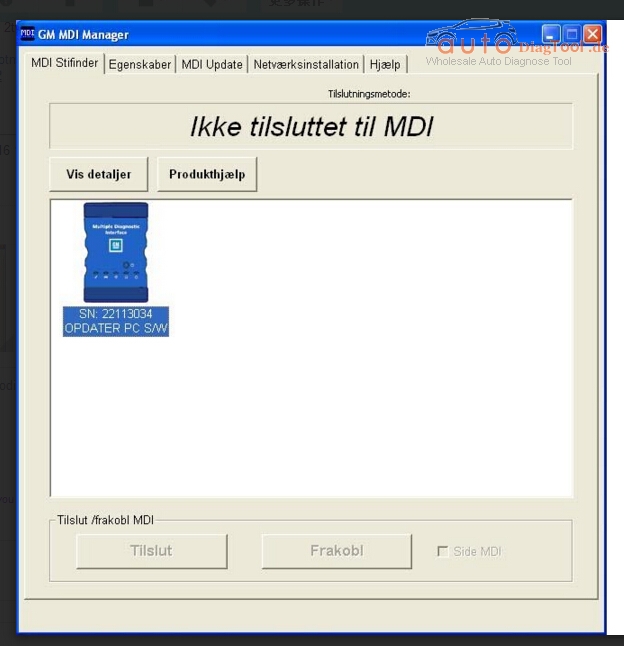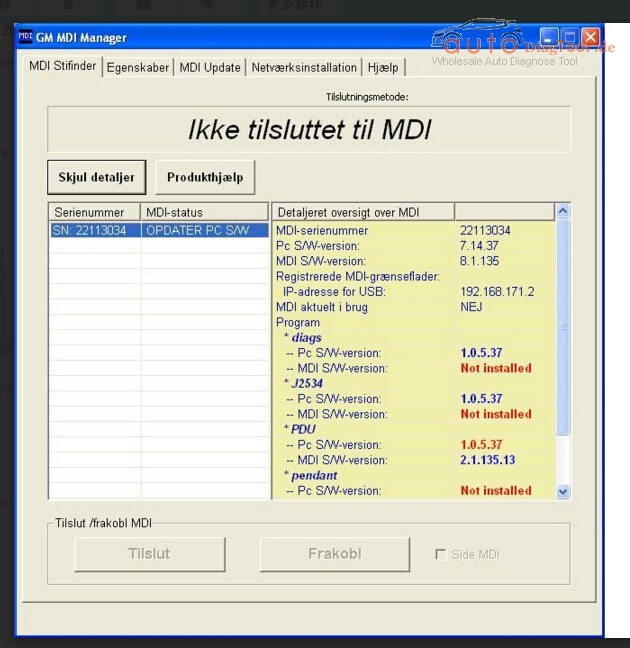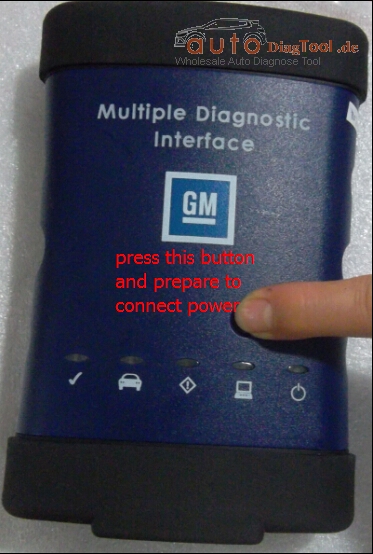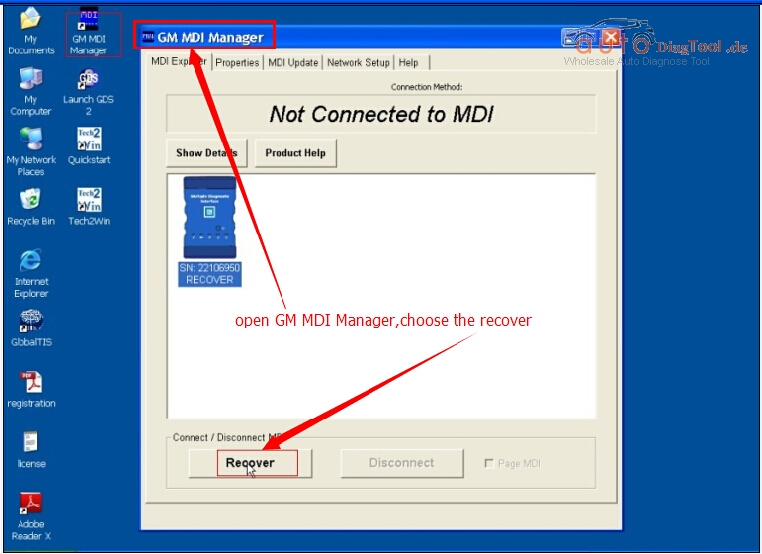How to update DS708
Frist,you need register the tool:
Log in our website to register an autel ID.Then log in our website with your autel ID and password to register your DS708.
http://pro.auteltech.com/
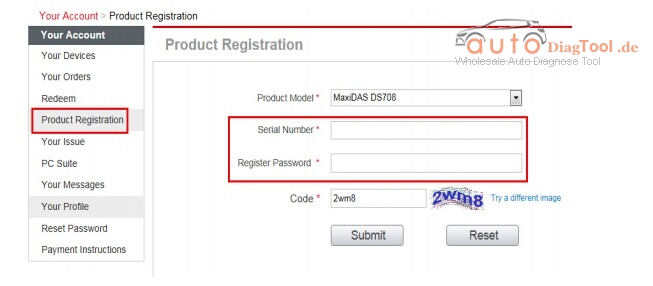
After registering DS708 on our website,please make sure that the serial number and register password that you input are correct.
On DS708,you can press on Setup-Help-About to double check the serial number and register password.
Method: Updating via DS708
After registering DS708 on the website succussfully,please connect
DS708 to internet via Ethernet connection or Wifi,and then choose
Update on the main screen of DS708.
When the Update screen loads successfully,you can download all the
software updates directly on DS708.
PS:To ensure high internet speed,Ethernet connection is recommended.