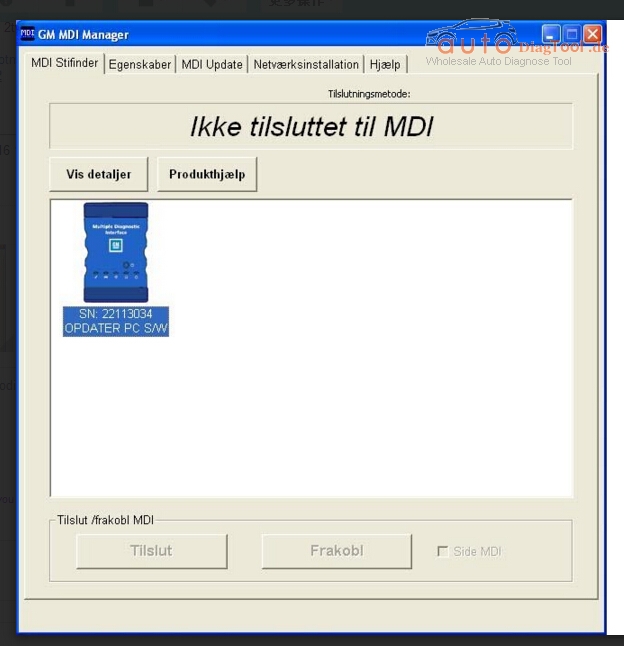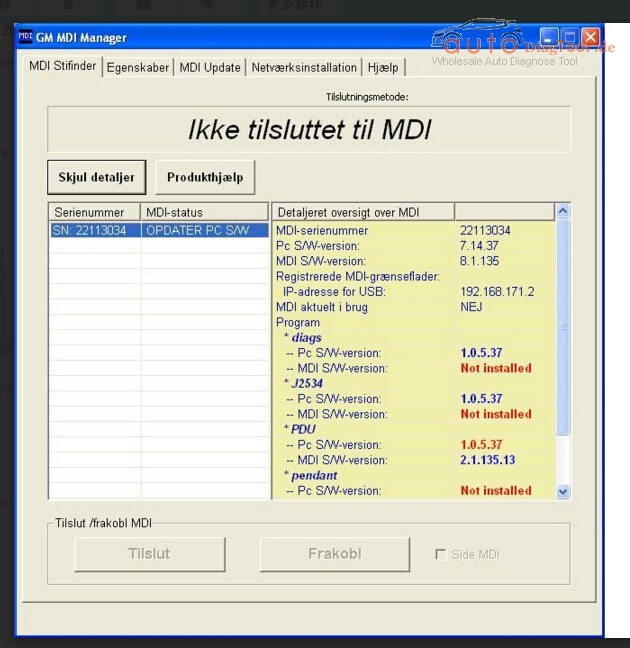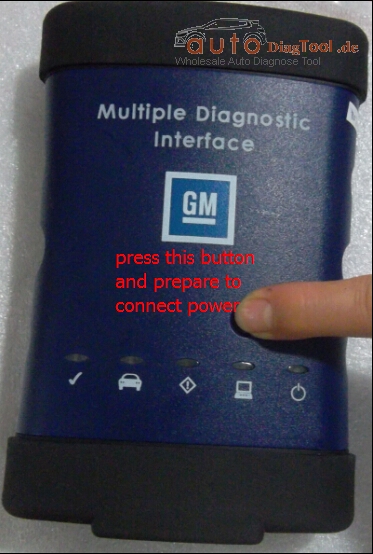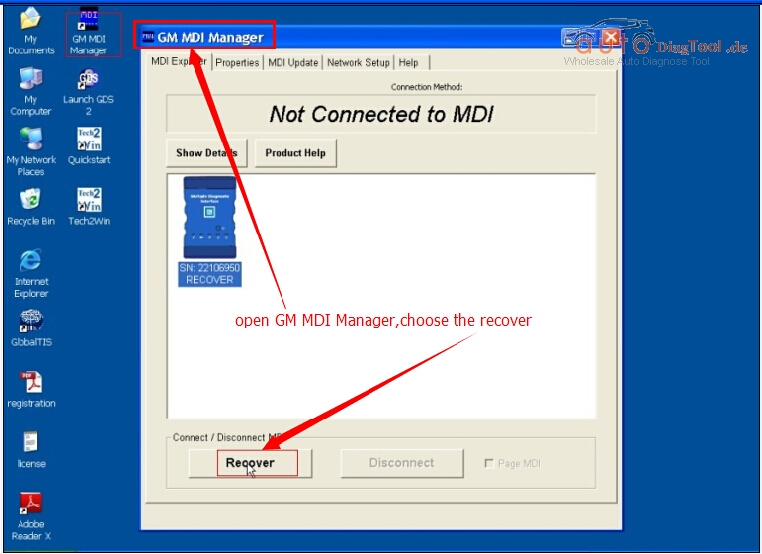GM MDI Multiple Diagnostic Interface is with Opel Global tis global diagnostic system and GDS2 diagnostic system. GM MDI is an interface between the vehicle DLC and a PC (by wired USB, wired Ethernet, wireless Ethernet ) and TIS2web,it is support Multi-language,the function is strong ,can support online programming and coding.
Last Week
One of my customer told me that his GM MDI Manager software can not connect with MDI, however it can find MDI unit.like below picture.
And prompt”It says that I need to update the software on my PC.”
So,for this,we need to brush the main unit,you can follow the step to operate.
Step 1: press this button and prepare to connect power
Step 2: waiting the light about 10 second
Step 3: when all the lights are blight,it entry into brush state
Step 4: connect the usb cable to the computer,prepare brush the device
Step 5: open GM MDI manager,choose the recover
At last,my customer deal with the problem successful!