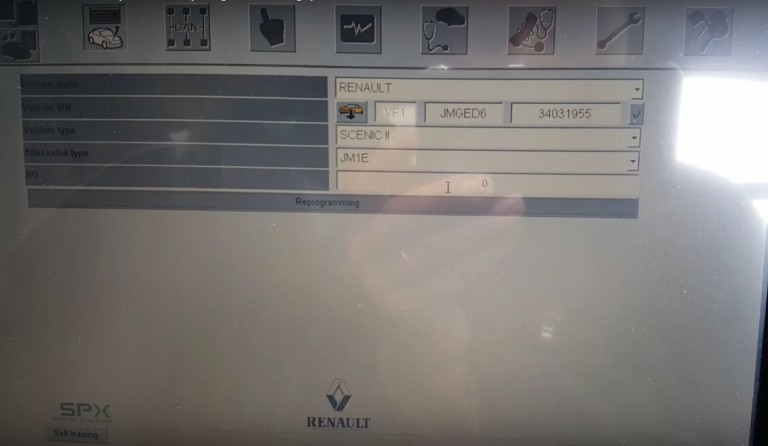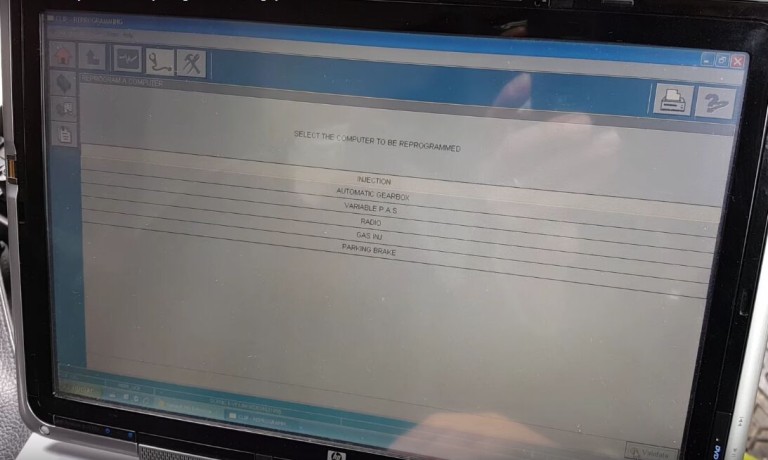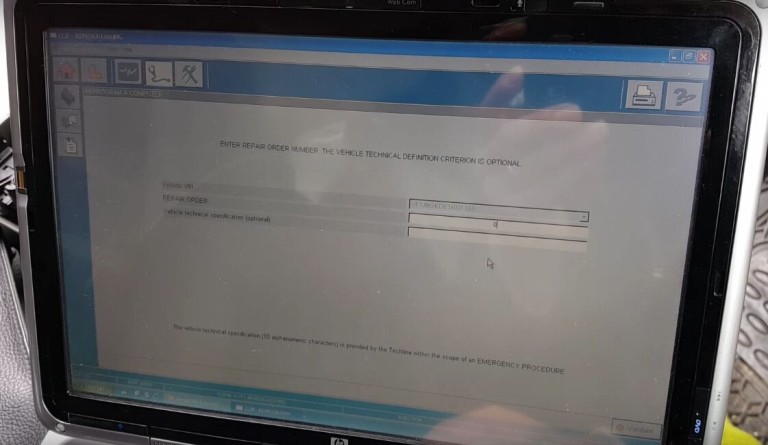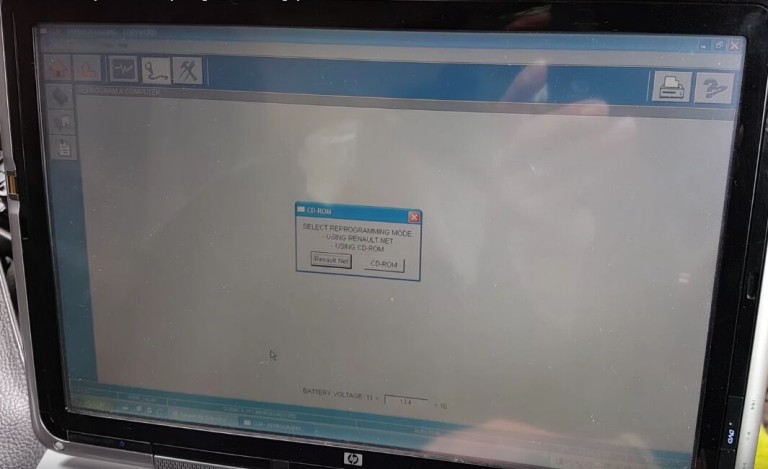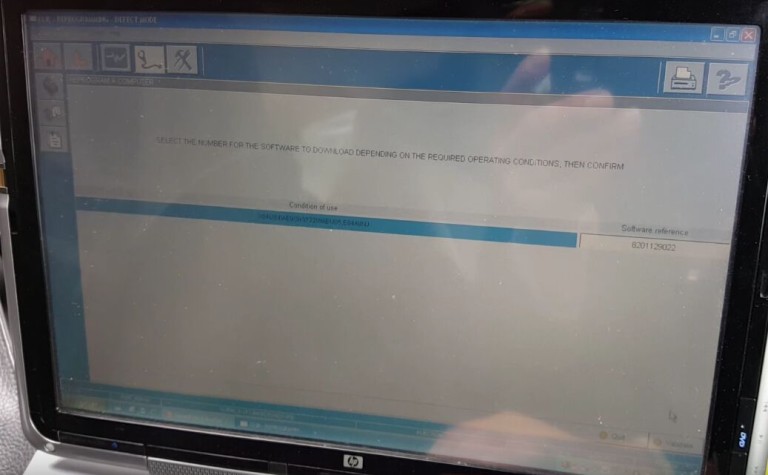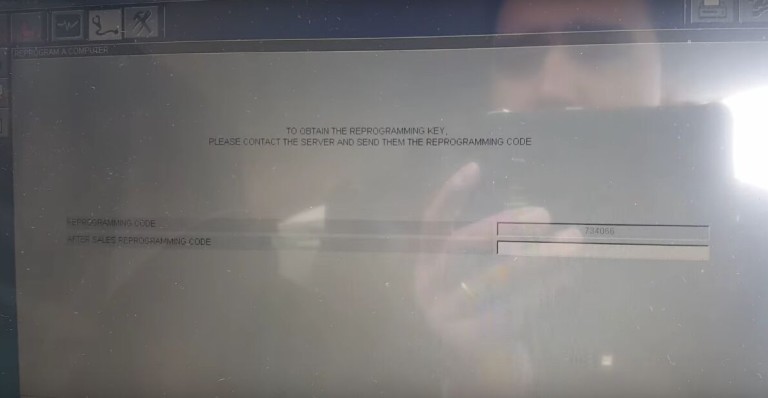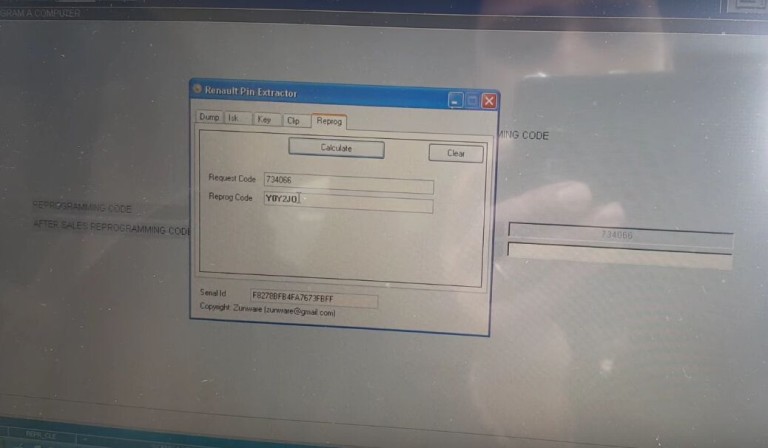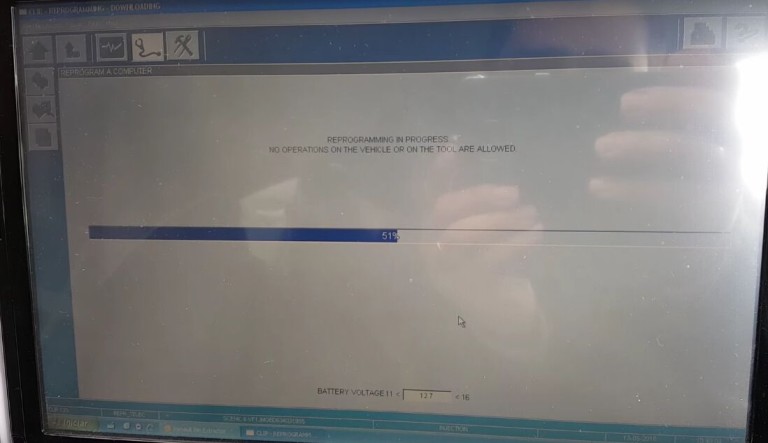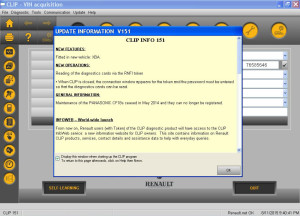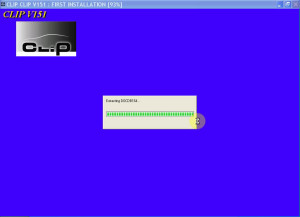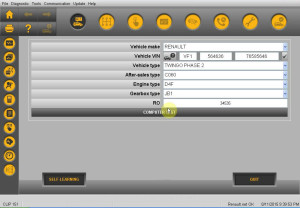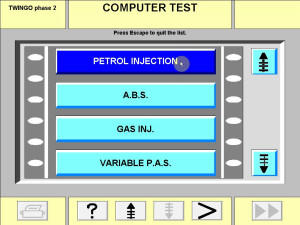Renault can clip is not only a scanner and diagnostic tool, but it also has some special functions like reprogram Renault ECU. This blog will show you how Renault Can Clip reprograms a fuel injection ECU step by step.
How Renault CAN Clip diagnostic interface re-flash/code Renault injector ECU?
Step1. Install Renault CAN Clip diagnostic software. CAN Clip V160 is the newest version now. This blog is a detailed how-to guide:
Renault Can Clip V160 Free Download and Installation Steps
Carobd.de Renault Can Clip Update to V160 Free Download
Step2-1. Connect CAN CLIP interface with vehicle via OBD socket. Select the reprogramming page. Obtain the VIN of the vehicle automatically. Select the reprogramming button.
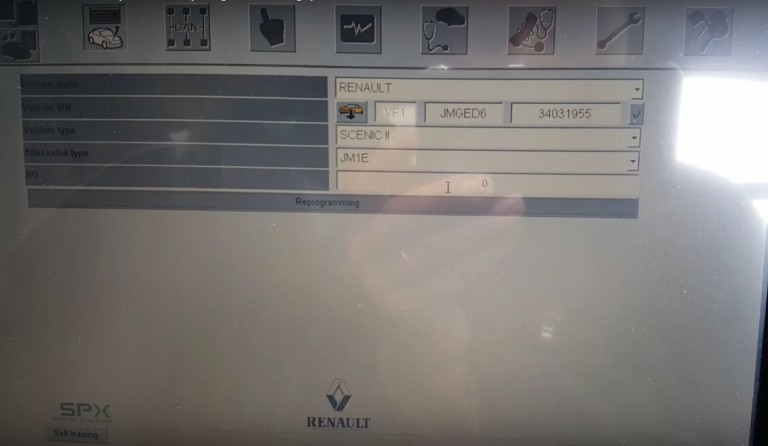
Step2-2. Click “SELECT THE COMPUTER TO BE PROGRAMMED” then “SELECTION” then click validate.
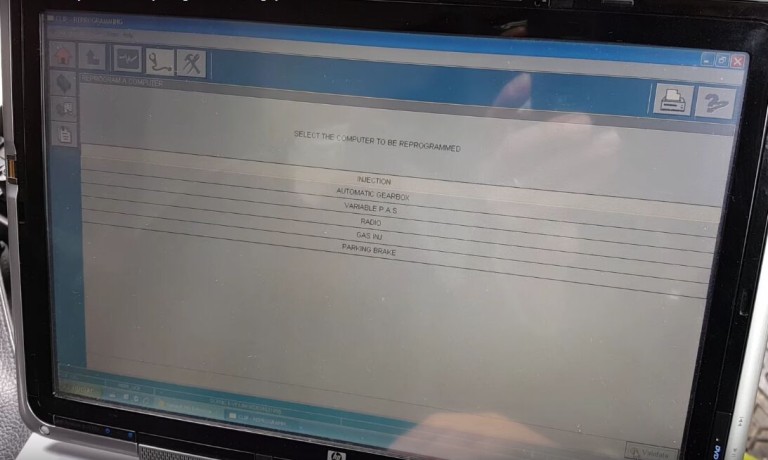
Step3. Input the Repair Order and the vehicle Technical Specification code then click validate. After that make sure two things done: 1. Connect battery charger to the car. 2. Plug Can Clip Renault into the mains.
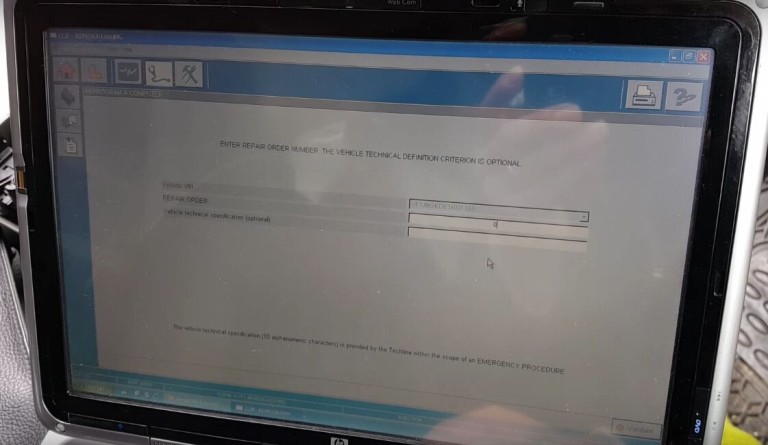
Step4. There will be a tip “Select programming mode”, choose “CD-ROM”.
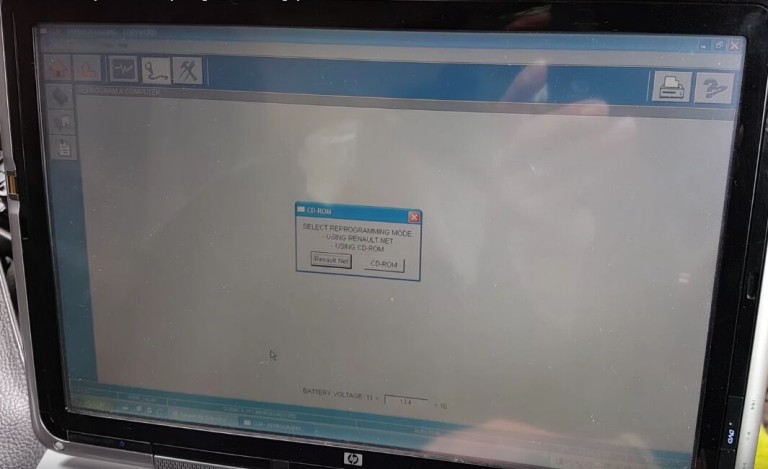
Step5. Select the number for the software to download depending on the recorded operation commons, then confirm, then click “Software reference” and press Validate
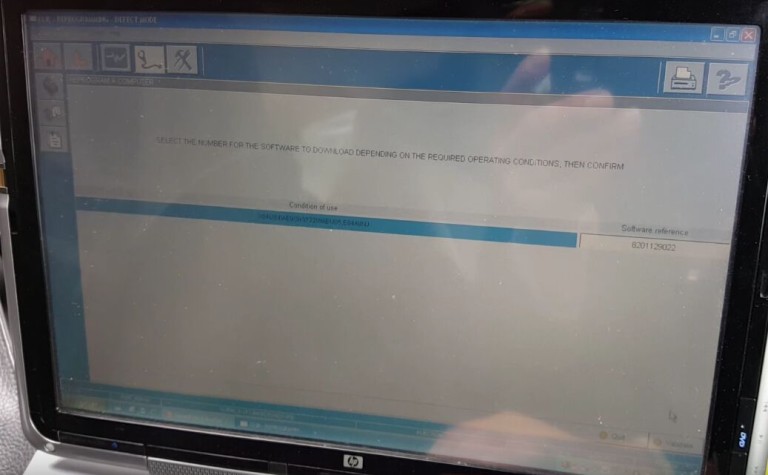
Step6. Input vehicle AFTER SALES REPROGRAMMING CODE then press Validate.
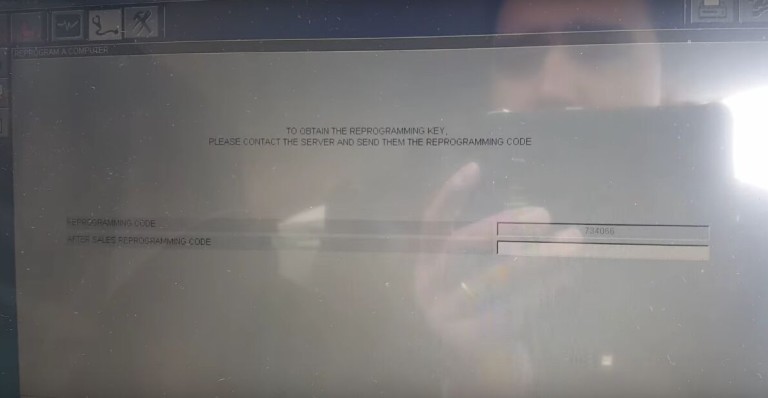
Here you need use Renault Pin Extractor to calculate AFTER SALES REPROGRAMMING CODE by request code. Here is the Renault Pin Extractor Zip file for you:
http://cartechnology.co.uk/attachment.php?aid=3557
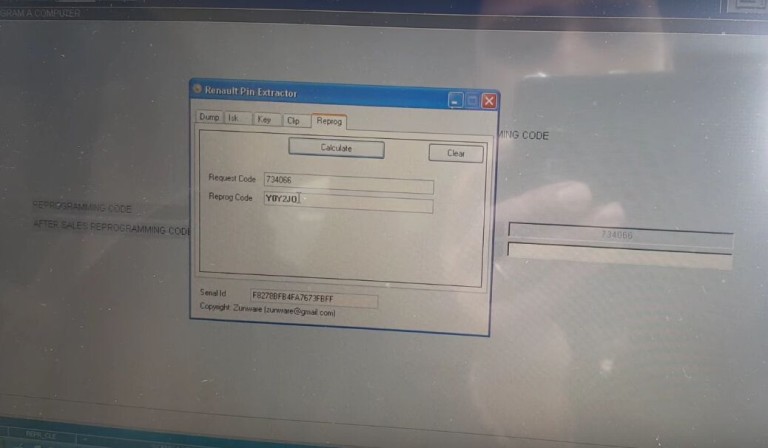
Now it is programming. Please remember no operation on the vehicle or on the tool. This procedure will last for 5 minutes. Wait until the procedure is complete
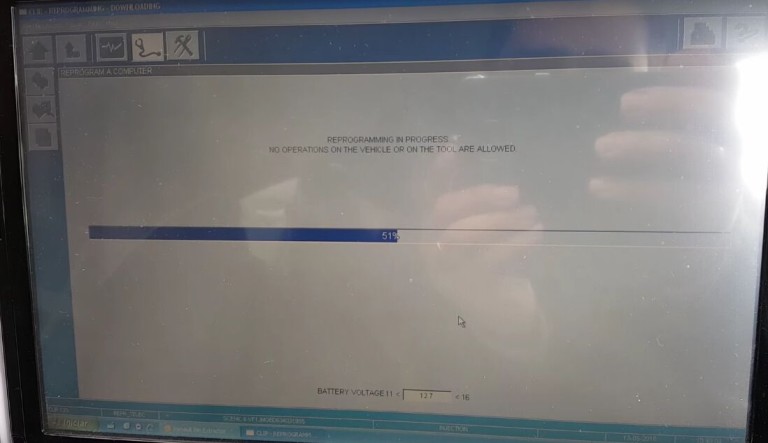
Then reprogramming is done! Return to the home page and save result. Next exit the CAN Clip software.