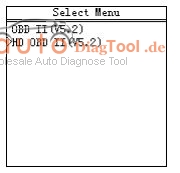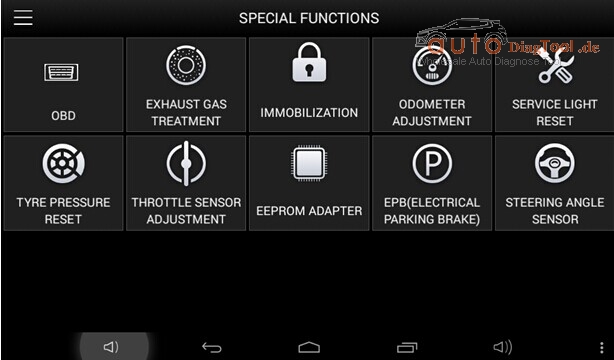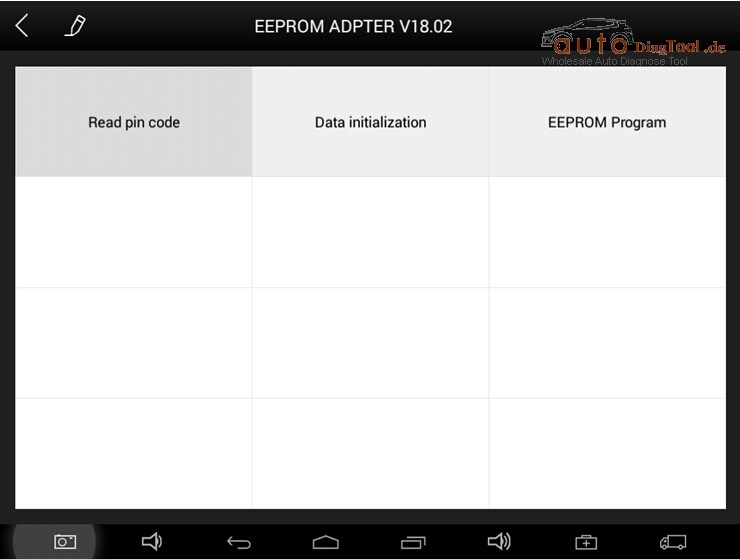The PS201 heavy duty CAN OBDII code reader has been designed and built to Construction, Marine and Agriculture applications vehicles, specifically for diagnose Truck, Bus and Coach OBDII/ EOBD/ CANBUS compliant vehicles from 1996 onwards. It may be small in size but it is powerful enough to perform the same tasks as premium level workshop scanners while being faster and more user friendly.
1. Connect the scanner to your vehicle: PS201 communicates with the computer in your vehicle through a special connection. One end of the cable plug into the connector on the top of PS201 and the other end to the adaptor, which plug into the diagnostic socket on your vehicle.
1.Each vehicle manufacturer has its own specific diagnostic socket location.
2. Make sure that all pins are straight and the connecting surfaces are free from oils, grease and moisture.
3. Push the PS201 diagnostic adaptor into the vehicle diagnostic socket firmly.
4. Connect the PS201 cable to the socket on the top of the tool.
2. Set up: Turn the vehicle ignition key to ON or start the engine, then the PS201 will automatically start.
[Diagnose]: State diagnosis
[Language]: Select language
[Contrast]: Contrast level modification
[Display Test]: LCD display test
[Keypad Test]: Key test
[Information]: Show firmware information
[EN/Metric]: Select English or Metric units
[Font]: Adjust font size
[Data Logging]: Switch on/off the Data Logging function
[Self Test]: Use the Self Test Connector to test this tool is OK or not
3. Operation: Use
[Up]/[Down] button and [ENTER] button to select setting tool or diagnosing vehicles.
4. After use: Use [ESC] button to back the main menu, and disconnect from the vehicle.
Select Menu: Select [Diagnose] and press [ENTER] button, PS201 includes two categories of software:
1. OBD II: ISO 14230, ISO15765, SAE J1850
2. HD OBD II: SAE J1939 CAN, SAE J1708/J587
Keep Notice:
a.Make sure the vehicle is connected. Make sure the connectors are firmly connected.
b.Keep the vehicle ignition key ON or the engine running.