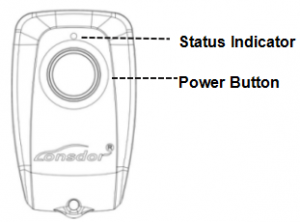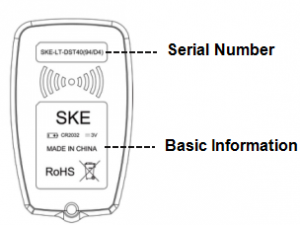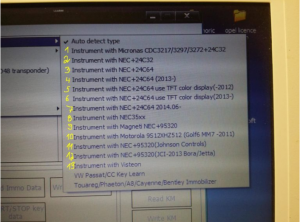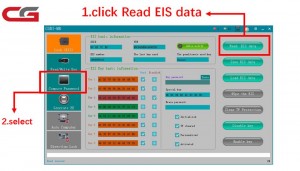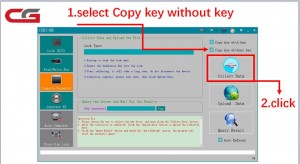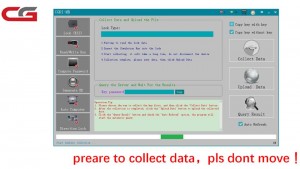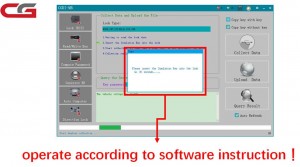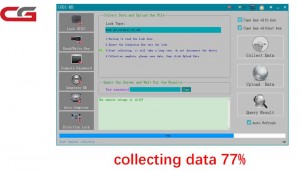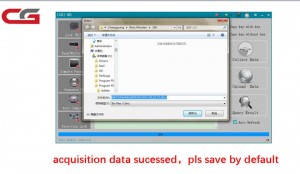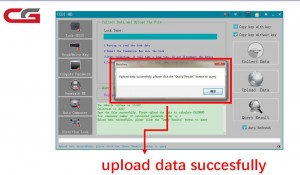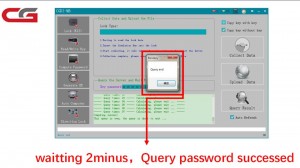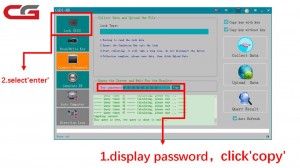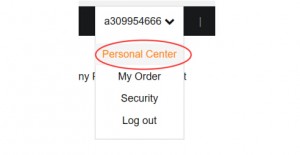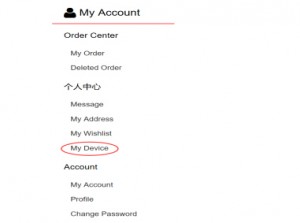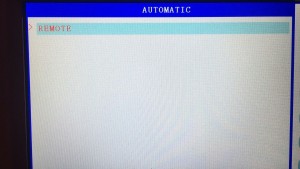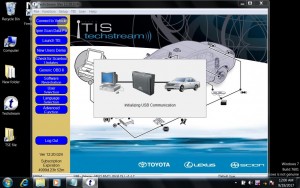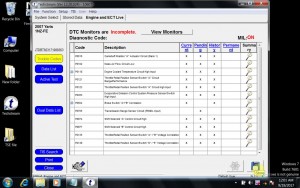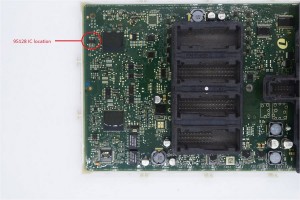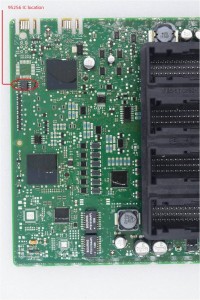Lonsdor K518ISE is tested OK to program Toyota/Lexus smart key all key lost via OBD by working together with extra SKE-LT Smart Key Emulator, as known, before Lonsdor K518ISE, there is no one tool in the Chinese market can do this.
Here we go to deep for instruction and test reports:
1.SKE-LT Smart Key Emulator instruction:
SKE-LT Smart Key Emulator introduces brand new functionality for work with Toyota/Lexus vehicles equipped with Smart Key Systems via OBD, without dismantle. Main objective of the software is to allow addition of smart keys in “all keys lost” situation by creating emulator which allows to get permission to register new keys via diagnostic equipment.
SKE-LT Smart Key Emulator is designed in four colors for different style of smart key.
Black: SKE-LT-DST40(94/D4) -Supports 94/D4 smart key.(optional)
Red: SKE-LT-8A(88/A8)-Support 88/A8 smart key.(optional)
Green: SKE-LT-DST80(98)-Supports 98 smart key.(optional)
Blue: SKE-LT-8A(A9)-Supports A9 smart key. (optional)
http://www.carobd.de/wholesale/ske-lt-smart-key-emulator-for-lonsdor-k518ise-key-programmer.html
1.Press and hold the power button for 2 sec to turn on/off; In start status, when standby for 2 min, the key will automatically shut down; After switching 3 times, the key will be initialized, and can be recycled again.
2.Status indicator: Blue-normal; Red-hardware failure;
3.After receiving the product, please open the back cover of each emulator and install battery first before using it.
SKE-LT Smart Key Emulator Battery standard: CR2032=3V(Please install battery).
Steps to install battery:
Open back cover, then remove main board, finally install battery.
2.Function & Operation
2.1 Function description
Bind emulator key: first use, it is required to bind SKE-LT emulator to K518ISE main unit;
Backup EEPROM data: backup on board computer immodata;
Make emergency emulator key: with the backup immodata to make the designated SKE emulator key to the key that can replace the original master key. Such key can be used to turn on the ignition, then add smart key can be proceed;
Add smart key: to add a smart key.
Delete smart key: to delete a programmed key.
2.2 Function operation
Operation on all key lost situation:
1) Binding
1.Go to the “Bind emulator key” function;
2.Turn on emulator key and put it into K518ISE key slot (put the status indicator down, make sure the key is active);
3.Following the system direction and click “OK” to start binding;
4.After binding completed, the system will indicate “Binding successful”.
2) Backup EEPROM data
Connect K518ISE with car OBD port, enter into “Backup immodata” to back up the data.
3) Make emergency emulator key
After choosing the immo data, in a network environment, the system will indicate to choose the corresponding SKE emulator key model, please start the key and put it into K518ISE key slot(make sure the key is activate), follow the instruction to make an emulator key.
4) Add smart key
Click the car start button, put the generated SKE emulator key close to the start button, with induction the car will automatically activated.
The system will read current key count, then follow the instruction to add key.
Precaution
1.”Bind emulator key” can identify the SKE emulator key binding state;
2.SKE emulator key need to bind K518ISE host and can bind only for one time;
3.When making emulator key, make sure well net connection and to choose the corresponding SKE emulator key model correctly.
Finally, where to have original Lonsdor K518ISE with emulator for Toyota all key lost?
You could get it from http://www.carobd.de, when you google and find the price is the same, why not choose a well-known shop.
original Lonsdor K518ISE on sale:
http://www.carobd.de/wholesale/lonsdor-k518ise-key-programmer.html
How to tell if the K518ISE is the original?
1.Check if the K518ISE is printed with Lonsdor logo like this.

2.original K518ISE is able to update software and firmware on http://en.lonsdor.com/.
3.original Lonsdor K518ISEprice as high as 1029EUR.
That’s all.
Good luck!