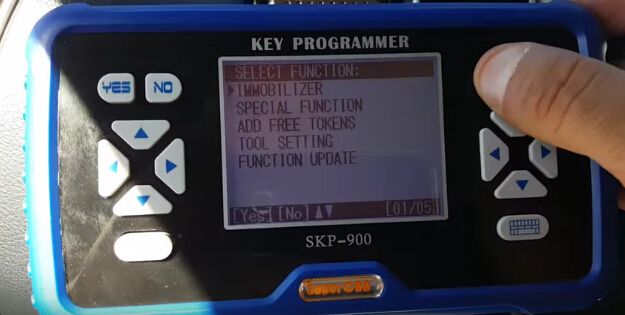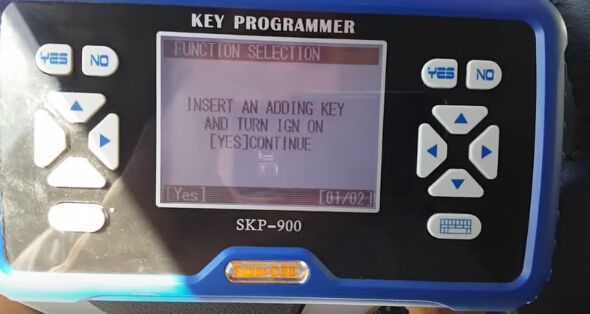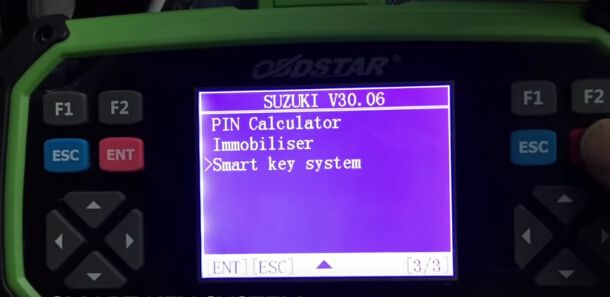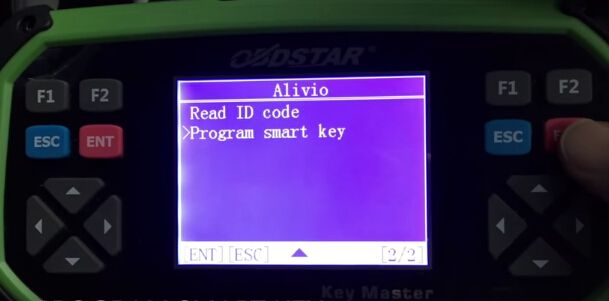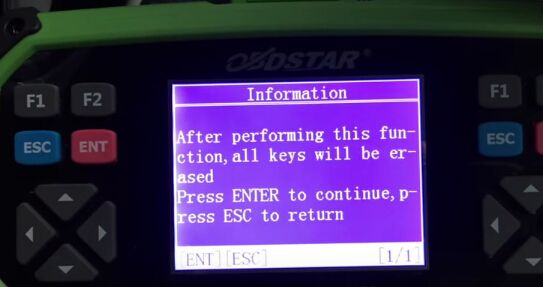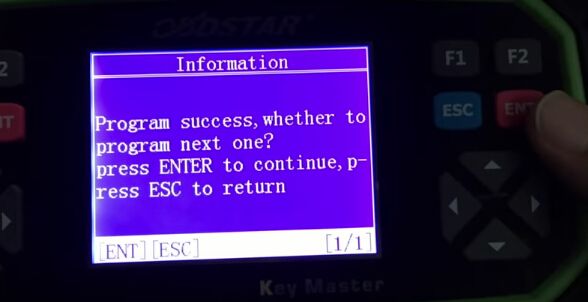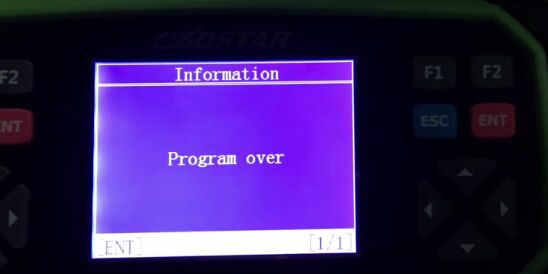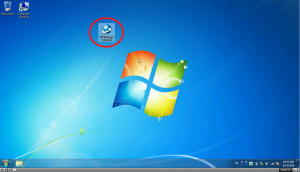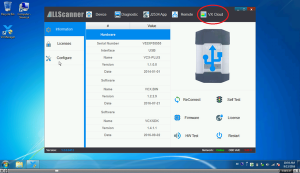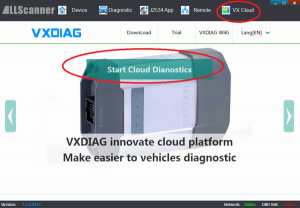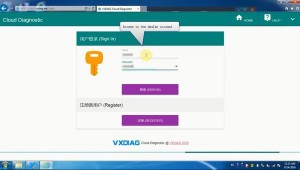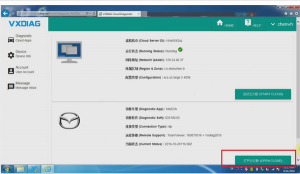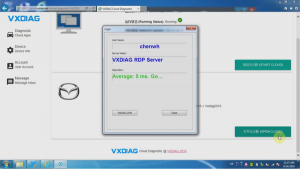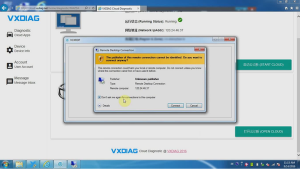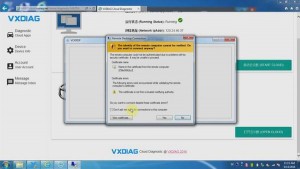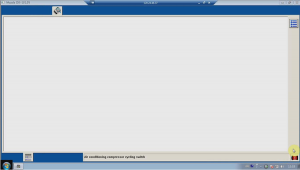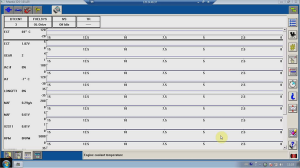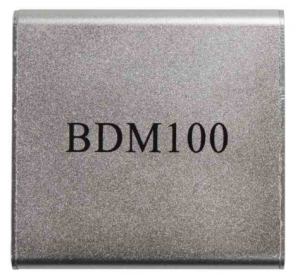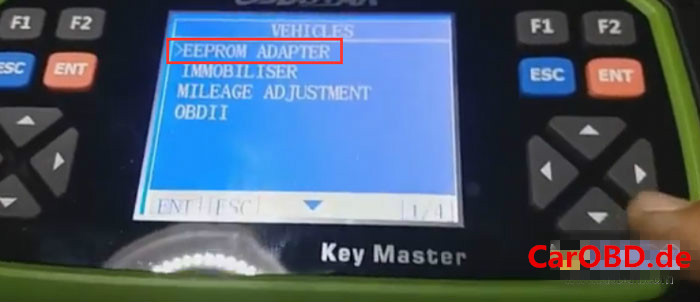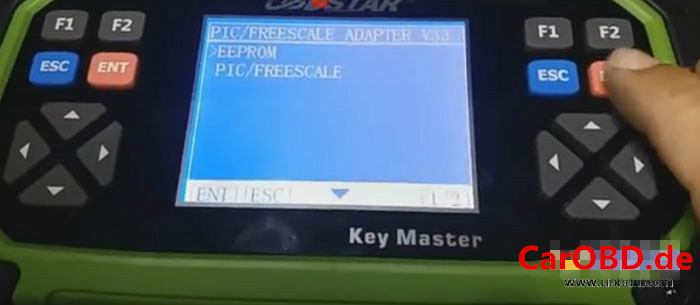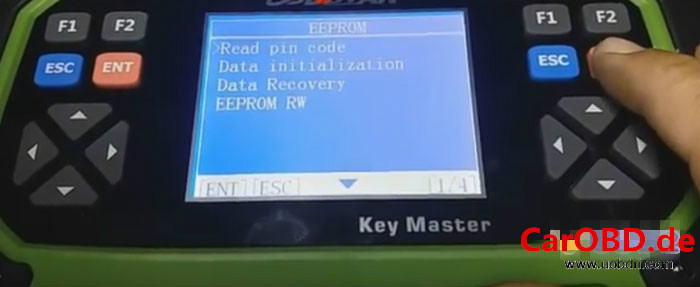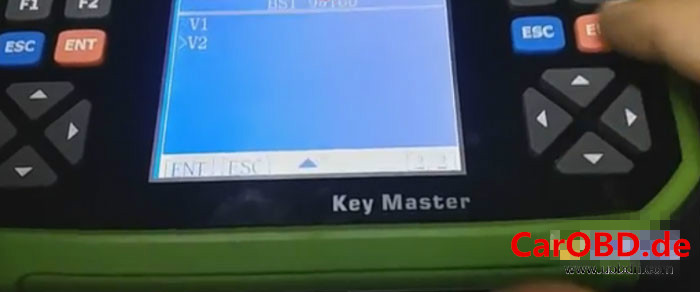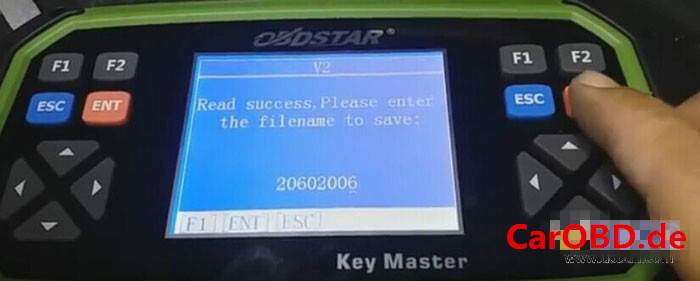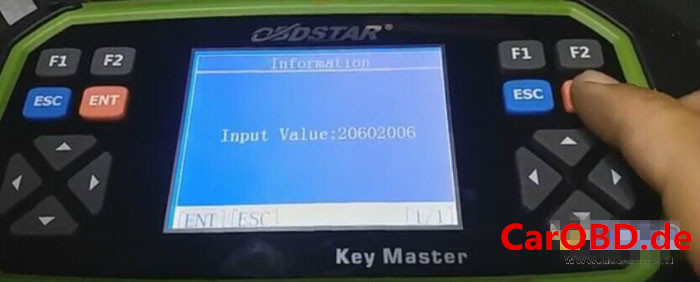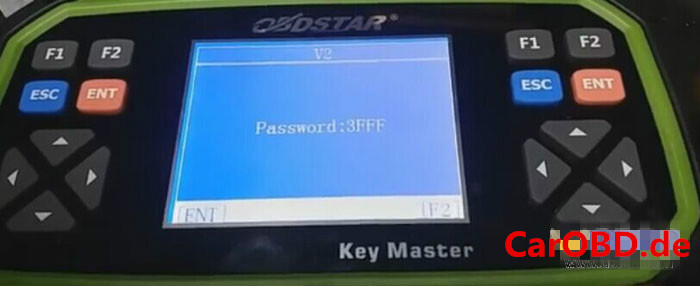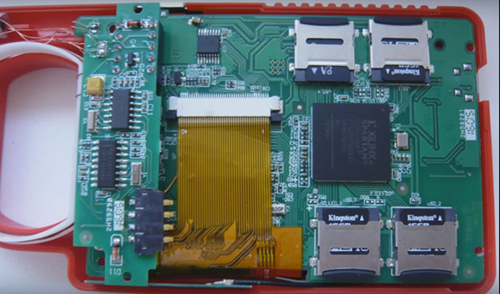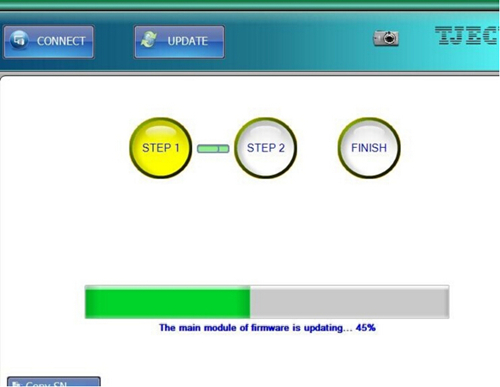Here are the customer solutions to Mercedes Benz AK500 key programmer not running smartkey.exe problem. Hope it help if you are looking for the solution. YOU ARE AT YOUR RISK.
Problem:
When I install software everything was work properly. After some time, I try open and write key, but not starting smartkey.exe or which can’t write nec I.C, just in this moment I hear a beep windows error sound… any ideas?
I install ak500 software on Windows XP SP3 without any anti virus program.
Customer solutions:
Solution 1:
The first attempt:
Still have problems with smartkey.exe
i installed it on win7 ultimate 64 bit and everything works as it should, but cann’t get it to work on xp sp3 32bit, installed the xp fresh and the ak500+ software when it starts doesn’t even search for the hardware.. but smartkey.exe when started from installatin folder works now.. The main window pops right up and only firmware update is availible. Drivers are correctly installed and in device manager is also everything ok, tried com 1, 2 and 3.. same
Second attempt:
I struggleed with this issue for a quite of time. Ok you can make a few things here. A forum member helped me to solve that. I had to use win xp SP2, and he sent me the software for ak500, not ak500+ !! The installation is different and when you install the ak500 software it adds some files wicj the ak500+ install didn’t. So after that smartkey.exe did work and when i started ak500+ also. So it was something missing in the install that i got with my device. BUT i figure it out that i need smartkey.exe ONLY for writeing the nec in the zif socket. But what i did not try and what sure has to work also without smartkey.exe was soldering the virginised nec on the key pcb and write the key via IR port !
So try that mate but the install of the old ak500 software should solve your issue.
(If you need the old AK500 software, please contact your dealer)
Solution 2:
Install fresh xpsp3 black edition, apply all patches of this xp, install ak500 software, install drivers and smartkey will work.
Solution 3:
All Ak400 and Ak500 software work, but
1. SmartKey program start only on IDE hdd, no any other work!
2. have problem with comport some time not found, this come after clear driver installation
3. for ak500 ESL 203 use any drive (local, usb) but Volume must be AK500
FIY:
Program new key on MB w203 with AK500 key programmer
Step a) open eis if the mcu is hc07 familly then desolder the first one .
Step b) Put it in the ak500 holder , be carfull with the point of the chip .
Step c) Choose the correct mask in software for the mcu .
Step d) Read the mcu and save the file .
Step e) Open the skc and load the bin file that you read .
Step f) Choose the key number that you see free.
Step g) Solder the mcu back in eis .
Step i ) Write the key if is new by infarent holder .
Step k ) Put the key in eis and start the car