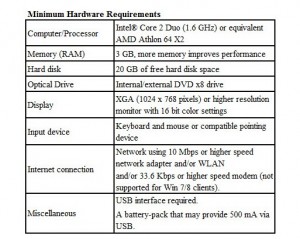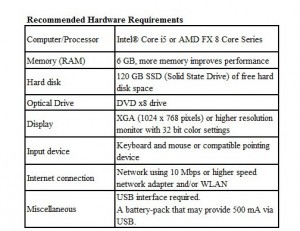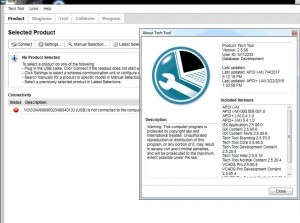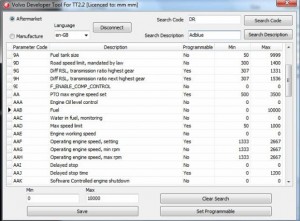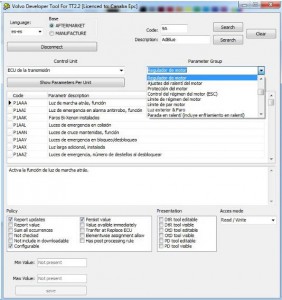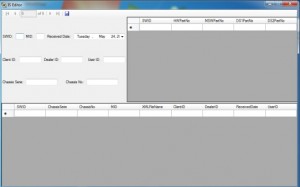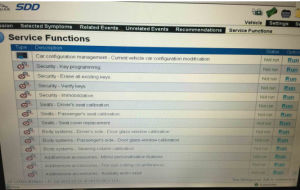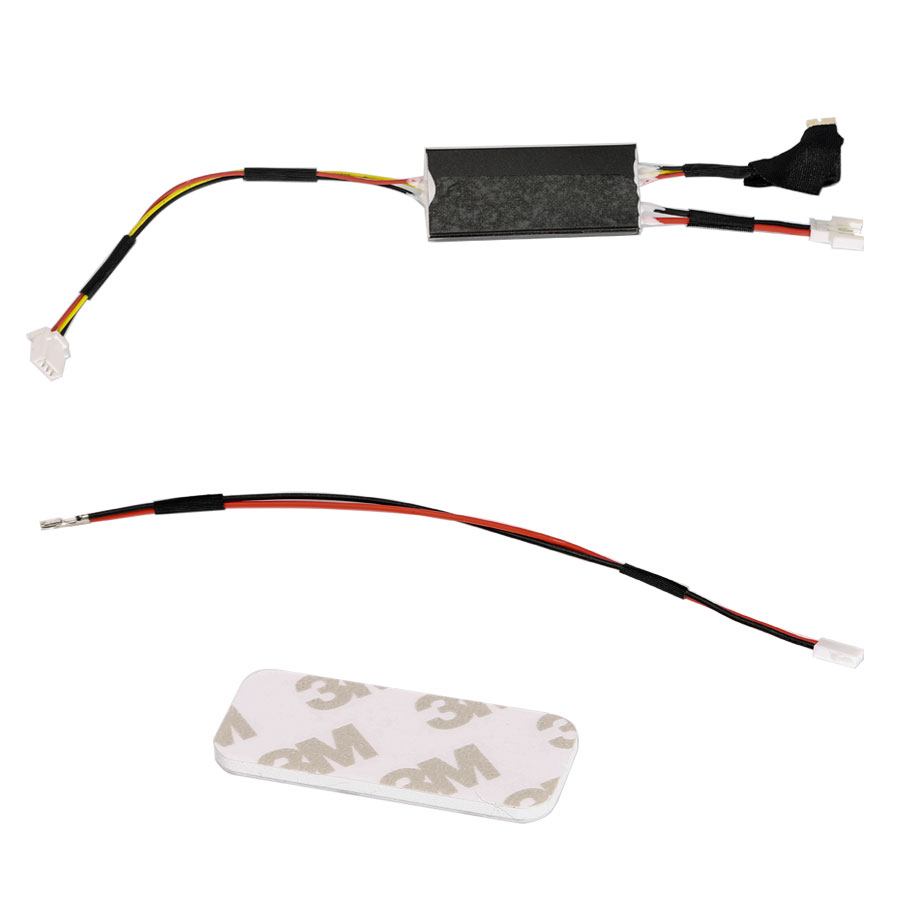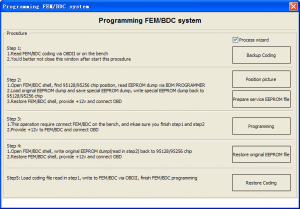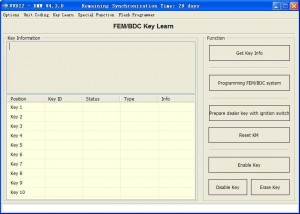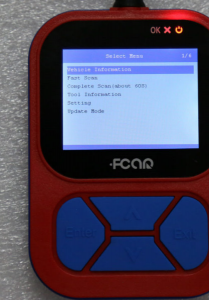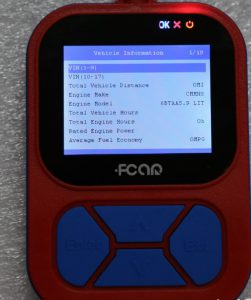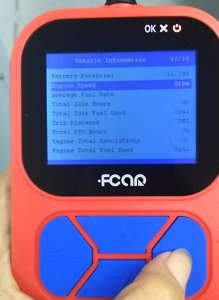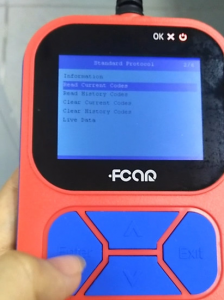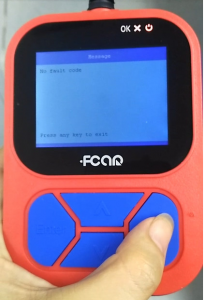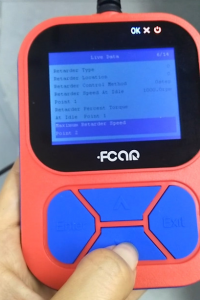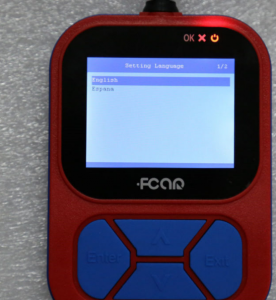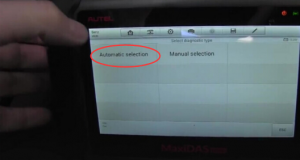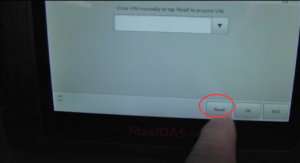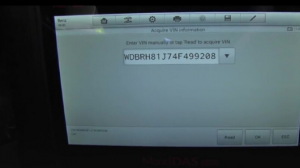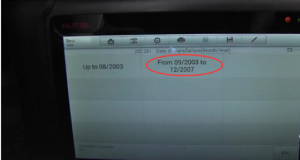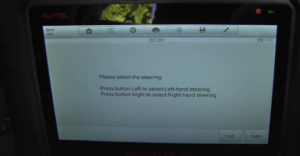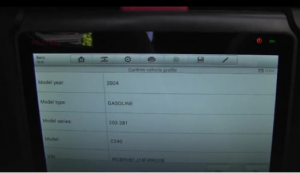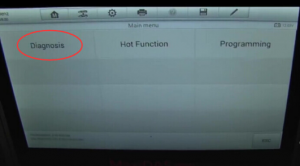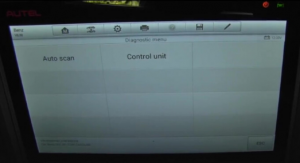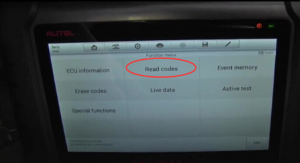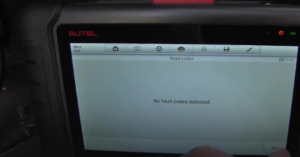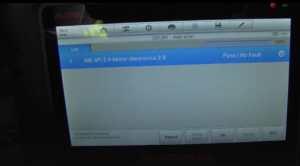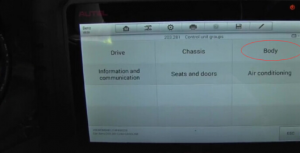Volvo premium tech tool 2.5.86 software download:
http://www.carobd.de/wholesale/volvo-88890300-vocom-ptt-20455.html
This is the latest Volvo Tech Tool 2.5.86 crack… works perfect with Nexiq, Xtruck, DPA4+, DPA5, Vocom, 88890020, Noregon, for diagnostics via tech tool/ programming via dev2tool/ reprogramming via visfeed on old or new trucks (2017).
Volvo PTT 2.5.86 software update:
- Last official version Volvo Tech Tool 2.5.86 Development maximal authorized
* Full Techtool Activating (For all volvo brands !!!)
* Last ACPI+ update for standard and for development AND special DESIGNER user !!!
* You can Choose User ID like: A123456 or M555555 OR TECHTOL OR ANY OTHER..
*You can choose your logo or name to stay in tech tool
*NOT DLL PATCHED registration. Real registration for Tech tool
- Dev2tool (for programming parameters on older trucks)
- Developer tool Acpi+ Ultimate pro v3 (for programming parameters on newer trucks)
– Connection on real vehicle – NEW Verion
- IS editor Encriptor/ Decriptor
- Visfeed + Volvo xml editor + instruction
- Parameter description for all version (2 3 and 3 version ) -New Version
7.Volvo/ IS File Encryptor/Decryptor
- Dtc error info – New Verison –
- TT old electrical system converter tool
- VISFEED ENC/DEC TEA2 ULTIMATE version
Tech Tool 2.5.86 Windows 7 32/64bit install:
Windows 7 32/64 Ultimate or Professional or Enterprice With service pack 1.
DONT WORK With Home Edition
1/ open in admin setClientID.exe set ID: 190430
2/ TechToolInstaller_Dev.reg
3/ TT204-Prerequisites.cmd (client update ID:190430)
4/ TT204-MainInstallationPackages.cmd
5/ TT204-MainInstallationPackages2.cmd
6/ TT204-Patches.cmd
(don’t open tech tool)
open client update and make all update 2.04.87(is very long)
—
Copy and Replace
APCIPLUSDATA.DLL
C:\Program Files (x86)\Tech Tool\Tech Tool\Apciplus
BaldoLocal.Data.dll >>
C:\Program Files (x86)\Tech Tool\Tech Tool\BaldoLocal
VolvoIt.Waf.Login.Ui.dll >>
C:\Program Files (x86)\Tech Tool\Tech Tool\Login
BaldoLocal.sdf >>
C:\ProgramData\Tech Tool
copy and raplace apci+ update / in these path :
C:\ProgramData\Tech Tool\Waf\DtR
and
C:\ProgramData\Tech Tool\Waf\OtD
open tech tool
Tech Tool and Update Product Information
Disclaimer: premium tech tool software installation is time-consuming (usually needs one day) and it’s not easy for most of diy users. Usually, volvo tech tool for sale comes together with free installation service on many eshops, such as carobd.de and the like.
Volvo Tech Tool 2.5.86 activation:
The latest version is Tech Tool 2.5.86.0 and the latest have new update technology
and it’s because of bad activation. new 2.06 not could work with old activators.
Usually KG doesn’t activate properly. Version 2.5.86 has RSS feeds that it calls to in order to initialize the application. If you’re not connected to the internet during this, it will fail and timeout causing that drop down to become blank, and also stopping use of PTT altogether.
How to fix for tech tool activation:
First, make sure to use a USERID that follows Volvo standard or you won’t be able to program parameters and will result in an error.
– you must use two alphanumeric characters followed by an even number of numbers. For example, AB1234.
Also, you must check the box “No central” if using the popular KG floating around or you will need to background sync. This is the reason your databases are coming up blank and I’m guessing it’s running slow when this occurs. The temp fix is to connect to the internet, then open Tech Tool. Problem solved for a week then it will occur again unless you re-run the KG, erase DB and re-activate using “No central store” checkbox and correct user ID fingerprint.
* The last important for newbies: to buy Premium Tech Tool PTT 2.5.86 with FREE installation & activation service. Now, many Chinese vendors sell Premium Tech Tool crack and offer free service like this as far as i know. carobd.de is one of them.
Premium tech tool truck list:
Volvo Trucks (Older electrical system, Vehicle electrical system \`98);
Volvo Trucks (VERSION2, VERSION3 – PARAMETER PROGRAMMING);
Volvo Trucks (VERSION4 – FH4/FM4 – PARAMETER PROGRAMMING);
Volvo Buses (Conventional, Multiplexed, Multiplexed v2, Multiplexed v3);
Volvo Construction Equipment;
Volvo Penta (VERSION2, VERSION3);
Volvo OEM Component Customer (VERSION2, VERSION3);
Mack Trucks (V-MAC I/II/III, ITC, IV, IV+ – PARAMETER PROGRAMMING);
Renault Trucks (VERSION2, VERSION3, VERSION4 – PARAMETER PROGRAMMING);
UD Trucks (VERSION2, VERSION3).PARAMETER PROGRAMMING);
- Dev2tool (for programming parameters version 2 – older trucks)
2. Developer tool Plus(Acpi+) (for programming parameters version 3 and 4 – newer trucks)
3. Visfeed + Xml Editor
4. Volvo/ IS File Encryptor/Decryptor
5. Volvo Traing Files (Flash, PDF,Video) 3gb