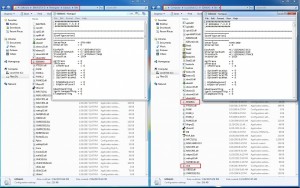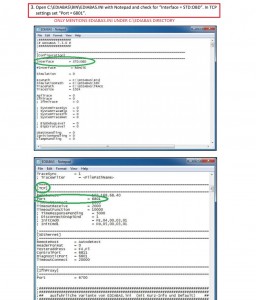Following parts are tracked back to m5board forum. Thanks to NAK91’s question and solutions.
Let’s go…
I recently installed ISTA+, INPA / EDIABAS and NCS and follow instructions from available resources online for establishing a connection with my 2008 E60 M5, but was met with the message:
The vehicle could not be identified. Please check the access to the vehicle and check whether testing-analysis-diagnosis has been activated
I’m fairly certain I followed the installation instructions properly, so my inclination is to believe that my problem could possibly be the cable. I honestly don’t remember where I got the cable. I got it probably 4-5 years ago and never got around to installing ISTA or DIS.
Would anyone be able to tell by looking at the cable? I’ve attached a picture of the cable that I have.
So, this is the exact cable I bought awhile back on carobd.de
INPA K+DCAN Full OBD2 Diagnostic Tool with FT232RL Chip for BMW
Finally solved!!!
I had successfully reinstalled everything again and that I had tried establishing a connection with the vehicle and that it had failed (which it did). However, I thought of something and decided to try it before posting that message. When I installed this time around, I noticed that there areTWO ediabas.ini files; one of them is in the EDIABAS directory under the system drive (C:\EDIABAS\Bin\ediabas.ini), along with the obd.ini, and the other is in the Rheingold directory (e.g C:\Rheingold\Ediabas\BIN\EDIABAS.ini, or wherever you unpacked Rheingold.7z).
I opened up the EDIABAS.INI in the Rheingold directory and changed the Interface = Remote toInterface = STD:OBD and then tried establishing a connection and it worked this time.
Unfortunately, the BEGINNERS GUIDE TO ISTA+ PDF only mentions the ediabas.ini file under the C:\EDIABAS directory:
So, for anyone who maybe hasn’t been able to establish a connection to their vehicle with ISTA and has exhausted all of their options, this may be a good place to start.
Attached Thumbnails
Now, I need to perform a clutch adaptation -:D