Free download Creator C110 V4.3 BMW coder reader software here and follow the update steps below for update and diagnosis on more BMW cars.
* Update steps:
Setup Update tools
1) Download update tool
The machine of Serial Number the last data is “1” use this tool to update.
1)The machine of Serial Number the last data is “2” use this tool to update.
2) Double click the [Setup file] to setup the tool.
3) Operate follow the instructions , and finish to setup.
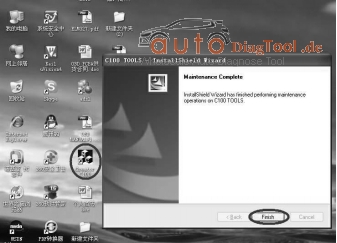
4) Setup the software in your computer.
5) After finish setup , there is a icon of scanner in desktop.
Download Creator C110 software
C110_V4.2_DE German Language
Run Update tools
1) Double cleck the update tool icon and Run the update tool and Operate in accordance with photographs
2) Used the USB cable connected to scanner and PC, if connect success, the software on pc will display “Creator USB CONNECT”
3) Click [Update] button.
4) Check red rang ; you can change the path , and find the update file which is received
5) Select update file and click [open] button.
6) Into the upgrade interface, wait for the end of upgrade
WARNNING:
Do not power off during update!
Do not Plug or Unplug USB tools during update!
Start Update
1) Waiting for a few minutes. The software will update the BMW code reader.
2) If update success, the software will display [Update success!]; if update not success, it will display [Update fail! Try again].
3) Press [finish] , the scanner is already updated ,and you can unplug the scanner from PC.
* Creator C110 Supported car model:
Supports BMW 1 Series, 3 Series, 5 Series, 6 Series, 7 series, 8 series, X series, Z series and Mini
* BMW Creator C110 Function:
Read trouble codes, clear trouble codes, displays live data stream, Clear adaptation and vehicle version information.
