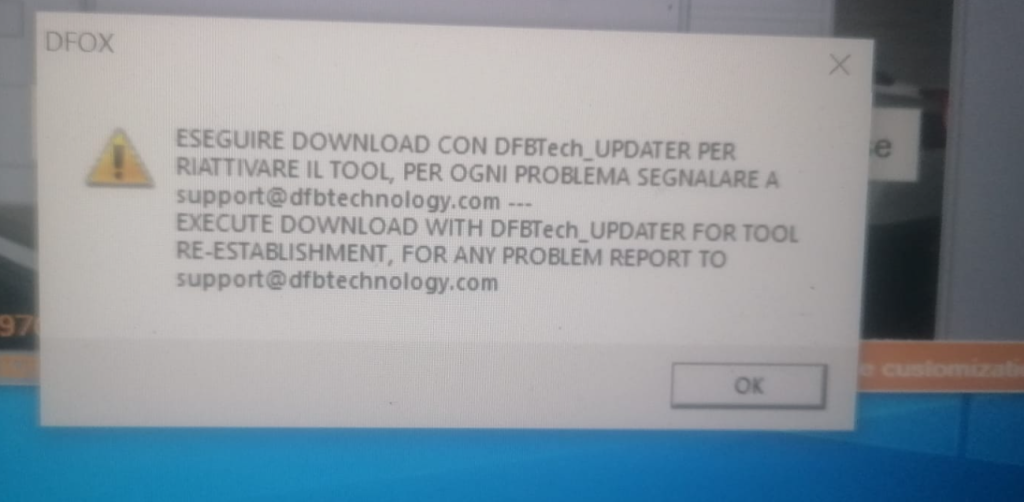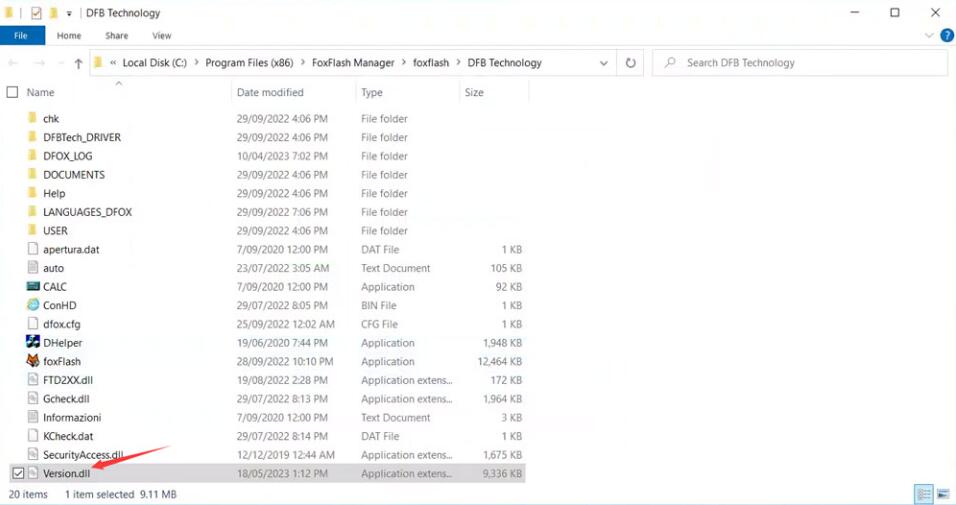Some customers reported that when they try to download foxflash software to a new computer but showed this message:
Error”Excute Download with DFBTech_Update”
Solution:
Ensure
1. Defender off
2.Data/time sync off(when you click Activate your time should go to 00:00 or 12:00)
3.Have a good internet connection
4.Ensure Foxflash is connected with both USB and 12 V power
5.Check windows device manager that your foxflash is showing as installed.
6.Check if there is “version.dll” file in dfb folder. Make sure anti-virus software do not kill the file.
if the file was killed, download version.dll file then paste it to following folder(MUST DISABLE Anti-Virus Programms)
/Program Files(X86)/Foxflash Manager/Foxflash/DFB Technology
if did all above but without luck, please do a full re-install.
Delete all existing dfb files,download all gain, something blocks the software.
Disconnect the interface and click download, then restart Foxflash manager and the tool’s software.