KD900 Remote maker supports 1 Button Smart Online Update, next we will show you how to update it.
Note: When updating, need to connect the net and download data, some anti-virus software may not allow our software to work. So when updating, please quit the anti-virus software to make sure the updating progress will work smoothly.
1.Click the Update Button
(Remark: Where there are new for updating, it will be showed on the top left with “new” in red.)

2. Click the Online Update Button
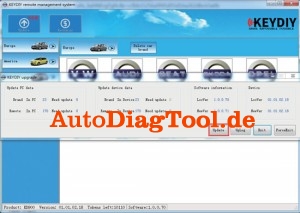
It will start to update and then wait few minutes.
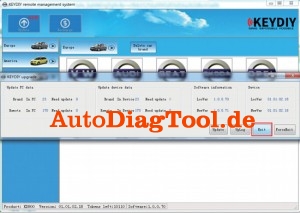
6. Press OK, then software will restart itself, updated finished.
(Remark: Sometimes, online update may not work, thus need to update manually.)




