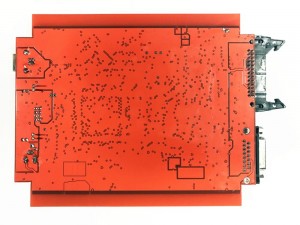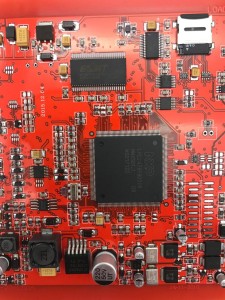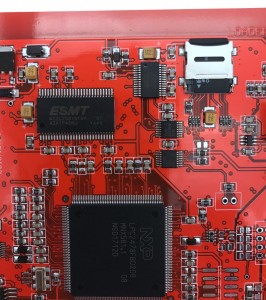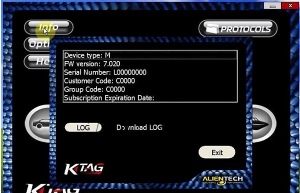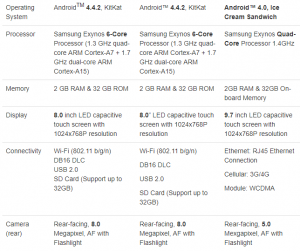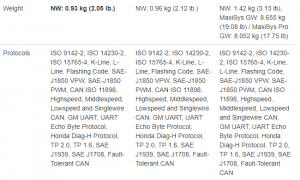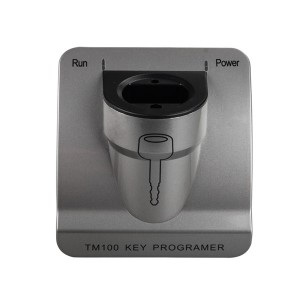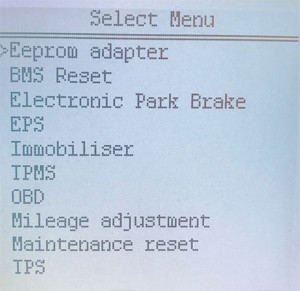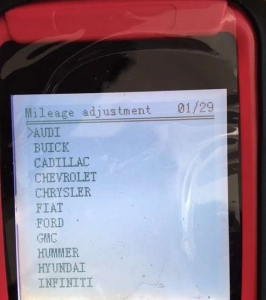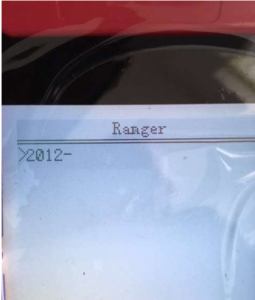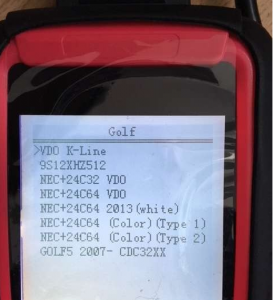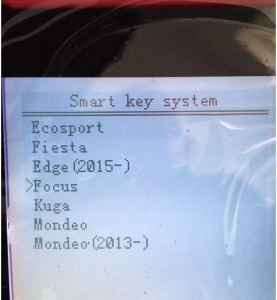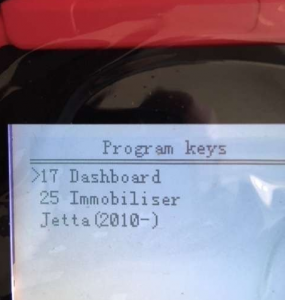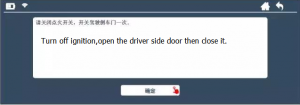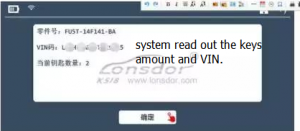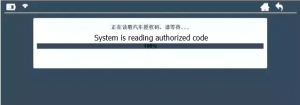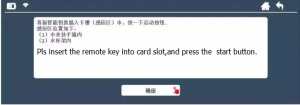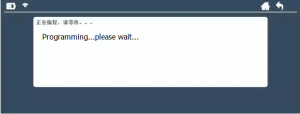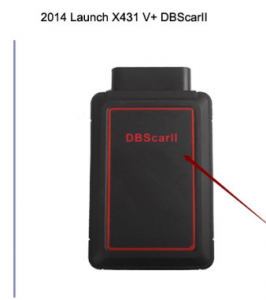VVDI2 Latest Software V5.3.0 Update
************************************************* *********************
*** 2018-03-22
*** Require firmware V5.2.5
************************************************* *********************
===== VAG V5.3.0 =====
1. Improvement for prepare MQB dealer key
2. Improvement for MQB keyless GO key learning
3. Improvement for BCM2 dump tool
4. Support write immodata for Audi RB8 type
5. Bgufix for customer request in diagnostic unit
6. Bugfix for MED17/EDC17 online decode PIN/CS
7. Bugfix
===== BMW V5.3.0 =====
1. Improvement for FEM/BDC key learn
1. Bugfix
===== Porsche V5.3.0 =====
1. Support porsche 911,997, boxster 987 keylearn: Menu->Key Learn->Transponder Key – 911,987, Boxster 987, Cayman
2. Bugfix
===== PSA V5.3.0 =====
1. Bugfix
===== Transponder Programmer V5.3.0 =====
1. Immobilizer data tool: bugfix for Asia->Suzuki->SX4->2006 93C56
2. Immobilizer data tool: bugfix for America->Jeep->Laredo->2008 uPD70F
3. Immobilizer data tool: bugfix for Euro->Fiat->Grand Punto->93C86
4. Bugfix
===== Copy 48 (96 bits) V5.3.0 =====
1. Bugfix
===== J2534 V5.3.0 =====
1. Bugfix
===== Online Upate Tool V5.3.0 =====
1. Bugfix
===== Quick Start V5.3.0 =====
1. Bugfix
download link:
 https://mega.nz/#!zp5xzZaQ!jlaj4a3qKpc5PKTY5eJ1_3r4v8RhgHhvKO5qsIImVR4
https://mega.nz/#!zp5xzZaQ!jlaj4a3qKpc5PKTY5eJ1_3r4v8RhgHhvKO5qsIImVR4