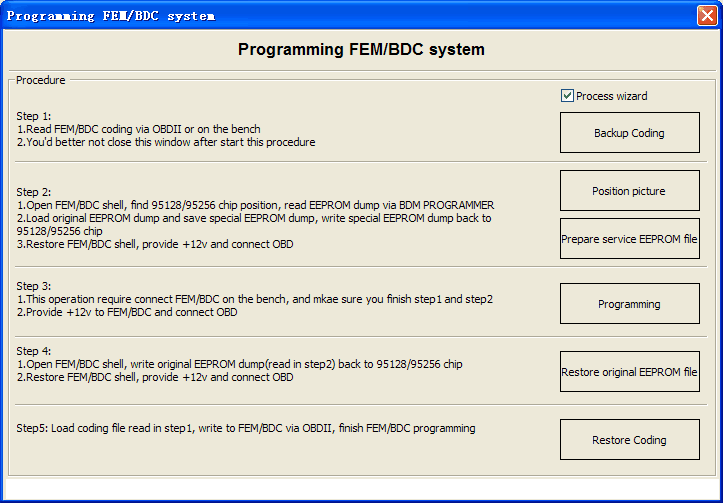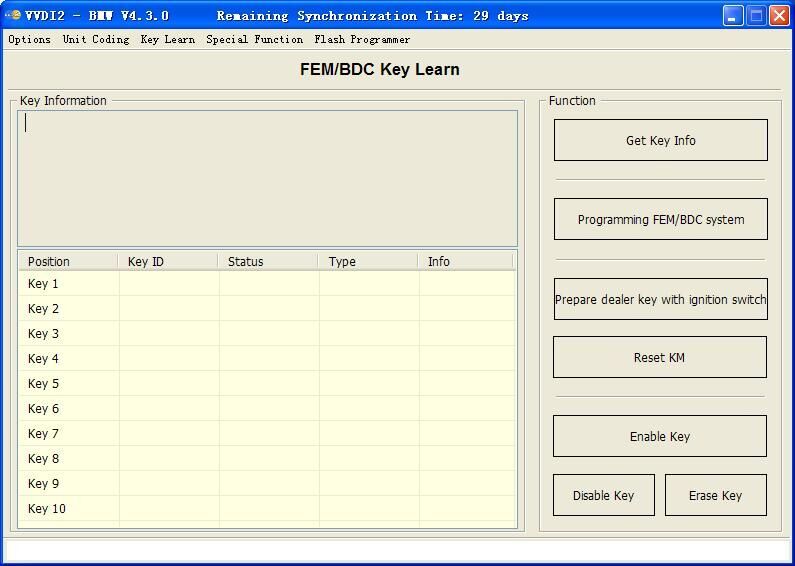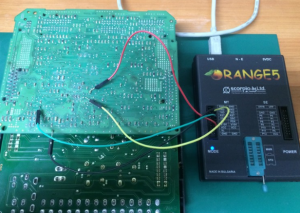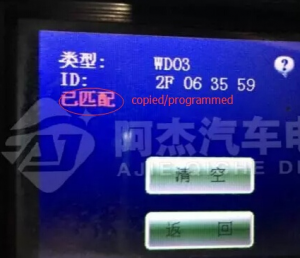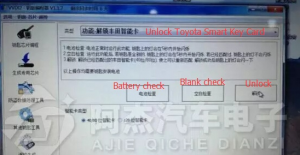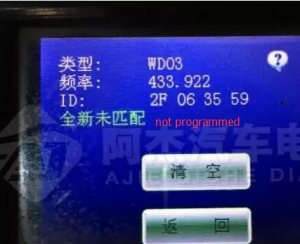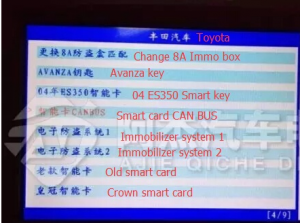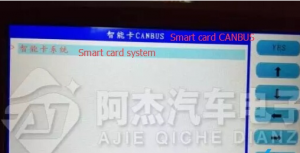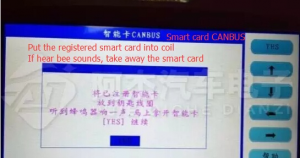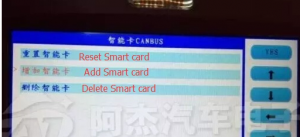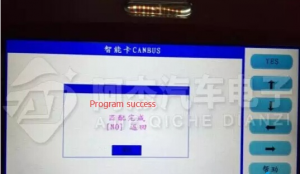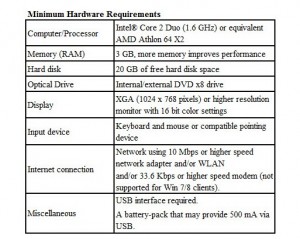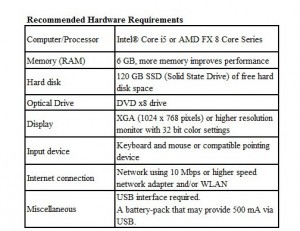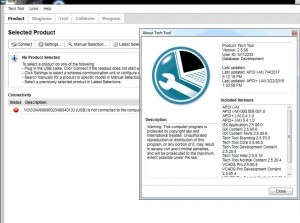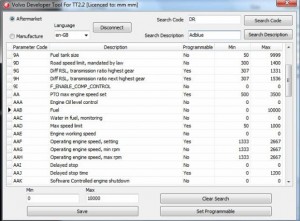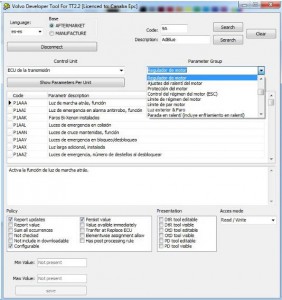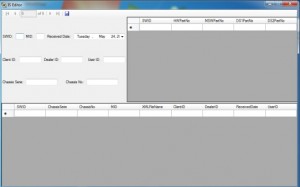Download V4.6.1 VVDI PROG with bugs fix & add types/models
https://mega.nz/#!jxBFTCwb!jsFwimypcOIkrKhEheg8H3xmYutUspvtAxtK37exgy4
password:123456
this .zip file includes:
If you bought one Original Xhorse VVDI PROG Programmer from
www.carobd.de, now go to update by yourself and add below types / models. Feedback if any question.
v4.6.1 VVDI PROG update content (2017-08-30)
v4.6.1 (2017-08-30)
* This version DON’t need update firmware
* Fix some bugs
+ Add VVDI PROG USER MUNUAL 4.6.1version in Doc folder
* Fix MC9S12XS/MC9S12XHY series PFLASH write error problem
* Fix SRS-VW52-V1 diagram
+ Add AT24C01(CLIP),AT24C02(CLIP), AT24C04(CLIP), AT24C08(CLIP), AT24C16(CLIP), AT24C32(CLIP),
AT24C64(CLIP), AT24C128(CLIP), AT24C256(CLIP),
AT24C512(CLIP), AT24C1024(CLIP), AT25010(CLIP), AT25020(CLIP), AT25040(CLIP), AT25080(CLIP),
AT25160(CLIP), AT25320(CLIP), AT25640(CLIP), AT25128(CLIP),
AT25256(CLIP), AT25512(CLIP), AT93C06[A](CLIP), AT93C46[A](CLIP), AT93C56[A](CLIP), AT93C57[A](CLIP),
AT93C66[A](CLIP), AT93C76[A](CLIP),
AT93C86[A](CLIP) options in <1-EEPROM&FLASH>-><ATMEL(CLIP)> (Need EEPROM CLIP ADAPTER)
+ Add CAT24C/W01(CLIP), CAT24C/W02(CLIP), CAT24C/W04(CLIP), CAT24C/W08(CLIP), CAT24C/W16(CLIP),
CAT24C/W32(CLIP), CAT24C/W64(CLIP), CAT25C128(CLIP),
CAT25C256(CLIP), CAT93C46[A](CLIP), CAT93C56[A](CLIP), CAT93C57[A](CLIP), CAT93C66[A](CLIP),
CAT93C76[A](CLIP), CAT93C86[A](CLIP) options in
<1-EEPROM&FLASH>-><CATALYST(CLIP)> (Need EEPROM CLIP ADAPTER)
+ Add XL[S]24C01(CLIP), XL[S]24C02(CLIP), XL[S]24C04(CLIP), XL[S]24C08(CLIP), XL[S]24C16(CLIP),
XL[S]93C/LC06(CLIP), XL[S]93C/LC46(CLIP), XL[S]93C/LC56(CLIP),
XL[S]93C/LC66(CLIP) options in <1-EEPROM&FLASH>-><EXEL(CLIP)> (Need EEPROM CLIP ADAPTER)
+ Add FM24C02(CLIP), FM24C03(CLIP), FM24C04(CLIP), FM24C08(CLIP), FM24C09(CLIP), FM24C16(CLIP),
FM24C17(CLIP), FM93CS06(CLIP), FM93CS46(CLIP), FM93CS56(CLIP),
FM93CS66(CLIP), NM24C02(CLIP), NM24C03(CLIP), NM24C04(CLIP), NM24C05(CLIP), NM24C08(CLIP),
NM24C09(CLIP), NM24C16(CLIP), NM24C17(CLIP), NM24U17(CLIP),
NM24C32(CLIP), NM24C65(CLIP), NM93C06(CLIP), NM93C46(CLIP), NM93C56(CLIP), NM93C66(CLIP),
NM93C86(CLIP), NM93CS06(CLIP), NM93CS46(CLIP), NM93CS56(CLIP),
NM93CS66(CLIP) options in <1-EEPROM&FLASH>-><FAIRCHILD(CLIP)> (Need EEPROM CLIP ADAPTER)
+ Add 24AA02(CLIP), 24AA04(CLIP), 24AA08(CLIP), 24AA16(CLIP), 24AA164(CLIP), 24AA32(CLIP), 24AA128(CLIP),
24AA256(CLIP), 24C02(CLIP), 24C04(CLIP), 24C32(CLIP),
24LC02(CLIP), 24LC04(CLIP), 24LC08(CLIP), 24LC16(CLIP), 24LC164(CLIP), 24LC32(CLIP), 24LC64(CLIP),
24LC65(CLIP), 24LC128(CLIP), 24LC256(CLIP),
93C/LC/AA46A(CLIP), 93C/LC/AA56A(CLIP), 93C/LC/AA66A(CLIP), 93C/LC/AA76A(CLIP),
93C/LC/AA86A(CLIP), 93C/LC/AA46B(CLIP), 93C/LC/AA56B(CLIP), 93C/LC/AA66B(CLIP),
93C/LC/AA76B(CLIP), 93C/LC/AA86B(CLIP), 93C/LC/AA46C(CLIP), 93C/LC/AA56C(CLIP),
93C/LC/AA66C(CLIP), 93C/LC/AA76C(CLIP), 93C/LC/AA86C(CLIP) options in
<1-EEPROM&FLASH>-><MICROCHIP(CLIP)> (Need EEPROM CLIP ADAPTER)
+ Add M24C01(CLIP), M24C02(CLIP), M24C04(CLIP), M24C08(CLIP), M24C16(CLIP), M24C32(CLIP),
M24C64(CLIP), M24C128(CLIP), M24C256(CLIP), M24C512(CLIP),M93C06(CLIP),
M93C46(CLIP), M93C56(CLIP), M93C66(CLIP), M93C76(CLIP), M93C86(CLIP), M95010(CLIP),
M95020(CLIP), M95040(CLIP), M95080(CLIP), M95160(CLIP), M95320(CLIP), M95640(CLIP),
M95128(CLIP), M95256(CLIP), M95512(CLIP), ST24C01(CLIP), ST24C02(CLIP), ST24C04(CLIP),
ST24C08(CLIP), ST24C16(CLIP), ST24E16(CLIP), ST24E32(CLIP), ST24W02(CLIP),
ST24W04(CLIP), ST24W08(CLIP), ST24W16(CLIP), ST25C01(CLIP), ST25C02(CLIP), ST25C04(CLIP),
ST25C08(CLIP), ST25C16(CLIP), ST25E16(CLIP), ST25E32(CLIP), ST93CS56(CLIP),
ST93CS57(CLIP), ST93CS66(CLIP), ST93CS67(CLIP), ST93CS47(CLIP), ST93CS46(CLIP)
options in <1-EEPROM&FLASH>-><ST(CLIP)> (Need EEPROM CLIP ADAPTER)
+ Add X24C01(CLIP), X5043(CLIP), X5045(CLIP) options in <1-EEPROM&FLASH>->
<ST(CLIP)>(Need EEPROM CLIP ADAPTER)
+ Add ME7.4.5-FLASH-ST10F275, ME7.4.5-EEPROM-95320 options in <3-ECU>-><BOSCH>
+ Add BCM2(D70F3380) option in <4-IMMOBILIZER>-><AUDI>
+ Add EWS3-KLINE(0D46J) option in <4-IMMOBILIZER>-><BMW> (Need EWS3 ADAPTER)
+ Add BCM-XEP100(2009–) option in <4-IMMOBILIZER>-><LANDROVER>
+ Add LAGUNA-UCT(2006) option in <4-IMMOBILIZER>-><RENAULT>
+ Add BCM2(D70F3380) option in <4-IMMOBILIZER>-><VOLKSWAGEN>
+ Add BJ40-DASHBORAD, E150-DASHBORAD(2014), EX200-BCM(2016) options in
<5-DASHBORAD>-><BAICMOTOR>
+ Add EQ-DASHBOARD(2017) option in <5-DASHBORAD>-><CHERY>
+ Add AUTOPLEAD-DASHBOARD(2017) option in <5-DASHBORAD>-><DAYUN>
+ Add IEV-DASHBOARD(2017) option in <5-DASHBORAD>-><JAC>
+ Add BEETLE-DASHBOARD(2005), BEETLE-DASHBOARD(2010) options in <5-DASHBORAD>-><VOLKSWAGEN>
+ Add REGAL-SRS(2014) option in <7-ARIBAG>-><BUICK>
+ Add GOLF7-SRS option in <7-ARIBAG>-><VOLKSWAGEN>
+ Add A6L-C7-EPB-MODULE option in <8-OTHER>-><AUDI>
+ Add 300C-PDC-MODULE(2007–) option in <8-OTHER>-><CHRYSLER>
+ Add MAGOTAN-LEW-MODULE, POLO-J393-EEPROM, TIGUAN-EPB-MODULE options in <8-OTHER>-><VOLKSWAGEN>
Notes: about eeprom clip adapter(NO need soldering) or EWS 3 adapter,please contact dealer for help.
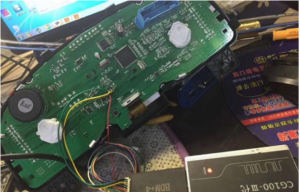




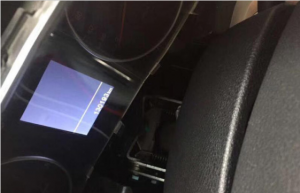
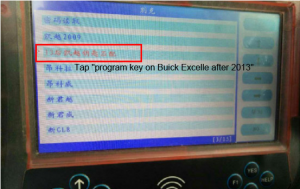
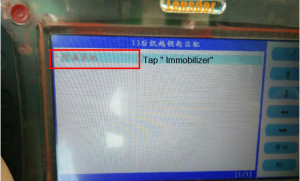
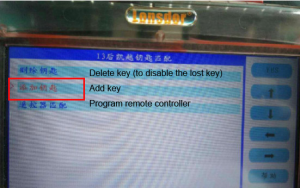
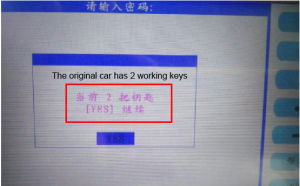
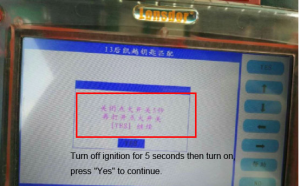
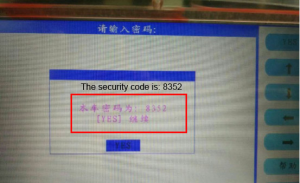
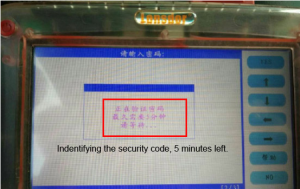
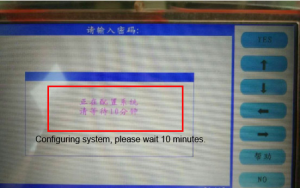
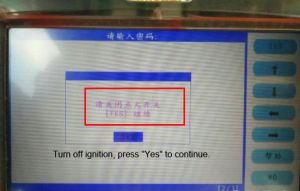
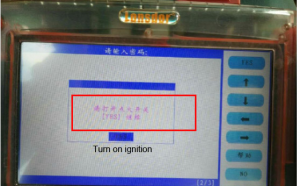
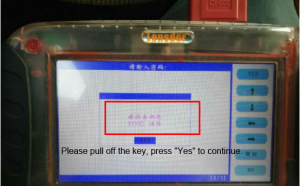
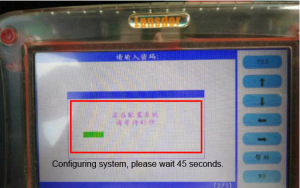
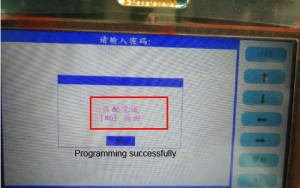



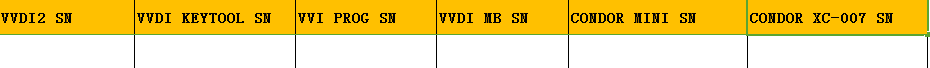

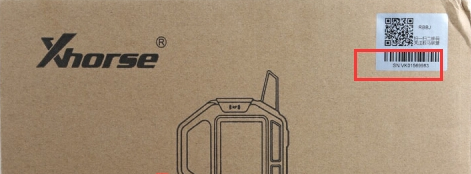
 https://mega.nz/#!SoYC1Q6a!hcskAhiMXQdGV1Bc-1I-tMTSRZubodozGkY_bUsKzUc
https://mega.nz/#!SoYC1Q6a!hcskAhiMXQdGV1Bc-1I-tMTSRZubodozGkY_bUsKzUc