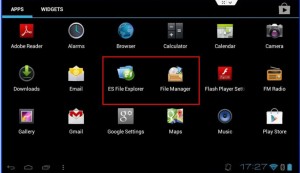Launch X431 PAD II is the new high-end diagnosis solution. Using the open source Android OS for deep car analysis and work with its large number of special functions. X431 PAD 2 covers more than 70 brands, access to all available vehicle systems; coding, programming (key, immobilizer system) and service reset.
X431 PAD II Features:
Professional and systematic DTC scan
Read & clear DTCs and use the integrated DTC one-click search
Record and playback Live Data
Display various graph streams simultaneously (up to 15 graph streams)
Remote diagnosis via golo
Easy and quick update via Wi-Fi
More powerful hardware configuration
Cortex-A7 4 core processor, 1.2GHZ; 2G memory, solid state memory 32G; 10.1 inch IPS high definition capacitive screen; machine passed the IP65 test
Comprehensive diagnosis for all functions
Full system diagnostic device, supporting: Read data streams, storage, playback, read DTCs, clear DTCs, actuation test, special functions
Large car model diagnosis coverage
DTC intelligent search
With the car model name prefix to quickly search for DTCs on Internet.
Maintenance database
Provide a large amount of vehicle maintenance information
Upgrade center
Support one-click upgrade for firmware and car model software and release updates in real time.
This is Original tool of Launch Pad II.with good quality and power for function,you can have a try.