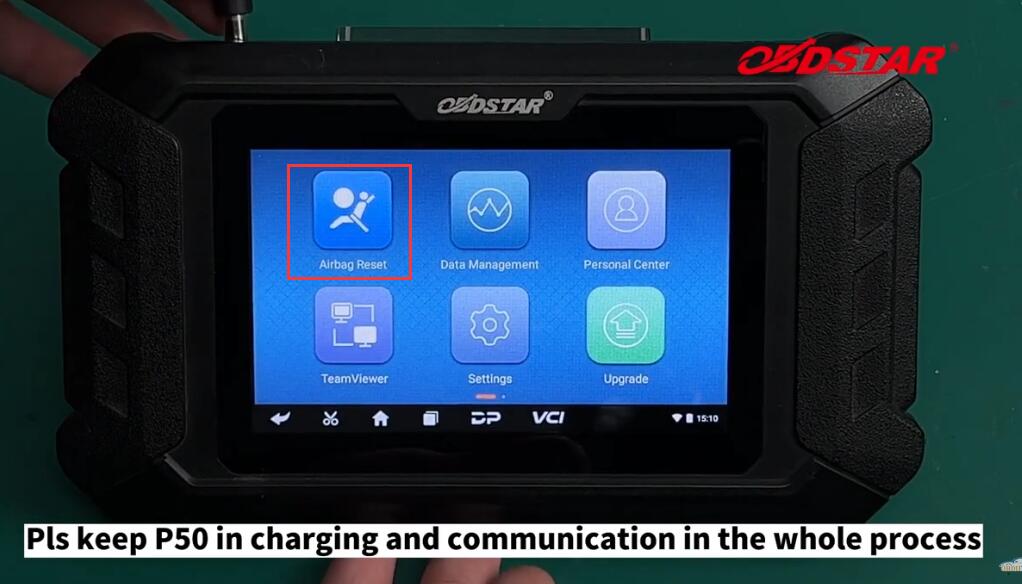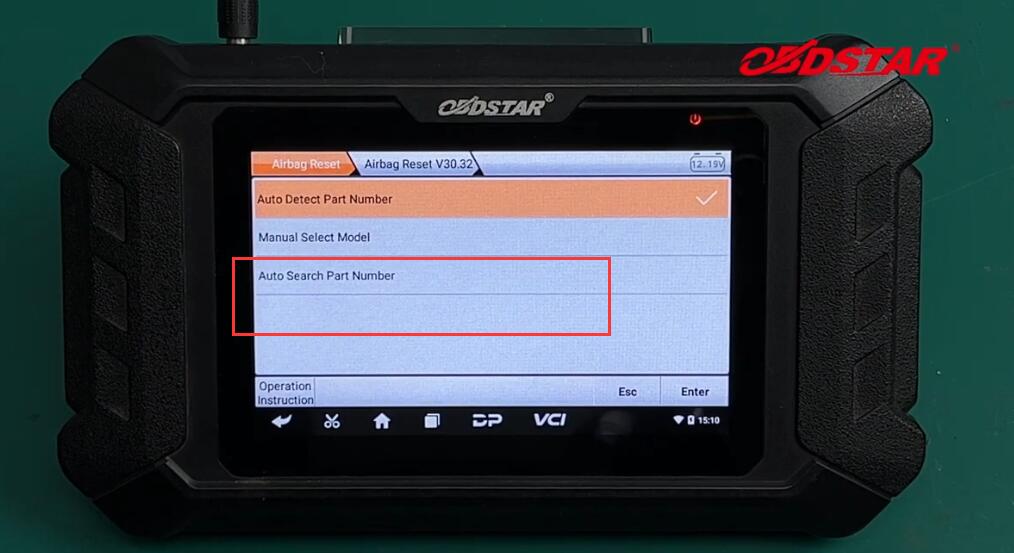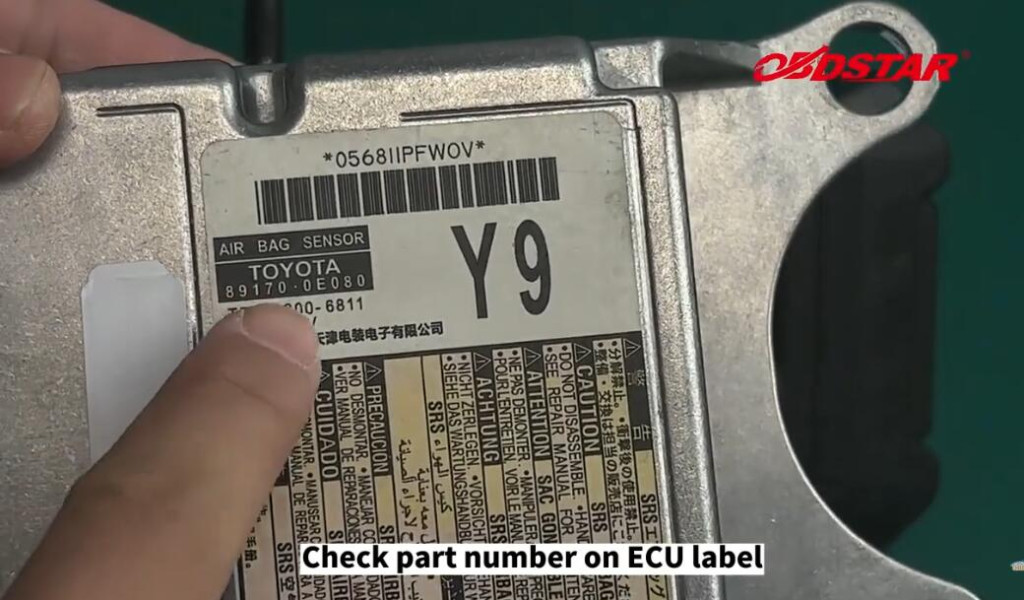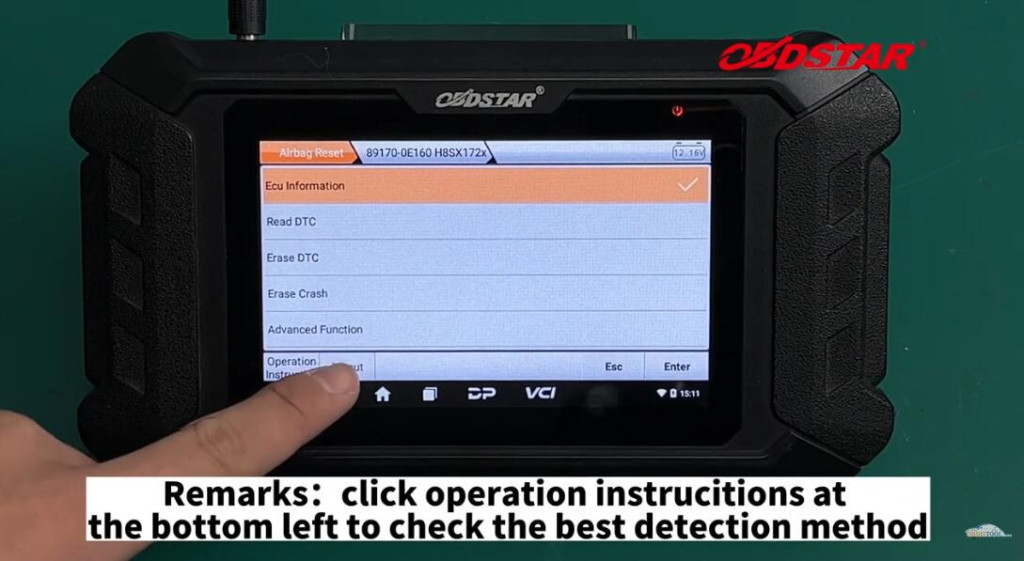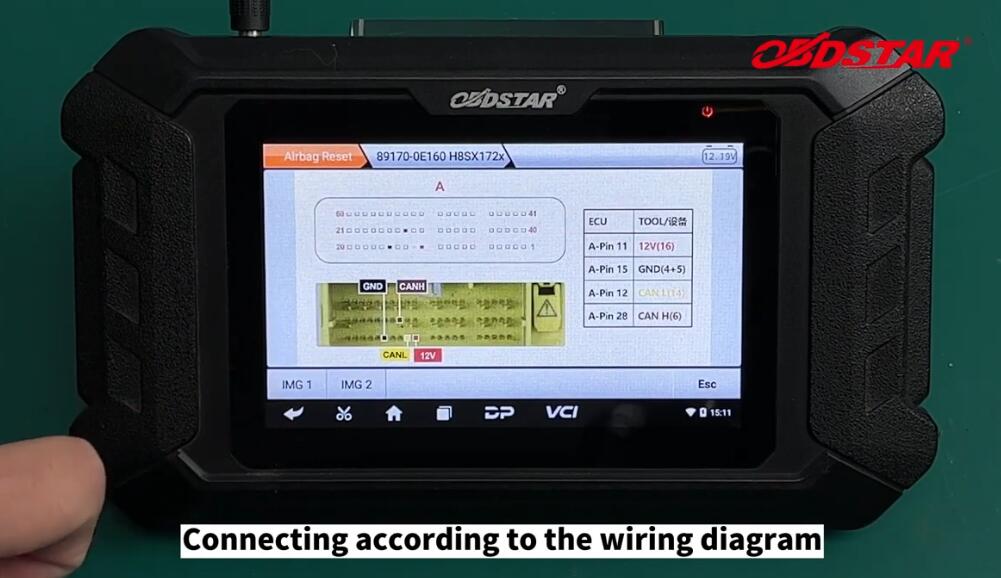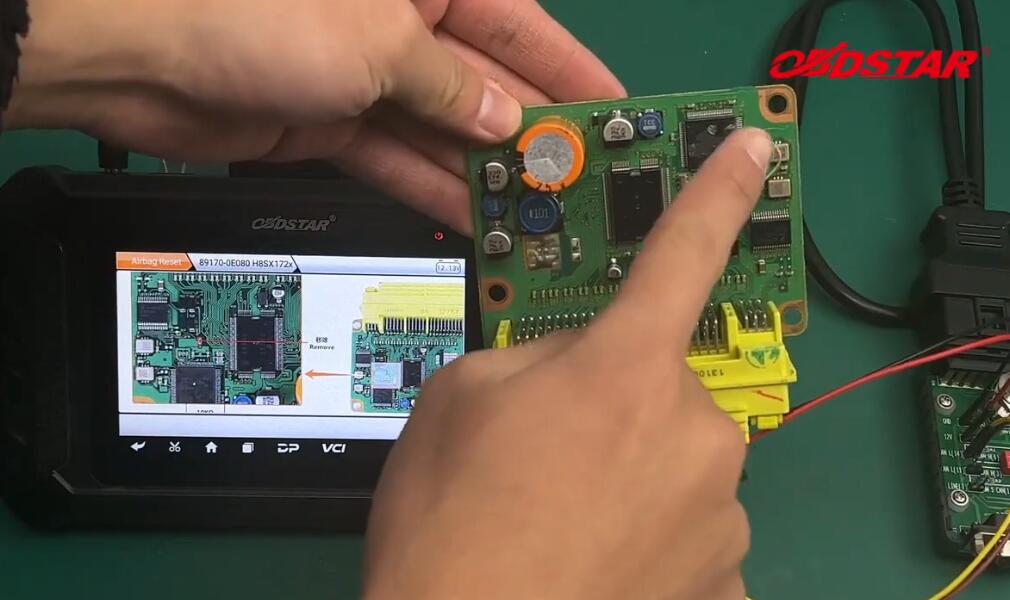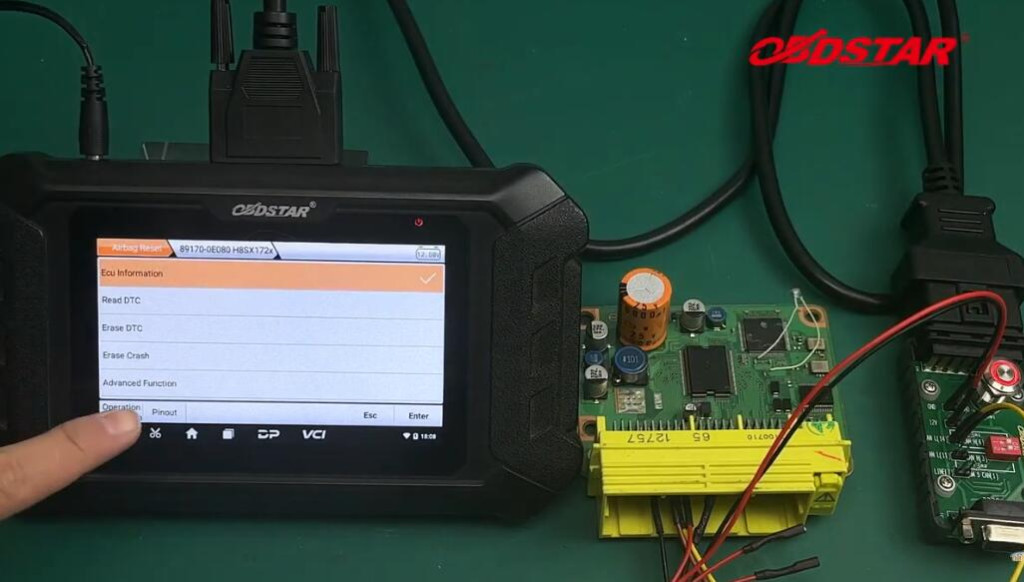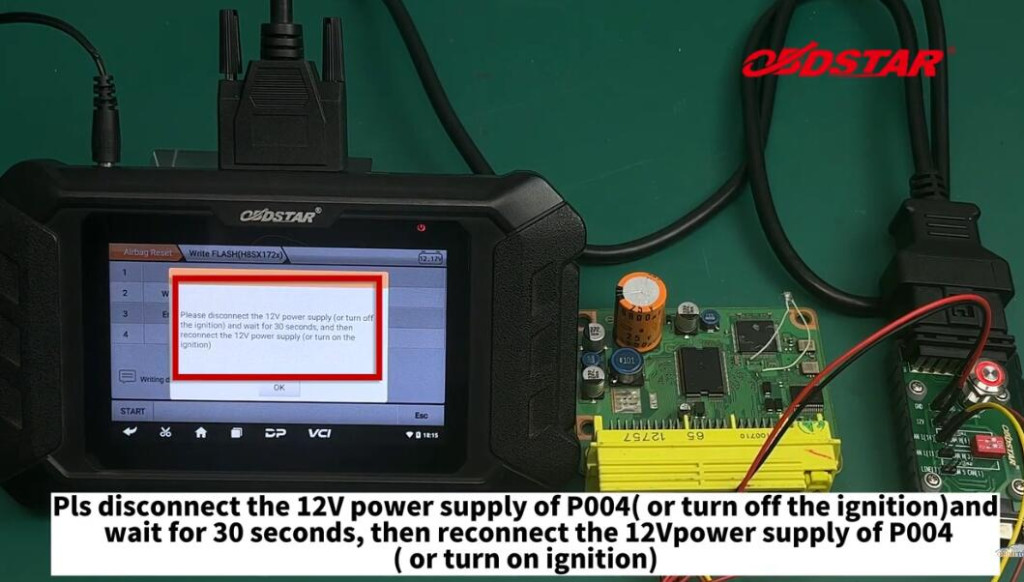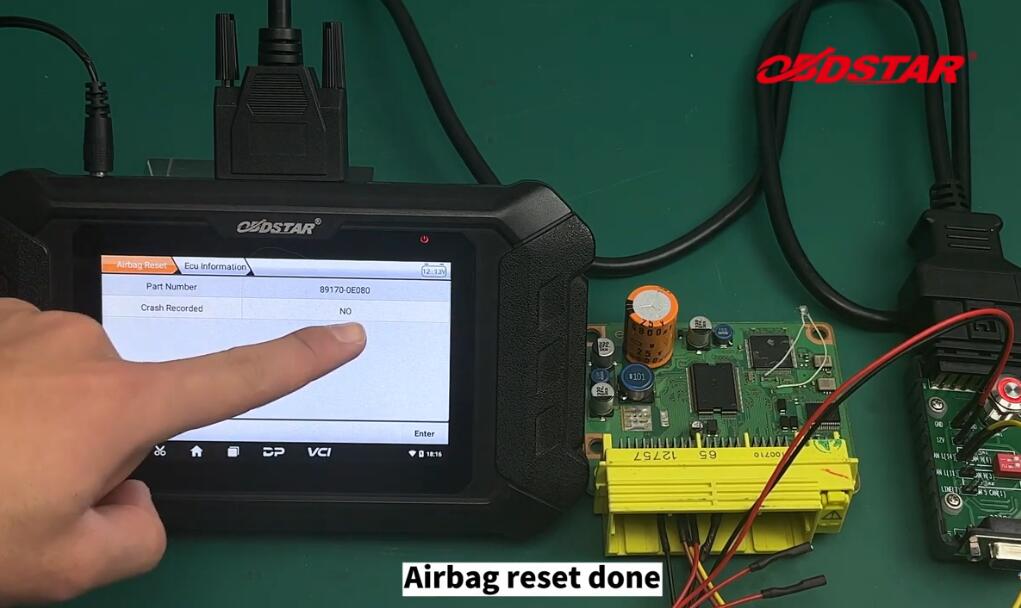Both CG CG70 and OBDSTAR P50 will do Audi A6 A8 Q5 hybrid high voltage battery BMS crash reset
Which device is better or faster ?

Here is the clue.
CGDI CG70
CG70 will repair Audi BMS module by CAN Mode.
Part Number: 8R0915233,8R0915591
Processor: D76F0192
Here is an example.
Repair problems: Engine don’t start. Hybrid system is locked.
Select part number 8R0915233 and check wiring diagram.


Connect BMS module with CG70, connect CG70 with main cable and 12v power supply.

Connect with the BMS unit and read the fault code P1609
The B1609 fault code in an Audi indicates an “IIIuminated entry input circuit short to battery”.This means the circuit related to the car’s IIIuminated entry feature(e.g. door light,interior light)is shorted to the battery, causing a fault.

Click One-click repair.
Repairing BMS in process
Read module again and you will see that fault P1609 has been erased.

Pros:
Repair by CAN Easier connection.
Built-in algorithms.Supports one-click BMS repair.
Cons:
Less BMS part number coverage.
OBDSTAR P50
P50 will erase Audi BMS module on Bench.
OBDSTAR P50 Audi BMS Support List

You need to connect with P004 adapter on bench,read eeprom and erase BMS crash data.