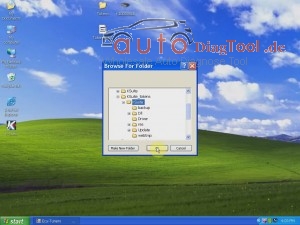How to add the tokens for kess v2 ?
So many customers asked me how to add the tokens for their kess v2 ,here is the step who want add tokens for kess.
Step1:Disable both local area connection and wireless network connection.
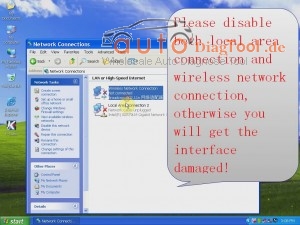
Step2:Make sure the driver of kess V2 installing well.
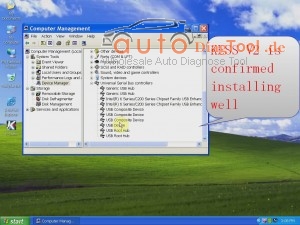
Step3:Unzip the file “tool.zip”to desk,and change the name of tok file with other name.(e.g.Token47)
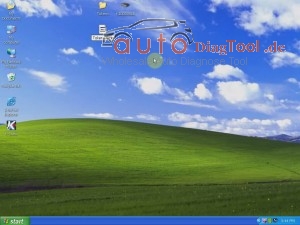
Step4:Prepare one 2G TF card,format the card.
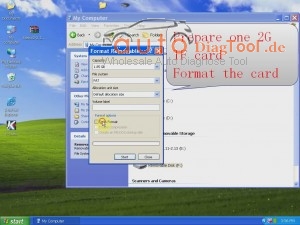
Step5:Unzip the file”kessv2-TF.zip” to the new 2G TF card.
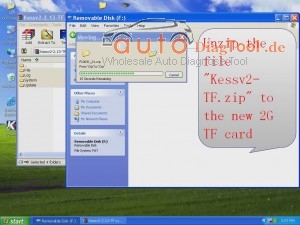
Step6:Replace the old TF card with the new one.

Step7:Rename the tok file with other name.(e.g.Token48),and put it on the “Tokens” folder.
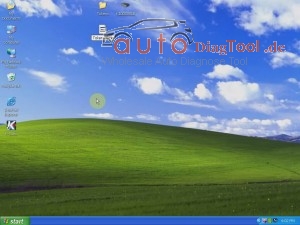
Step8:Unzip the file”KSuite_tokens”to “C disk”,change the name of “K10033818.CFG”.(e.g.135K10033818.CFG),then put it on the “KSuite file”-“Update file”.
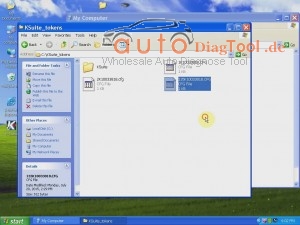
Step9:Open the “K10033818″on the desk,click the file of “KSuite”,then click “OK”.

Step11:Check the information,and done.
If you still has problems,you can connect me by:
Mail-Box:sales@CarOBD.de
Skype:AutoDiagShop.de DE89ads82pw
What’s App:+86 18672989889