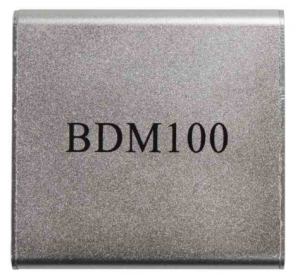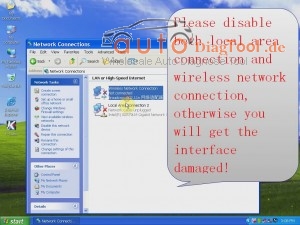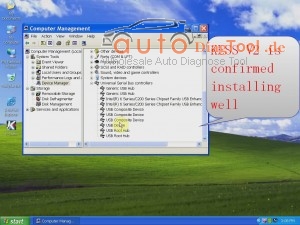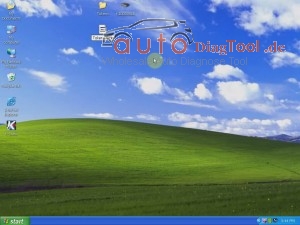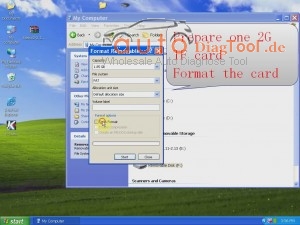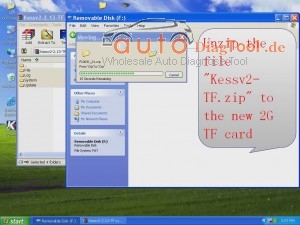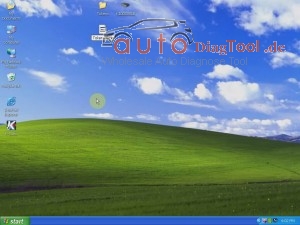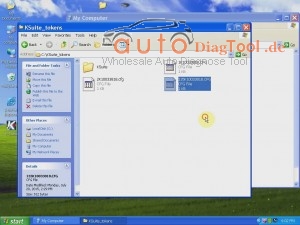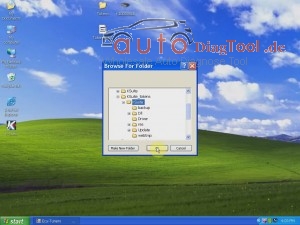We all know both FGTech Galletto V54 and BDM100 V1255 are useful for ECU chip tuning. Better and more convenient to use these two interfaces together on same PC. So this blog will show you how to do.
First please know this method comes from forum and is tested ok as well. But try on your own risks. OK. Now let’s start work! The secret is to download driver for FGTech Galletto V54 and BDM100 V1255 by following link:
(OS: Windows7 64 bit)
After download the driver, you plug Fgtech Galletto 4 Master V54 or BDM100 V1255 Programmer into PC USB port.
You may not find the driver because Windows doesn’t install it automatically. So you should identify the driver and tunt it down on your own.
Steps to install the driver manually:
- Open Device Manager: Press Windows Key + R, type “devmgmt.msc” into the Run dialog, and press Enter.
- Find “Map3d MPC555 Interface”, right click, Click update driver→ Browse My Computer → LET ME PICK FROM A LIST
- select the device driver you want to install: scroll down manufacturer and find “Amt-Cartech”
- Click Have Disk Browse to where you downloaded and unpacked the drive Choose “fgtibus.inf” and click open. It will probably warn you it’s not signed, but doesn’t matter, you can keep going. And then it should install and work.