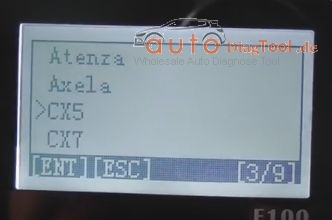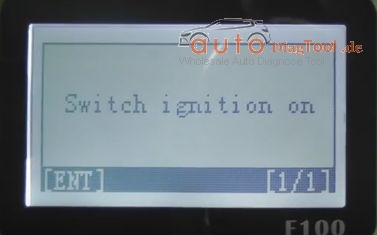The newly released OBDSTAR F100 provides one more choice for the technicians who need to correct mileage for for Mazda and Ford car models.
Following parts are about the steps for Mazda CX5 correct mileage using OBDSTAR F100.
Mazda Mileage correction tool to use:
Note: the original F100 pro is made by OBDSTAR Company, and there are some authorized dealers e.g www.carobd.de
Mazda model to test:
Mazda CX5
Steps: Mazda CX5 correct mileage using OBDSTAR F100:
Plug F100 pro into the car OBD port.
F100 programmer boots, and press ENT
Select Mazda CX5
Turn on ignition
Before modify the mileage value. Please execute [ Data backup] function.
Press ENT, and it establishes communication.
Please turn off the ignition switch and then turn the ignition switch on.
Choose “Mileage Adjustment”, press ENT to go on and ESC to back.
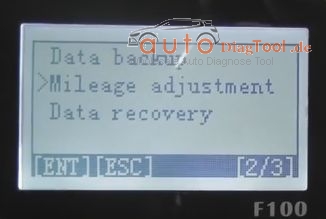
Remark: if kilometer value with readout instrument shows the number of …
Communication…
Please turn off the ignition switch and then turn the ignition switch…
Then go on reading mileage as follows…
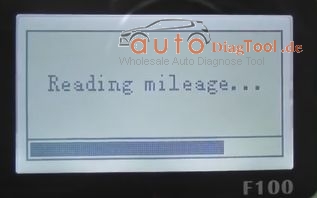
Current mileage value: 1200 KM
Please confirm the mileage value correct
Please enter the value you want to adjust-XXXXXX (eg:000210)
Enter Value: XXXXXX(eg:000210)
Communication…
Please turn off the ignition switch and then turn on the ignition switch.
Complete.