Post on TJECU CN900 Mini Toyota G chip token recharge procedure, before do this, you are required to login the official site to bind the device with serial number and active device.
Note:For more auto key programmer,pls visit this website:
http://www.carobd.de/wholesale/auto-key-programmer/
1. Login your member on the cn900 mini official website, click” Personal Center”
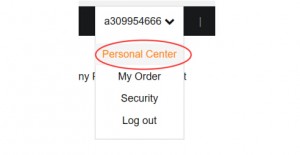
2. In my account, please click ” My Device”
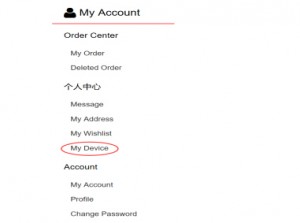
3. Click “Bind the new device”

4. Fill out Equipment Model, serial number, purchasing date and remark

5. After you bind the device, please back to home page ,select”product list”and click “Device activation”

6. Click “TOY-G Chip Recharge”, Add to Cart, open your shopping cart, select the purchase products , proceed to checkout

7. Fill out order information (Receiver address, payment way, express delivery are required), when you select the device, please choose the one which you binding, and fill out the check code. If you have no yet binding device, please click “Device Management”, and operate according to step 3 and Step 4.
