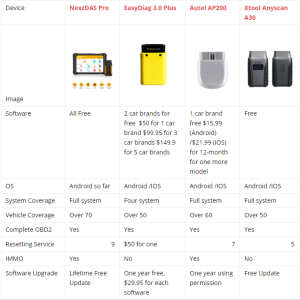What is Humzor NexzDAS Pro?
Humzor NexzDAS Pro is a professional diagnostic tool, able to read/clear codes for all the available modules of wide vehicle makes, and offers the perfect diagnostic solution for mechanics who demand unrivaled OE level smart technology and smart repair.
What can Humzor NexzDAS Pro do?
Read/clear codes for all systems, input the VIN and automatically recognize it, or manually select the vehicle model,type and year to start the quick scan for all the control units and get the inspection result with detailed DTC description.
Carrying out tests on some components of the vehicle and access vehicle specific subsystems. It may vary by makes, models, types, years, thus only the available ones will be shown.
Besides, it can perform advanced service reset like: Oil Reset, TPMS, ABS, SAS, TPS, DPF, EPB, Battery Test, Injector Adjust.
Moreover, Humzor NexzDAS Pro can add new key, erase keys, key programming, all key lost via OBD…
Free Download: Humzor NexzDAS Pro IMMO Function List.
What language Humzor NexzDAS Pro has?
English, Italian, German, Russian, French, Spanish, Polish, Traditional Chinese etc.
How to update Humzor NexzDAS Pro?
Free update on the official site: www.humzor.com .
Humzor NexzDAS Pro (SC393-B) VS Humzor NexzDAS Pro with 10inch Tablet (SP353):
There are two optional selection of Humzor NexzDAS Pro (one can run with Android phone, another one can run with both the tablet and android phone). For the vehicle coverage and capabilities, they are the same.
1.This is Humzor NexzDAS Pro (SC393-B):
Running with one Android phone (IOS phone is not okay yet).
Price: €147
2.This is Humzor NexzDAS Pro with 10inch tablet(SP353)
Comes with one 10″ tablet, meanwhile it allows the user to download the software into the Android phone, so that you can use on both tablet and phone.
Price: €221
6 steps to use Humzor NexzDAS Pro:
Step 1:The NexzDAS APP has already installed, so just open it directly with network working.
Step 2:Use an email to register firstly and set up your login password.
Step 3:Binding the product, get the serial number and activation code from the password envelope.
Step 4:Plug the device into the car’s OBD port, turn the ignition with engine off
Step 5:Open the App, Bluetooth will automatically connect with its icon turn into blue.
Step 6:Click the “App Store” and choose to download the models and functions you need. Then start to enjoy the smart diagnosis.
Humzor NexzDAS Pro Function List
https://mega.nz/#F!ZFRW0QjQ!TysPEpuu377HYuMo1DROuA
74 car make in total:
European car makes: √
American car makes: √
Japanese car makes : √
South Korean car makes: √
Chinese car makes: √
Australian car makes: √
Indian car makes (Mahindra, Maruti, Tata): √
Malaysian car makes (Produa, Proton, Perodua): √
For examples:
Humzor NexzDAS Pro Mahindra v17.04 Function List
https://mega.nz/#!BcJwjCrI!Q0K0q6SCeU7Au0C3TmLIH9TtS9tkMXzm836HvFlyvbQ
Humzor NexzDAS Pro Maruti v18.01 Function List
https://mega.nz/#!tIRiFQLZ!EiSrFB8JA1AEjjsy-6mkG0fN5Zk_yNV3qJXnDkVKn5o
Humzor NexzDAS Pro Tata V10.00 Function List
https://mega.nz/#!ZQYgQYyQ!WcOHVl6QWNSLxV379qSTLaV92zhZQpbAg0XH1vrY9gA
Humzor NexzDAS Pro Produa V18.2 Function List
https://mega.nz/#!0JRAFIaA!O9quq7Vc4kqod-rqXnKsA03qpcCIfc4FJU9Z3lmBP4s
Humzor NexzDAS Pro Proton v12.0 Function List
https://mega.nz/#!0RJgQQ5D!CG8s34EllS81cZ08Jdn-H1KOcVfopJ5hfi9X6LIZtZY
Humzor NexzDAS Pro Perodua V18.20 Function List
https://mega.nz/#!ocICUaJT!qDylfOI5p7laNTlJ5vMD6h7u7uXHjeoMCCfiUuhHRVc
Humzor NexzDAS Pro vs. LAUNCH Easydiag 3.0 Plus vs. Autel MaxiAP AP200 vs. XTOOL Anyscan A30
That’s all.
Thanks.