Autel MaxiSYS Pro MS908P Diagnostic can do online programming and compatible with a part of the original diagnostic software, print out recorded data anytime and anywhere with Wi-Fi technology. Recently Maxisys MS908P has been tested working on Mercedes Benz SCN Coding using together with with Autel MF2534 J2534 ECU MaxiFlash Pro.
Here’s the step by step guide to do Benz SCN Coding with ms908p with J2534 ECU programmer .
1. Correctly connect Autel MS908P to J2534 ecu programming device and Mercedes
start MS908P
select Diagnosis
select Europe->Benz
2. Diagnostic program initializing…
select Automatic selection
turn ignition on
reading VIN…
acquire VIN info
select date of manufacturer: as of 12/2015
please select the steering
here, press button Right to select right-hand steering
confirm vehicle info
select Programming
system data loading…
diagnostic system initializing…
select ME-SFI-Gasoline engine control
diagnostic system initializing…
3. Select Control Module programming, but no newer control module software was found out
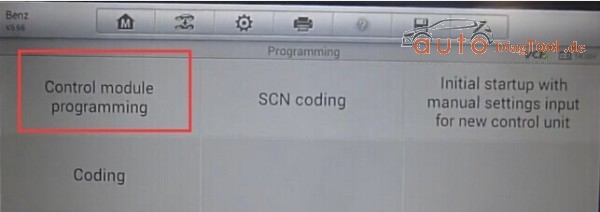
Establishing vehicle communication…
Check network connection if it’s good
then go to SCN coding
Bluetooth is forced to stop
enter VIN as a 17-digit code
Two steps to perform SCN coding:
– step 1 Get SCN data from Server
– step 2 Perform SCN coding
4. Establishing vehicle communication
Checking network connection
Perform SCN coding completed.
Mercedes SCN coding sequence has been completed successfully with MS908P!
If you want a cheap professional Mercedes benz diagnostic programming tool to do mb star scn coding, you can choose MB SD C4 with newest hardware and software.
Then How to process this online coding service?
1. Place an order on our website for this online scn coding service.
2. Contact our online customer service or add our skype/msn/yahoo for us to process this online coding.
3. Prepare MB SD Star C4, car, laptop and teamviewer.
4. Choose the car model and programming system (eg, headlight XALWA-L)
5. Choose CONTROL unit adaptations
6. Choose offline program (CONTROL MODULE PROGRAMMING) then (SCN coding)
7. Give us teamviewer id and password.
8. Login server (DALMLER)
9. Login server and finish SCN coding automotively
