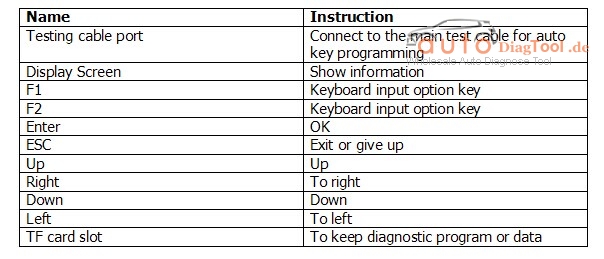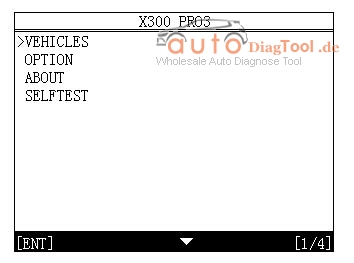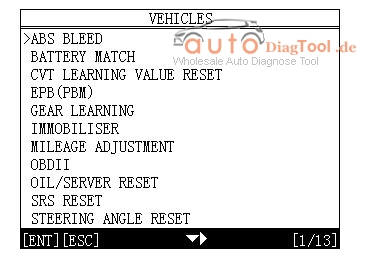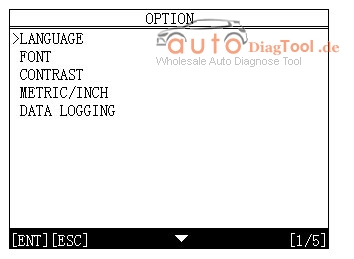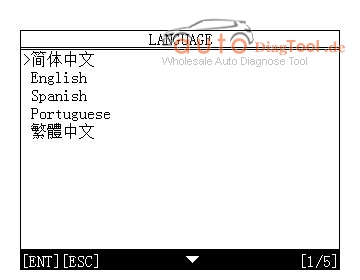X300 Pro3 Statement:
This handbook is the manual of X300 Pro3. Without the written permission from the manufacturer, any company or individual shall not copy or backup it in any form (electronic, mechanical, photocopying, recording or otherwise).This manual is only operating instructions for X300 Pro3. If any result caused by using it on other equipment, the company does not assume any responsibility for it.
If not quality problems of X300 Pro3,such as equipment failure caused by user abuse or misuse, unauthorized disassembly, repair equipment yourself, not operate or maintain by the instructions,
lose it, the repair will not be free. Other product names mentioned in this manual are in order to
describe how to use X300 Pro3, and their copyrights are still observed by the original company.
X300 Pro3 and files are used for normal vehicles maintenance. If used for illegal purposes, the
company does not assume legal responsibility.
X300 Pro3 main unit:
OBDStar x300 pro3 accessories:
1.3 Hardware technical specification
★Dimension: 23.9cm(L)*12cm(W)*3.6cm(H)
★CPU :ARM7
★Power Supply:DC12V
★Operation Power:DC12V
★Operation Temperature: -20~60℃
★Display Screen:320*240 TFT Screen 1.4 Functions Setting Power on,and then press ENTER on the screen,then go to the function setting, setting
information as shown below:
1.4.1 Function Selection
Select different functions according to different requirements
Note: Software numbers and functions are different according to different product configuration. Further detailed information, please contact your distributor.
1.4.2 System Setting
Select System Setting, language and contrast can be adjusted, as shown below:
1.4.2.1 Language Selection
This device supports English