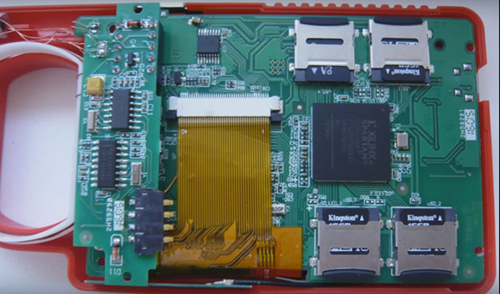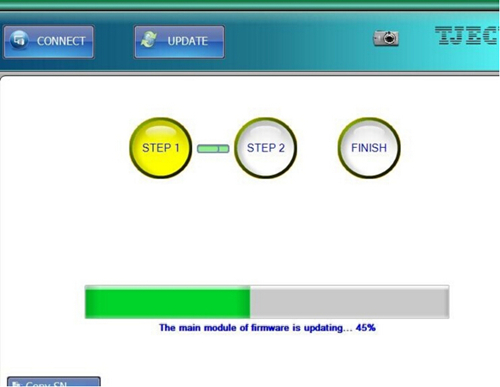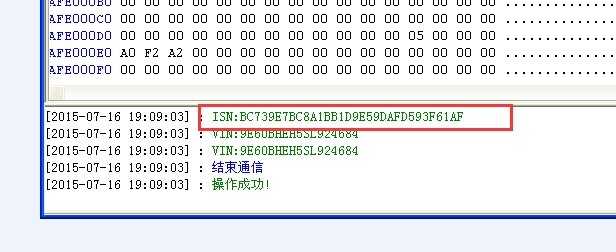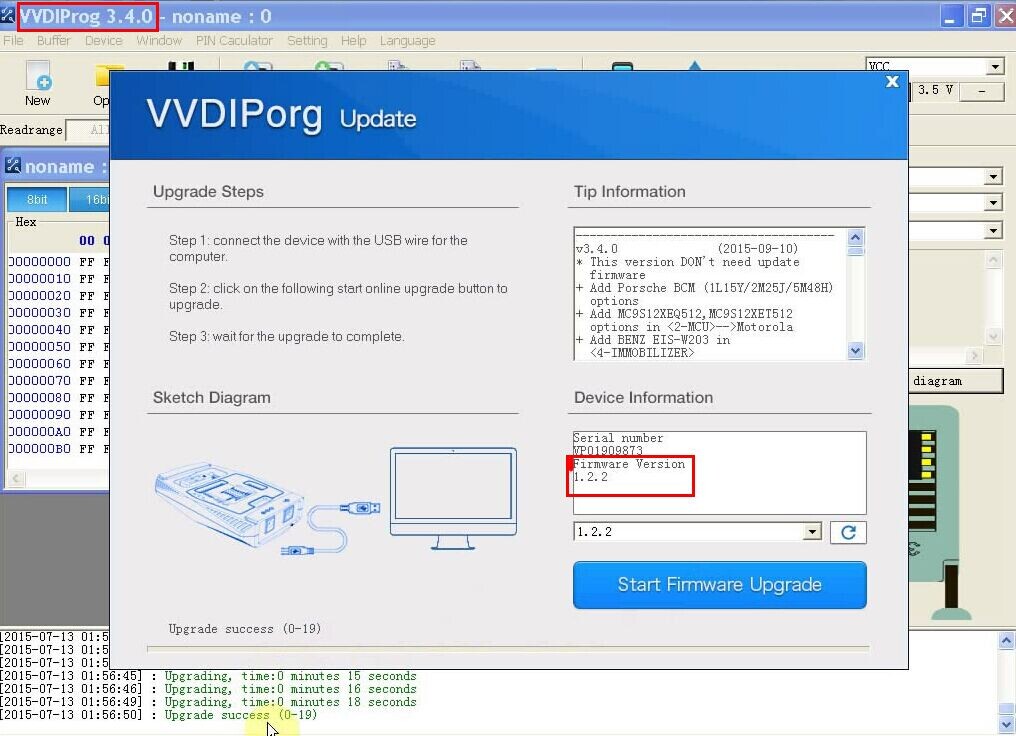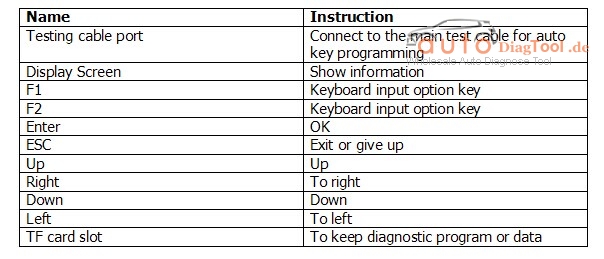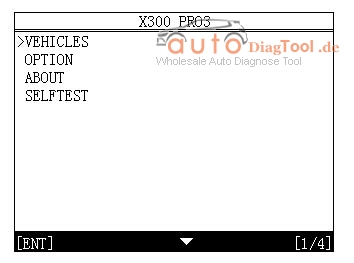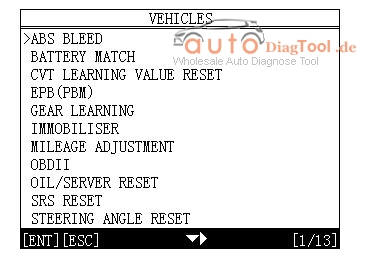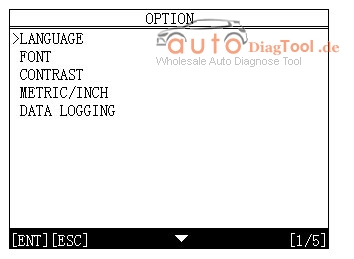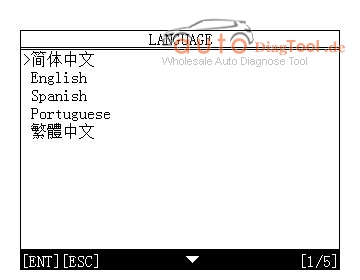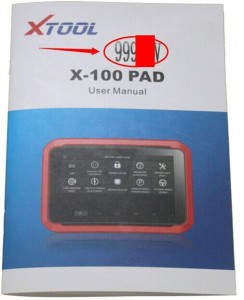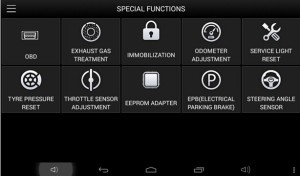Do you bought OBDSTAR X300 Pro3 key programmer form China.and looking for the feedback on X300 Pro3
good/bad experiences? Here,Carobd.de made this thread for sharing more test reports will be listed here
for you in the future.

This report includes three parts:
Part1: Car Key Programmer function test report
Part2: Odometer correct function report
Part3:EEPROM & PIC function
Part4:Customers feedback
Detailed contents:
Part1: key programming test report
Toyota 4 Runner(2006):add new keys-ok
Lexus RX400H(2005):program a new key-ok
Honda:edit vin-great
Nissan:smart key programming-ok
Kia Ria 2014 with I4D60:programmed key with pin(pin ready be another tool)-ok
Hyundai i 10 2012:read pin code program key-ok
K13-perfect
Insignia 2011:read security code + program keys-ok
Part2:odometer correction test report:
The VAG group vehicles are what we tested most.Also some Hyundai,Kia,Opel,Chevrolet,Range Rover,
Ford,Fiat,Porsche,Jeep,etc are tested.Here are VAG test reports.
Audi A3 2008: OK
Audi a4 2007:in 20 seconds by OBD-OK
Audi normal a6 2009-OK
Audi a8 2006-OK
Audi Q5 2013:via obd-OK
Volkswagen Tiguan 2013:TFT color dash nec+24C64-OK
Volkswagen caddy 2014:white meter NEC24C64 via obd-OK
Seat Ibiza 2014:Via obd-OK
Volkswagen polo 2014:with NEC24C64-OK
Golf 2013 with black/white screen:OK(WITH LATEST UPDATE)
Gole6 2012 white color:write 2 sec!!
Tiguan 2012 tft color NEC24C64-OK
Volkswagen Polo 2014:White meter NEC24C64 using golf menu-OK
Passat 2009:mileage nec+24c32-OK
Kia sportager 2014:d70f423 mileage-OK
Skoda Octavia 2010:nec+24c32 VDO mileage OK
Skoda Superb 2012:Via obd-mileage OK
Polo 2004:VDO k Line-Mileage OK
Volkswagen Amarok 2014 OK:chose golf NEC 24C64 white meter 20133-OK
Part3:EEOROM & PIC function:
EEPROM function:
EEPROM adaptor working with OBDSTAR X300 PRO for immo matching(EEPROM is used to
read out password from EEPROM chip and restore date).
PIC function:
The PIC adapter working with OBDSTAR key master is to read write CPU data on a part of car
computer.
Part4: Customer feedback about Original OBDSTAR X300 Pro3
Customer 1:
I have bought this key Master X300 Pro 3 claim to have the same program as the SKP900.Not
true it lacks the newest protcal,all thou the F100 does have the newest protocol.
Customer 2:
For the price and its function over skp900 looks to be the better buy.Mileage
is extra bonus,more money & something different.
OBD2 scanning is limited but extra bonus on rewriting vin#on donor ECU.
Customer 3:
OBDSTAR f100 FRD/MAZDA key pro and OBDSTAR X300 are the separate programs
out from X300 pro3 key master,while if you are a master working at workshop
,you are advised to ownone OBDSTAR X300 pro3 key master which include all vehicle
models and function including:key programmng,mileage adjustment,PIC function(read write CPU data
on a part of car computer)and EEPROM function(read out password from EEPROM chip and restore data).
EPB,oil service reset,battery matching etc