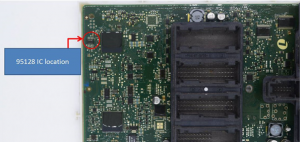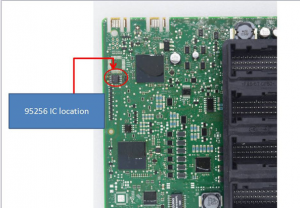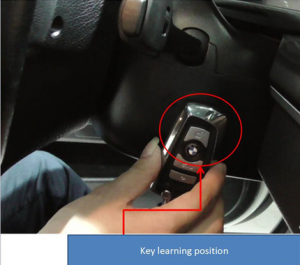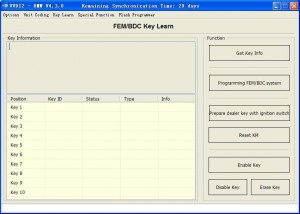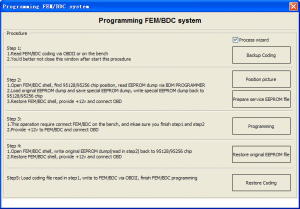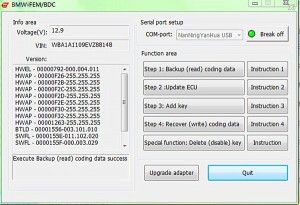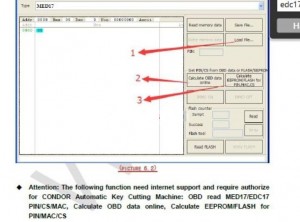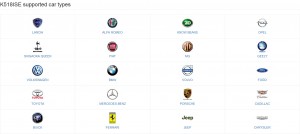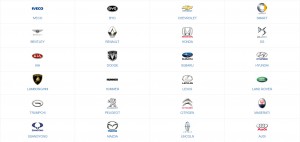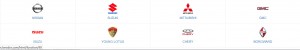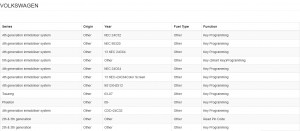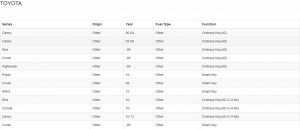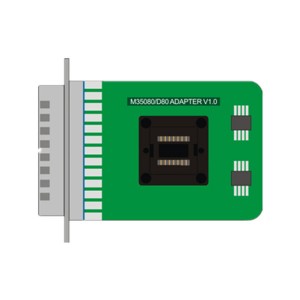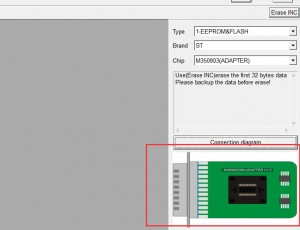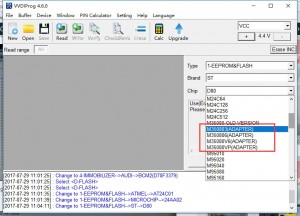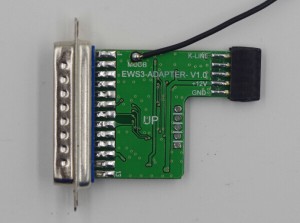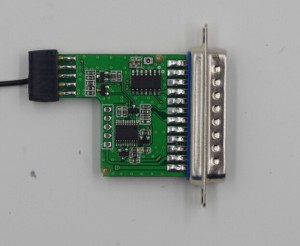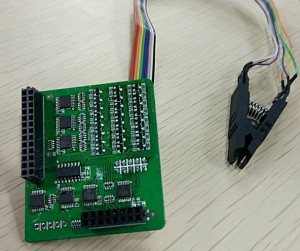The above 5 universal key programmers differ from each other in manufactures, vehicle coverage, function and price.
1.Manufactures/ Update:
K518ISE: by Lonsdor Company, official site: http://en.lonsdor.com, update online
CI600 plus: by Lonsdor, Chinese version, official site: http://www.gpobd.com/,update online
SKP1000 tablet: a rebadged Lonsdor CI600 Plus (Chinese version), Lifetime free update software and firmware
SuperOBD skp900: by superobd Company, official site: http://superobd.com/, update online (Offical news: Skp900 stop production)
OBDSTAR X300 PRO3: made by OBDSTAR, official site: http://www.obdstar.com, update online
2.Vehicle coverage & function:
Generally speaking, they all work on a wide range of vehicles in the world and perform key add, key programming when all key lost and read pin code etc.
Here we go one by one.
1) Lonsdor K518ISE has a wide range of vehicle coverage, incl. the luxury cars i.e BMW, Volvo(S40, S60, S80, XC60, XC90, C30, C70, V40, V60, V70), Ferrari, Bentley, Lamborghini as well as Volkswagen 4th 5th IMMO,Toyota/Lexus smart key all key lost via OBD etc.
Attach a picture on K518ISE supported car makes:
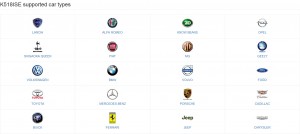
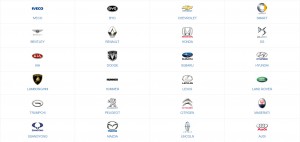
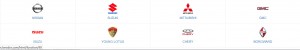
For specific models and supported functions, browse
http://en.lonsdor.com/html/function then click on the car logo for details.
Generally speaking, K518ISE can add new key and program new keys when all key lost.
Lonsdor K518ISE wins many similar programmer in:
■Lonsdor K518ISE programs VW 4th 5th IMMO.
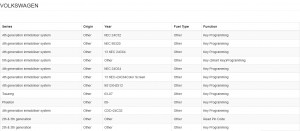

■Lonsdor K518ISE programs Toyota/Lexus smart key all key lost via OBD by working together with extra SKE-LT Smart Key Emulator.
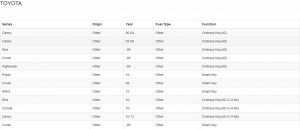

SKE-LT Smart Key Emulator in 4 colors: Black, red, green, blue

■Best Volvo (S40, S60, S80, XC60, XC90, C30, C70, V40, V60, V70) key programmer.
Good source to have Lonsdor K518ISE at good price:
http://www.carobd.de/wholesale/lonsdor-k518ise-key-programmer.html

2) CI600 plus is Chinese version, and won’t be mentioned here.
3) SKP1000 tablet key programmer has nearly the same vehicle coverage as SuperOBD skp900.
SKP1000 wins SuperOBD skp900:
In special functions: OBD mileage adjustment, remote controller, oil/service reset, ETC, EPB, EEPROM chip read.
In newest car coverage since SKP1000 will update software and firmware.
In user-friendly design (with stand at the back, touch pen ,Haima 7pin adapter, power adapter, TF card, TF card reader).
SKP1000 limit:
1.SKP1000 can only enable/disable the key of BMW and Benz, this is same as SKP900.
2.TOYOTA G and H chip: add key ok, all key lost fail.
3.VAG 4th 5th IMMO, some ok some fail.
Click for SKP1000 Tablet Key pro car list & user manual
SKP1000 at good price:

4) Superobd skp900 vehicle coverage
Here official skp900 car list This only for reference since SKP900 update frequently, better browse official site for newest update.
Here Superobd skp900 yes and no test reports. take some for example (update to November 29, 2016):
For USA cars:
2013 CHRYSLER 200 – WORKS FINE
2008 DODGE CHARGER – WORKS FINE
Dodge charger 2009 fobik lost key, pulled pin and added key ok
2013 FORD EDGE – WORKS FINE
2011-2013 FORD F-150 – WORKS FINE
2013 MUSTANG – WORKS FINE
2012 JEEP COMPASS – WORKS FINE
2008 JEEP WRANGLER – WORKS FINE
2014 KIA RIO – WORKS FINE
2013 KIA SOUL – WORKS FINE
2013 KIA FORTE – WORKS FINE
2009 TOYOTA CAMRY – WORKS FINE, REMOTE + TRANSPONDER SEPERATE PROCEDURE BOTH WORKS
2012-2013 TOYOTA CAMRY – WORKS FINE, REMOTE + TRANSPONDER SEPERATE PROCEDURE BOTH WORKS
2013 TOYOTA HIGHLANDER – WORKS FINE, REMOTE + TRANSPONDER SEPERATE PROCEDURE BOTH WORKS
2002 VOLKSWAGEN GTI – WORKS FINE
2005 – NISSAN 350Z – WAS ABLE TO PULL BCM BUT COULD NOT PROGRAM KEY. I THINK JUST NEED TO PLAY WITH IT LONGER
Kia in USA is transponder optional and most do not have it still. SKP900 is to program the remote.
This car used a flip key.
2013 Mustang – WORKS FINE. 10 minute security wait. Everything works perfect. There is option for Mustang 2011-2013 on my device.
UK models and other area models———–
Successful:
2015 HONDA ACCORD LOST ALL KEY WORKS AAAAA..
2x Honda civic 2008 (can)
2015 CIVIC SMART KEY ALL LOST WORKS AAAAA
2014 CRV SMART KEY ALL LOST WORKS AAAA..
2015 ODYSSEY SMART KEY ALL LOST WORKS
2012 ALTIMA SMART KEY ALL LOST WORKS
2004 CARAVAN LOST KEY WORKS
land rover discovery 3 works 100%, Freelander 2 doesn’t work.
2x Landrover Discovery 3 add key
program smart key for ford explorer with all key lost.
need two smart key after reseting. works 100%
Program smart key for ford explorer with all key lost, need two smart key after reseting. works 100%
2008 focus petrol uk model – WORKS FINE
VW transporter year 2000 and vw transporter 2007 read pin code and program the key ok.
Mazda 3 2007 lost keys
Jaguar X-type 2005 lost keys
Jaguar XJ 2006 lost key
Peugeot 407 2006 add key
2013 Mazda 3
Toyota smart key
Transit with blue key takes minutes to work
Toyota landcruiser 2009 add key ok. In adding key USA and Europe toyota are the same way ,it on all keys lost that they are both totally differents !
One can be reseted by OBD and you can do also OBD for some kind of toyota europe but there is a risk to corrupt dump or steering lock ,for europe best solution in my point of view is eeprom and dump way.
2015 Maserati ghibli read pin ok
Key programming ok
2013 Acura
added keys on range rover 2010..ok
did a hyundai 2011 remote via ix35 OK!
I did 2013 ford Ranger work good
ford focus 2008, OK
program remote AUDI a4 2005 ok
transit mk7 does them in seconds, both with and without working key
i try skp900 on a Mazda cx-7 smart key system and worked perfectly
Mazda 2 2010 – Regular key – worked perfectly.
Focus 2006 id63 all OK
S-max 2008 id 63 all OK
Citroen DS4 2012 mechanical key all OK with known pin
Kia ceed 2009 id 46 read pin and programmed transp and remote
Citroen DS4 2012 mechanical key all OK with known pin
-A 2013 Citroen c4 and a Peugeot 508 all keys lost, both fine. I used the OBDSTAR F108 to get pin for the C4. THe 508 the customer got the key code and pin from dealer, for the C4 the F108 gave me the pin, took around 6-7 minutes. The peugeot 508 all keys lost no problem. Customer got pin code and physical key code from dealer, I made 1 remote key with urg200 machine, and also 1 manual key with no remote.
I did hyundai i20 after the update to v4.5 and it was fine
superobd SKP900 at good price:

5) OBDSTAR X300 Pro3 vehicle coverage / functions:
Browse: www.obdstar.com, click on “Testable”, then “Immobilizer”, you could have a wide range of car models.
Nice features:
– VAG 4th 5th generation IMMO …OK by working with a OBDSTAR RFID Adapter

– Can add key on Toyota G chip, firstly connect it to the EEPROM PIC 2-in-1 adapter, secondly take apart the immobilizer box and initialize data to add key. Take 93C66 for example, find out the exact chip e.g 93C66 to connect with X100 pro, click option 93C66then put back the chip and go on add key.
For the detailed OBDSTAR X100pro and X300 pro3 covers Toyota G chip models, click obdstar official site, click ‘Testable’, find out X-100 Pro – EEPROM ADATPER – press Ctrl + F enter Toyota.
Data initialization
Toyota/Lexus
Immobilizer initialization
VIOS immobilizer(with G)
Key chip 4D60(93C66)
Help
Camry immobilizer
With G
89780-60380(93C66)
Without G
89780-06020(93C66)
Help
Corolla immobilizer
89780-02070(93C66)(Without G)
Help
RAV4 immobilizer (with G)
89780-0R040(93C66)
Help
Tundra immobilizer (with G)
2014
89780-0C051(93C66)
Help
Other immobilizer (with G)
Data initialization(93C66)
Help
Click for OBDSTAR X300 Pro3 IMMO & Remote Feedback (For your information: OBDSTAR X 100 pro IMMO & Remote vehicle coverage is the same as X300 Pro3.)
Here take some example (old back to 12/14/2016)
Maruthi Suzuki key programming in 2 min , Hyundai I 20 key programming done , Hyundai verna fludic remote done in few seconds. Yes, it can do key lost and also u can add.
Honda cars,both making a spare and all key lost and remote programming,so far never failed.
-Mitsubishi Pajero 2014. All key lost OK.
Hyundai i 10 Key ok…
Hyundai i 10 remote ok .
Hyundai i 10 grand remote in 2 min ok
honda crv 2008 remote and key ok
jeep cherokee 2008 remote and key ok
mazda cx9 2009 smart key ok
Ford Eecosport 2015 Flip key programming ok…
Suzuki Ignis 2003 all lost key, programming new key OK.
Hyundai GETS 2007 KEY OK
HONDA ACCORD 2008 KEY AND REMOTE OK
Range rover sport hse 2012 start button , all key lost OK
2013 Elantra remote OK
2007 VW Rabbit add key and remote OK
2012 Town&County smart key OK
2002 Jetta add key FAIL (vehicle not supported msg, cant even read pin code)
2007 Quest add key OK
2008 Accord add key OK
2016 Subaru Forester add keys OK, remote program FAIL
Range rover sport 2007 add key ok
subaru outback 2008 add key ok
infinity fx 2009 smart key ok
Audi a4 2006 rb8 dash diesel engine read pin from ecu Ok
Mazda 2 2009 all ok job done in seconds
Tucson 2014 .. key and remote programing ok
GMC ACADIA 2008 CAN’T ADD KEY…YOU SHOULD DO ALL KEY LOST …. 12 MINUTES … JOB COMPLETE
ford raptor 2012 key programing ok at least 2 keys must have
ford expedition 2011 all key lost ok
accent 2012 key programing pin read ok
i10 2012 read pin and swap ecu (ecm neutrelize) ok all ok
prado txl and gx 2013 smart key programing ok \
prado 2012 ignition key programing ok \
-Good tool for Honda. transponder + smart even all keys lost.
-Nissan leaf,Xtrail both are ok
-Toyota Hilux add g chip key easily. did one for all keys lost with eeprom adapter too.
-Toyota innova key added Ok
-2010 Ford Ranger,4D63.. all key lost OK.
-Mitsubishi pagero 2012 yes
-Mazda cx9 2011 programmed smart key ok
-Renault v30.50 pin code read logan 2008 OK
To be continued…
Source: http://www.carobd.de/wholesale/obdstar-x300-pro3-key-master.html
Conclusion:
All of the above universal key programmers are good, which one is better, it depends on how deep you will use the tool to access the vecles, budget and how much you like the manufacturer.