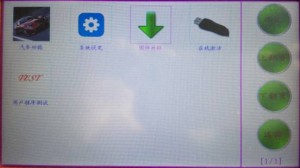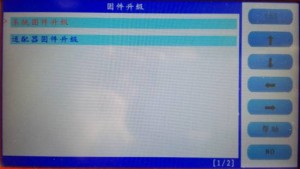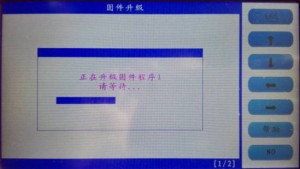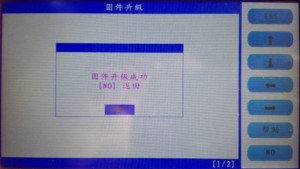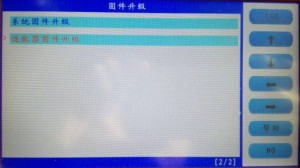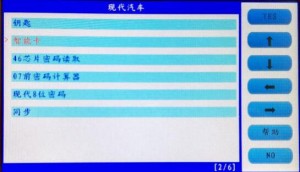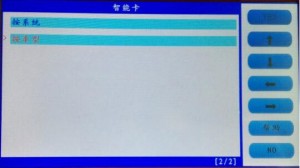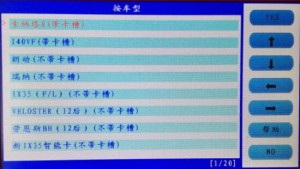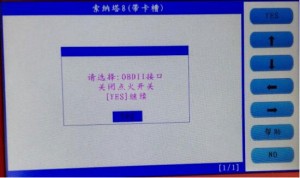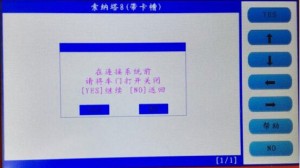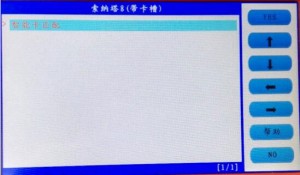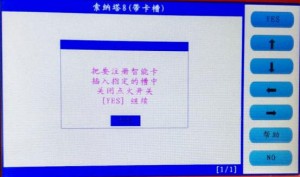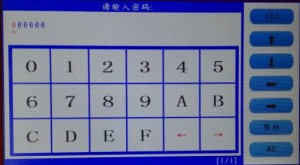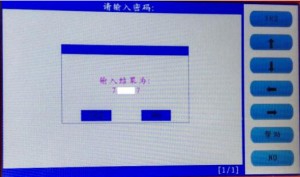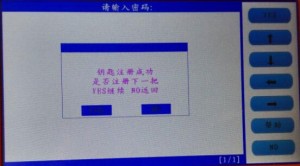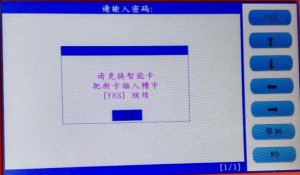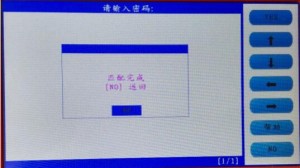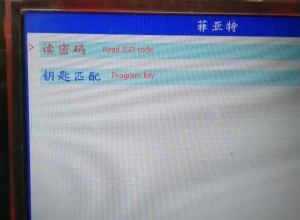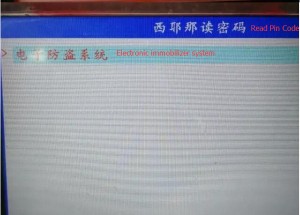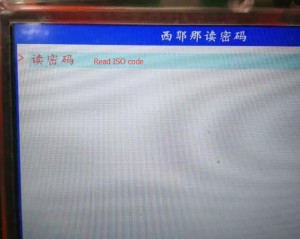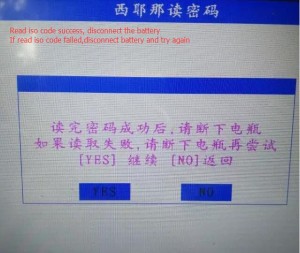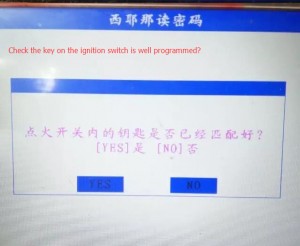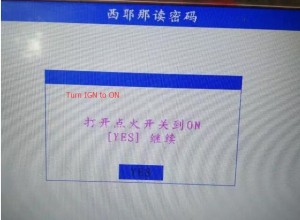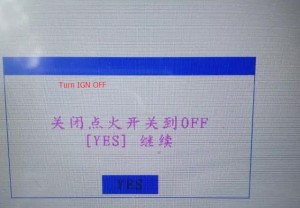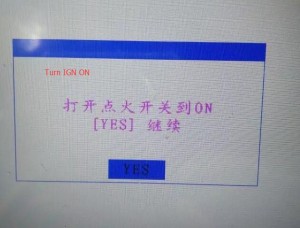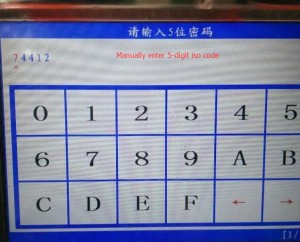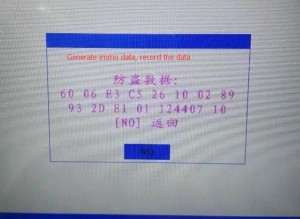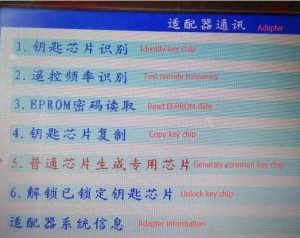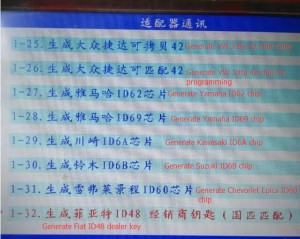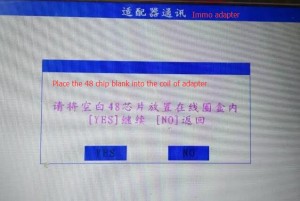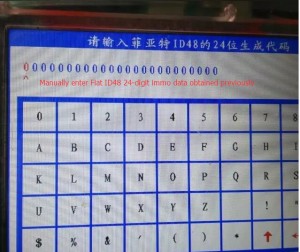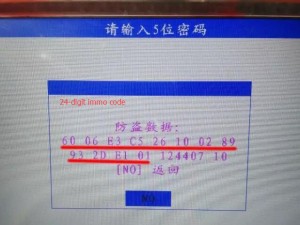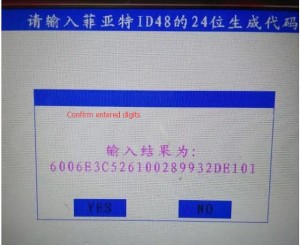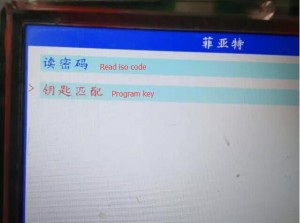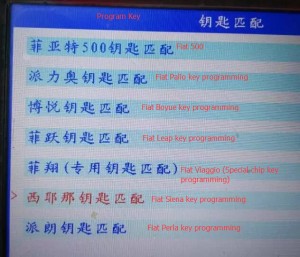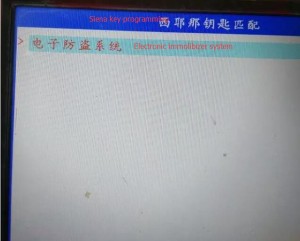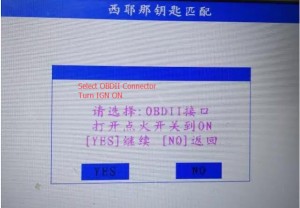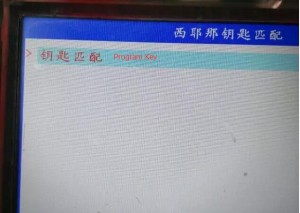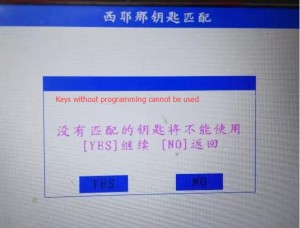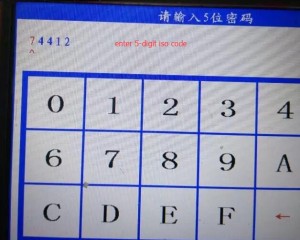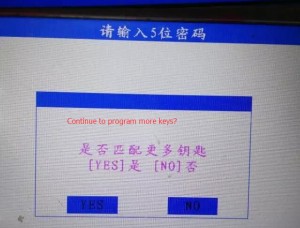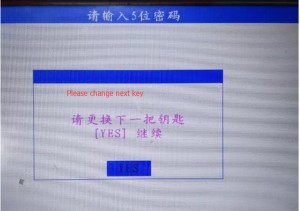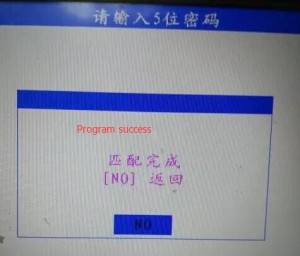SKP1000 Tablet Auto Key Programmer + Special functions CI600
Professional items such as obdii diagnostic tools, you may need an expert equipped with professional knowledge and tech support for consultation and after-sale customer service.
SKP 1000 key programmer :
SKP 1000 key programmer price: 425 EUR with free shipping
SKP–1000 tokens: unknown
SKP 1000 update:
SKP 1000 software: updatable
This is how to update SKP1000 hardware:
Take out the TF card and insert it into the card reader
plug into the computer USB port
go to My Computer/local disk (H:)
“Format” disk H:
Tip: Tick on the “Quick format” and click on“Start”
format completes
go to the official site to download the update file
then copy and paste the file into the TF card
plug the TF card into the machine
power on the machine to the main interface
click on “Firmware update”
choose “System firmware update”, press “Yes”
Update successfully
Press “No” to back.
go to ” Adapter firmware update”
after finish, reboot the machine for use
Done.
BAIC, BENZ, BESTURN, BMW, BRILLIANE, BYD, CHANGAN, CHANGHE, CHERY, CHRYSLER(CHRYSLER/DODGE/JEEP), DFFENGSHEN, DFPV, FAW, FIAT,
FORD/LINCOLN, GEELY/HUAPU/SQYL,GM(BUICK/CADILLAC/CHEVROLET/GMC/HUMMER),
GREATWALL, HAFEI, HAWTAI, HIMIKO, HNMAZDA, HONDA/ACURA, HONGQI, HYUNDAI, ISUZU, JAC, JAGUAR, KIA, LANDROVER, LIEBAO, LIFAN, LUFENG, LUXGEN, MASERATI, MAZDA, MITSUBISHI, NISSAN/INFINITI, OPEL, PEUGEOT/CITROEN, PORSCHE, PROTON, QQROS, RENAULT, ROEWE/MG, SGMW, SMART, SSANGYONG, SUBARU, SUZUKI, TJFAW, TOYOTA/LEXUS, VW/AUDI/SKODA/SEAT, YOUNGLOTUS, ZZMAZDA, ZZNISSAN, ZOTYE
Lonsdor SKP 1000 vs. SuperOBD SKP 900:
SKP-1000 wins in abilities!!!
->SKP900 key programmer supports auto key programming ONLY!
->SKP1000 key programmer supports auto key programming + special functions!
SKP 1000 wins in immobilizer!!!
->Clear key memory;
->Program keys, proximity keys, smart key, flip keys;
->Program after-market and OEM keys;
->Read keys from immobilizer memory;
(Read immo pin code)
->New mechanical key number programming;
->Vehicle identification key programming;
->Reset ECU & immobilizer;
SKP 1000 wins in special functions!!!
->OBD mileage adjustment
->remote controller
->oil/service reset
->throttle body adjustment
->EPB
->pin code calculation
->EEPROM chip read
->immobilizer initialization
->EEPROM/PIC adapter
->personalized settings
SKP1000 wins in operation!!
->used with a stylus pen/ digital pen to input commands to a screen
->much easier & faster when using
2017 SKP1000 wins in update!!
-> firmware updatable (not only software)
-> software update available now and in future
2017 SKP1000 wins in future cars!!
->SKP1000 will be compatibility for future cars
->SKP900 stopped production and never works for new models
SKP1000 wins in connection!
->has USB2.0
->has a better TF card with a reader
SKP1000 wins in package list!
->has a Haima 7pin adapter
->has a power adapter
->has a stylus pen
->has a TF card with a reader
SKP 1000 key programmer how to use:
Sample 1: SKP1000 key programmer program a smart key to Hyundai SONATA 8
connect the main cable to the SKP 1000 machine
plug the OBDII adapter to the car
power on the SKP1000 machine, until you see the LOGO
press [YES] to the main menu
choose “Immobilizer”
go to the SKP1000 car list
choose a model: Hyundai, press “Confirm”
choose “Smart card”, press “Yes”
choose ” by car model”, press “Yes”
choose “SONATA 8 (with card slot), press “Yes”
choose “Smart card (with card slot), press “Yes”
follow the prompt on the screen to turn off ignition, press “Yes”
open the door and close for one time, press “Yes”
choose smart card to match, press “Yes”
insert the smart card into the slot, and you can hear alarm sound, turn off the ignition, press “Yes”
input the password
check if the password is correct, press “Yes” to confirm
program the first smart card successfully
press “Yes” to program the next one
press “No” to complete key programming
Done!
Sample 2: SKP1000 key programmer Read Fiat Siena ISO code & Program ID48 Special Key via OBD
Step 1: SKP 1000 Read ECU ISO code (security pin code)
Select car brand: Fiat
Select read iso code
Select Electronic immobilizer system
Select read iso code
After read ecu iso code success, disconnect the battery.
If read iso code failed,please disconnect the battery and try again
(Anyway, disconnect the battery)
SKP-1000 read Fiat info and fiat iso code
Press YES to continue
Check if you have a working key
If yes, Press YES button to continue
Turn ignition to ON position
Turn ignition to OFF position
Turn Ignition ON
Read iso code success
manually enter 5-digit iso code
SKP1000 will read the immo data, please write download the numbers (will be used to generate chip)
Step 2. SKP 1000 Generate Fiat special ID48 chip
Select Fiat common chip to generate special chip
select generate Fiat ID48 special dealer key
Insert the immo adapter into the SKP1000 car key programmer, select Special function and select Generate Fiat chip
Insert the blank ID48 chip into the coil of the adapter
Manually enter 24-digit immo code (read previously)
Enter 24-digit code marked red
confirm the entered digits
Step 3: SK10900 Program chip key
select Program key
Select Siena key programming,
SKP1000 will also program key to Fiat 500, Boyue, Palio, Leap, viaggio and Perla
Select Electronic immobilizer system
Select OBDII connector
turn ignition to ON position
select Program key
Key without programming cannot be used
Press YES to continue
enter 5 digits iso code
confirm
continue to program more keys
Press YES to continue
please change next key
If the dashboard indicator goes off, program success.
Disconnect SKP 1000 and test the new key.