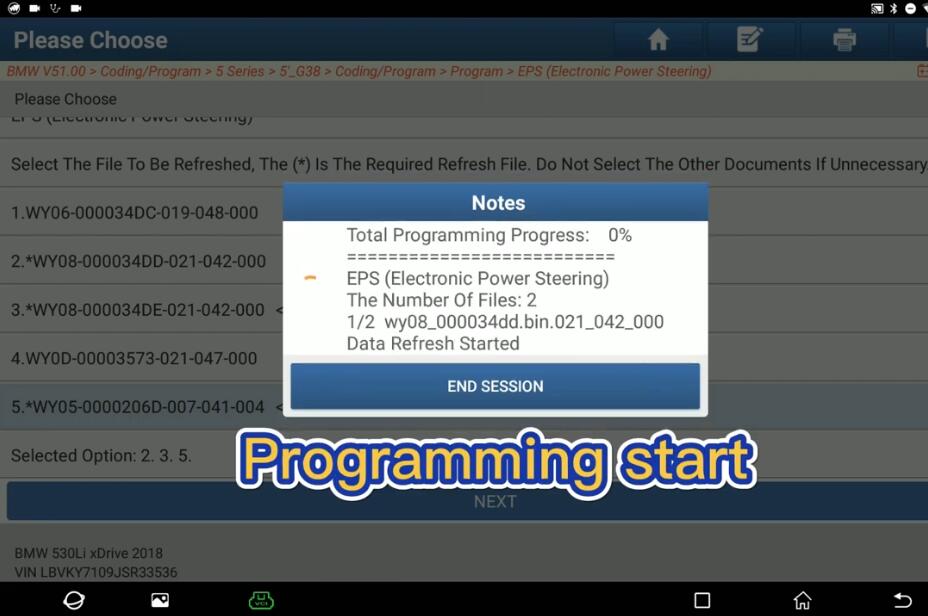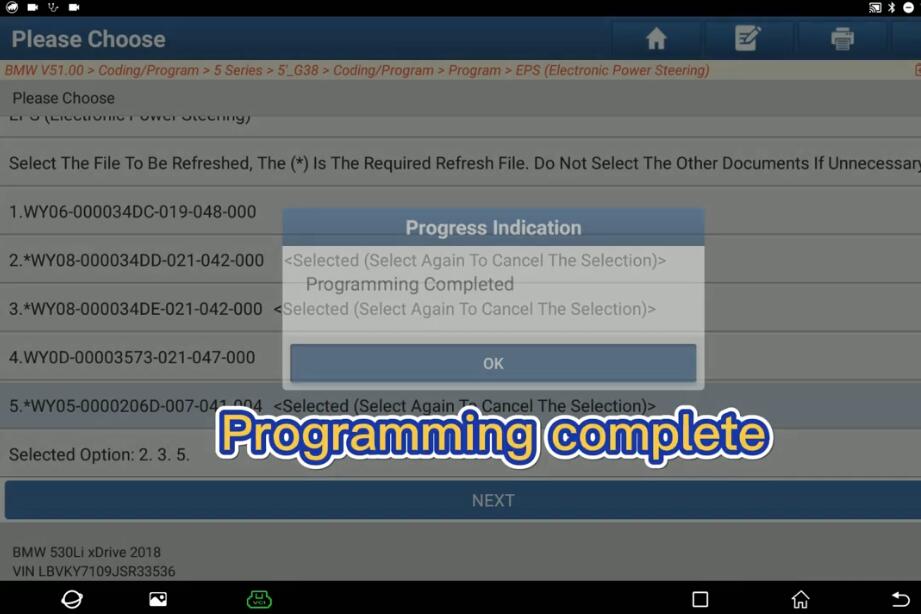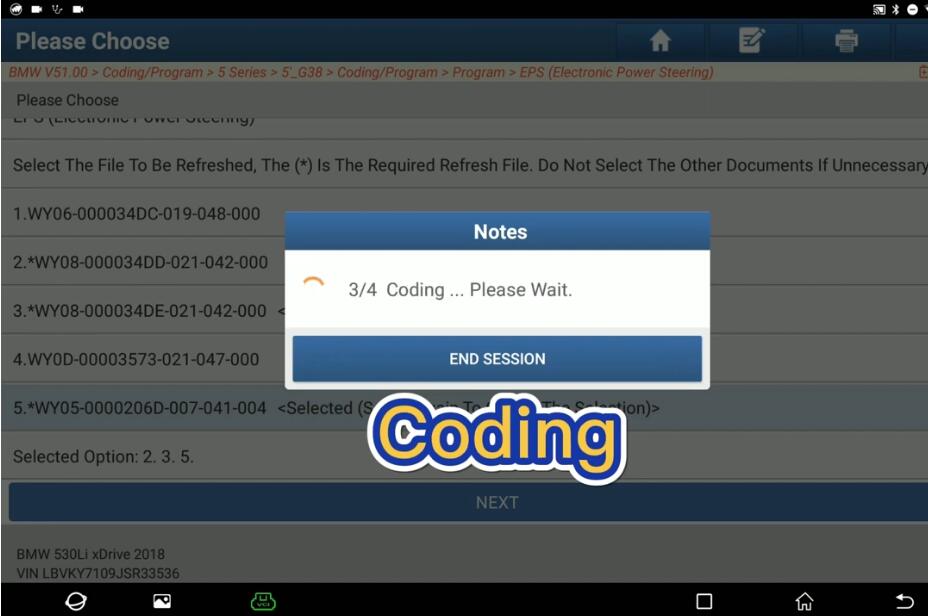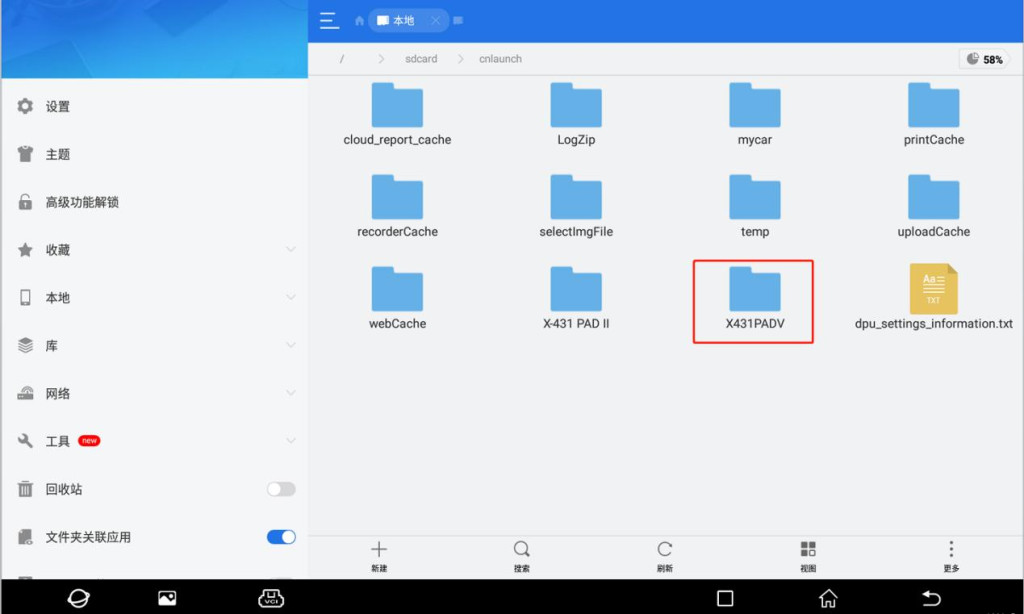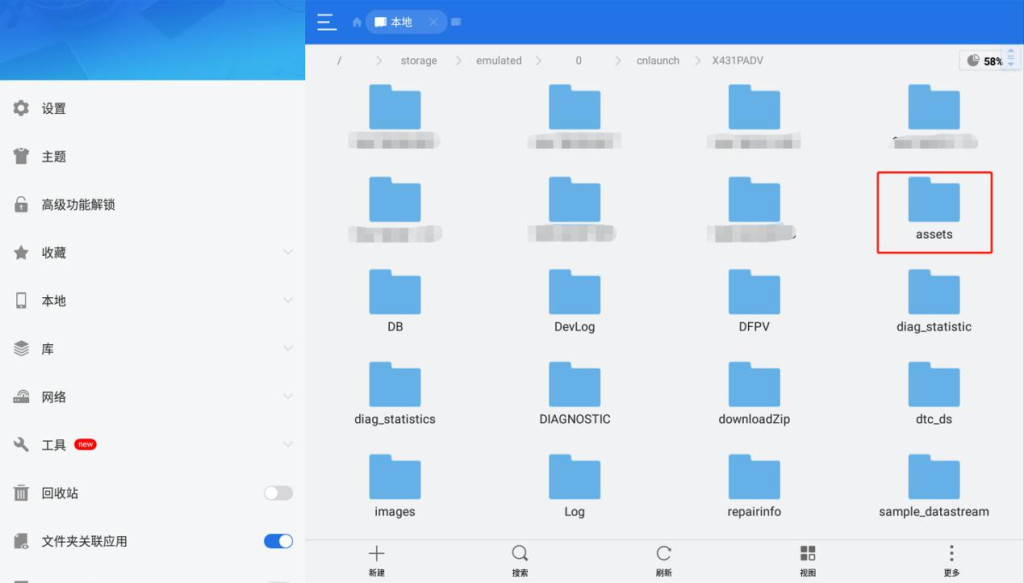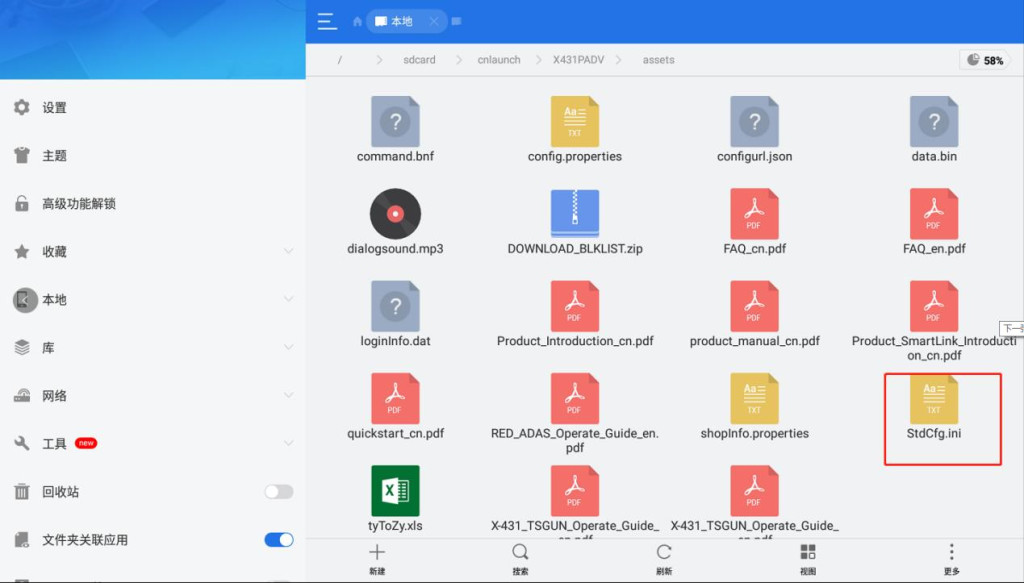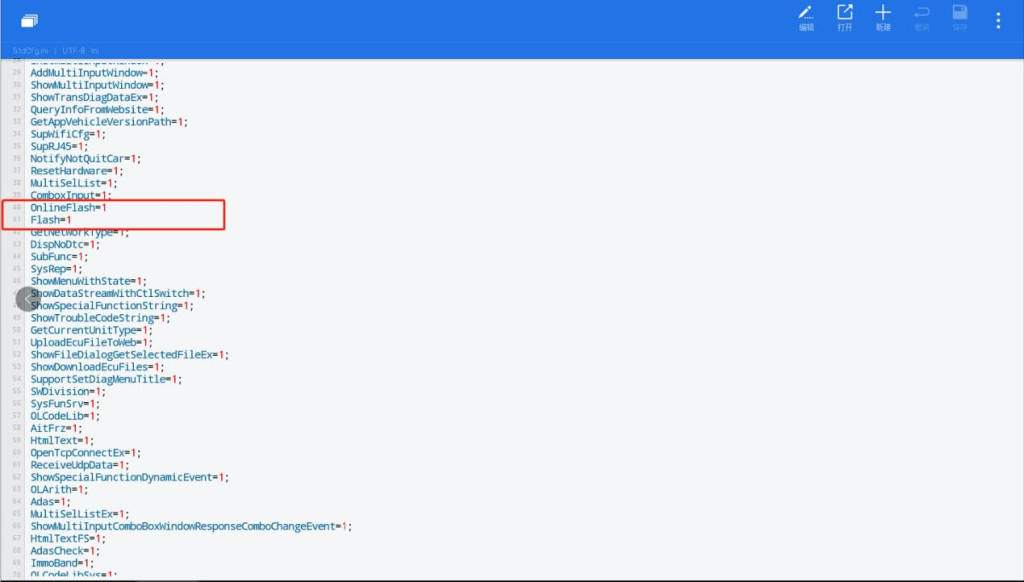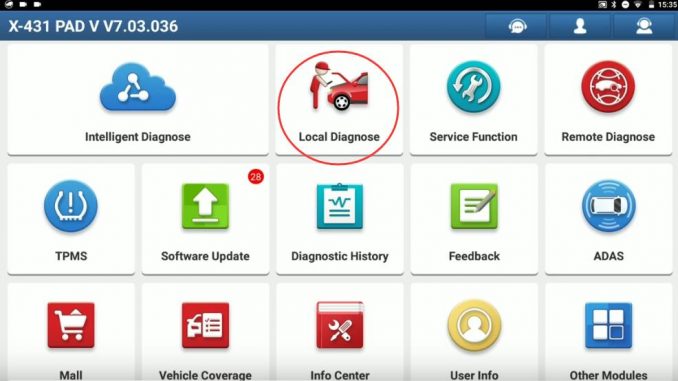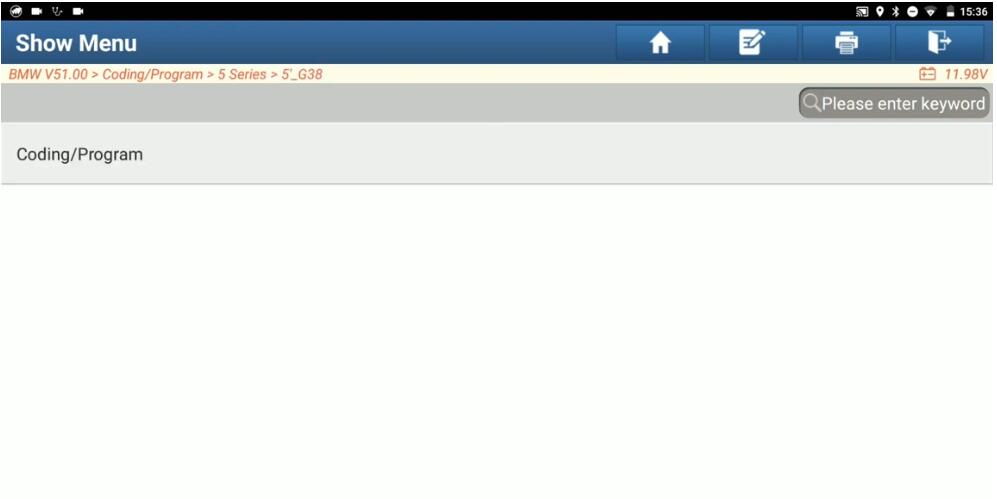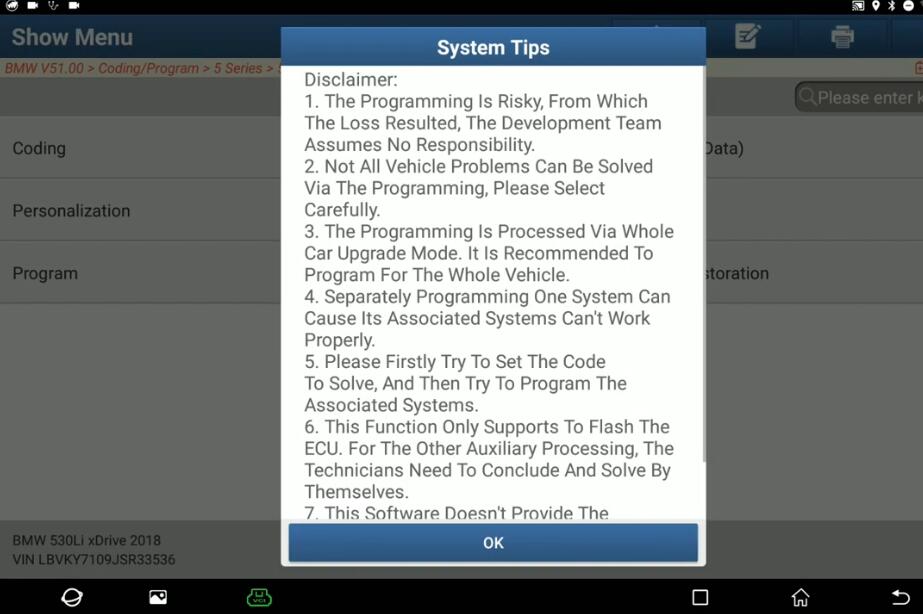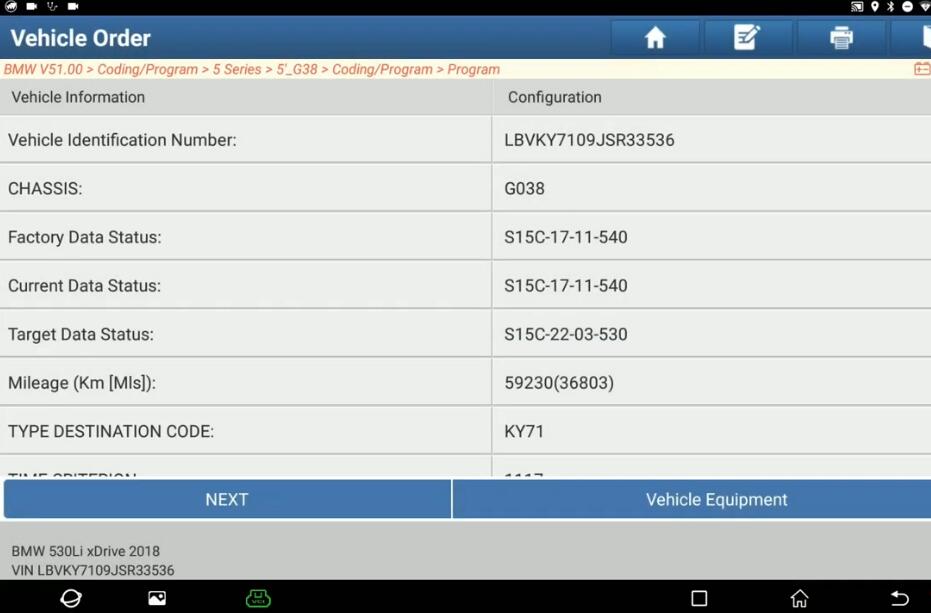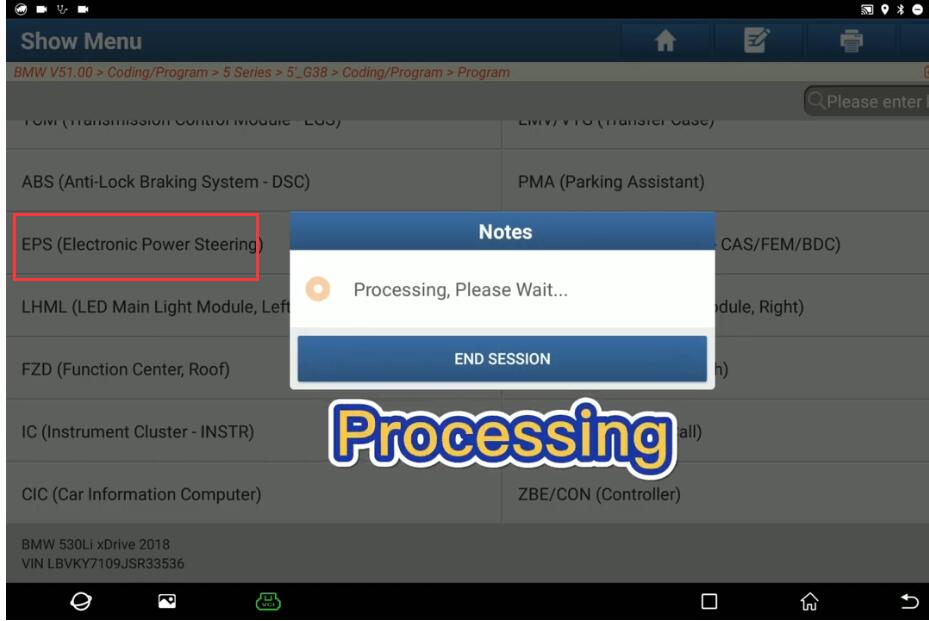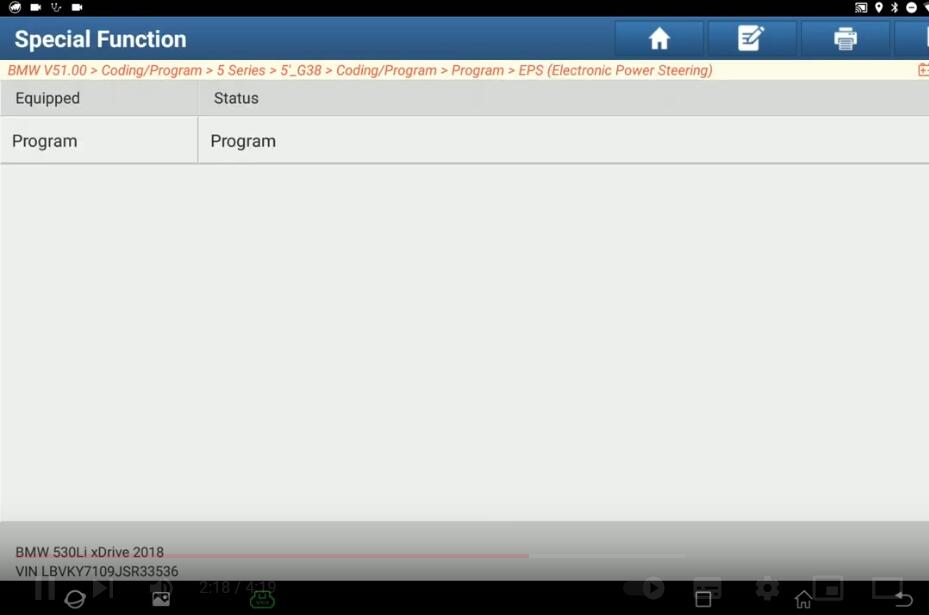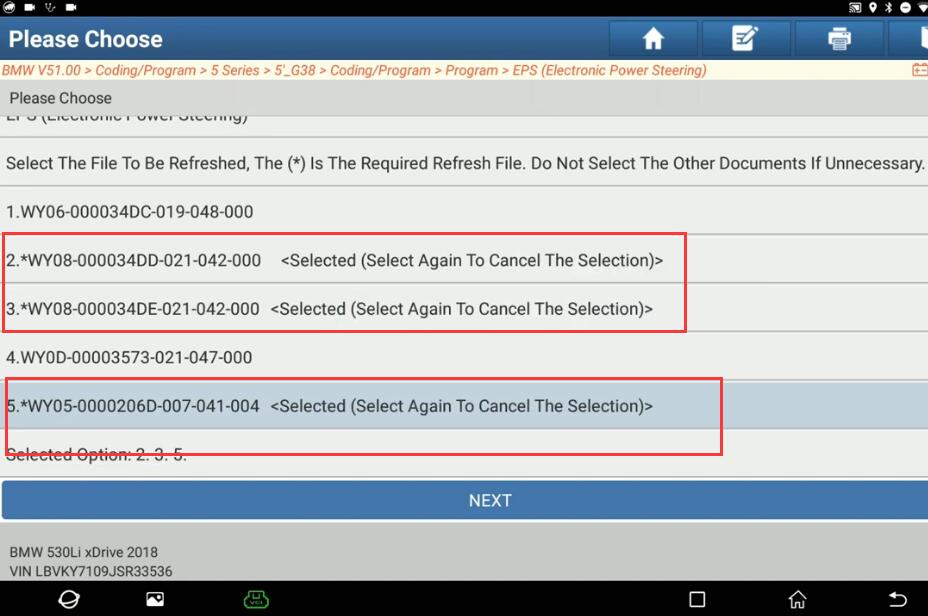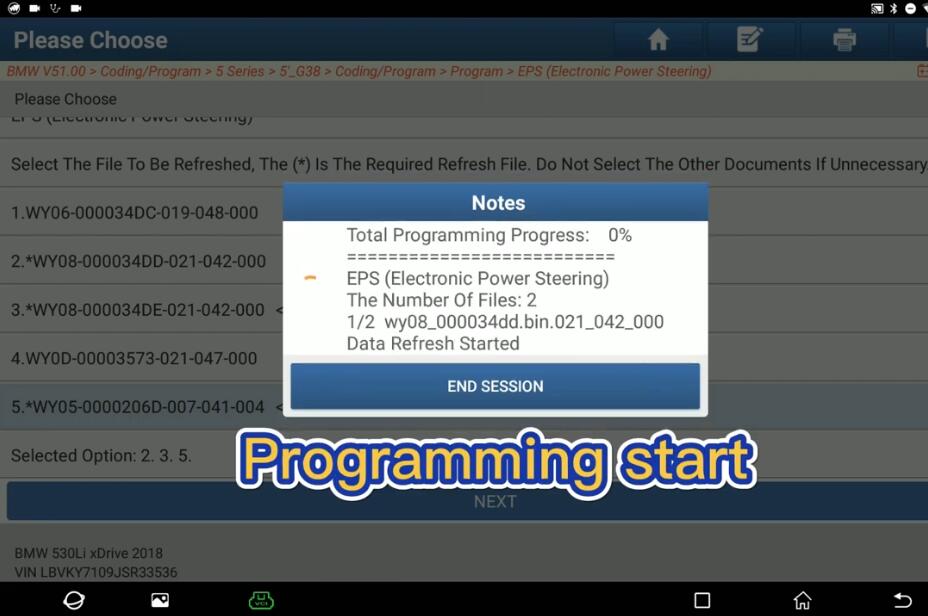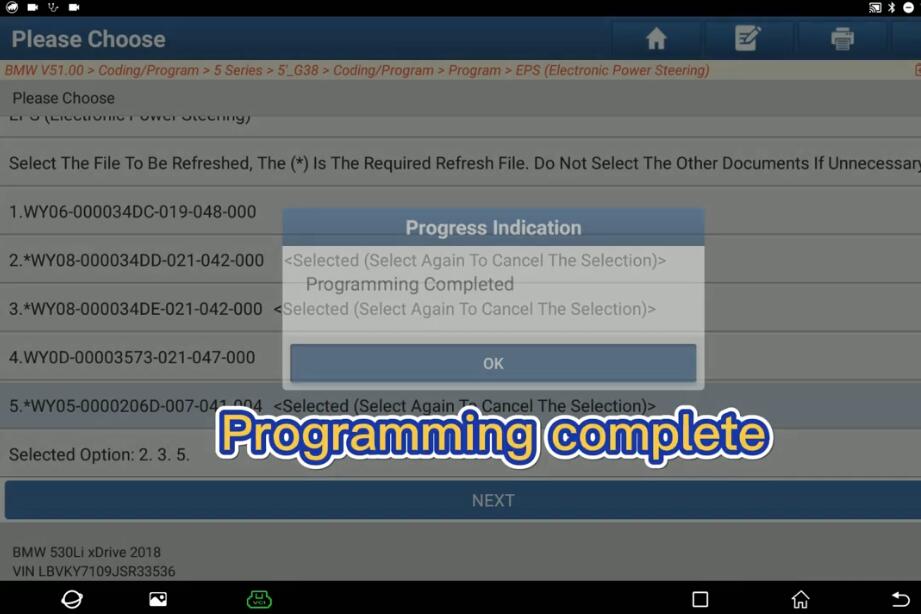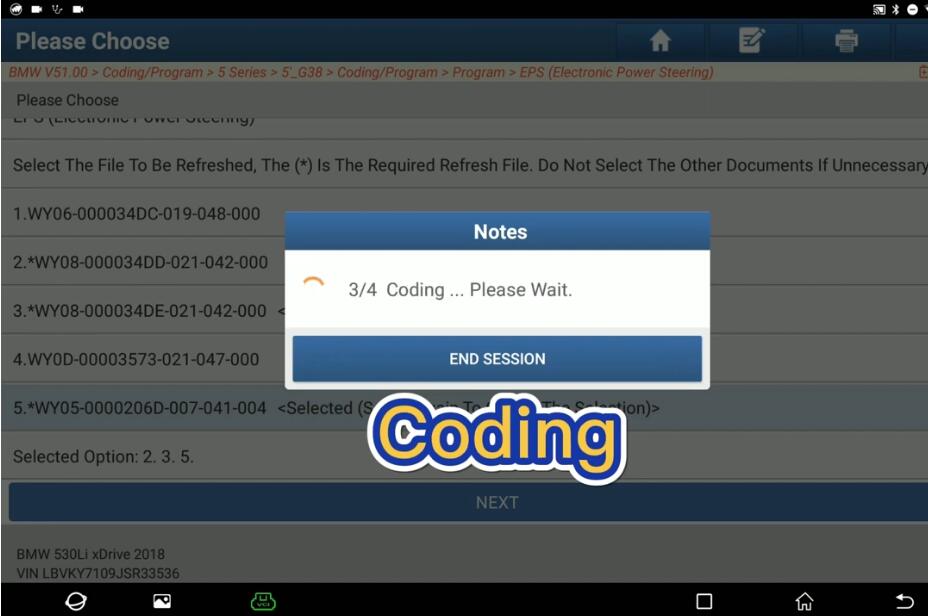How to use Launch X-431 PAD VII to program BMW ECU? This is programming the 2018 BMW 530LI xDrive G38 EPS as instructed.
Local diagnose >> BMW >> OK >> Automatically Search >> 5 Series >> 5’_G38 >> Coding/Program >> Program >> Read tips, OK >> Automatic Programming
Confirming the transport mode…
(Some MILs have been lighted which is a normal phenomenon)
Operation Tips
Local programming backup information detected:
1. Quickly press the last configuration to access.
2. If the hardware changes, press “No” to calculate the new configuration information.
3. If the vehicle command changes, press “No” to calculate the new configuration information.
4. If the programming indicated the hardware is mismatched, press “No” to calculate the new configuration information.
5. For any uncertainty, press “No” to calculate the new configuration information.
Whether to quickly load the last configuration information? Press “No”.
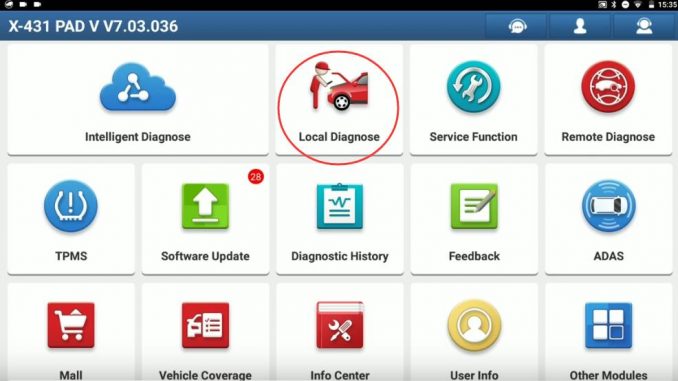
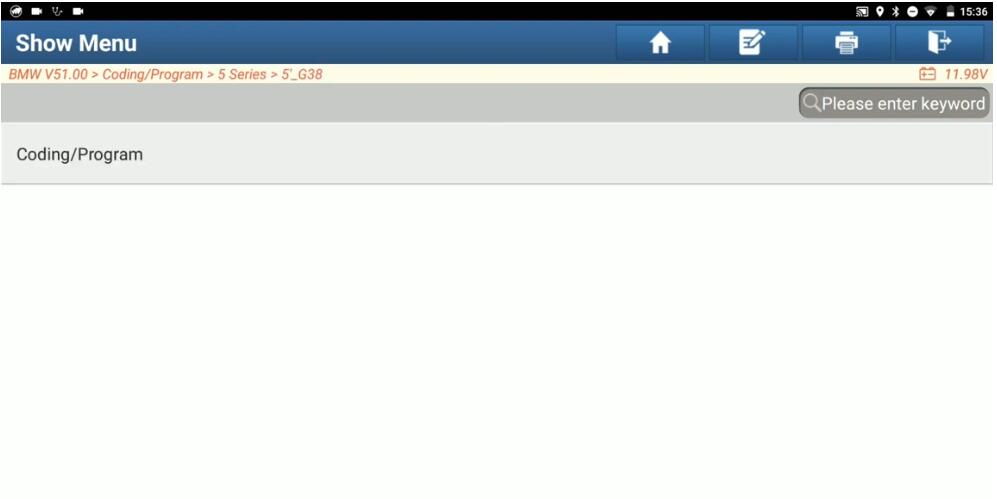
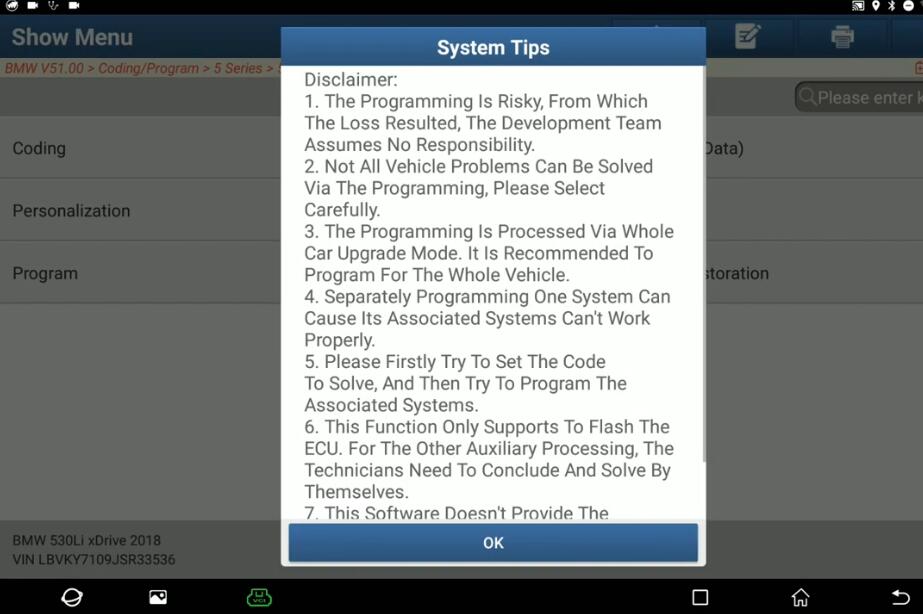

Succeeded to get the other vehicle information…
Next >> EPS(Electronic Power Steering) >> OK >> Program >> Select files(asterisk means it must be selected) >> Next
Please confirm the vehicle conditions:
1. The vehicle is connected to an external power supply or the vehicle power supply can support the steady discharge for at least 1 hour.
2. The vehicle voltage can be stable for at least 13V.
3. Ignition on(engine not start).
4. Switch off all electricity-consuming equipment, eg. air conditioner.
Press “Yes”.
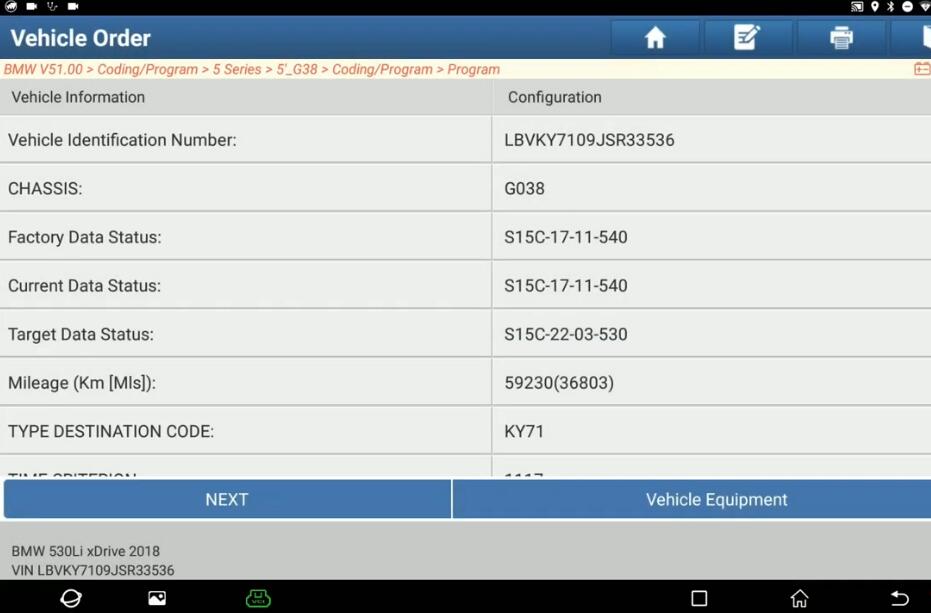
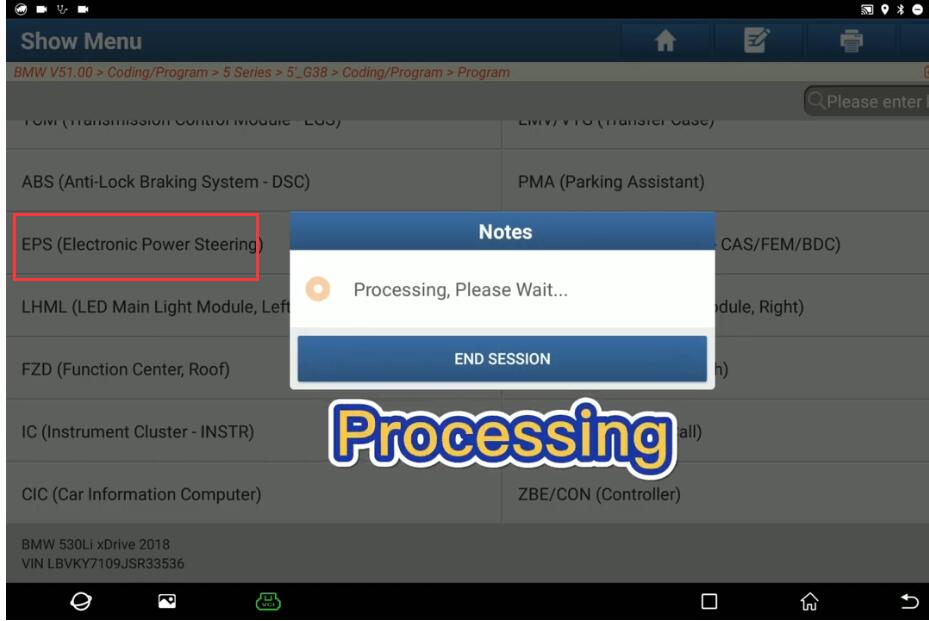
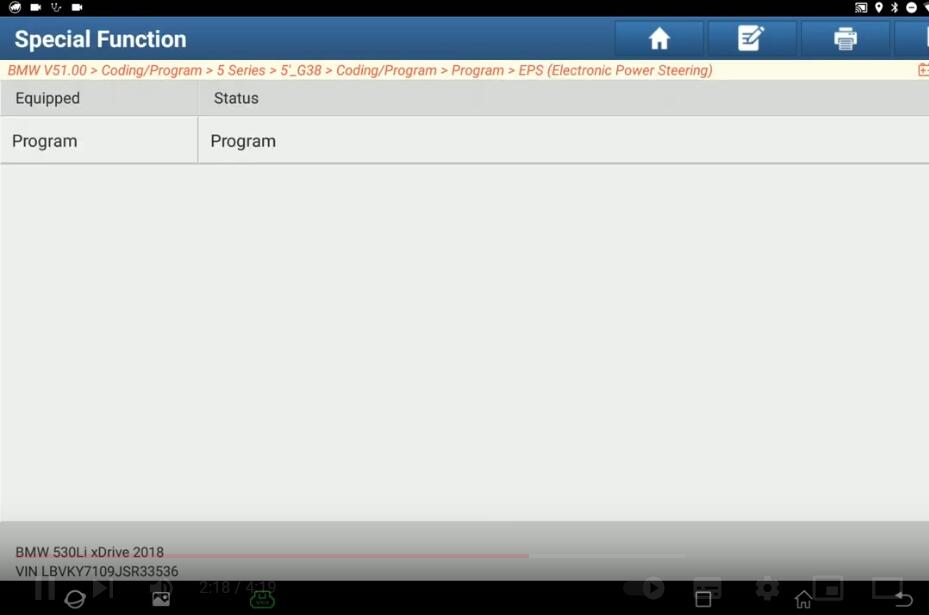
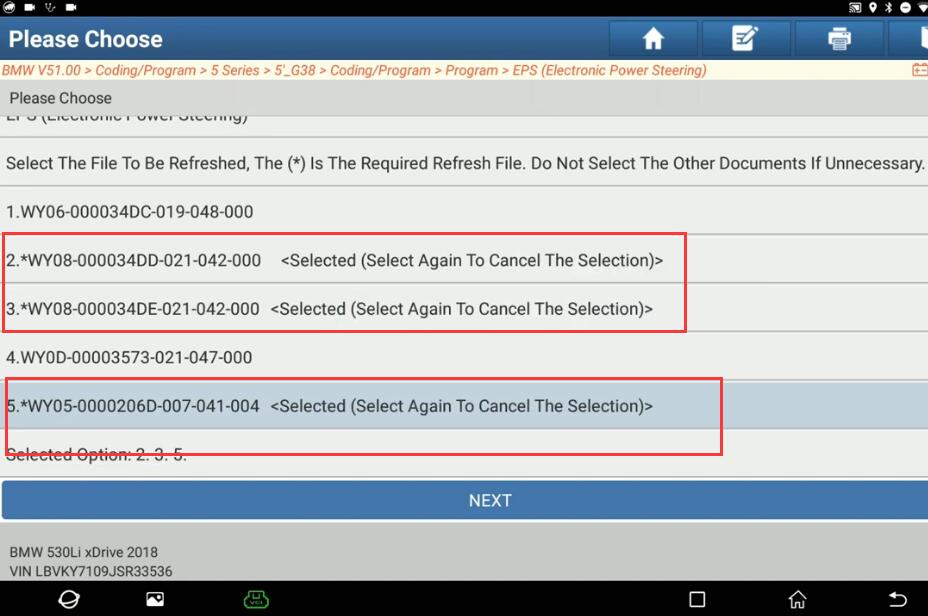
Downloading files…
Continue or not? Yes
X-431 PAD 7 will start programming automatically…
ECU restart…
Testing…
Clear fault code…
Programming completed.
*DO NOT disconnect immediately, as it needs to complete the coding.
Recoding has been completed.
Done.