This article focus on how to use M4 clamp of Xhorse Condor XC- Mini to cut house single and double sided & crucifix keys.

Step1: Install M4 Clamp
1Clock M4 clamp on the Condor mini.

Please note: Try to put the cutter and probe on top so that they won’t be broken, because the M4 clamp is higher than M1 and M2 clamps.
2 Insert the key.
Firstly turn the handle backwards to release it
Insert key, you can use a sheet to withstand (following image 1)
Turn the handle forwards to fasten it

Or Firstly turn the handle backwards to release it
Insert key, you can use a sheet to help (following image 2)
Turn the handle forwards to fasten it


Step 2: Cut house key
1.Click on “Key copy”.

2.Choose ” universal profile”.

3.Choose the key type.
M4 clamp supports single/double sided & crucifix keys.
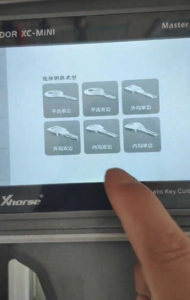
4.Will tell you what clamp you can use, then you can understand what is for M1 or M4.

5.Switch to M4 clamp, and choose “Key Learn”.

6.Cut key.

Done.