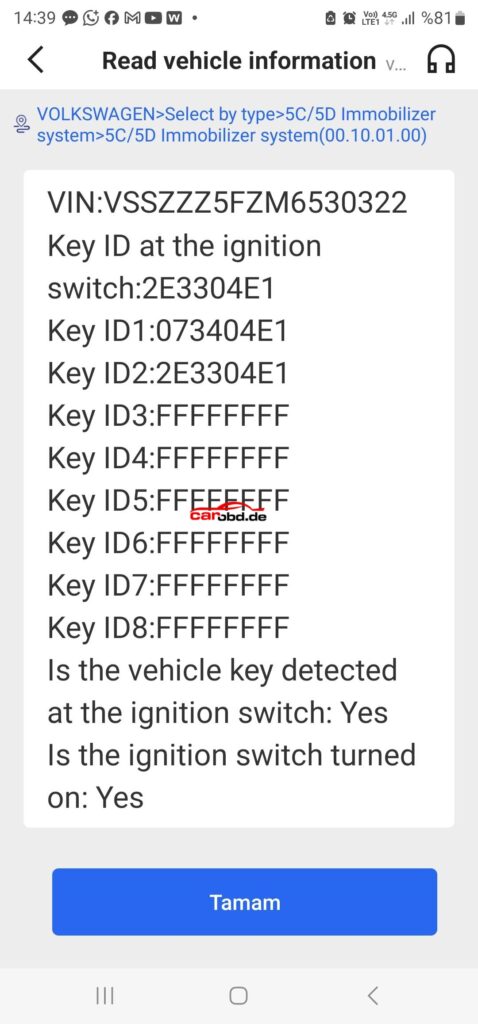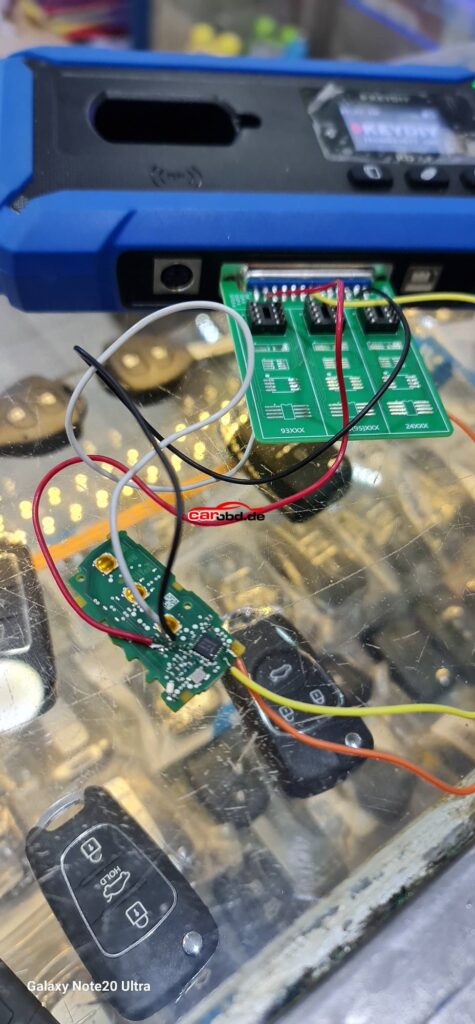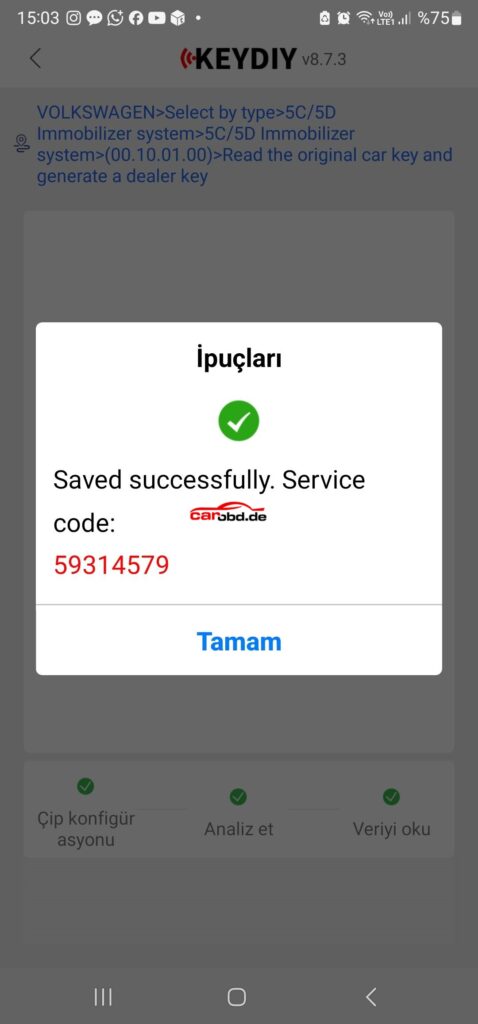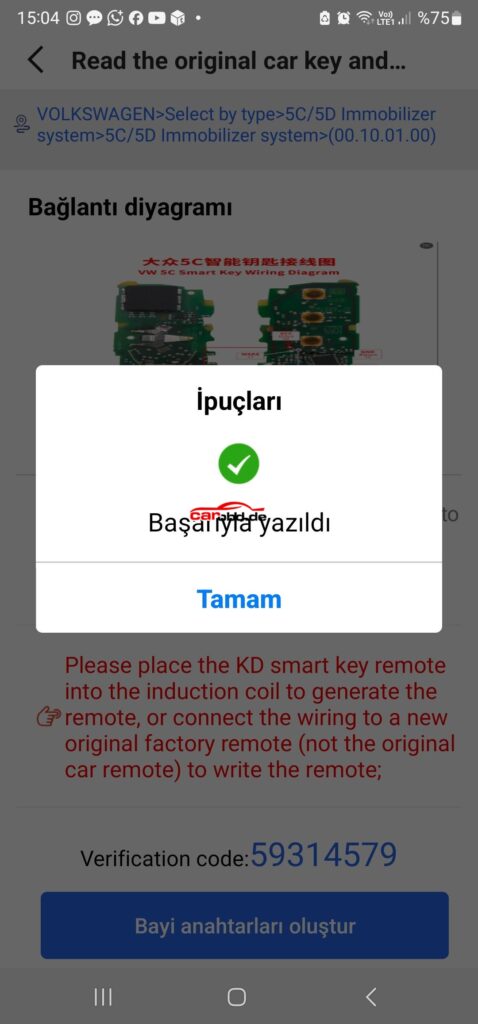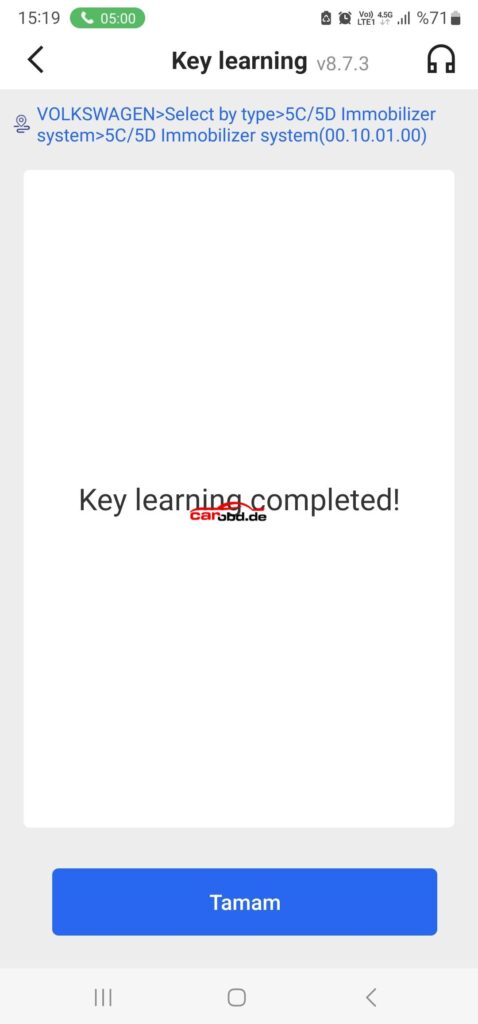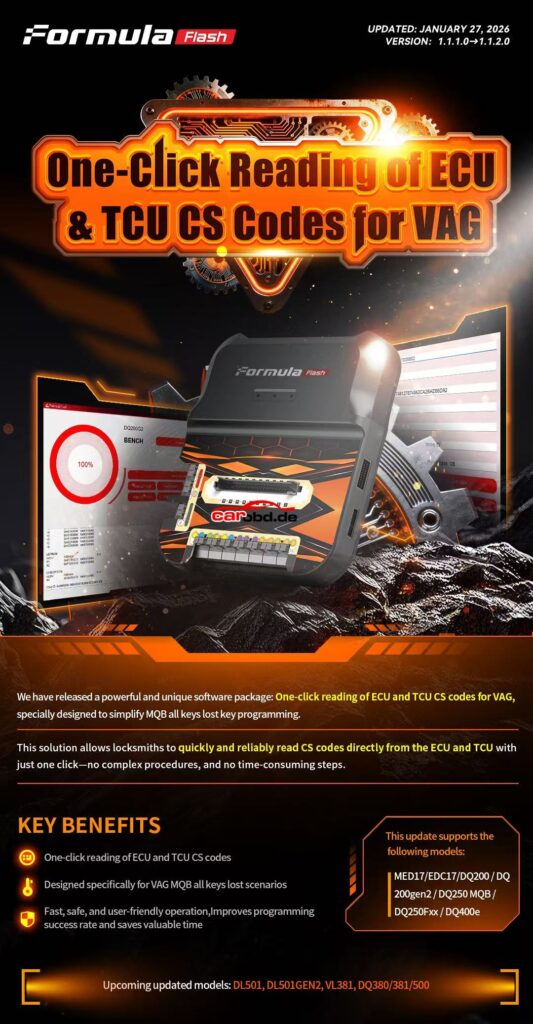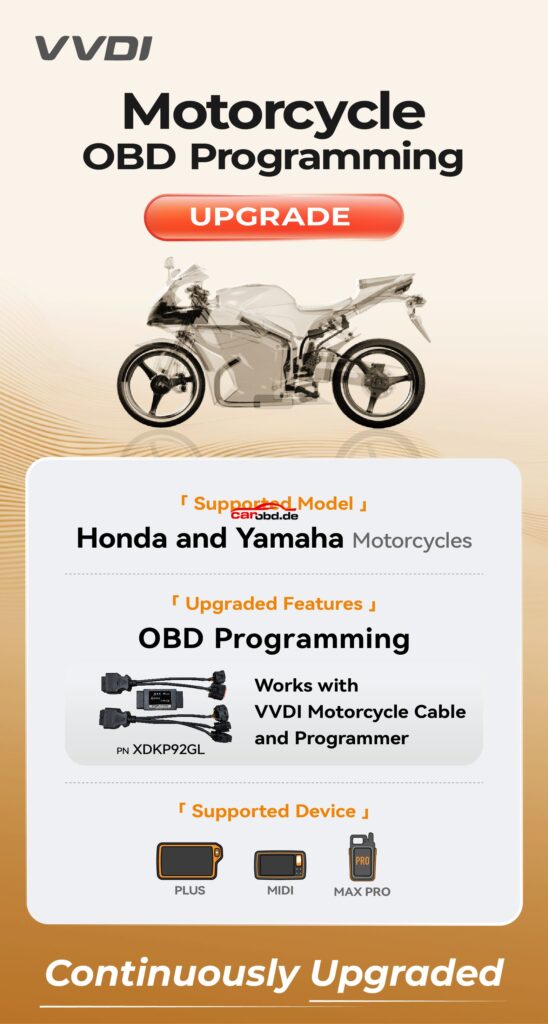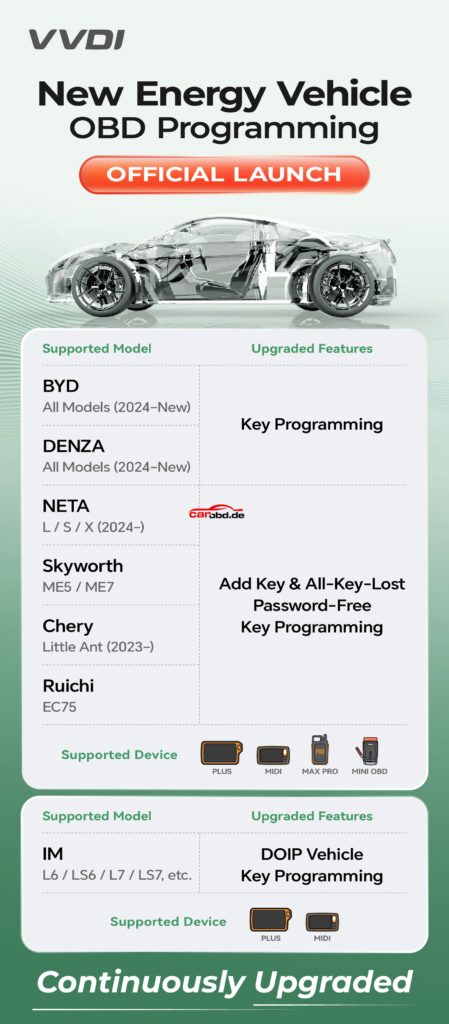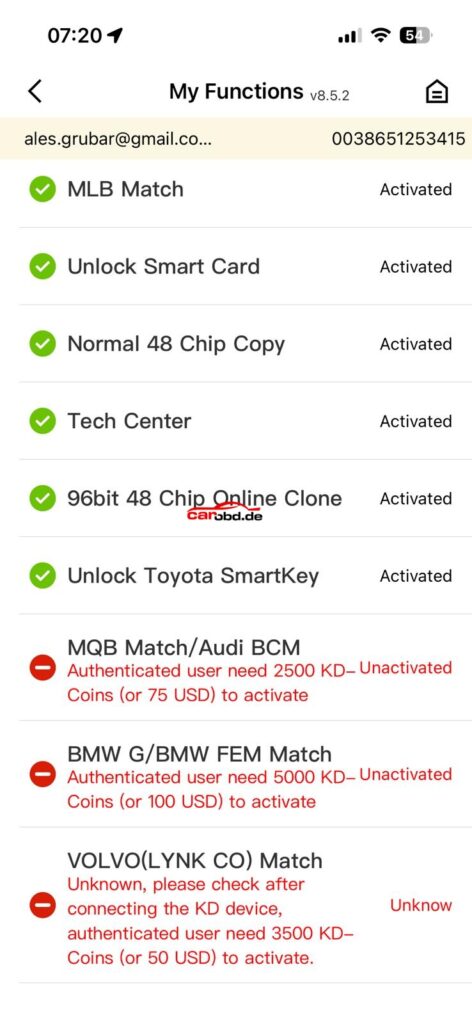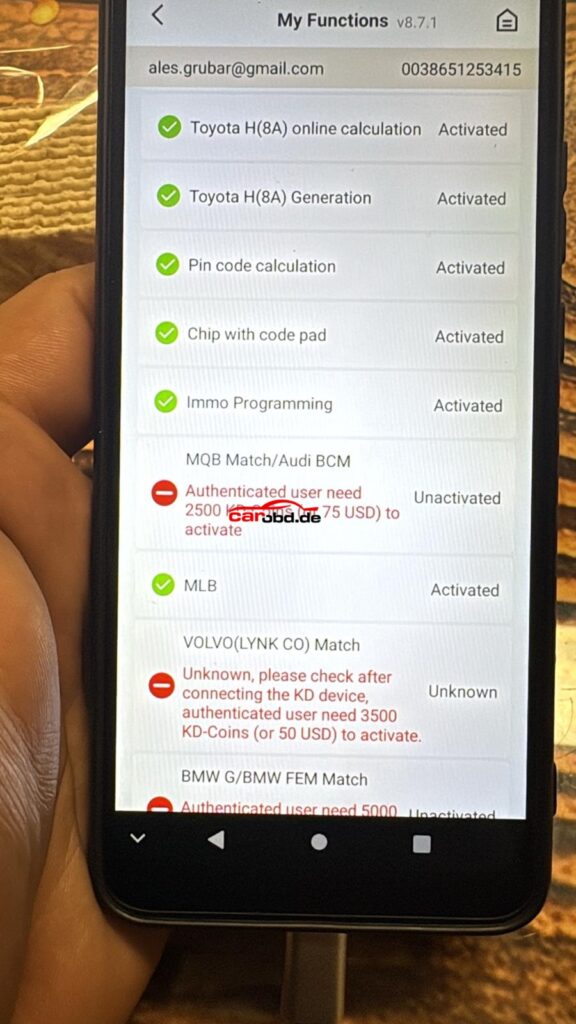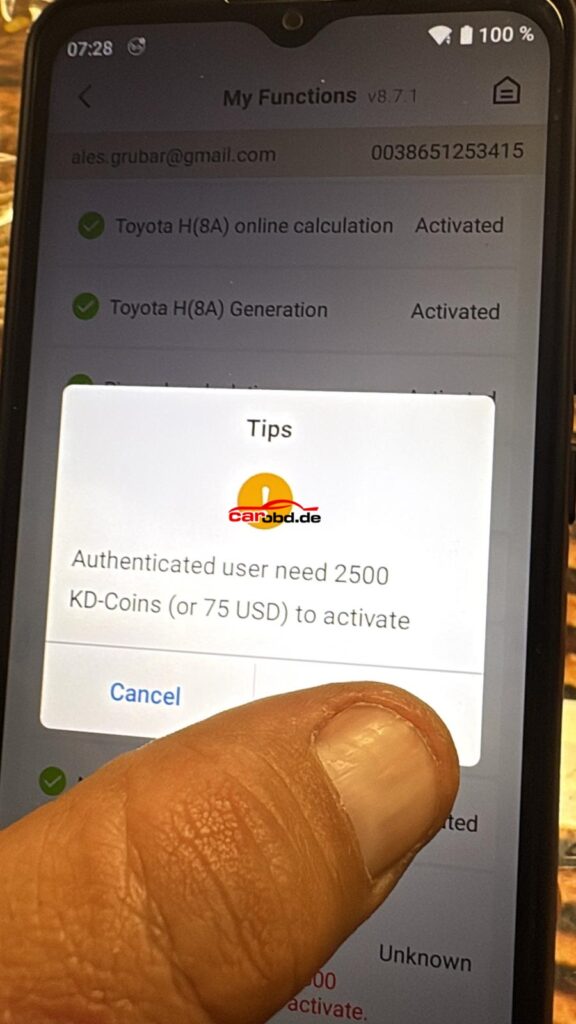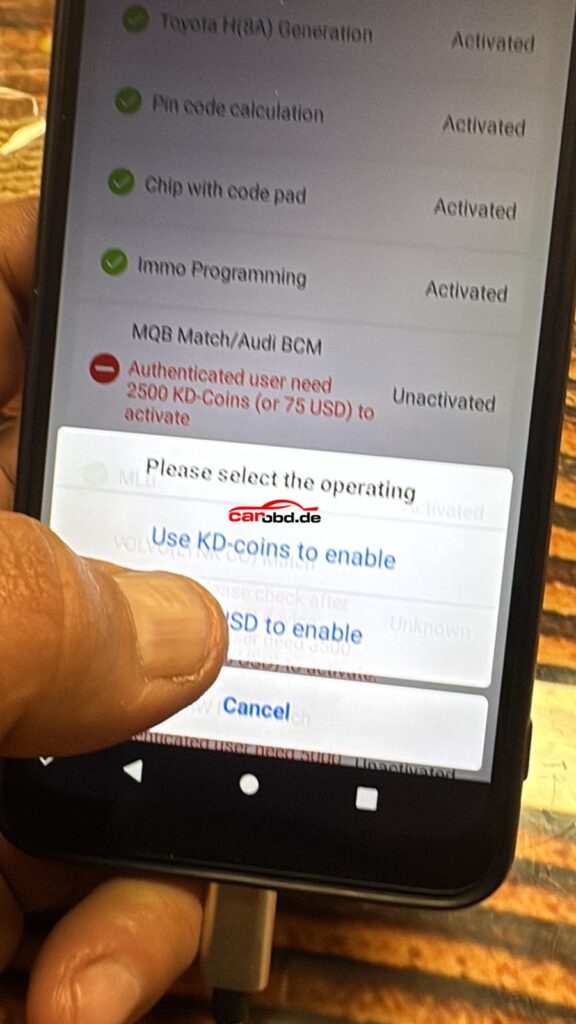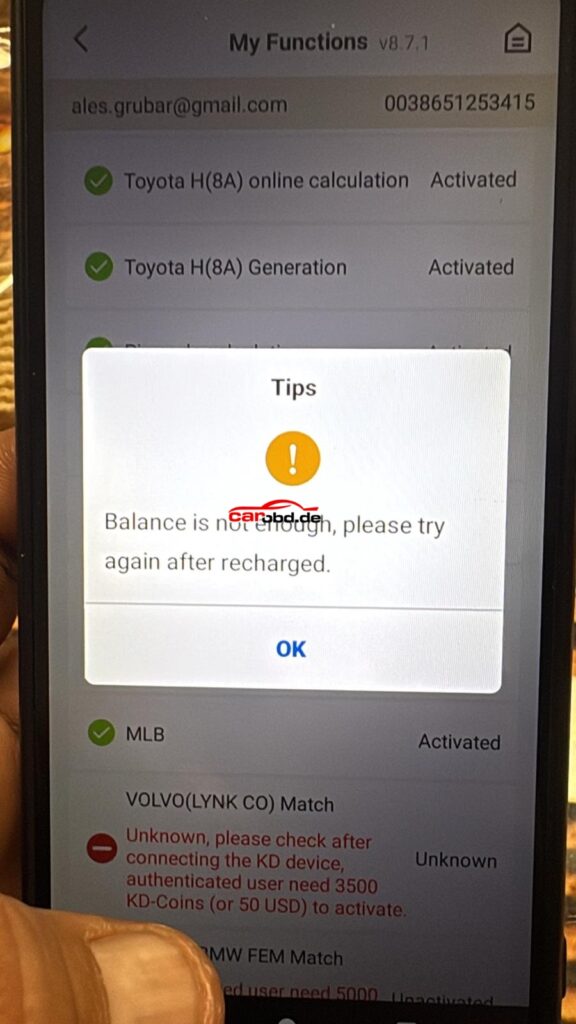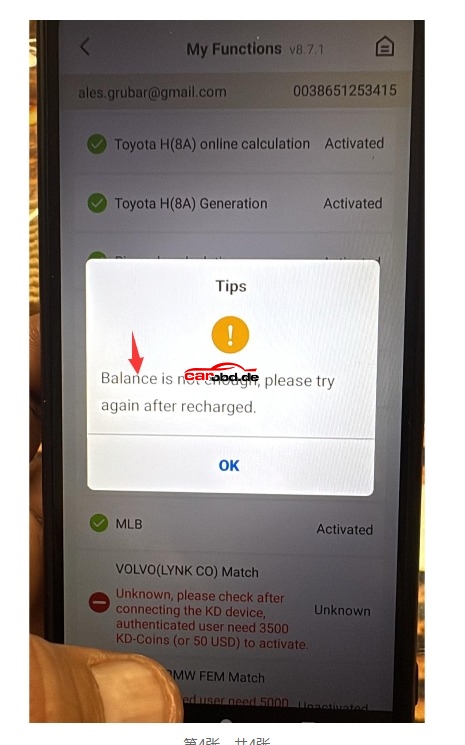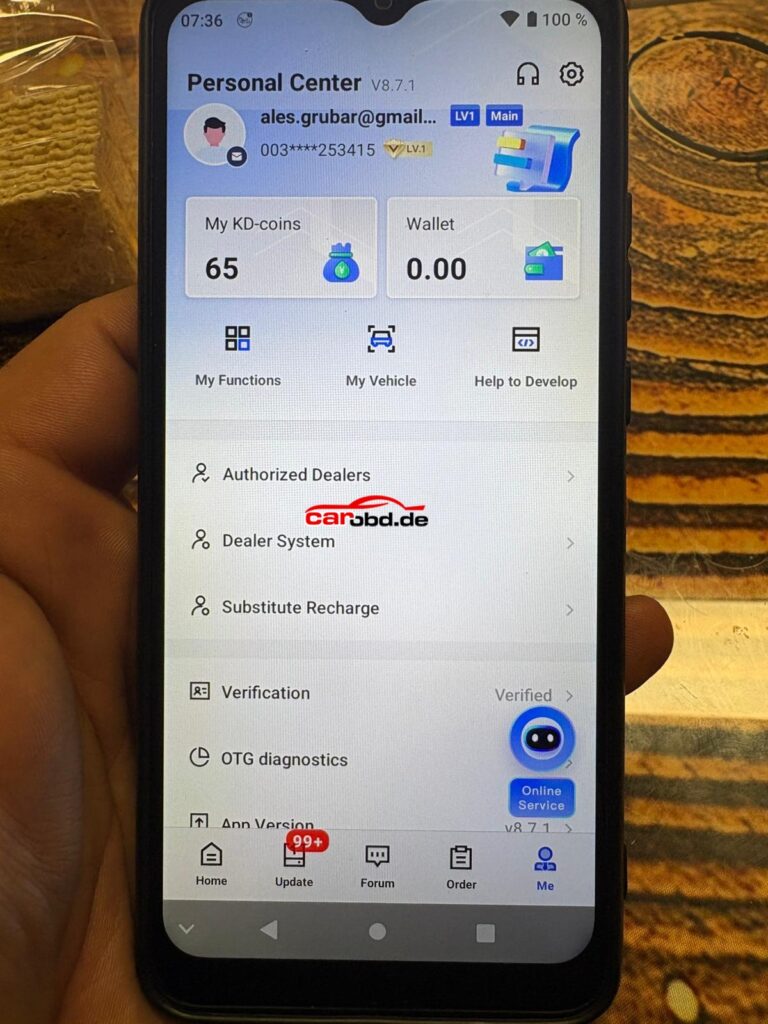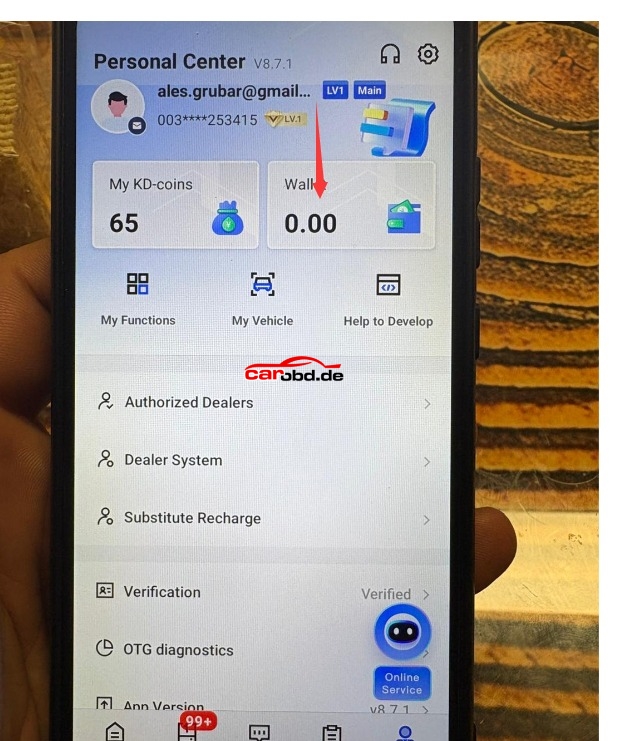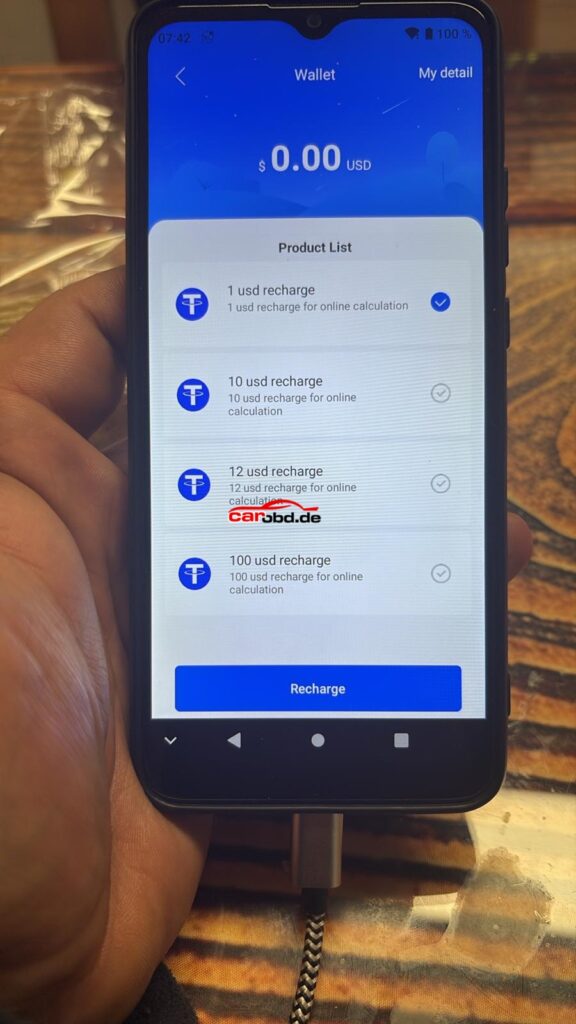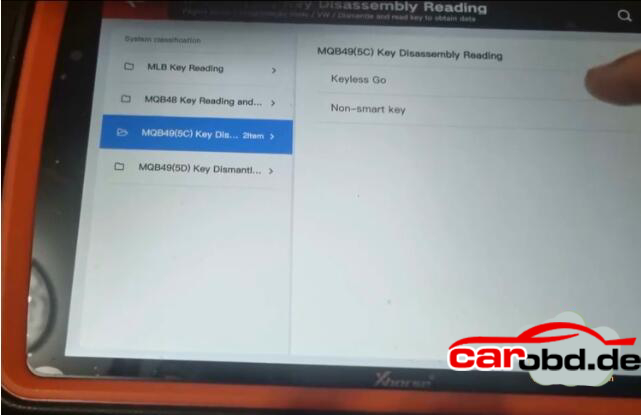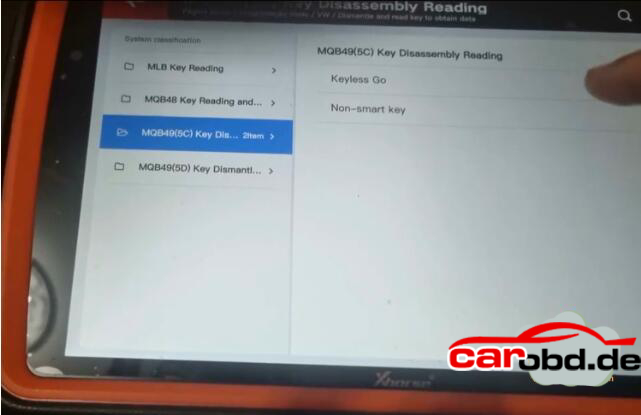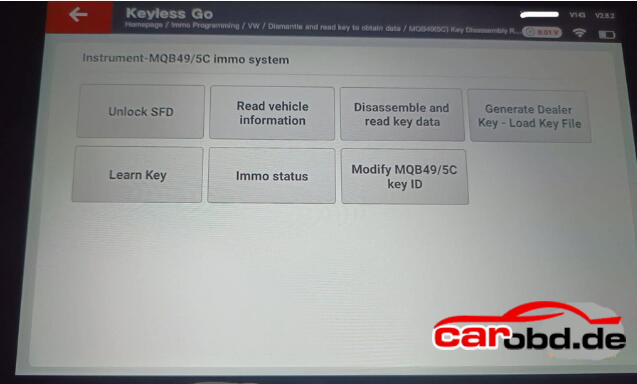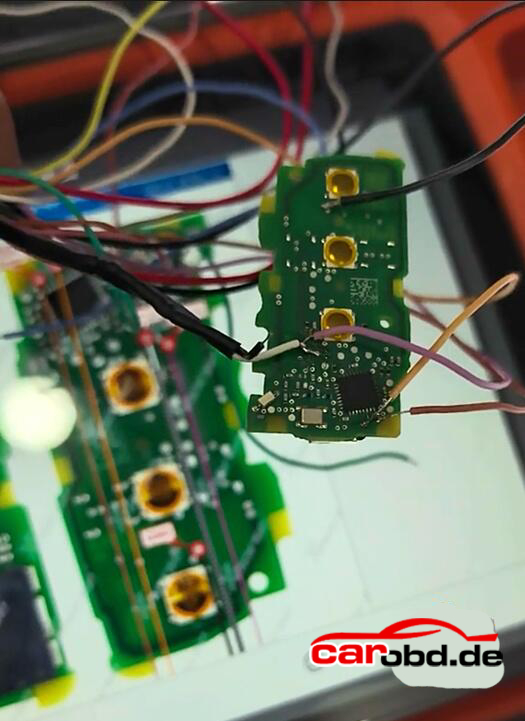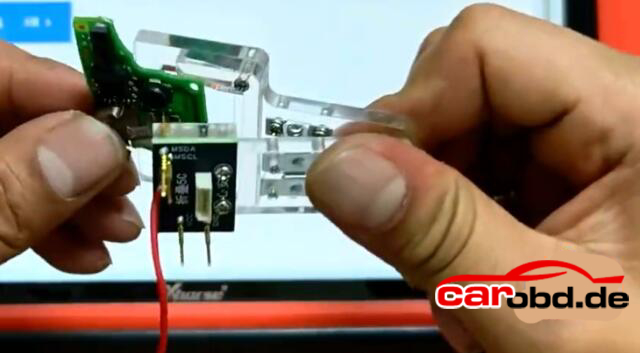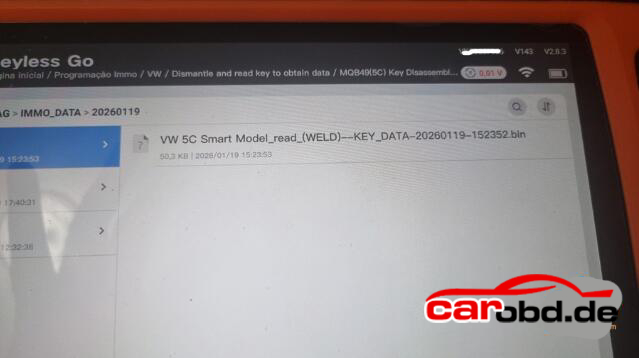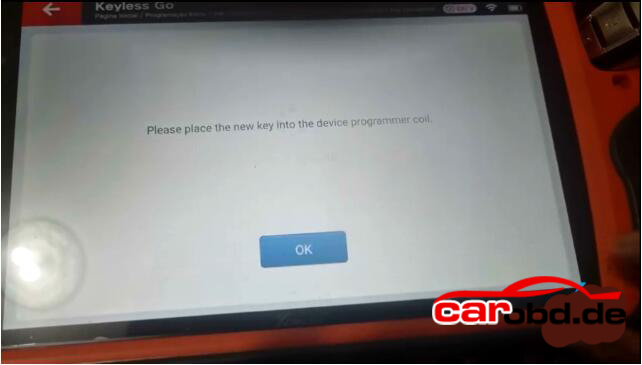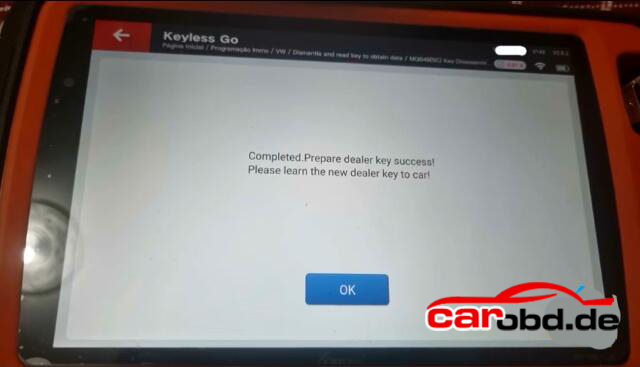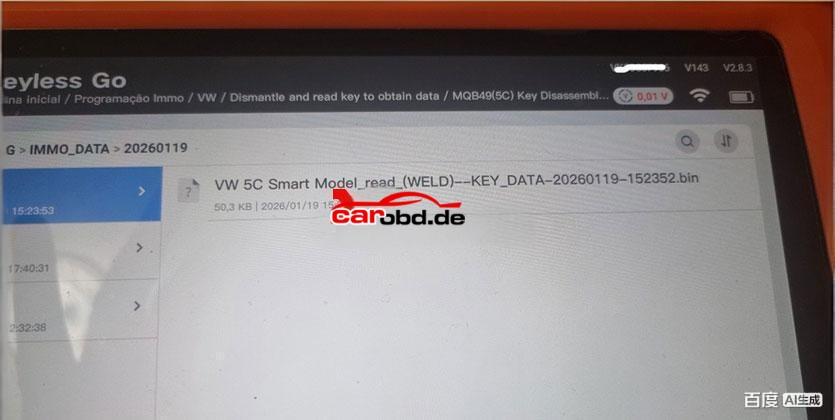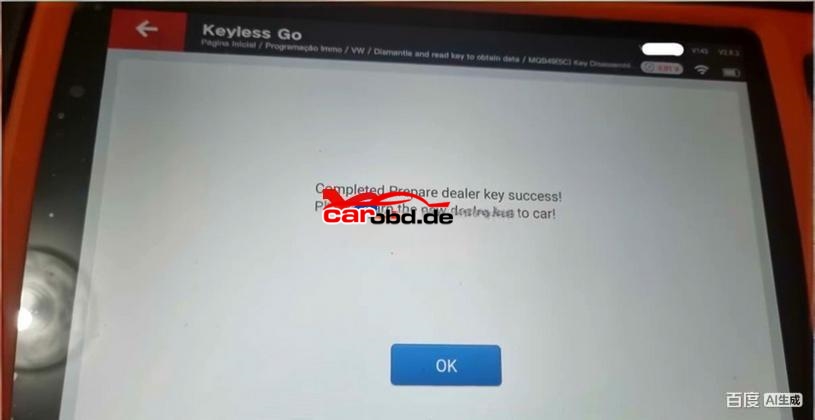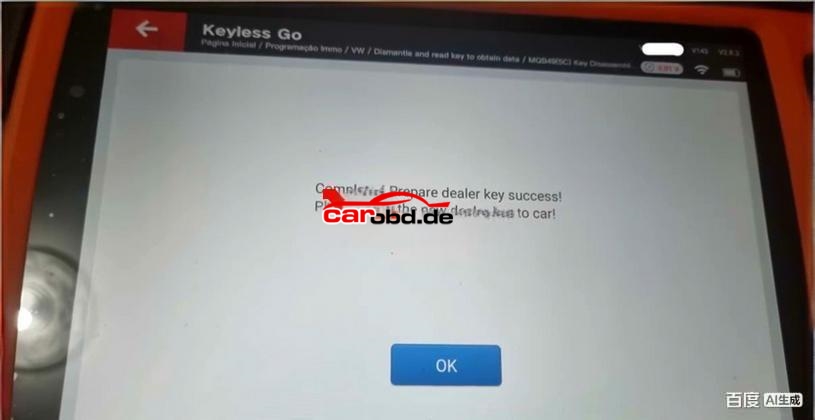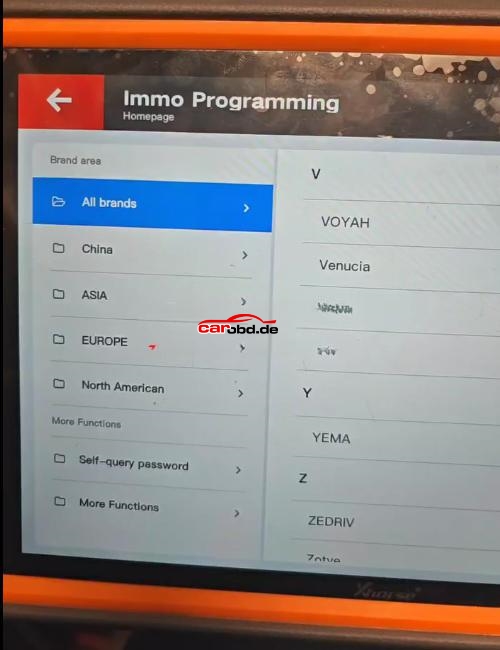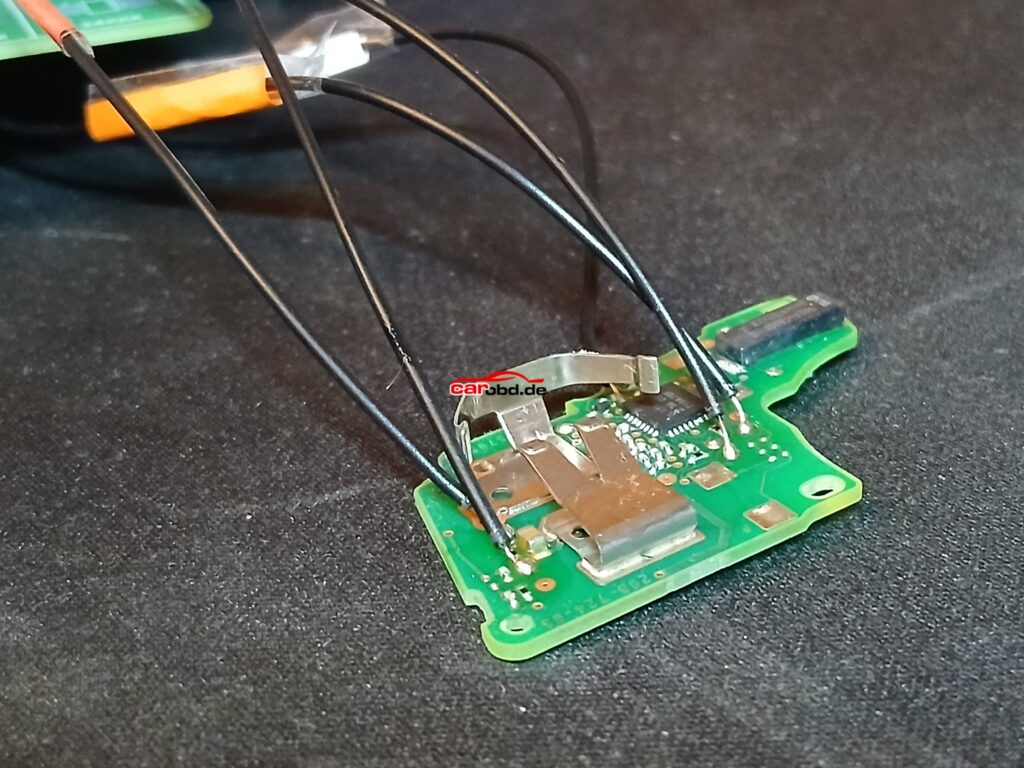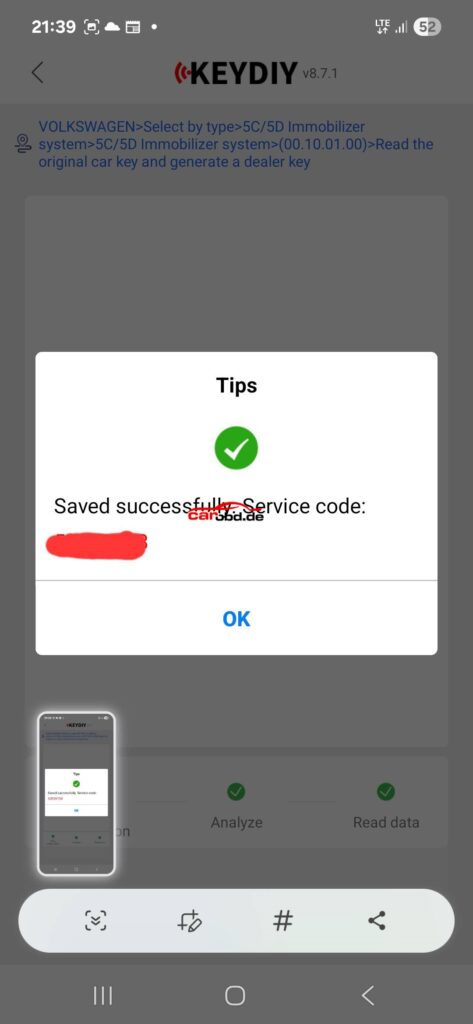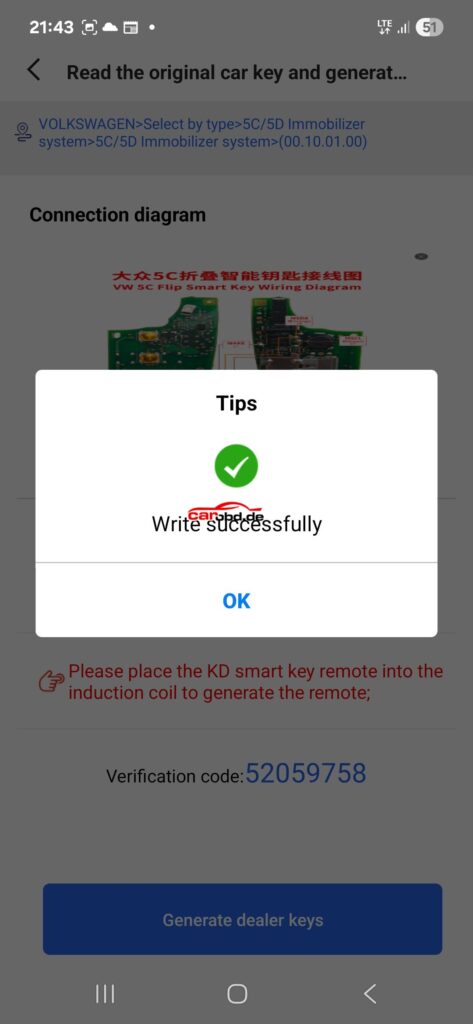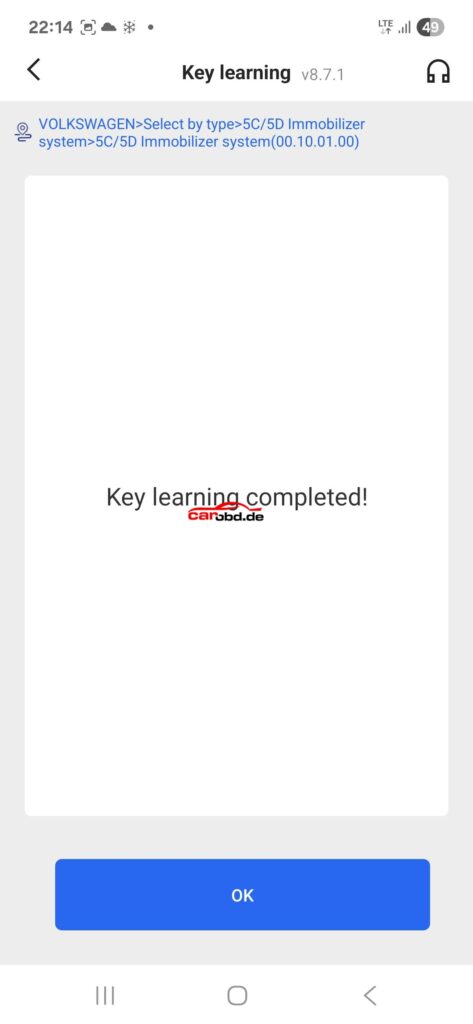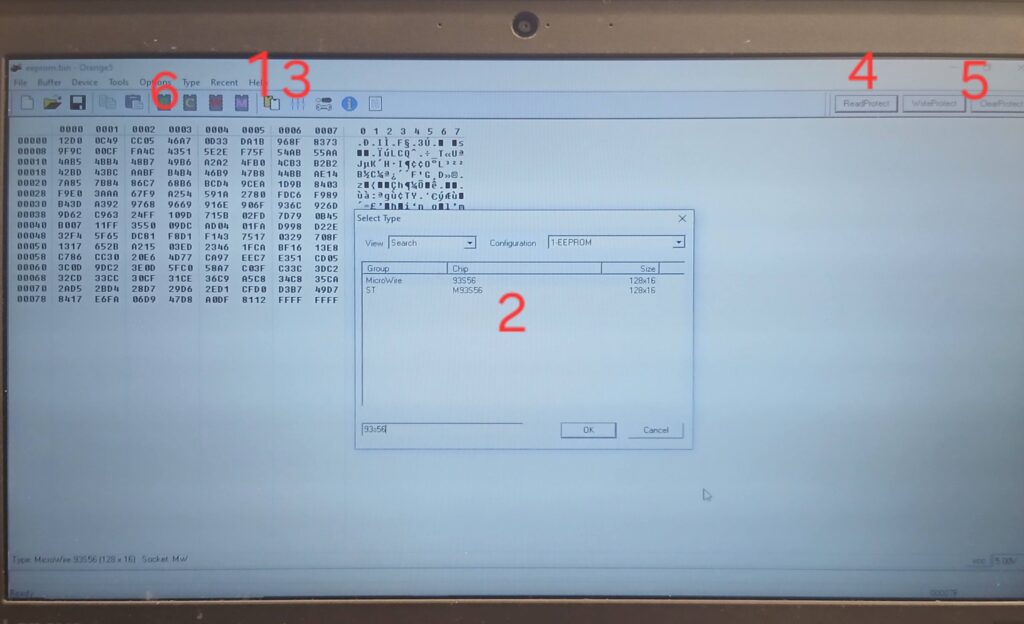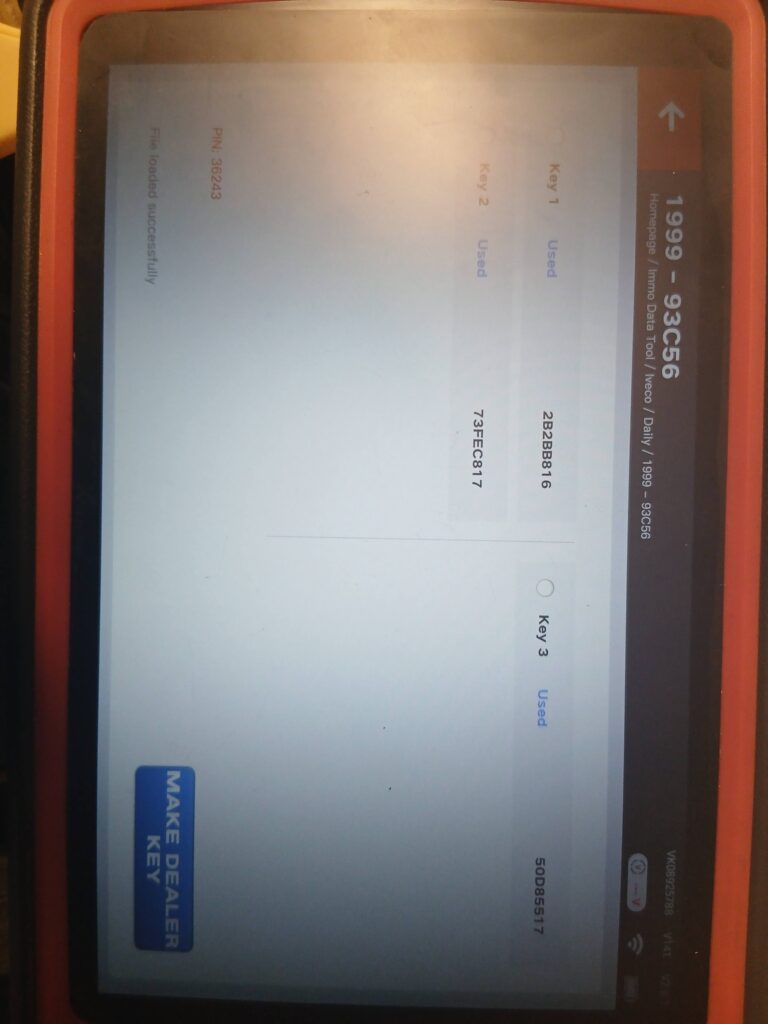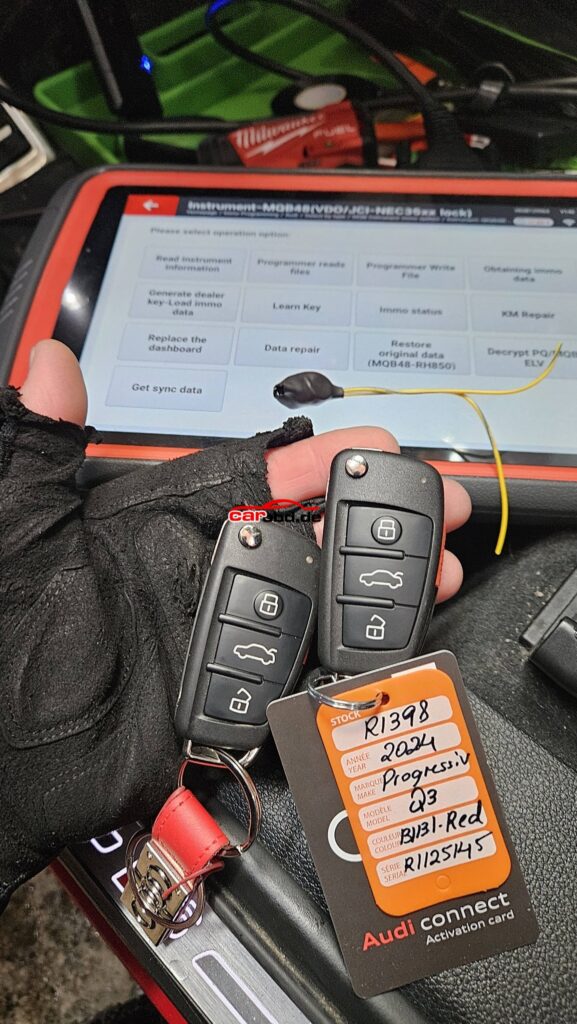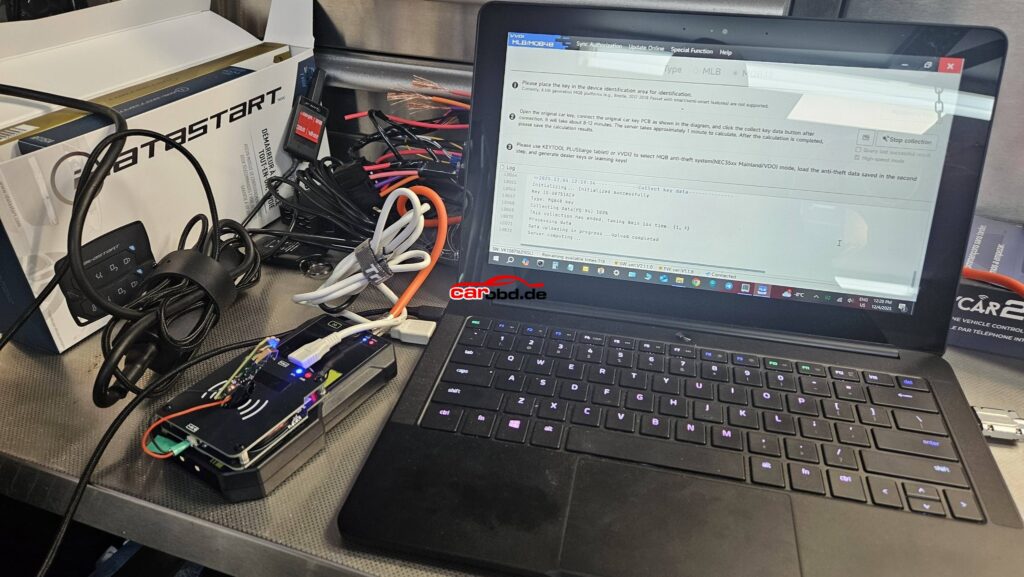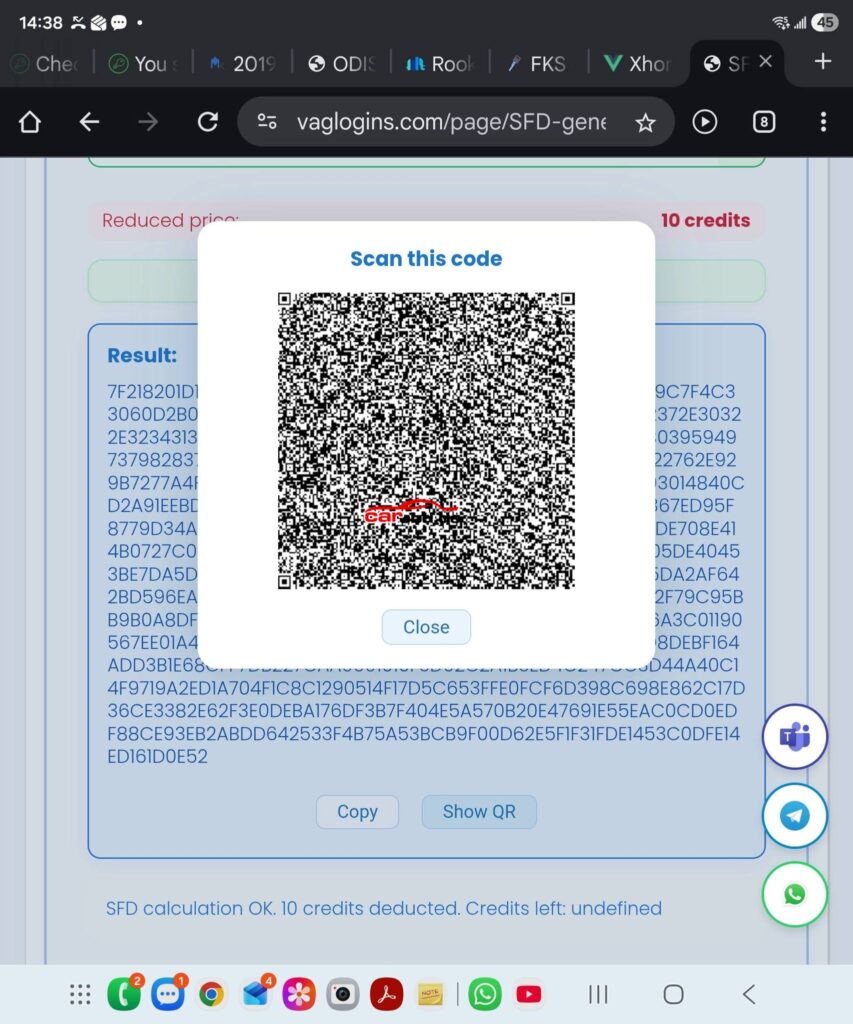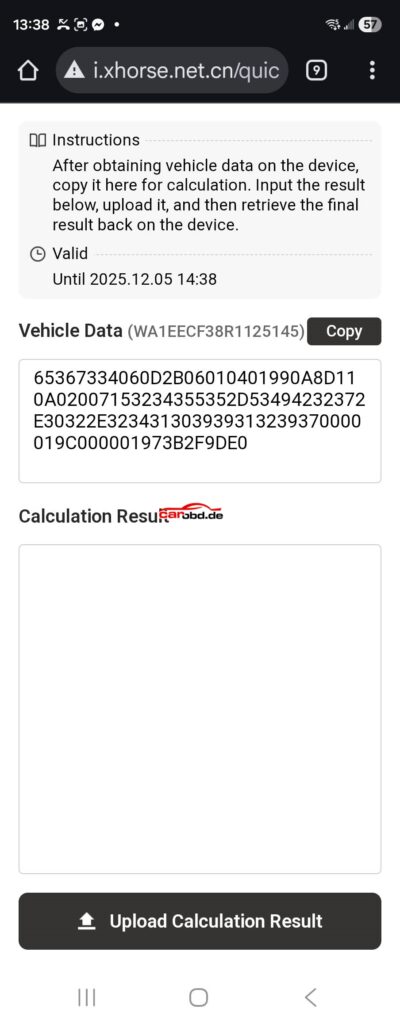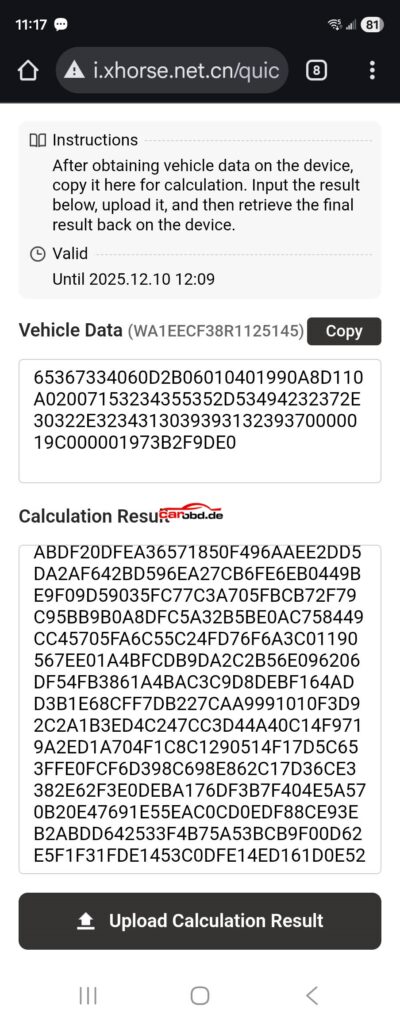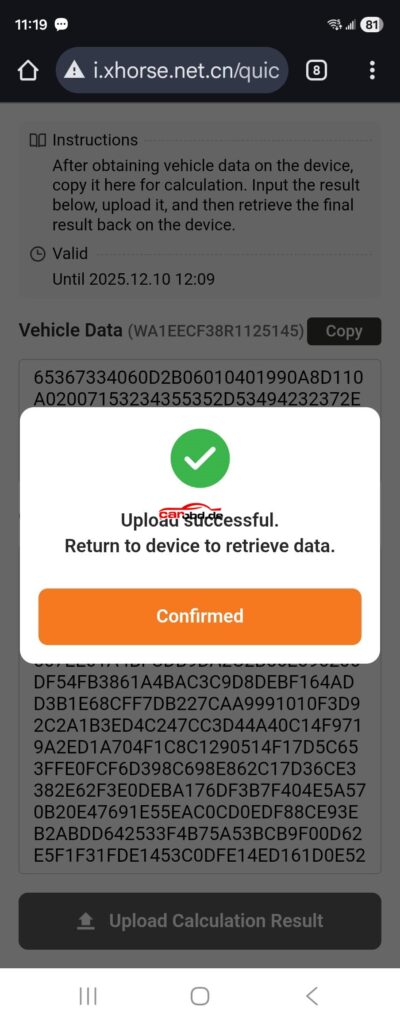2020 Seat Ateca 5c keyless go smart add key Successfully via KD-X4
Formulaflash One-Click Reading of ECU&TCU CS Codes for VAG
One-Click Reading of ECU&TCU CS Codes for VAG
Formulaflash released a powerful and unique software package: One-Click reading of ECU and TCU CS codes for VAG,specially designed to simplify MQB all keys lost key programming .This solution allows locksmiths to quickly and reliably read CS codes directly from the ECU and TCU with just one click-no complex procedures and no time-consuming steps.
Support Models:
MED17
EDC17
DQ200
DQ200gen2
DQ250 MQB
DQ250Fxx
DQ400e
Xhorse IMMO Software Update (Jan. 2026)
🆕1.Mazda password-free key programming
Mazda CX-30, Alexa etc 2021- 6A smart key programming without password
Compatible with Key tool plus, key tool MIDI and Key Tool MAX Pro
🆕2. BMW BDC3/U/BCP add key
Supports Xhorse remote, original blade-type and U-type remote.
Supports high-end UWB keys copyCompatible with Key tool plus, VVDI2, MIDI
🆕3. Support Honda and Yamaha motorcycle OBD programming
Compatible with Key tool plus, MIDI and MAX Pro
For more informations,please contact
Whatsapp: +86 19947637411
Email: Sales@Carobd.de
How to Active KEYDIY KD-X4 MQB Match/AUDI BCM Function
KEYDIY KD-X4 is now support MQB Match/AUDI BCM Function, but need to pay cost 75USD to active or 2500KD coin to active.
Problem:
But how to pay the cost to get MQB Match/AUDI BCM function ?
Steps:
Once recharged to wallet, then can pay cost 75USD to get the function.
For more informations,please contact
Whatsapp: +86 19947637411
Email: Sales@Carobd.de
How to Add VAG MQB49 5C or 5D Key with Xhorse VVDI Key Tool Plus ?
Xhorse vvdi key tool plus now support reading original VAG MQB49/5C and 5D key data to add a spare key function
Requirement:
Update key tool plus IMMO Database to V142, PROG database to V187 and newer version
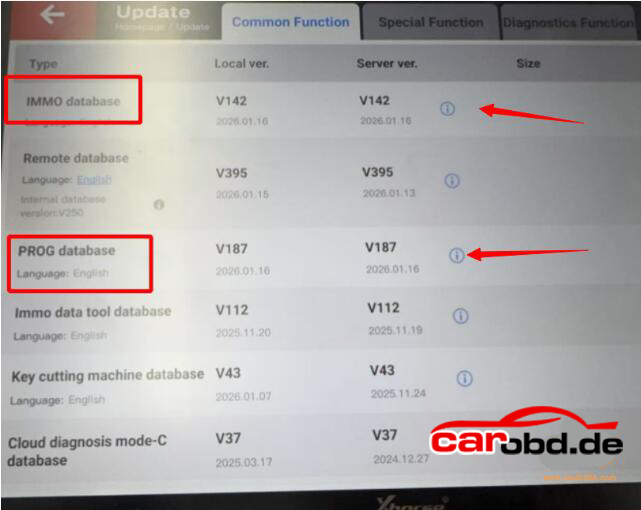
What Xhorse device supports this functions ?
Xhorse VVDI Key Tool Plus with MQB license activation
Other Xhorse devices don’t support 5C 5D function yet.
What keys should be used ?
- For 5C type you can use Xhorse XS smart remote or original key
- For 5D system, must use original key
How to add VAG MQB49 5C or 5D key with vvdi key tool plus
Go to IMMO Programming – VW- Select by type -MQB instruction-Read key to obtain data- MQB49(5C) key disassembly reading or MQB49(5D) key dismantling and reading.
- Step 1: Read original key data
Either solder wires to original key pcb(Xhorse will show you the key wiring diagrams) or use solder free adapter(coming soon) to read key data
Read and save key data
- Step2; Generate dealer key(by uploading key file)
- Step3: Learn key in car
For some 2023+ models you may also need to unlock SFD gateway before learning key in car.
For more informations, please contact
Whatsapp: +86 19947637411
Email: Sales@Carobd.de
VAG 5C & 5D Update for VVDI Key Tool Plus
🔥🔥VAG 5C & 5D Update for VVDI Key Tool Plus🔑🚗
https://www.carobd.de/wholesale/xhorse-vvdi-key-tool-plus.html
🔔Good news! Update your VVDI Key Tool Plus to IMMO Database V142 and PROG Database V187 or newer to unlock the latest VAG MQB49 (5C / 5D) key disassembly & data reading functions.
✅Newly Supported Functions:
Volkswagen MQB49 5C / 5D key dismantle & read
Skoda MQB49 5C / 5D key dismantle & read
👩🏫Compatible Device:
✅VVDI Key Tool Plus ONLY
❌ VVDI2 & VVDI MIDI not supported yet
🔑Supported Keys:
5C: Xhorse XM38 smart key or original 5C key
5D: Original key required
☀️Update now and stay ahead with the latest VAG key programming solutions!
Seat Arona 2020 MQB49/5C non keyless flip remote key via KD-X4
Seat Arona 2020 MQB49/5C non keyless flip remote key.
Read data from working key with KD-X4 ✅️ Generated KD VW style ZB remote ✅️
Programmed to car OK ✅️
But
❌️ Remote in new key doesn’t work. I tried every software from KD for MQB49/5C. One from standard remote list and two from smart keys list.
Gonna test with original key soon.
KEYDIY team please check this out and fix software.
✅️ Good job by creating such solution to read CS data, well done 👏
for more informations,please contact
Whatsapp: +86 19947637411
Email: Sales@Carobd.de
Xhorse Key Tool plus fails to read Eeprom 93S56 correctly and process it in Immo Data Tool?
Xhorse Key Tool plus fails to read Eeprom 93S56 correctly and process it in Immo Data Tool?
Here we have the solution!
All keys Lost, how to programm a key for Iveco Daily for Bosch 41221184 immobox, with secured Eeprom 93S56:
Connect the Eeprom 93S56 to your Orange 5 with Soip 8 Clip adapter to STD Port.

Open Orange 5:
1. Select eeprom Type. Search for MicroWire 93S56 Eeprom.
2. hit Test Insertion, check if all pins are connectet well!
3. hit Read Protection
4. hit Clear Protection
5. hit READ EEPROM
6. Load the read eeprom in to your key tool plus and open the file with Immo Data tool.
Here you have: Pin, key ID1, ID2, ID3.
Audi Q3 2024 MQB48 SFD1 or SFD2 protected disable via Xhorse KTP
Lonsdor BMW G series BDC2/BDC3 Solution is Coming
Lonsdor BMW G series BDC2/BDC3 Solution is coming
Londsor released BMW G chassis BDC02/BDC03 add key function.
Support OEM & LONSDOR aftermarket G chassis blank keys.
Requires G function license activation (lifetime license).
BDC2 adapter
https://www.carobd.de/wholesale/lonsdor-bdc2-adapter.html
BDC3 adapter
https://www.carobd.de/wholesale/lonsdor-bdc3-solder-free-clip.html
BDC2 Vehicle List
Model Chassis Year range
Series 5 G30 2016.11-2020.06
Series 5 G31 2017.03-2020.06
Series 5 G38 2017.05-2020.08
Series 6 G32 2017.07-2020.06
Series7 G11/G12 2015.07-2019.02
M5 F90 2017.11-2020.06
X3/IX3 G08 2018.05-2021.08
X3 F97 2019.04-2021.07
X3 G01 2017.12-2021.07
X4 G02 2018.04-2021.07
X4 F98 2019.04-2021.07
K518 PRO / K518 Series Support copying of genuine/OEM BDC3 keys (with Hungry marking) and BCP keys.
BDC3 OEM key can use Lonsdor BDC03 Solder-Free clip, BCP OEM key requires soldering.
G license activation
https://www.carobd.de/wholesale/lonsdor-bmw-g-series-bdc2-bdc3-bcp-functio-activation.html