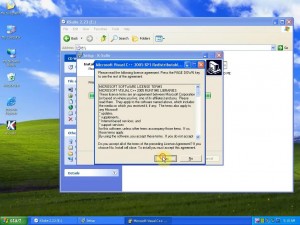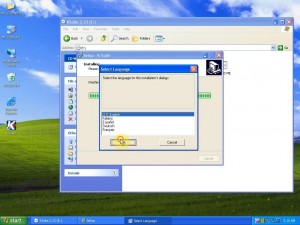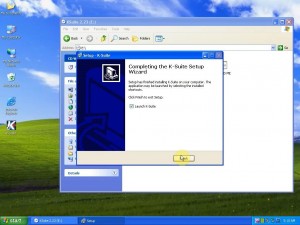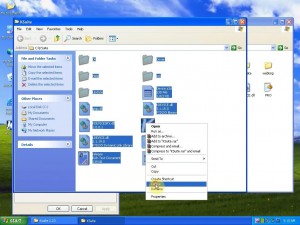The following is the V2.23 KESS V2 installation guide and new KESS 5.017 ECU list by Ksuite 2.23 screenshots for you.
Note: KESS V2 Firmware V5.017 has token reset button so token unlimitied.
How to install V2.23 KESS V2 Firmware V5.017 on windows XP?
Before installation, please remember it can not connect the internet!
Step1:
1.1 Open Ksuite 2.23(E:) and run “Ksuite-222-v2″exe


1.2 When finish the setup, click”Next”, “Next” then “install”

Step2:
2.1 It will pop up a Microsoft Visual C++2005 License Terms, click”Yes” to continue
2.2 Select language as “U.S English”
2.3 Click”Next” until “Finish” to complete Ksuite 2.22 wizard.
3.1 Back to Ksuite 2.23(E:) and open “Ksuite 2.23” folder, right click the “K-Suite” shortcut on desktop to choose”K-Suite Properties”
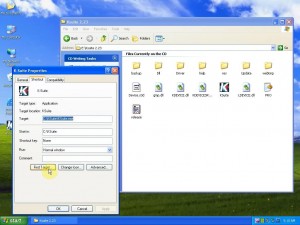
3.2 Delete all files of “Ksuite”folder
3.3 Then copy all files in “Ksuite 2.23″folder to “Ksuite” folder
Step4:
4.1 Now it will pop up a Found New Hardware Wizard, click”Next” then “Finish”
4.2 After that the new usb Device exist(you can right click”my computer”—“Manage”—“Device Manage”
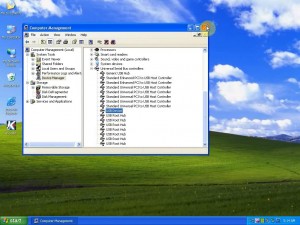
4.3 Open K-suite shortcut and now it’s Ksuite 2.23 software
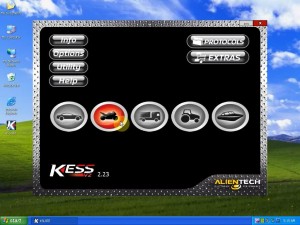
4.4 Click “info” button and check the firmware is V5.017, now the installation is complete, you can use this new Kess V2 FW 5.017 ECU programmer

KESS V2 Firmware V5.017 ECU list: http://www.carobd.de/wholesale/kess-v2-firmware-v5017-ecu-programmer.html
KESS V2 Firmware V5.017&VW Golf
KESS V2 Firmware V5.017&BMW 3 Series
More information, you can see on website: www.carobd.de