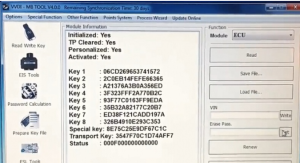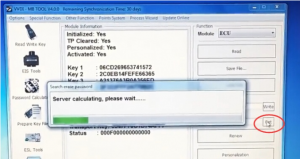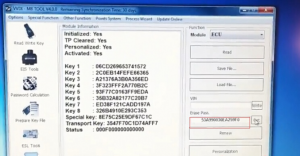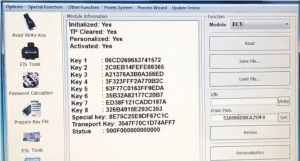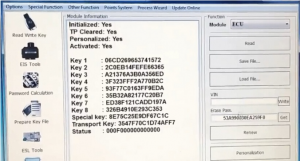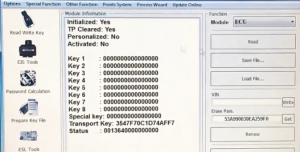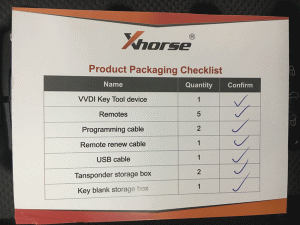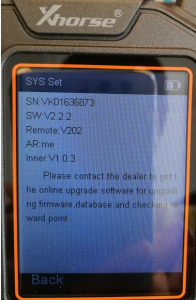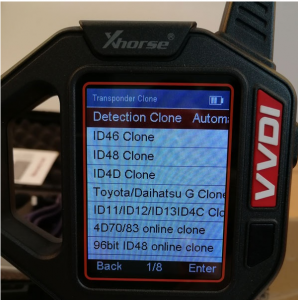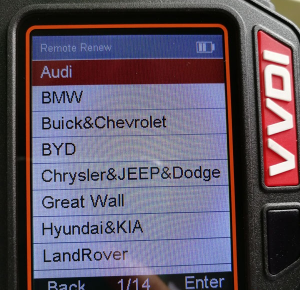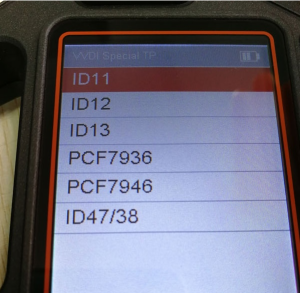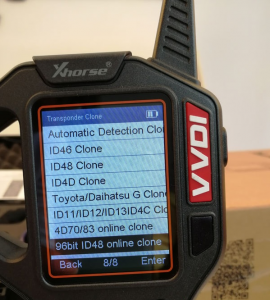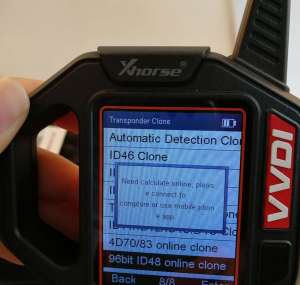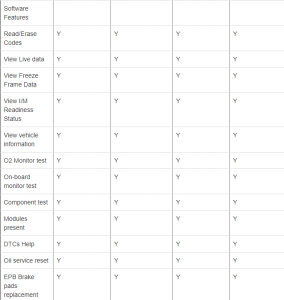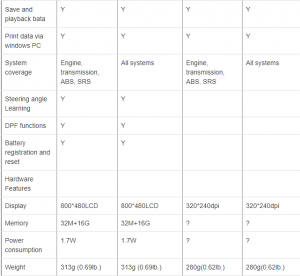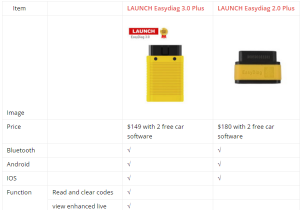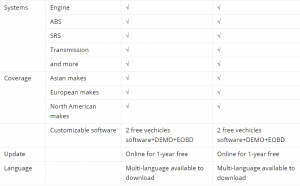Someone tried id48 96 bit cloning? Just thinking which device to buy. Does KEYDIY KD-X2 or VVDI KEY TOOL?
VVDI key tool you need tokens for id48 96 bit cloning , tokens are 6.7EUR each .Handy baby now use tokens for 96 bit as well which are a lot dearer .
speaking to KD-X2 Transponder and Remote copier, they haven’t made the decision yet on tokens or how much tokens will be for 96 bit id48 .
Keyline use no tokens but the gkm chips are £15 .
Silca use no tokens and silca 48 currently around 25.5EUR(10pcs) for the id48 chip ( rumours of their about to go up in price )
both above clone in just a few minutes and token free .
xhorse vvdi key tool tokens are 6.7EUR plus cost of chip
handy baby cheap chip but expensive token
at the end of the day its the speed to clone , the cost to clone and the chip price that will dictate the best tool , the token and chip prices may make silca and keyline competative as token free and very fast and reliable , time will tell.
the cost of the machine is not a factor , the cost of consumables ie tokens and chips is far more important , as a decent saving to produce the chip will soon negate the cost of the kit , once all consumable prices are known then it becomes easier to decide on best machine .
i have silca , keyline and handy baby options already , i have a kdx-2 on way to test for a uk distributor , soon id48 will be just another key to clone . with silca about to release ford 80 bit cloning im sure the rest will have it too in no time .