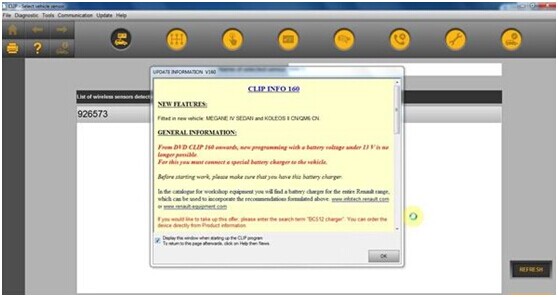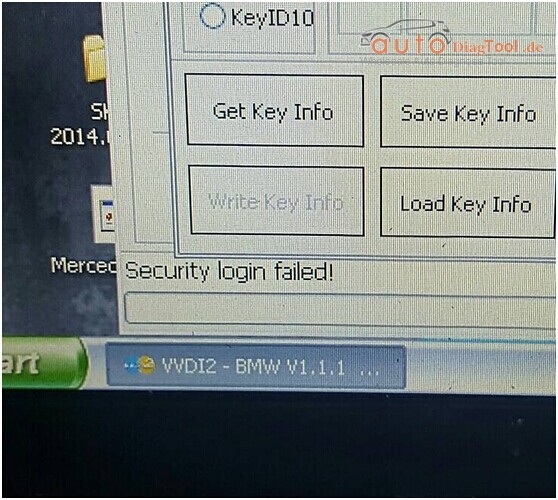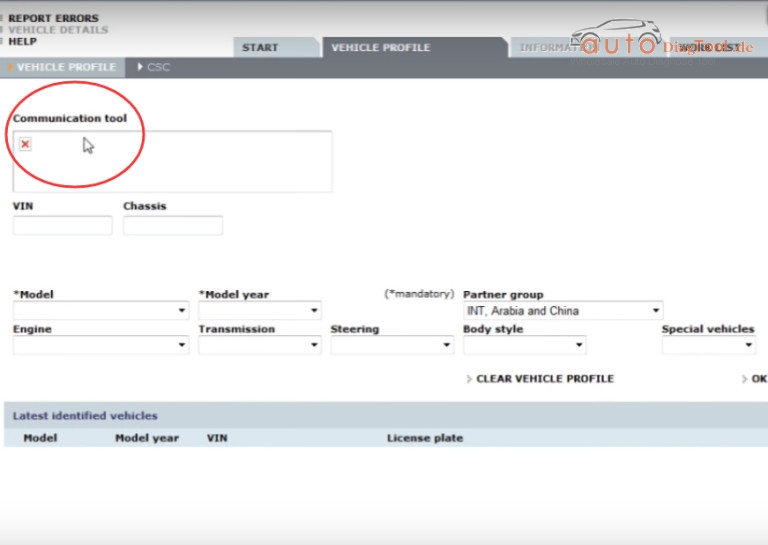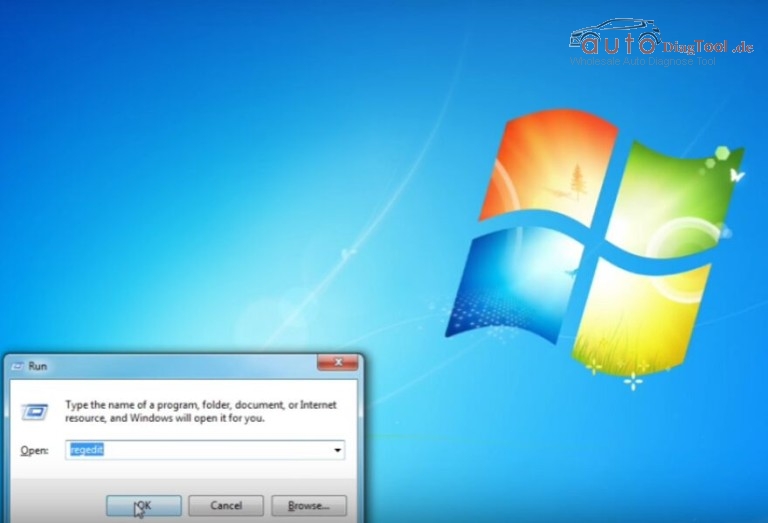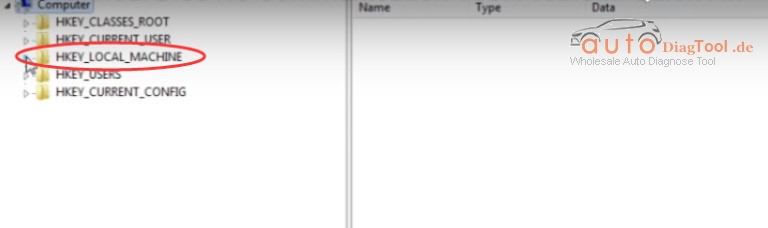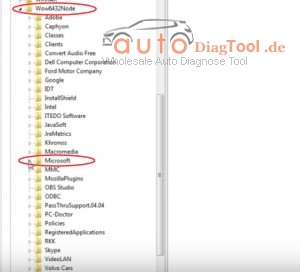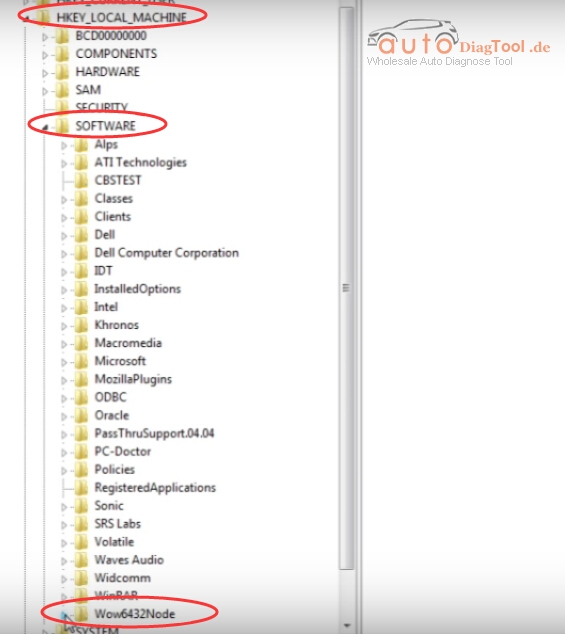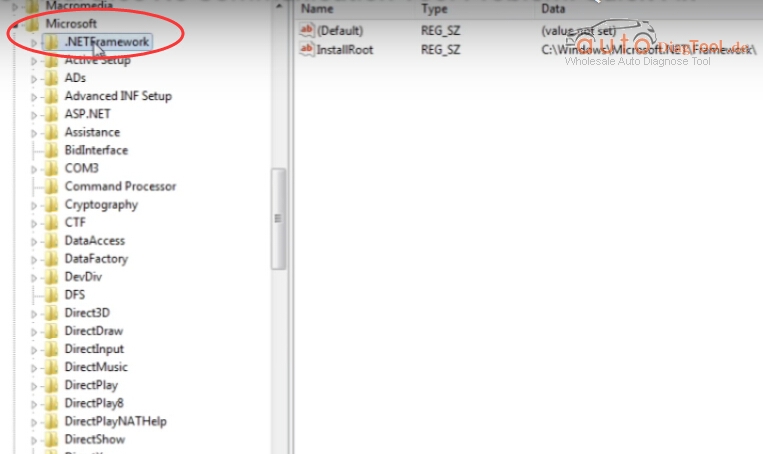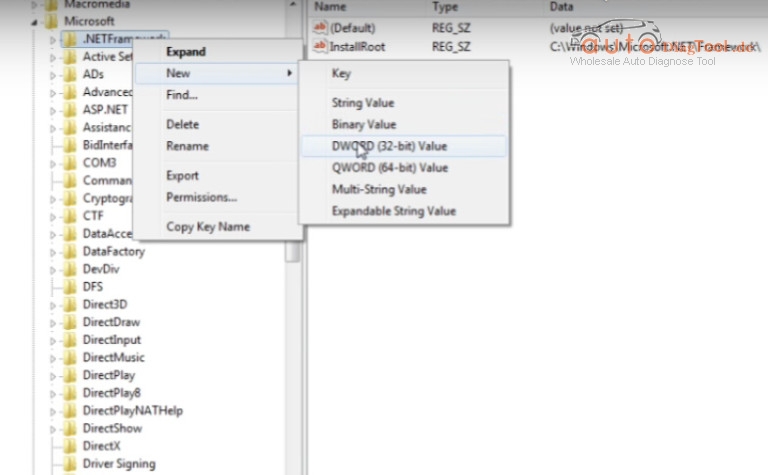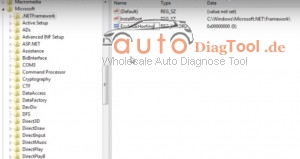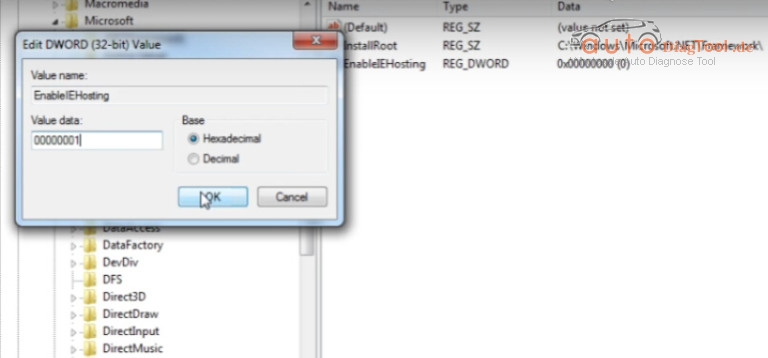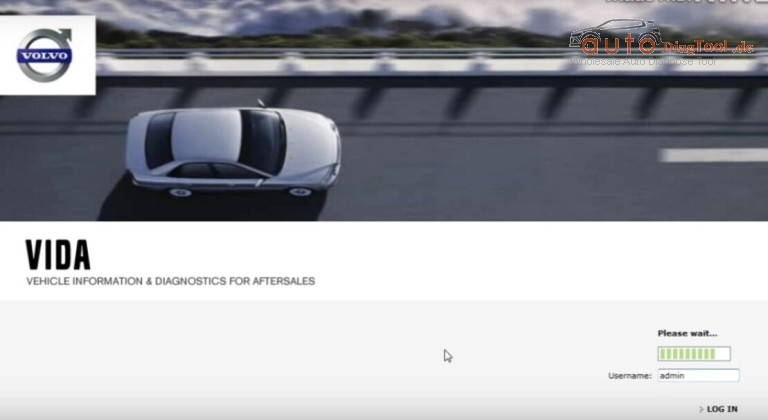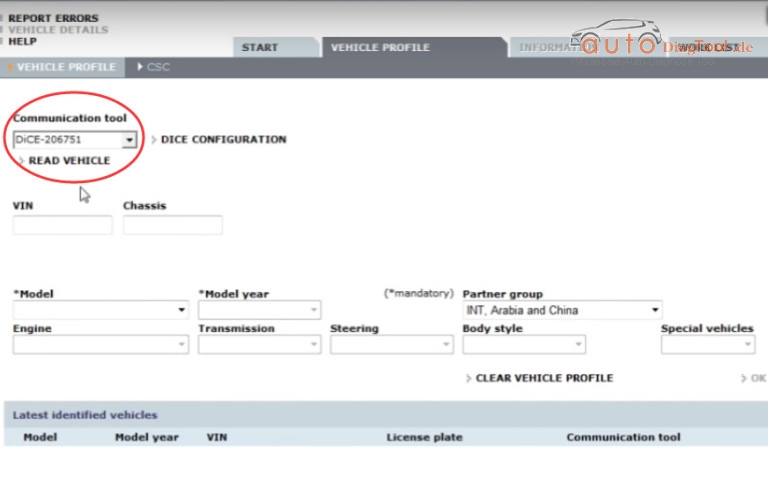I came here to share my DIY experience and recommend a little thing: BMW B800 airbag reset tool. It was incredible working like a charm for my 2000 BMW E39 523I and my wife’s 1998 328I. I was satisfied with this tool and hope my words help.

I bought this BMW B800 airbag light reset tool online from China guy one year ago. It was because I wanted to reset 1998 328I airbag warning light then and I thought it a good choice since we have two old Bimmers and this tool was cheap. It worked, this tool successfully done in 2 minutes. Recently my 2000 BMW E39 523I got the same problem. So I used BMW B800 again and the airbag light off soon.
Now I will show you how I used this BMW B800 to reset airbag light:
First, I connected this tool with car and pressed the “Enter” button and it showed me “03”.

Next, I pressed “Stroll” button then “Enter” button. The airbag light started blink then it was off.